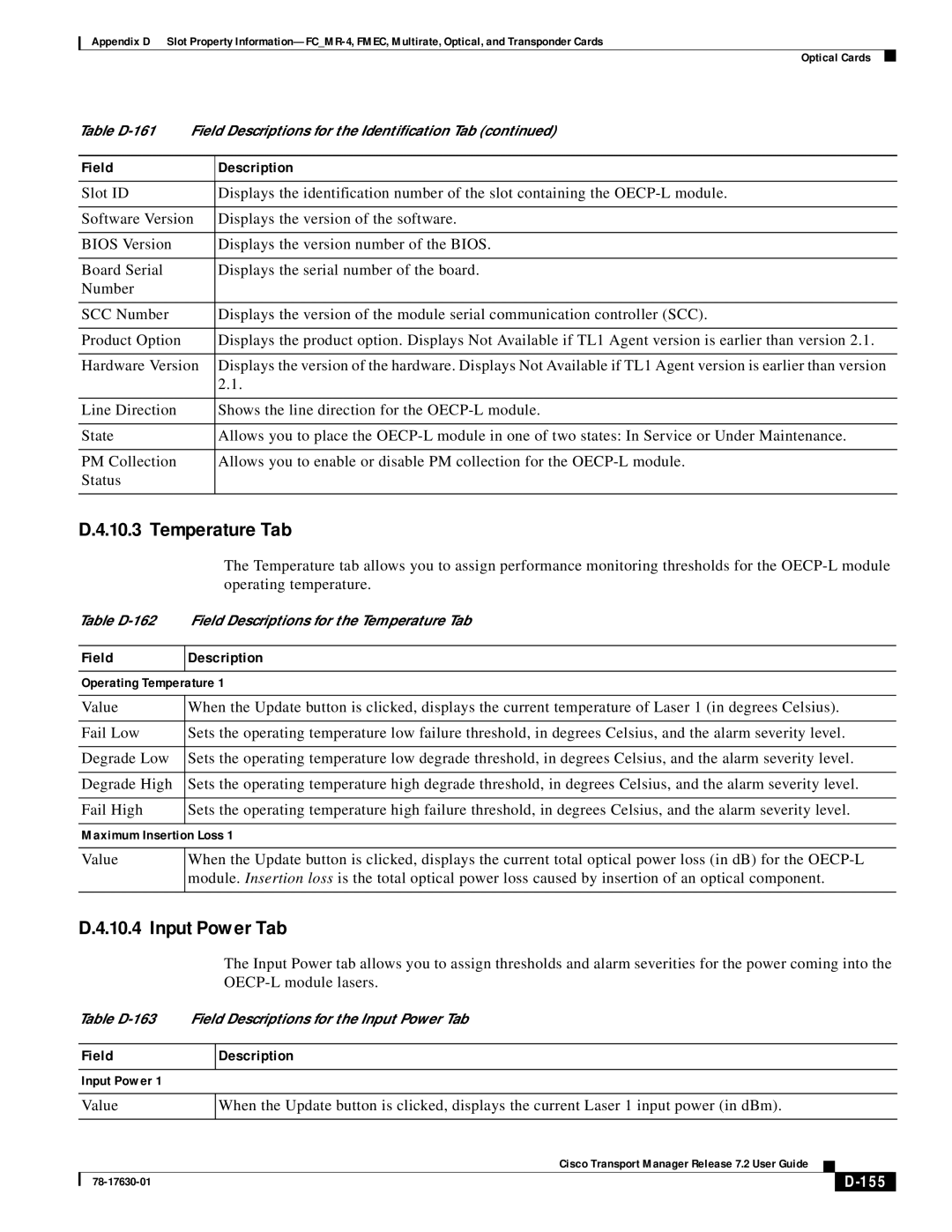Appendix D Slot Property
Optical Cards
Table | Field Descriptions for the Identification Tab (continued) | |
|
|
|
Field |
| Description |
|
|
|
Slot ID |
| Displays the identification number of the slot containing the |
|
| |
Software Version | Displays the version of the software. | |
|
|
|
BIOS Version |
| Displays the version number of the BIOS. |
|
|
|
Board Serial |
| Displays the serial number of the board. |
Number |
|
|
|
|
|
SCC Number |
| Displays the version of the module serial communication controller (SCC). |
|
|
|
Product Option |
| Displays the product option. Displays Not Available if TL1 Agent version is earlier than version 2.1. |
|
| |
Hardware Version | Displays the version of the hardware. Displays Not Available if TL1 Agent version is earlier than version | |
|
| 2.1. |
|
|
|
Line Direction |
| Shows the line direction for the |
|
|
|
State |
| Allows you to place the |
|
|
|
PM Collection |
| Allows you to enable or disable PM collection for the |
Status |
|
|
|
|
|
D.4.10.3 Temperature Tab
The Temperature tab allows you to assign performance monitoring thresholds for the
Table
Field
Description
Operating Temperature 1
Value | When the Update button is clicked, displays the current temperature of Laser 1 (in degrees Celsius). |
|
|
Fail Low | Sets the operating temperature low failure threshold, in degrees Celsius, and the alarm severity level. |
|
|
Degrade Low | Sets the operating temperature low degrade threshold, in degrees Celsius, and the alarm severity level. |
|
|
Degrade High | Sets the operating temperature high degrade threshold, in degrees Celsius, and the alarm severity level. |
|
|
Fail High | Sets the operating temperature high failure threshold, in degrees Celsius, and the alarm severity level. |
|
|
Maximum Insertion Loss 1
Value
When the Update button is clicked, displays the current total optical power loss (in dB) for the
D.4.10.4 Input Power Tab
The Input Power tab allows you to assign thresholds and alarm severities for the power coming into the
Table
Field
Description
Input Power 1
Value
When the Update button is clicked, displays the current Laser 1 input power (in dBm).
|
| Cisco Transport Manager Release 7.2 User Guide |
|
|
|
|
|
| |||
|
|
|
|
| |
|
|
|
|