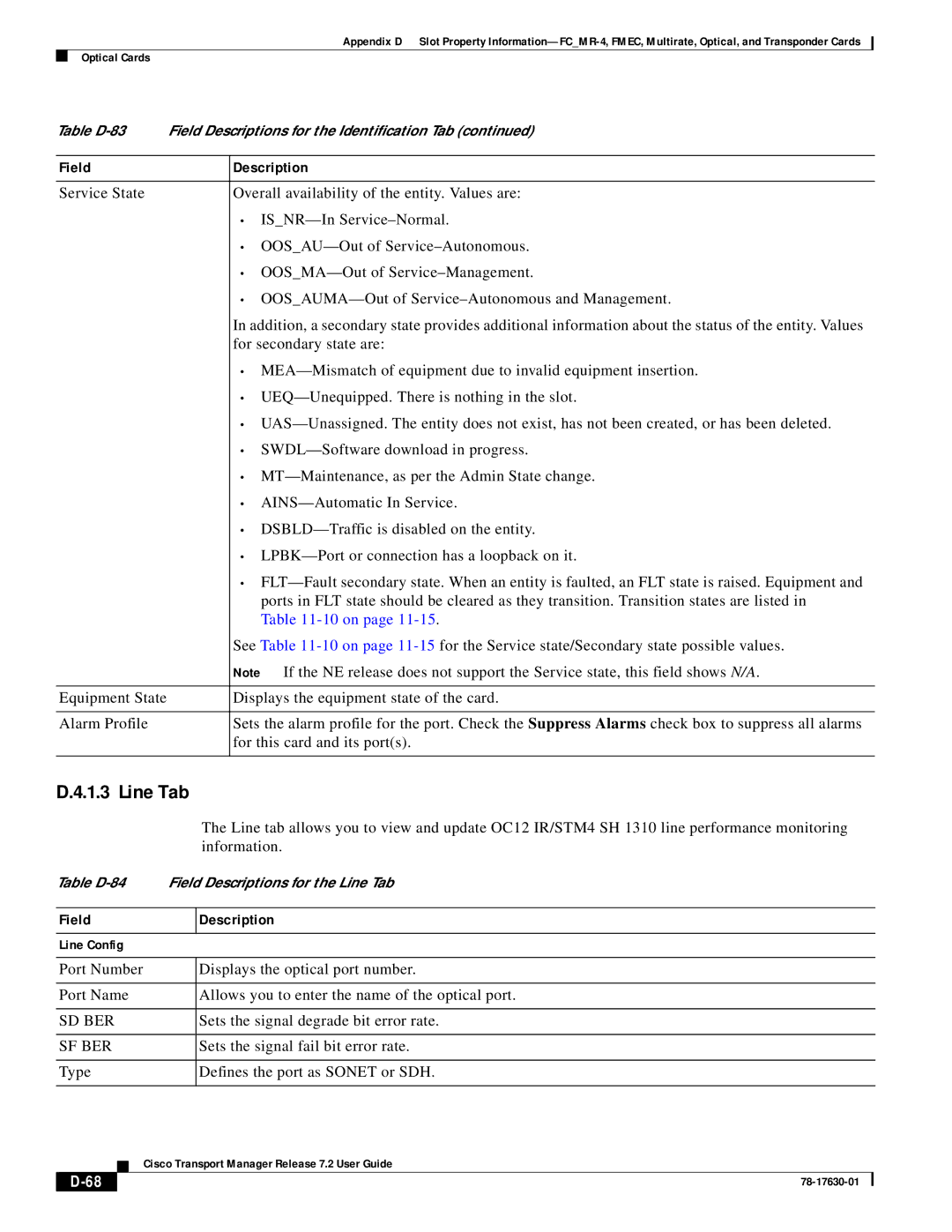Appendix D Slot Property
Optical Cards
Table | Field Descriptions for the Identification Tab (continued) | ||
|
|
| |
Field |
| Description | |
|
|
| |
Service State |
| Overall availability of the entity. Values are: | |
|
| • | |
|
| • | |
|
| • | |
|
| • | |
|
| In addition, a secondary state provides additional information about the status of the entity. Values | |
|
| for secondary state are: | |
|
| • | |
|
| • | |
|
| • | |
|
| • | |
|
| • | |
|
| • | |
|
| • | |
|
| • | |
|
| • | |
|
|
| ports in FLT state should be cleared as they transition. Transition states are listed in |
|
|
| Table |
|
| See Table | |
|
| Note If the NE release does not support the Service state, this field shows N/A. | |
|
|
| |
Equipment State |
| Displays the equipment state of the card. | |
|
|
| |
Alarm Profile |
| Sets the alarm profile for the port. Check the Suppress Alarms check box to suppress all alarms | |
|
| for this card and its port(s). | |
|
|
|
|
D.4.1.3 Line Tab
|
|
|
|
| The Line tab allows you to view and update OC12 IR/STM4 SH 1310 line performance monitoring |
|
|
|
|
|
| information. |
|
Table | Field Descriptions for the Line Tab |
| ||||
|
|
|
|
| ||
| Field |
| Description |
| ||
|
|
|
|
| ||
| Line Config |
|
|
| ||
|
|
|
|
| ||
| Port Number |
| Displays the optical port number. |
| ||
|
|
|
|
| ||
| Port Name |
| Allows you to enter the name of the optical port. |
| ||
|
|
|
|
| ||
| SD BER |
| Sets the signal degrade bit error rate. |
| ||
|
|
|
|
| ||
| SF BER |
| Sets the signal fail bit error rate. |
| ||
|
|
|
|
| ||
| Type |
| Defines the port as SONET or SDH. |
| ||
|
|
|
|
|
|
|
|
|
|
| Cisco Transport Manager Release 7.2 User Guide |
| |
|
|
|
|
| ||
|
|
|
| |||
|
|
|
| |||