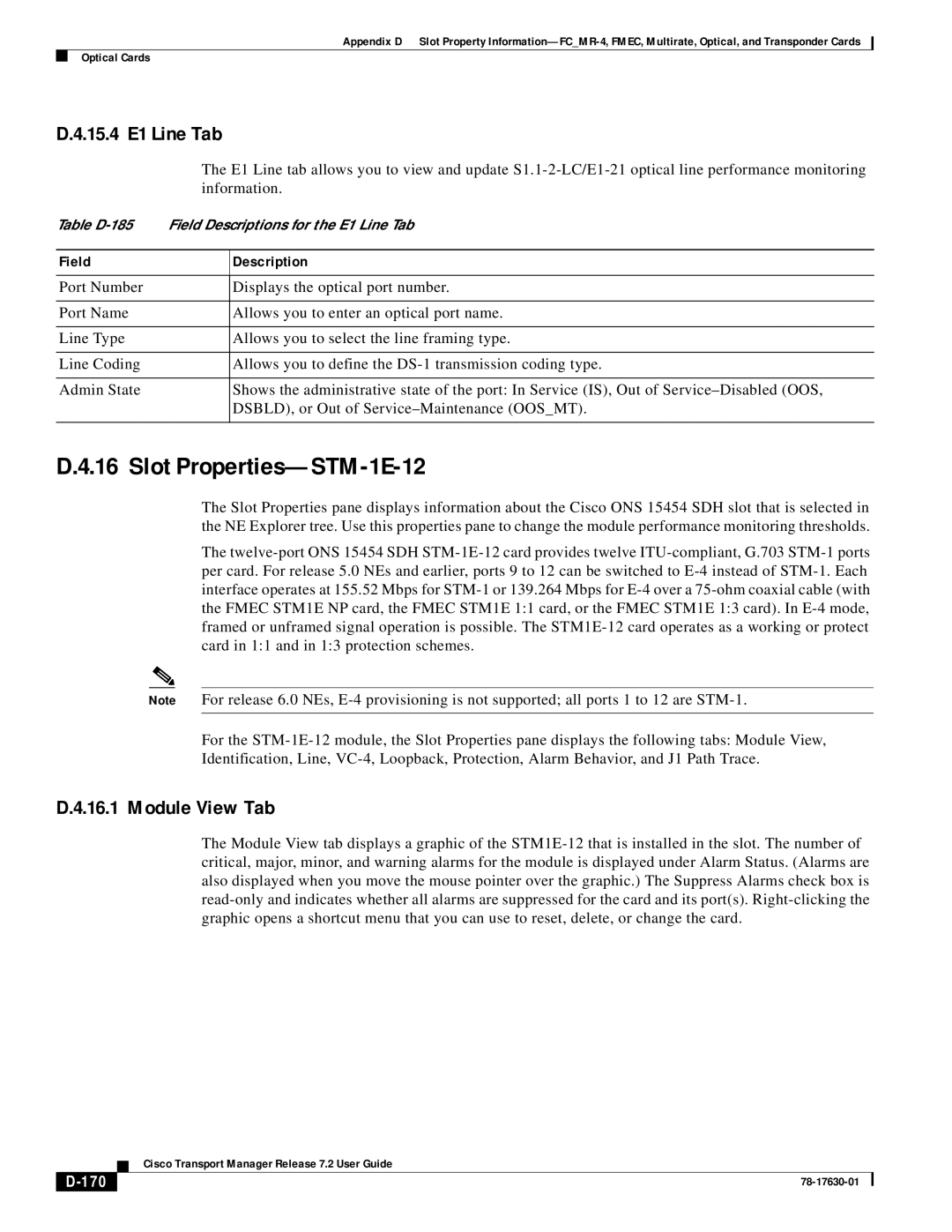Appendix D Slot Property Information—FC_MR-4, FMEC, Multirate, Optical, and Transponder Cards
Optical Cards
D.4.15.4 E1 Line Tab
| The E1 Line tab allows you to view and update S1.1-2-LC/E1-21 optical line performance monitoring |
| information. |
Table D-185 | Field Descriptions for the E1 Line Tab |
| | |
Field | | Description |
| | |
Port Number | | Displays the optical port number. |
| | |
Port Name | | Allows you to enter an optical port name. |
| | |
Line Type | | Allows you to select the line framing type. |
| | |
Line Coding | | Allows you to define the DS-1 transmission coding type. |
| | |
Admin State | | Shows the administrative state of the port: In Service (IS), Out of Service–Disabled (OOS, |
| | DSBLD), or Out of Service–Maintenance (OOS_MT). |
| | |
D.4.16 Slot Properties—STM-1E-12
The Slot Properties pane displays information about the Cisco ONS 15454 SDH slot that is selected in the NE Explorer tree. Use this properties pane to change the module performance monitoring thresholds.
The twelve-port ONS 15454 SDH STM-1E-12 card provides twelve ITU-compliant, G.703 STM-1 ports per card. For release 5.0 NEs and earlier, ports 9 to 12 can be switched to E-4 instead of STM-1. Each interface operates at 155.52 Mbps for STM-1 or 139.264 Mbps for E-4 over a 75-ohm coaxial cable (with the FMEC STM1E NP card, the FMEC STM1E 1:1 card, or the FMEC STM1E 1:3 card). In E-4 mode, framed or unframed signal operation is possible. The STM1E-12 card operates as a working or protect card in 1:1 and in 1:3 protection schemes.
Note For release 6.0 NEs, E-4 provisioning is not supported; all ports 1 to 12 are STM-1.
For the STM-1E-12 module, the Slot Properties pane displays the following tabs: Module View, Identification, Line, VC-4, Loopback, Protection, Alarm Behavior, and J1 Path Trace.
D.4.16.1 Module View Tab
The Module View tab displays a graphic of the STM1E-12 that is installed in the slot. The number of critical, major, minor, and warning alarms for the module is displayed under Alarm Status. (Alarms are also displayed when you move the mouse pointer over the graphic.) The Suppress Alarms check box is read-only and indicates whether all alarms are suppressed for the card and its port(s). Right-clicking the graphic opens a shortcut menu that you can use to reset, delete, or change the card.
| Cisco Transport Manager Release 7.2 User Guide |
D-170 | 78-17630-01 |