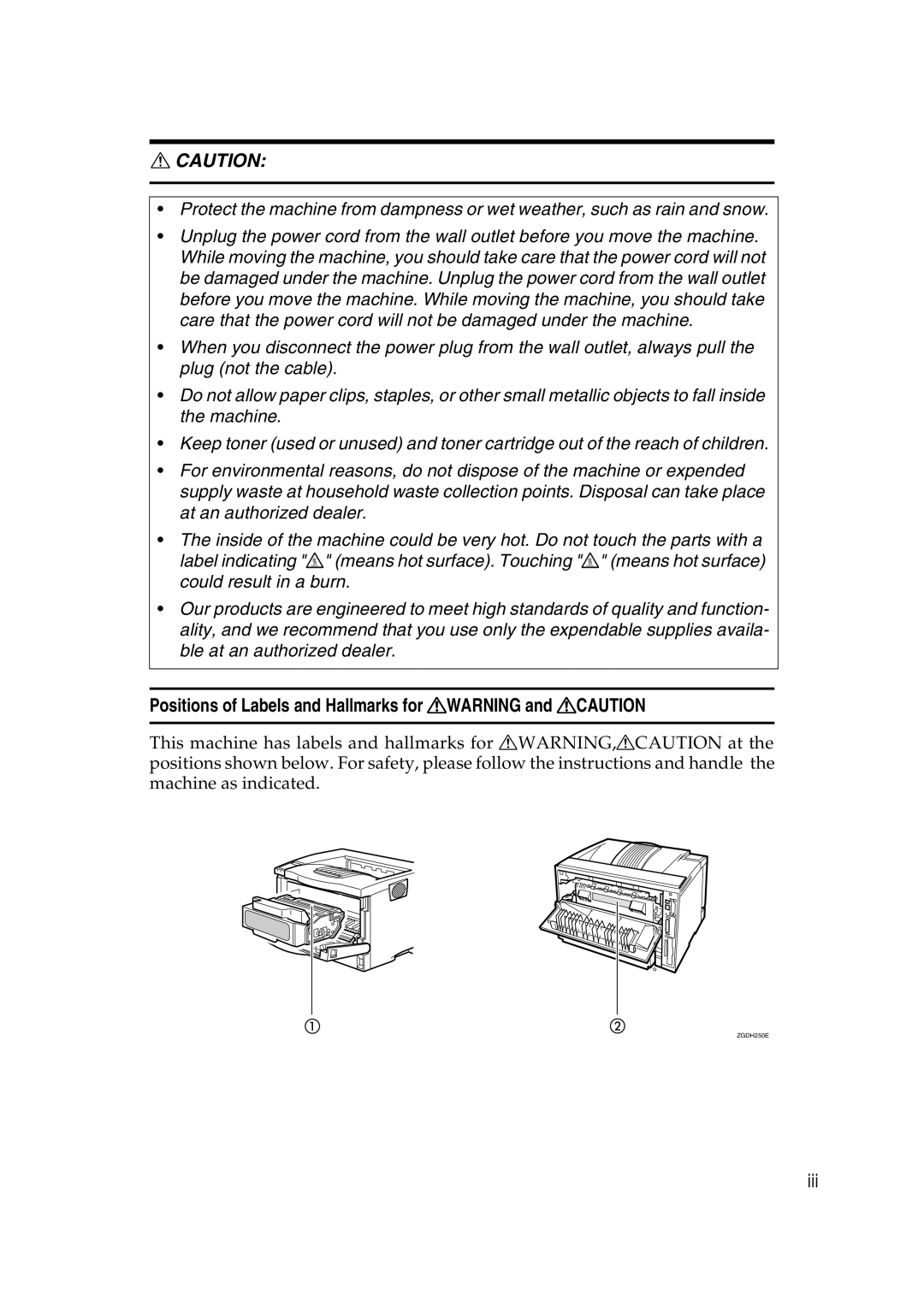Setup Guide
Means Power ON. b means Power OFF
Setup Guide
Page
Trademarks
Safety During Operation
Safety Information
Iii
Positions of Labels and Hallmarks for Rwarning and Rcaution
Page
Recycled Paper
Specifications
Energy Saver mode
Energy Star Program
Manuals for This Printer
Manuals for This Printer
Symbols
How to Read This Manual
Vii
Table of Contents
Installing the Printer Driver Using Ieee
Installing the Rpcs Printer Driver
Installing the PostScript Printer Driver
Installing the Printer Driver Using USB
Page
Compact Body
Features of This Printer
Major Specifications
Time Saving
PCL printer drivers
Printer Drivers for This Printer
Rpcs printer driver
Adobe PostScript Printer Drivers and PPD files
SmartNetMonitor for Client
SmartNetMonitor for Admin
Software and Utilities Included on the CD
Agfa Monotype Font Manager
Viewing the Contents of the CD-ROM
Mainframe
Guide to This Printer
Exterior
Upper Cover
Front Cover Release Button Power Cord
Power Switch
Output Tray Standard Tray
Interior
Menu key
Job Reset key
Control Panel
Form Feed key
Enter # key
Escape key
Option List
Installing Options
Paper Feed Unit Type 2600 Tray 2 or Tray
Available Options
Envelope Feeder Type
Basic model Printer Interior
Memory Unit TypeB 64MB Hard Disk Drive Type
Network standard model Printer Interior
802.11b Interface Unit Type a Memory Unit TypeB 64MB
Attach the interface cable to the printer
Paper Feed Unit Type
Reference
Envelope Feeder Type
Pull the handle and slide the con- troller board out
Memory Unit TypeB 64MB
Use a coin to remove the two screws
Pull out the handle of the control- ler board
If the Duplex Unit is not at- tached, go to step N
Installing Options
Network Interface Board Type
Installing the Network Interface Board
Fasten the Network Interface Board to the controller board
If the Duplex Unit is not at- tached, go to step O
Turn off the power switch Loop the network interface cable
Connecting the Network Interface Cable to the Network
Interface Unit Type
Installing the 1394 Interface Unit
Attach the 1394 Interface Unit to the controller board
Fasten the 1394 Interface Unit to the controller board
Bus
Connecting the 1394 Interface
Power supply
Required cable
802.11b Interface Unit Type a
Attach the 802.11b Interface Unit
Ing the Configuration
Hard Disk Drive Type
HDD Error Initialize ?
Fasten the Hard Disk Drive
Press On Line
HDD Initialize Finish OK
Ready
Press Enter # to format the Hard Disk Drive
Remove the rear cover in the hor- izontal direction
AD410 Duplex Unit
After installing the last option that
Remove the upper cover of the printer
Bin Shift Sort Tray Type
Slide the upper tray into the 1-bin Shift Sort Tray
CS380 Mailbox
CS380 Mailbox
Installing Options
Setting Name Value
Ethernet Configuration
Menu Host Interface
Host Interface Network Setup
Network Setup IP Address
Network Setup Active Protocol
IP Address 192.02k.033.044
Network Setup Network Boot
Network Boot *None
Press U or T to display Network Boot
LAN Type *Ethernet
Network Setup Frame Type NW
Network Setup LAN Type
Frame Type NW *Auto
Ieee 1394 Setup IP over
Ieee 1394 Configuration
Host Interface Ieee 1394 Setup
Ieee 1394 Setup IP Address1394
IP Address1394 192.02k.033.044
Ieee 1394 Setup Scsi print
Scsi print *Active
Ready
Press U or T to display Ieee 802.11b
Ieee 802.11b Wireless LAN Configuration
Ieee 802.11b Comm. Mode
Host Interface Ieee 802.11b
Gateway Address
Ieee 802.11b Channel
Address
Subnet Mask
Configuring the Printer for the Network
Connection
Installation Method
Select Quick Install
Quick Install
Follow the instructions on the screen
Click Install
Installing the PCL 6/5e Printer Driver
Installing the PCL 6/5e Printer Driver
Select PCL/RPCS Printer Drivers
Setting Up Options
Installing the Rpcs Printer Driver
Installing the Rpcs Printer Driver
Installing the Rpcs Printer Driver
Click Next Check Local Printer and then click Next
Installing the PostScript Printer Driver
Windows 95/98/Me Installing the PostScript Printer Driver
Installing the printer driver
Select PostScript 3 Printer Driver Add Printer Wizard starts
Setting up options
Click the Device Settings tab
Windows NT 4.0 Installing the PostScript Printer Driver
Bidirectional transmission
When connecting with a parallel cable
When connecting with Ieee
When connecting with the network
When connecting with USB
Setting up the PPD file
Macintosh Installing the PostScript 3 Printer Driver
Close the Chooser dialog box
Click Configure
Click Finish
Installing the Printer Driver Using USB
Windows 98/Me Installing the Printer Driver Using USB
Check Specify a location, and then click Browse
Enter the printer name, and then click Save
Macintosh-Creating a Desktop Printer icon
Click Change in USB Printer Selection
Click Create
Printing with Scsi Print
Installing the Printer Driver Using Ieee
Click Open Click OK
Click Browse
Windows XP
Inactivating the Device
Printing with IP over
Found New Hardware Wizard dialog box, and then click Next
Select SmartNetMonitor for Client/Admin
Installing the SmartNetMonitor for Client/Admin
Select Agfa Monotype Font Manager
Installing the Agfa Monotype Font Manager
Using Adobe PageMaker Version 6.0 or
Index
Rpcs
UE USA G074
Means Power ON. b means Power OFF
UE USA G074-8637
Printer Reference
Page
Trademarks
Printer Reference this manual
Setup Guide
How to Read This Manual
Table of Contents
Locked Print
Error & Status Messages on the Control Panel
Maintenance Menu 114
Sample Print
System Menu 124
Replacing Parts 143
Specifications 157
Consumables 164 Information about Installed Software 165
Making printer settings from an application
PCL 6/5e Accessing the Printer Properties
Windows 95/98/Me Accessing the Printer Properties
Changing the default printer settings
Changing the default printer settings Printer Properties
Windows 2000/Windows XP Accessing the Printer Properties
Click Print to start printing
Select the printer you want to use in the Select Printer box
On the File menu, click Document Defaults
Windows NT 4.0 Accessing the Printer Properties
Click OK to start printing
Rpcs Accessing the Printer Properties
On the File menu, click Printing Preferences
Select the printer you want to use in the Select Printer box
Windows NT 4.0 Accessing the Printer Properties
Making printer settings from an application
Make any settings you require and click Apply Click OK
PostScript Setting Up for Printing
Printing Preferences Properties appears
Select the printer you want to use in the Select Printer box
Windows NT 4.0 Accessing the Printer Properties
Making printer settings from an application
On the File menu, click Page Setup
Macintosh Setting Up for Printing
Making paper settings from an application
Setting up for printing from an application
Press Job Reset on the control panel
Canceling a Print Job
Select the name of the job you want to cancel
On the Document menu, click Cancel Printing
Double-click the printers icon on the desktop
Macintosh Canceling a Print Job
Windows 95/98/Me Uninstalling the PCL 6/5e Printer Driver
Uninstalling the PCL 6/5e Printer Driver
Click Yes to uninstall the printer driver
Windows NT 4.0 Uninstalling the PCL 6/5e Printer Driver
Windows 95/98/Me Uninstalling the Rpcs Printer Driver
Uninstalling the Rpcs Printer Driver
Close all applications that are currently running
Windows NT 4.0 Uninstalling the Rpcs Printer Driver
Windows 95/98/Me Uninstalling the PostScript Printer Driver
Uninstalling the PostScript Printer Driver
Macintosh Uninstalling the PostScript Printer Driver
Windows NT 4.0 Uninstalling the PostScript Printer Driver
Paper Types and Sizes
Paper and Other Media Supported by This Printer
This manual On the panel display Paper feed direction
MmSize
Input Paper Sizes Metric version
Input Paper Sizes Inch version
10.12 ⋅
Supported paper weight Maximum number Sheets plain paper *1
Paper weight and number of sheets to be set
Output Paper Sizes Metric version
Output Paper Sizes Inch version
16K 68 ⋅ 101/2 101/2 ⋅
Types of Paper and Other Media Plain paper
Paper Recommendations
Loading Paper
Storing Paper
Metric version Inch version
OHP transparencies
Adhesive labels
Envelopes
Paper not supported by this printer
Printable Area
Loading Paper in the Paper Tray
Loading Paper and Other Media
Load paper into the tray with the print side down
Slide the catches inwards to unlock the tray
Changing the paper size
Return the catches to their orig- inal positions
Slide the tray until it stops
Loading Paper in the Bypass Tray
Adjust the side guides to the pa- per width
Open the Bypass Tray
Bypass Size 2 x
Menu Paper Input
Paper Input Bypass Size
Bypass Size *11 x
Menu Paper Input Ready
Bypass Size Custom Size
Custom Size Horiz
Custom Size Vert
Bypass Tray Thick Paper
Setting the Bypass Tray Paper Type
Paper Input Paper Type
Paper Type Bypass Tray
Loading Paper in the Optional Paper Tray
Loading envelopes onto the Bypass Tray
Loading Envelopes
Load paper into the paper tray with the print side down
Press U or T to display Paper Input menu
Slide the side guides against the edge of the envelope stack
Press U or T to select the envelope type you want to use
Loading envelopes into the Envelope Feeder Unit
Push the bottom plate down until it locks into place
Press U or T to display Tray
Paper Input Tray Paper Size
Tray Paper Size Tray
Press U or T to display Tray Paper Size
Ready message appears on the control panel
Sample Print
From an application, select the menu command to print
Printing a Sample Print File
Qty Press # to Print
Sample Print 0856 ABCD1234
Select Action Print File
Menu Sample Print
Deleted
Deleting a Sample Print File
Processing
ABCD1234 Press# to Delete
Press T or U to display Error Files
Checking the Error Log
Sample Print Error Files
Error Files 0652 ABCD1234
Ready
Printing a Locked Print File
Password box, type a pass- word of four digits
Click OK After making all desired settings, click OK
Locked Print
Menu Locked Print
Password
Password *2
Invalid Password Try Again
Press T or U to display the Locked Print menu
ABCD1234 Press # to Print
Press T or U to display De- lete File
Select Action Delete File
Locked Print Error Files
Messages/Second messages Description Solution
Error & Status Messages on the Control Panel
Troubleshooting
See 1394 Interface Unit Type
NV-RAM
Error & Status Messages on the Control Panel
Enter #
Messages/Second messages Description Solution
Messages/Second messages Description Solution
Messages Description Comments
Getting Printer Information over the Network
Printer current status
Telnet
Messages Description Comments
Messages Description Comments
Messages Description Comments
Input Tray Name
Printer configuration
Name Description
Paper Size Description
Input Tray Paper Size
Status Description
Input Tray Status
Output Tray Name
Output Tray Status
Printer Does Not Print
Possible Cause Solutions
Network Connection
Terface cable
ERS\ UTILITY\1394\
Status Possible Causes, Descriptions, and Solutions
Other Printing Problems
On from the Maintenance menu
Other Printing Problems
Removing Misfed Paper
When Remove Misfeed Paper Tray Appears
When Remove Misfeed Internal Path/Open Front Cover Appears
Close the front cover
When Remove Misfeed Paper Exit Cover Appears
Remove the rear cover in a hor Izontal direction
Open the paper exit cover
Remove the misfed paper
Close the paper exit cover until it clicks
While holding the tab, remove the misfed paper
Insert the fusing unit until it stops
Close the rear cover
Close the rear cover of the Du- plex Unit
When Remove Misfeed Duplex Unit Appears
Misfed paper
Close the cover of the Duplex Unit
Pull the Duplex Unit out
Printer until it stops, and remove
Close the upper tray cover
Open the cover of the Mailbox
Close the cover of the Mailbox
Open the upper tray cover
Replacing the Toner Cartridge
Be sure to put the toner cartridge on a stable, flat surface
ZGDH130J
Cleaning the Friction Pad
Cleaning and Adjusting the Printer
Move the printer to the edge of a stable table or desk
Cleaning the Paper Feed Roller
ZGDM120J
Cleaning the Registration Roller
Maintenance Image Density
Adjusting the Image Density
Press U or T to set the image density value
Adjusting the Registration of the Trays
Printing
Adjustment Horiz. Tray
Registration Prt. Test Sheet
Prt. Test Sheet Tray
Press U or T to set the dig- it of the registration value mm
100
101
Menu Chart
Category Function menu
102
103
104
Accessing the Main Menu
105
106
Paper Input Menu
Paper Input Parameters
Tray
107
Tray 1, Tray 2, Tray
108
Changing the Paper Input Menu
Paper Input Tray Priority
Tray Priority *Tray
109
110
Printing a Configuration
List/Test Print Menu
List/Test Print Parameters
Press T or U to display the List/Test Print menu
List/Test Print Config.
Menu List/Test Print
111
Interpreting the Configuration
System
Maintenance
Error Log
Paper Input
114
Maintenance Menu
115
Maintenance Menu Parameters
Adjustment
Prt. Test Sheet
116
Protecting the menus
Changing the Maintenance Menu
Maintenance Menu Protect
Menu Protect *Off
118
Canceling the protection
Completed Restart Printer
Menu Maintenance
Maintenance HDD Format
HDD Format Press# to Start
Press T or U to display WL.LAN Signal
Maintenance WL.LAN Signal
Displaying the Signal Strength
Press T or U to display the Maintenance menu
121
WL.LAN Signal Good 100% Fair 50% Poor 30% Unavailable 18%
Press Escape
122
Resetting the Ieee 802.11b Wireless LAN Settings
Press T or U to display WL.LAN Defaults
Maintenance WL.LAN Defaults
WL.LAN Defaults Reset-Defaults?
Defaults reset
124
System Menu
125
126
127
Tiff
System Energy Saver
System MisfeedRecovery
Changing the System Menu
Menu System
Energy Saver *30 minutes
Energy Saver Saver Timer
Press U or T to display E. Saver Timer
Energy Saver Saver On/Off
Host Interface Parameters
Host Interface Menu
130
IP Address
Menu Description Network Setup
131
Ethernet
Network Boot
Frame Type NW
Active Protocol
Scsi print
IP Address1394
Subnet Mask1394
IP over
Trans. Speed
WEP Settings
Comm.Mode
Channel
135
Host Interface Timeout
Press U or T to display I/O Timeout
Changing the Host Interface Menu
136
Timeout *15 seconds
PCL Parameters
PCL Menu
137
138
139
Changing the PCL Menu
PCL Menu Orientation
Orientation Portrait
140
141
Language Menu
Changing the Language Menu
Menu Language
142
Language English
143
Replacing Parts
Checking the contents of the box
Maintenance KIT Type
145
Check the contents of the box for the following items
Replacing the Friction Pad
Preparing to replace the parts
Insert the new friction pad in the paper tray
Replacing the Paper Feed Rollers
147
Replacing the Transfer Roller
148
149
Replacing the Fusing Unit
Remove the rear cover in a hor- izontal direction
Replace the new fusing unit into the printer
Pull the fusing unit out
150
151
Collate and Shift Collate
Collate
Shift Collate
Confirm or delete the spooled job from a Web browser
Spool Printing
152
Memory Capacity and Paper Size
Setting of the Frame Priority
153
154
Setting of the Font Priority
155
Moving and Transporting the Printer
Moving the Printer
Moving the printer in the short distance
156
Removing the Duplex Unit
Specifications
Dimensions *1
Paper Weight
Power Source
Power Consumption
Memory
Warm-up Time
Paper Capacity
Paper Output Capacity
Options
Paper Feed Unit Type Dimensions W⋅D⋅H
Envelope Feeder Type Dimensions W⋅D⋅H
AD410 Duplex Unit Dimensions W⋅D⋅H
Hard Disk Drive Type Storage Capacity Formatted
Bin Shift Sort Tray Type Dimensions W ⋅ D ⋅ H
CS380 Mailbox Dimensions W ⋅ D ⋅ H
Stack Capacity
Memory Type
Number of Pins
Interface Connector
Memory Unit TypeB 64MB Module Type
Data Transfer Speed
Transmission Mode
802.11b Interface Unit TypeA R-WL11 Transmission Spec
Protocol
164
Maintenance Kit
Consumables
Toner Cartridge
Expat
Information about Installed Software
165
166
NetBSD
167
Authors Name List
168
169
170
Copyright
UE USA G073-8617
Network Printing Guide
Page
Manuals for This Machine
How to Read This Manual
Features
Interface supported protocols
Windows 95/98/Me, Windows 2000/Windows XP, Windows NT
Setting Up the Machine on a Network
NetWare
Configuring the machine as a print server
Macintosh
Configuring the machine as a remote printer
Ad hoc mode
Printing using the Ieee 802.11b Interface
Infrastructure mode
Printing using the Ieee 1394 Interface
Setting Up a Client Computer
Configuring Windows 95/98/Me
Configuring Protocols
Using SmartNetMonitor for Client
Configuring Macintosh
Configuring Windows NT
Installing the NIB Setup Tool
NetWare 4.x, 5/5.1 Advanced Settings
Remote Maintenance by telnet
Using SmartNetMonitor for Admin
Monitoring and Configuring the Printer
Using the Ieee 802.11b Wireless LAN
Xiv
Printing without a Print Server
Configuring Windows 95/98/Me
Printing with a Windows 2000 or Windows NT Print Server
Command Prompt
Configuring Protocols
Configuring TCP/IP and IPP for Printing
Configuring the machine
Configuring a Windows 95/98/Me computer
Configuring NetBEUI for Printing
Configuration tab
Configuring a Windows 95/98/Me computer
SmartNetMonitor for Client features
Using SmartNetMonitor for Client
Click OK to close the printer properties
Installing SmartNetMonitor for Client
Uninstalling SmartNetMonitor for Client
Deleting the port
Select the printer
Setting Up the Printer Driver
Click the printer you want to use, and then click OK
Click IPP
Click NetBEUI
Changing Port Settings
Install the printer driver as a local printer
Setting Up a Client Computer
Printers connected to the network are displayed
Windows 95/98/Me Configuration
Printing with a Standard TCP/IP Port
Configuring Windows
Printing with a LPR Port
Configuring a Windows 2000 computer
Configuring the Protocols
Configuring NetBEUI for Printing
Using SmartNetMonitor for Client
Click Close to close the Printer Properties
When the confirmation message appears, click Yes
Setting Up the Printer Driver
Then type the IP address or host name
Lowing Ports box, and then click Close
Click Start, point to Settings, and then click Printers
Configuring LPR Port Printing
Click Next Click Network printer, and then click Next
Click the printer you want to use, and then click Next
Configure the protocol
Configuring Windows XP
Windows 2000, Windows XP or Windows NT print server
Configuring the Protocols
Internet Connections
Configuring a Windows XP computer
With the IP over 1394, click 1394 Connection
Using SmartNetMonitor for Client
Installing SmartNetMonitor for Client
Setting Up the Printer Driver
TCP/IP
Changing Port Settings
Configuring LPR Port Printing
Click Next
Click the printer you want to use, and then click Next
Configuring Windows NT
Windows NT 4.0 Configuration
Configuring a Windows NT computer
Configuring NetBEUI for Printing
Type 0 as the Lana Number
Using SmartNetMonitor for Client
Click Apply
From the Print to the following port box, select File
Setting Up the Printer Driver
IPP
Changing Port Settings
Configuring LPR Port Printing
Click Network printer server and click Next
Click the printer you want to use and click OK
Printers listed by SmartNetMonitor for Admin
Installing the NIB Setup Tool
Running the NIB Setup Tool
Installing SmartNetMonitor for Admin
Click Wizard and click OK
Quick Setup Using the NIB Setup Tool Wizard
Click IPX protocol
Dialog box for configuring the NetWare environment appears
After checking the environment, click Next
Basic Procedure
NetWare 3.x Advanced Settings
Click Property Sheet and click OK
Setting Up as a Print Server
Select Bindery
For type, select Remote Other/Unknown
Create a print queue as follows
Pconsole
Setting Up as a Remote Printer
Select the printer which is indicated as Not Installed
Print Server Operation Mode group, click As Remote Printer
Remote Printer No. box, type the printer number
Select Remote Parallel, LPT1 for type
To exit
To start
Type a new name, if you change the name of the printer
To use NetWare 5/5.1
NetWare 4.x, 5/5.1 Advanced Settings
Click Property Sheet and click OK Click IPX protocol
Print Queue volume box, click the Browse button
Click TCP/IP protocol
Using Pure IP in the NetWare 5/5.1 environment
NDS Context box, type the context of the print server
Print Server Operation Mode group, click As Print Server
Setting Up as a Remote Printer
Remote Printer No. box, type the number of the printer
Print Queue Volume box, click Browse button
To exit
Windows 95/98/Me
Install the printer driver you want to use as Local printer
Click Network and click Browse
Click the PostScript tab
Click the Printer Settings tab
Select to clear the Form feed and Enable banner check boxes
Windows
Windows NT
Changing to EtherTalk
Configuring Macintosh
Changing the Printer Name
Configuring the Printer
Changing the Zone
Protocol Stack
Using SmartNetMonitor for Admin
Selecting Wizard
Changing the Network Interface Board Configuration
Selecting Property Sheet
From the Tools menu, select User Management Tool
Configuring the Energy Save Mode
Type the password, and then click OK
Managing the User Information
Operating system browser requirements
Configuring the Network Interface Board with a Web Browser
Browser
Header Buttons Menu Buttons
Going to the Top
Status
Configuring the Network Interface Board Settings
Verifying the Network Interface Board Settings
IPP Authentication
Password
Ieee 802.11b Wireless LAN
Linking the address URL to the Help button
Changing Names and Comments
Monitoring and Configuring the Printer
Web Browser
Type the computer name into the Computer Name box
Exit SmartNetMonitor for Admin
Select Property Sheet, and then click OK
Click the NetBEUI tab
Change names and comments
Type the user name and the password, and then click OK
Exit the Web browser
Displaying the Status of Printer
Monitoring Printers
Click Status and you can check the status of the printer
Setting Ieee 802.11b Wireless LAN
Using the Ieee 802.11b Wireless LAN
LAN Type Ieee 802.11b
Using in Ad hoc Mode
Enter your user name and pass- word, and then click OK
Changing to Infrastructure Mode
Applying the Settings
Setting Ssid
Setting the WEP Key
Using WEP
Make sure the LED of the Ieee 802.11b card is lit
Confirming the Connection
Using telnet
Remote Maintenance by telnet
Reference
Commands List
Interface name Interface to be configured
TCP/IP address
Changing the Interface
Msh ifconfig interface up
Msh access range start-address end-address
Access Control
Printer status
Command Information that is displayed
Protocol
System log information
Network Interface Board configuration settings information
Access configuration
Community name configuration
Access type configuration
Protocol configuration
IPP timeout configuration
Viewing setting
IPP user authorization configuration
Bidirectional configuration for the direct printing port
Configuring the IPP user authorization
View settings
Setting timeout
Commands Topics of setting
Parameter Settings
Ieee 802.11b settings are displayed
Setting Ieee 802.11b
Parameter Value to be configured
Key key value
Job Spool
Clearing Spool Job
Job Spool Setting
Changing the Host Name
AutoNet
Address configuration
Interval Configuration
NTP Server Address Configuration
Time-zone Configuration
Type the new password once again
Changing the password
Type the current password
Type the new password
Supported MIBs
Snmp
Item name Meaning
Understanding the Displayed Information
Print Job Information
Print Log Information
Configuring the Network Interface Board
111
Ssid
Message List
Message Description and Solutions
System Log Information
114
115
IPXIP,NDSBINDERY
117
118
Configuring the printer with NetWare
Precautions
Connecting a Dial-Up Router to a Network
Configuring the router
Banner
Printing after resetting the machine
PostScript Printing from Windows NetWare Printing
Form Feed
Using AutoNet
Using Dhcp
Using a WWW browser
Configuring a Wins Server
Click Network Config
Log out from telnet
When Using the NIB Setup Tool
When Using IPP with SmartNetMonitor for Client
Using telnet
Snmp
Telnet
126
Copyright
Network Printing Guide
PostScript
Page
Using PostScript
Page
Job Type
Setting up Options
Normal
Select Sample Print in Job Type Click Details
How to Use Sample Print
Select Sample Print in Print Job
After making all of the settings you want, click Print
Select Locked Print in Job Type Click Details
How to Use Locked Print
Digits
Select Locked Print in Print Job
Open to Left
Collate
Duplex Printing
Windows 95/98/Me Off
Paper Selection
Media Type
Paper Size
Paper source
Destination Tray
Resolution
Toner Saver
Duplex Unit
User Code
Mailbox
Hard Disk
Upper Tray
Using PostScript
Start the Macintosh Insert the CD-ROM into the CD-ROM drive
Installing Printer Utility for Mac
Double-click the icon of Printer Utility for Mac
Starting Printer Utility for Mac
File menu
Printer Utility for Mac Functions
Utility menu
Downloading PS Fonts
Click Cancel
Click Download
Deleting Fonts
Displaying Printers Fonts
Initializing the Printer Disk
Setup
Printing Font Catalog
Select Rename Printer... on the File menu
Printing Font Sample
Renaming the Printer
Select Print Fonts Sample... on the File menu
Downloading PostScript Files
Restarting the Printer
Selecting the Zone
Select Display Printer Status... on the Utility menu
Displaying the Printer Status
Launching the Dialogue Console
Close Chooser
Printer Utility for Mac
Printer Utility for Mac
Page
Unix Supplement
Page
Manuals for This Printer
How to Read This Manual
Printing Method
Using the Installation Shell Script
Page
Assigning the IP Address
Using the Installation Shell Script
ALog on to the workstation as root
Executing the Installation Shell Script
Confirming the IP address
AEnter the following
CRun the installation shell script
Type the following to get the installation shell script
Close the ftp session
FEnter the host name of the printer
Configure the printer name
IMake a test print to confirm that the settings are correct
EEnter the IP address of the printer
BSD Unix workstation, Linux
Deleting the printer
Solaris, HP-UX
Mx#0
Adding an entry to the /etc/printcap file
Making the log file
Making the spool directory
Registering the printer
# lpadmin -p np -s nphost!option -T dump -I any
Restart the scheduler
Printing with lpr, lp
Printing Method
BSD Unix workstation
To print all of the files in a directory
Printing with rsh, rcp, ftp
Rsh
Rcp To specify the file and print it
To print one file
Ftp
To print several files
System V UNIX, Soralis, HP-UX
Printer Status
Viewing the Printer Status with lpq and lpstat
Viewing the Printer Status with rsh and ftp
Parameter Information returned Reference
Copying Information to a File
Unix
UE USA G056
Copyright
Unix Supplement
Quick Installation GUIDEG074-8627
Parallel connection
Network connection
USB connection