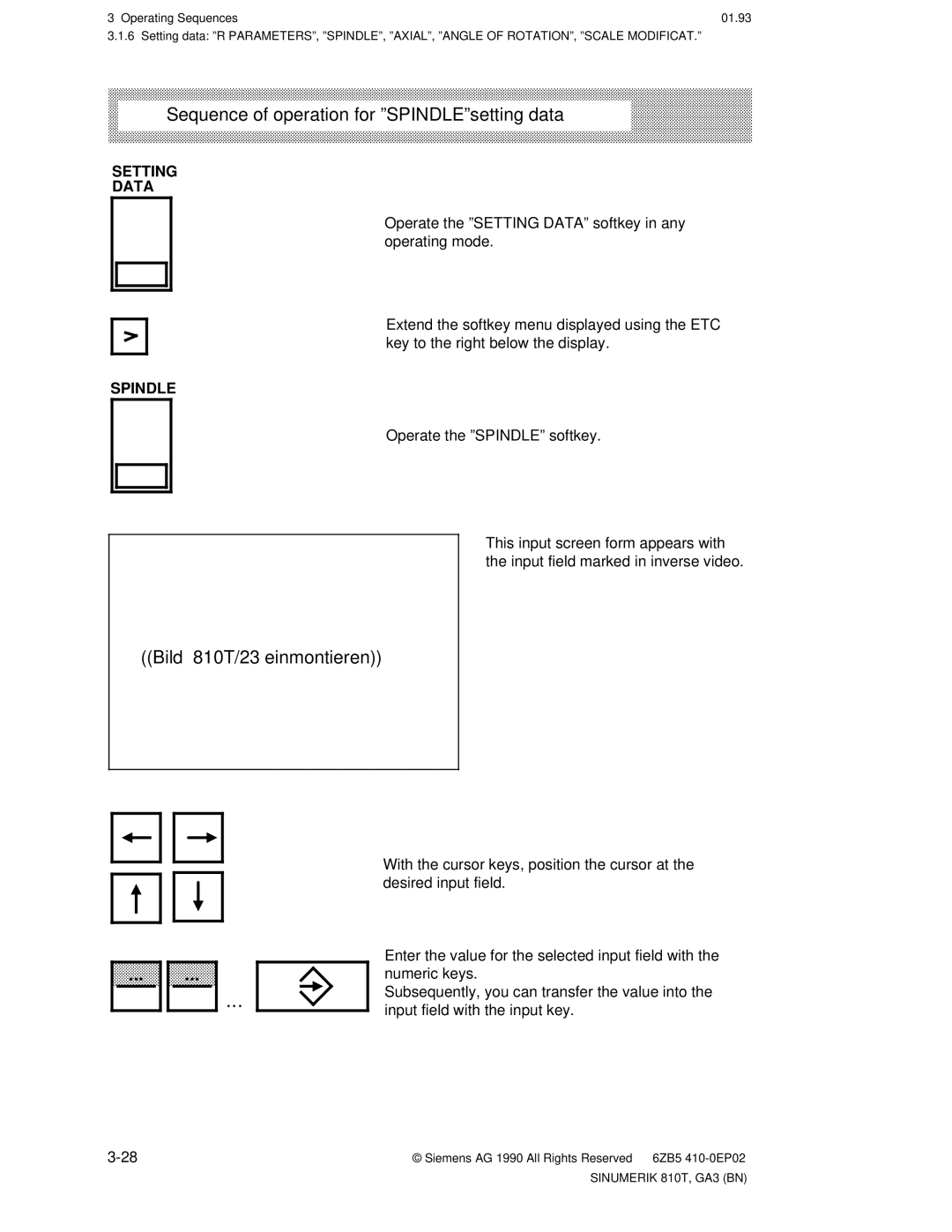Sinumerik 810T
Users Guide Edition User Documentation
Basic Version Software Version Part 1 Operating
January 1993 Edition
Basic Version Software Version Operating and Programming
Sinumerik Documentation
Printing history
Edition Order No Remarks
Operating
Preliminary
Programming
· Part 1 Operating · Part 2 Programming
Part 1 Operating / Section
Technical comments
Terms/Abbreviations
Page
Contents
Traverse to reference point Tools
Preliminary remarks
Page
Page
General Notes
Product
Foto Nr E 3834 mittig 11 einmontieren
Siemens
Sinumerik 810T with external machine control panel
Sinumerik
· ·
Operation
CRT display with softkeys
Screen edge
Inputs from keyboard Softkey menu with 5 softkey functions
ETC key for extension of the same menu
Softkeys
Display panel
ªAlarmº display
ªOut of positionº display
Diagnosis
NC-MD
ªFeed holdº display
ªProgram runningº display
ªKey assignmentº
Address / numerical keys
Address for ºPosition informationº rotary axis
Address for ºPosition informationº axis
Address for ºPosition informationº axis Z
Address for ºPosition informationº auxiliary Axis Q
+/ ±
Delete input / operator message
Editing and input keys
Delete word / block
Modify word
Control keys
Cursor left / right movement Cursor up/down movement
Cursor movement in a part program
Paging up / down
Channel changeover
Function range of channels ·
Channel
Acknowledge alarm
810T Bild 1 von Druckerei einmontieren
Actual position in double height characters
Diagnostics and start up
Or when you want to display on the screen
Search for address / block no. / word / calling up data
Description of the keys Reset
Integrated machine control panel
Foto-Nr T Einmontieren
Single block
Program stop / Program start NC stop / NC start
Spindle stop / Spindle start
Example for the use of ºSpindle stopº
Feed hold/ Feed start
+X +Q
Continuous mode Jog mode
± Z ± Q ±
Direction keys / Jogging
± Z
Continuous mode
± Q
Function of the direction keys
Key for the selection of operating modes
Extension of the operating mode menu is shown
Operate Key
Operate Key a second time
Operate the ETC
2nd continuation of the operating mode menu is shown
Spindle speed override decrease / increase
Operate Key quickly
For D-type sub-miniature connectors
Socket connector for universal interface
Feed or rapid traverse override decrease / increase
To or from peripheral devices
09.91
Foto Nr E 3844 11 mittig einmontieren
Explanation of the operating Emergency stop switch
External machine control panel
Foto Nr E 3840 mittig einmontieren
Setting
Actual Value Preset
Manual Data Input MDI Automatic
Automatic
Spindle speed override switch
Single block switch
01.93
Switch for switching on the NC control
Feed / rapid override switch
By operating this key, you switch the NC control on
Key-operated switch for input inhibit / operation inhibit
Examples of the use of ºSpindle stopº
Examples of the use of ºFeed stopº
Feed stop/Feed start
Direction keys/traversing axes in ºJOGº mode
± in continuous mode ± in jog mode Continuous mode
+X +Q ± Z ± Q ±
ºrapid traverseº rate is defined in machine data
01.93
09.91
Switching off the control
Switching on / off
810T Bild 2 von Druckerei einmontieren
Darkening the screen
Operating modes overview
Operating modes General
Following different operating modes are available
· Automatic operation CRT display Automatic
Bild 5 von Druckerei
810T
810T Bild 6 von Druckerei einmontieren
· Manual data input / Automatic CRT display MDI Automatic
810T Bild 7 von Druckerei einmontieren
810T Bild 8 von Druckerei einmontieren
810T Bild 9 von Druckerei einmontieren
Sinumerik 810T, GA3 BN
By operating this key on the machine control panel
Operate the ETC key Under the CRT display once
Softkey
Menu
Feed
Manual Data Input MDI-AUTOMATIC
Examples
4 ºResetº with change of operating mode
Etc
Branching to operating functions within an operating mode
Example
810T Bild 3 von Druckerei einmontieren
810T Bild 13 von Druckerei einmontieren
Menu display from the NC program or from the PLC
Selected Mode
Operating mode menu trees
· ºAUTOMATICº mode · ºJOGº mode
· ºGUIDINGº operator prompting function
Option
1 ºAUTOMATICº mode
Block Search Program DIAG- Control Nosis Over Store OPS
Sinumerik 810T, GA3 BN
JOG Tool Setting Data Part Diag Offset IN-OUT Program Nosis
2 ºJOGº mode
Over Autom Store
System User Data Bits General Axial Spindle Mach Channel
4 ºMDI AUTOMATICº mode
5 ºREFPOINTº mode
Sinumerik 810T, GA3 BN
Sinumerik 810T, GA3 BN
6 ºINC 1 ... INC 10 000º mode
Tool Offset Setting Data IN-OUT Part Diag Program Nosis
INC Feed 1
Hand Wheel Over Store
Preset Store Clear PRE-OFF
7 ºPRESETº mode
Tool Offset Setting Data Data IN-OUT Part Program Diag
Sinumerik 810T, GA3 BN
Repos Tool Setting Diag Over Offset Data Nosis
ºREPOSº mode
9 ªGUIDINGº operator prompting function
Block G Number Funct Line Circle Thread
See Next
Contour WORK- Cycle Feed Spindle Tool
ªGUIDINGº operator prompting function
Special ADD Program Block Funct END
BA B
Sinumerik 810T, GA3 BN
You enter the simulation area and the workpiece dimensions
You clear the Preset offset
Glossary of softkey functions
You start data input via the universal interface
Circle
Data IN-OUT
When ºYESº, the differential resolver function is activated
Output of the end of block character end of text
DRY RUN YES-NO
All current NC alarms are displayed see Section
Location number and tool number of worn tools is displayed
NC machine data are displayed
º Part PROGRAMº softkey leads to
All current PLC alarms are displayed see Section
All current PLC messages are displayed see Section
DD PARALL. =
Input of setting data for coordinate system rotation
Simulation is interrupted and returned to the reset state
Input of setting data for scale modification
Key leads to the following functions
Special Block
Store the Preset values entered axis-specifically
ºPLAYBACKº mode you store the position traversed to
You activate the selected softkey function
You stop the activated softkey function
You input the tool number T... and the tool offset number D
Select the G functions for thread cutting with this softkey
ZO Autom
Preliminary remarks
Operating Sequences
When you switch the control and machine on
Preparation Switching on
Traverse to reference point
Sequence of operation
Operating Sequences Traverse to reference point
Tools
Tool offset Input of tool offset
Tool Offset
P1 =
P1=
P1 = P1=7 P1=4
L2 Geometry Diameter/radius
L1 Wear L2 Wear Diameter/radius
Geometry values of the available tool types
Bild 810T/16 einmontieren
L2 Basic
Operating Sequences 3.1.4 Tool offset 09.91
Deleting/modifying an individual offset value
Using the numerical keys you enter a new value
Delete
Modification
11.90
Deleting all offset values in an offset number D
Automatic tool offset
Bild 810T/17 einmontieren
Joginc Autom Tool
Store Axis
Input of tool data
Integrated tool
Bild 810T/15 einmontieren
Tool Data
Bild 810T/58 einmontieren
Enter
Down Geom Data
Tool Offset Geom Data
Display of tool data
List Tools
Bild 810T/59 einmontieren
Next
Display Data
ZFP XMR ZMW XFP ZMR
Zero offset
Settable zero offsets
Any operating mode, operate the ºSETTING DATAº Softkey
810T Bild 18 von Druckerei einmontieren
Zero Offset
X axis into the input line, using the numerical
Now enter the value for the coarse offset ºG54º for
Input key
Bild 810T/19 einmontieren
Programmable zero offset external zero offset
Programmable zero offsets
Precondition
Bild 810T/20 einmontieren
Press the ºSETTING DATAº softkey Any mode
External zero offset
EXT
Automatic calculation of the zero offset
Bild 810T/21 einmontieren
INC
Setting data ºR PARAMETERSº
Sinumerik 810T, GA3 BN
Transfer parameters
Overview of the R parameters in each channel Channel
Local parameters Scratchpad flags
Global parameters
Sinumerik 3/8
Channel-specific R parameters 0-699/ Central R parameters
Operating Sequences 09.91
Sequence of operation for ºR PARAMETERº setting data
Bild 810T/22 einmontieren
Para Meter
Standard Maximum Input
ºSPINDLEº setting data
Unit
Oriented spindle stop
Bild 810T/23 einmontieren
Sequence of operation for ºSPINDLEºsetting data
ºAXIALº setting data
Sequence of operation for ºAXIALº setting data
Axial
810T Bild 24von Druckerei einmontieren
Bild 810T/25 einmontieren
DRF Assignm
ºANGLE of ROTATIONº setting data
Sequence of operation for ºANGLE of ROTATIONº setting data
Rotat Angle
ºSCALE MODIFICATIONº setting data
Sequence of operation for ºSCALE MODIFICATIONº setting data
Scale Modif
Bild 810T/57 einmontieren
Flexible plane selection
Part PROG. Edit
Plane
G16 Plane Store Plane
Store Plane
Axis
ªPRESETº and ªREFPOINTº modes
Function of the modes with ªaxis synchronizationº
Axes of the two tool systems can only be moved separately
Operating Sequences 09.91 Axis synchronization
Behaviour of the transformation in the modes
Transmit coordinate transformation
± ªAUTOMATIC activeº state
± ªAUTOMATIC passiveº state
± ªJOGº state
± ªJOGº Automatic interrupted state
ªREFPOINTº mode
ªAUTOMATICº and ªMDI AUTOMATICº mode
ªREPOSº mode
Transmit function in the various modes
ªTEACH INº/ªPLAYBACKº mode
ªPRESETº mode
± Follow-up mode
Special cases ± ªDRF/handwheelº active
Display of the Transmit function
Program input with the keyboard
Program input
Sequence
Part Program
Edit
Bild 810T/11 einmontieren
Operate the ºEDITº softkey
Select Program
Example Entering an individual block
Guiding
Program input with operator guiding
Operating Sequences 11.90 Program
Guiding Block Number
Enter the desired program no. º%12º
Func Tions
G90
G00
Block END
Contour
Call desired program using ºSELECT PROGRAMº
Store them using the input key
Select the ºCONTOURº softkey
Bild 810T/28 einmontieren Bild 810T/27 einmontieren
Bild 810T/29 einmontieren
Line Circle
Delete Param Store
Operating Sequences
Or ºL...º number of the program
Part Program Edit
You wish to edit
Program Select
Insert word Modify word Delete word Insert block
Delete block
X.....LF
Correction display ºCORRECTION BLOCKº
Preset / JOG / Automatic / INC 1 .... INC 10 000 / Refpoint
Part Corr Program Block
Value
When the display is full
Preset / JOG / Automatic
Bild 810T/30einmontieren
Partdirec Program Tory
Protection of subroutines cycle lock
Preset / JOG / Automatic
Part Direc SUB Program Tory Rout
Lock
Enable
Cycle lock release ºENABLEº
Bild 810T/31 einmontieren
Copying a program ºCOPYº
Part Program Program Handling
Copy
Preset / JOG / Automatic INC1... ICN10 000/ Refpoint
Moving a program ºMOVEº
Part Prog Program Handl Move
Part Prog Program Handl Rename
Renaming a program ºRENAMEº
Sinumerik 810T, GA3 BN
Part Prog Program Handl Delete
Deleting a program ºDELETEº
INC 1...INC 10 000 / Refpoint
Deleting an individual program
Part Prog Program Handl
Reorganizing the program memory ºREORGº
Reorg
Direc Tory
13.9 ºSelecting a programº
Operator guidance macros OGM and back translation
Store Input Display
Example of a data block
Back translation
Change data as required
Example of the result of a part program
OGM
Function Find Block using block number Precondition
Find Block
Delete Block
Part program 1234
14 ºSIMULATIONº
Simulation ºAREA of the WORKPIECEº
Any of the operating modes
810T Bild 32 von Druckerei einmontieren
Select SIMULA- Program Tion
Area Piece
If you press ªRESETº softkey, simulation is aborted
Reset
Influencing simulation
Simula Tion Start
ªPROGRAM CONTROLº
Bild 810T/33 einmontieren
Program Control
Simula Tion
ªBLOCK SEARCHº
Bild 810T/34 einmontieren
Block Search
Start
Data input/data output
Bild 810T/35 einmontieren
Explanation of setting data structure
Setting data bits
Setting Bits
5011
Bild 810T/36 einmontieren
810T Bild 37 von Druckerei einmontieren
Data input
INC 1 .... INC 10 000 / Refpoint
DATA-IN Start
Data type Meaning
Bild 810T/38 einmontieren
Data output
Data Data IN-OUT Output
Any of the operation modes
810T Bild 39 von Druckerei einmontieren
This input form appears
Mainprg Subrout Start
Operate the ºR parameterº softkey
MAINPRG. Subrout Start Start
ETX Start
Part program block
Data IN-OUT BTR Start
Refpoint
Circular buffer
· Unprotected transmission
· Protected transmission
NC in two languages
Auto Matic
Machining Starting a part program
Set the operating mode selector switch on the external
An active program is being processed in ºAUTOMATICº mode
Machine control panel to this symbol
Machine control panel, and then the ºAUTOMATICº
810T Bild 13 von Druckerei einmontieren
Current Block
810T Bild 42 von Druckerei einmontieren
Operate the ºCURRENT BLOCKº softkey
Explantion of the ºCURRENT BLOCKº display
Influencing ºAUTOMATICº operation
Bild 810T/43 einmontieren
Influencing the program
Skip Block YES-NO
Display Skip block
DRY YES-NO
OPT Stop YES-NO
Overr YES-NO
DEC-SBL YES-NO
Decoding single
Block type Single block
09.91
810T Bild 44 von Druckerei einmontieren
Subsequently operate the ºDRF-HANDWHEEL-ENABLEº softkey
You extend the softkey menu called under ºPROGRAM CONTROLº
DRF YES-NO
3.2 ºOVERSTOREº
810T Bild 46 von Druckerei einmontieren
Over Store
Operating Sequences Influencing ºAUTOMATICº operation
Auto Matic Block Search
3.3 ºBLOCK SEARCHº
Number º ... º for the search destination,
Foto Nr T/47 einmontieren
Operate the ºSTARTº softkey
102
+X +Q ± Z +Z ± Q
Repos
103
By NC Stop
Interrupting
Program sequencing
You are in the Automatic mode
810T Bild 49 von Druckerei einmontieren
Automatic
105
NEW
Remote operation functions
Creating a new file
File
File Clear File
Extend
Deleting a file
Reading in a file
Directory of diskette
810T Bild 48 von Druckerei einmontieren
Creating the program sequence list
Input OPS
Down Delete List
Program sequencing =OPS
109
RUN
810T Bild 50 von Druckerei einmontieren
You operate the ªRUN OPSº softkey
Interrupt program sequencing
Edit Interruption
OPS Start
Start OPS
Continuation
End
Stop Edit Start OPS
113
Types of data
4 ºManual data input automaticº MDI Automatic mode
810T Bild 5 von Druckerei einmontieren
MDI
115
115
Part Teach Program PL. Back
5 ºTEACH INº
6 ºPLAYBACKº
JOG
INC
+X +Q ± Z +Z ± Q ±
Set the mode selector switch to the symbol for ºAUTOMATICº
Continuing Teach in / Playback after Reset
810T Bild 54 von Druckerei einmontieren
Part Teach Program PL.BACK
Teach PL.BACK
± Z ± Q
7 ºJOGº mode
10, 100, 1000, 10000 increments
8 ºIncrementalº mode ºINC Feed 1 ... INC Feed 10 000º
123
· ºModalº · º Jog operationº
9 ºHANDWHEELº
Enable of the handwheels connected
810T Bild 53 von Druckerei einmontieren
Handwheel
10 ªDRFº Siemens AG 1990 All Rights Reserved 6ZB5 410-0EP02
10 ºDRFº
810T Bild52 von Druckerei einmontieren
Auto Matic Program Control
DRF
DRF YES no
Select the ºDRFº softkey function
DRF offset with connected handwheels
11 ºActual value settingº mode ºPRESETº
129
Clear PRE-OFF
12 ºRepositioningº mode ºREPOSº
Prerequisite
This display appears on the CRT
Red ºFeed holdº LED display is extinguished 132
133
Scratching
Alarm Line
Diagnostics display on the CRT
Monitoring Functions
Further Identifiers
ORD 2 Spindle speed too high
Display representation
116* ORD12 Contour Monitoring
· Example of display representation type a
Valid for alarm numbers 2000 ... partly and 3000 ... partly
2155 * N 45 Option M19 error
PLC S value in BCD not allowed
· Example of display representation type C
Alarm numbers and groups/delete alarms
NC alarms
Alarm number Alarm group Alarm cleared by
Listing of the alarms/alarm description
DIAGNOSTICS/selection of further alarms
NC Alarm
PLC Alarm
Sinumerik 810T, GA3 BN
Sinumerik 810T, GA3 BN
11.91
TEA2
TEA1
TEA5
TEA6
11.90
Sinumerik 810T, GA3 BN
108
104
116
112
132
136
160
156
168
172
196
184
2000
2030
2032
2031
2034
2035
2040
2039
2041
2042
2047
2046
2048
2056
2060
2059
2061
2062
2065
2064
2066
2067
Sinumerik 810T, GA3 BN
2073
2072
2074
2075
2081
2078
2082
2087
2154
2153
2155
2160
2189
2184
2190
2191
225
2194
226
227
3000
228
3001
3002
3004
3005
3006
3008
3007
3009
3010
3013
3012
3016
3017
3021
3020
3024
3025
3029
3028
3030
3032
3043
3042
3046
3048
3082
3081
3083
3084
4100
3201
4101
4102
Maintenance
Operating data
Handling
Schematic of the back of the Sinumerik 810T
Replacing the battery in the battery receptacle
CRT display
Cleaning
Data Interfaces
Setting data for description of the interfaces
SD no
Setting data function
5010
5011
SD no
RTS Line PLC Prog
RTS Line PD / PF
Sinumerik
Sinumerik WS
Device connection data
Siemens Programmer PG 685/675/670/730/750
Operating conditions
Siemens Programmer PG 675/685
Siemens page printer PT80
Setting of the operating mode switches
Siemens printer PT88
OFF OFF OFF
Ordering data Options
Interfacing to the Machine
· possible Order Options which influence the operation
B03 + B75 +
Precludes PLC memory expansion
Order Code Option
Comments
EPROM-UMS
09.91 Interfacing to the Machine
Sequence of operation Calling general machine data
Sinumerik 810T machine data General machine data
To call up the CRT display, proceed as follows
Diag Nosis
NC MD
Sinumerik 810T, GA3 BN
Definition of area limits with general NC MC 14 to
Cycle MD Cycle SD
Machine data bits
5013
As displayed on the screen
To call the CRT display, proceed as follows
Machine Bits
Sequence of operation calling machine data bits
Definition of the initial setting of the G groups
Press the ªDIAGNOSISº softkey
NC MD Channel Data
Active in individual blocks Basic setting on M or T version
NC MD for the initial settings of the G groups Channel Data
Setting data General SD bits
Axis-specific bits
Bit No 560
Significance of ºxº 0=Spindle 1 1=Spindle
Spindle-specific setting data
List of abbreviations Mnemonics Meaning
Appendix
RAM
Mnemonics Meaning
Section
List of terms used Term
Copy CORR. Block
Diagnostics
Current Block Current Values
Cycles Data in OUT
Erase
Emergency Stop Enable
EXT Start
Feed
Machining Cycle MACH. Data Main Program Mainprg Start
Move NC Alarm
NC MD
OPS
Reset
PLC Alarm PLC/MD PLC Message PLC Status
Part Program Plane Playback
Program Control
Term Section
Teach Thread Tool
Subroutine Start
Tool Data
Tool Offset
Sinumerik 810T with integrated machine control panel
Sinumerik 810T operator interface Layout
Sinumerik 810T with external machine control