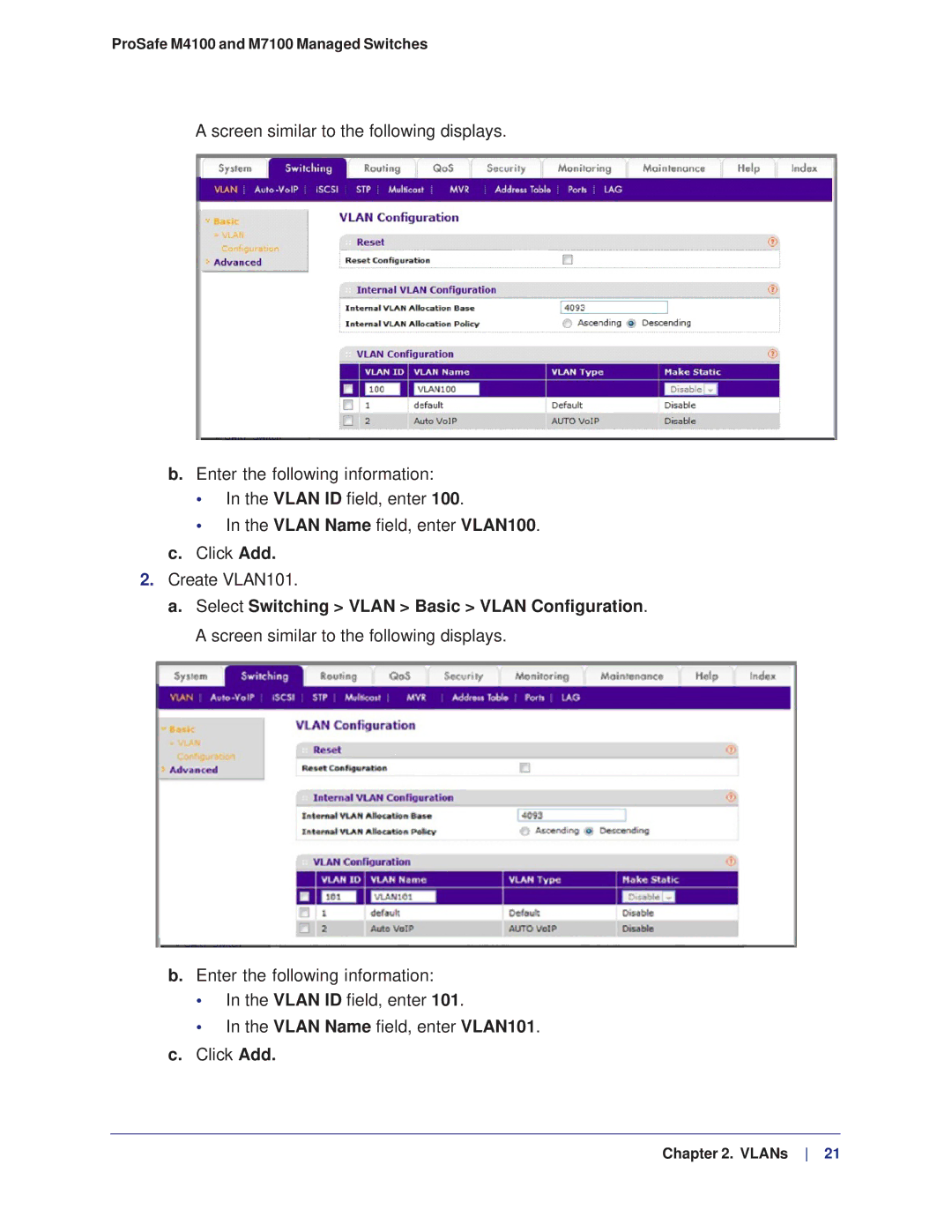ProSafe M4100 and M7100 Managed Switches
Support
Trademarks
Revision History
Table of Contents
LAGs
Ospf
ACLs
DiffServ
Security Management
Sntp
Switch Stacks
Snmp
Spanning Tree Protocol
Dvmrp
Index
Documentation Resources
VLANs
Virtual LANs
This chapter provides the following examples
CLI Create Two Vlans
Create Two VLANs
Web Interface Create Two Vlans
Assign Ports to VLAN2
Select Switching Vlan Advanced Port Pvid Configuration
CLI Assign Ports to VLAN2
Web Interface Assign Ports to VLAN2
Create Three VLANs
Select Switching Vlan Basic Vlan Configuration
CLI Create Three Vlans
Web Interface Create Three Vlans
ProSafe M4100 and M7100 Managed Switches
CLI Assign Ports to VLAN3
Assign Ports to VLAN3
Acceptable Frame Types list, select Admit All
Web Interface Assign Ports to VLAN3
CLI Assign VLAN3 as the Default Vlan for Port 1/0/2
Assign VLAN3 as the Default Vlan for Port 1/0/2
Create a MAC-Based Vlan
CLI Create a MAC-Based Vlan
Add port 1/0/23 to VLAN3
Web Interface Assign a MAC-Based Vlan
Select Switching Vlan Advanced Vlan Membership
Map MAC 00000A000002 to VLAN3
Add all the ports to VLAN3
ProSafe M4100 and M7100 Managed Switches
Create a Protocol-Based Vlan
CLI Create a Protocol-Based Vlan
MAC Address field, enter 00000A000002
Web Interface Create a Protocol-Based Vlan
Enable protocol Vlan group 1 and 2 on the interface
Create the protocol-based Vlan group vlanipx
Screen similar to the following displays
ProSafe M4100 and M7100 Managed Switches
Virtual VLANs Create an IP Subnet-Based Vlan
CLI Create an IP Subnet-Based Vlan
Create an IP subnet-based Vlan
Assign all the ports to Vlan
Web Interface Create an IP Subnet-Based Vlan
Voice VLANs
Subnet Mask field, enter
Vlan 1 to 4093 field, enter Click Add
Create Vlan
CLI Configure Voice Vlan and Prioritize Voice Traffic
Configure Voice Vlan mode in the interface 1/0/2
Configure Voice Vlan globally
Configure Vlan 10 as the matching criteria for the class
Include the ports 1/0/1 and 1/0/2 in Vlan
ProSafe M4100 and M7100 Managed Switches
ProSafe M4100 and M7100 Managed Switches
Interface Mode list, select Vlan ID
Select Switching Vlan Advanced Voice Vlan Configuration
Select QoS Advanced DiffServ Class Configuration
Select the 1/0/2 check box
Class Name field, enter ClassVoiceVLAN
Select QoS DiffServ Advanced Policy Configuration
Policy Name field, enter PolicyVoiceVLAN
Set the Policy Name field as PolicyVoiceVLAN
Click the Policy PolicyVoiceVLAN
Screen similar to the following displays Click Apply
Private VLANs
Private VLANs
Packet flow within a Private Vlan domain VLANs
CLI Assign Private-VLAN Type Primary, Isolated, Community
Assign Private-VLAN Types Primary, Isolated, Community
Assign Vlan 101 as an isolated Vlan
Configure Private-VLAN Association
CLI Configure Private-VLAN Association
Web Interface Configure Private-VLAN Association
Configure Private-VLAN Port Mode Promiscuous, Host
CLI Configure Private-VLAN Port Mode Promiscuous, Host
Configure port 1/0/1 to promiscuous port mode
CLI Configure Private-VLAN Host Ports
Configure Private-VLAN Host Ports
Web Interface Assign Private-VLAN Port Host Ports
Map Private-VLAN Promiscuous Port
CLI Map Private-VLAN Promiscuous Port
Web Interface Map Private-VLAN Promiscuous Port
Promiscuous Primary Vlan field, enter
Link Aggregation Groups
LAGs
Create Two LAGs
Select Switching LAG LAG Configuration
CLI Create Two LAGs
Web Interface Create Two LAGs
Add Ports to LAGs
CLI Add Ports to the LAGs
Web Interface Add Ports to LAGs
CLI Enable Both LAGs
Enable Both LAGs
Web Interface Enable Both LAGs
By default, the system enables link trap notification
This chapter provides the following sections
Port Routing
Layer 3 switch configured for port routing Port Routing
Port Routing Configuration
Enable Routing for Ports on the Switch
Enable Routing for the Switch
CLI Enable Routing for the Switch
Web Interface Enable Routing for the Switch
Web Interface Enable Routing for Ports on the Switch
CLI Enable Routing for Ports on the Switch
Routing Mode field, select Enable
IP Address field, enter Subnet Mask field, enter
IP Address field, enter Subnet Mask field, enter
CLI Add a Default Route
Add a Default Route
Web Interface Add a Default Route
Select Routing Routing Table Basic Route Configuration
Route Type list, select DefaultRoute
Route Configuration screen displays
Add a Static Route
CLI Add a Static Route
Web Interface Add a Static Route
Vlan Routing
Layer 3 switch configured for port routing
Web Interface Create Two VLANs
Select Switching Vlan Advanced Port Pvid Configuraton
Scroll down and select 1/0/1 and 1/0/2 check boxes
Set Up Vlan Routing for the VLANs and the Switch
CLI Set Up Vlan Routing for the VLANs and the Switch
Select Routing Vlan Vlan Routing
Click Add to save the settings
Routing Information Protocol
Network with RIP on ports 1/0/2 and 1/0/3
Routing for the Switch
Routing for Ports
Web Interface Enable Routing for the Ports
RIP for the Switch
CLI Enable RIP on the Switch
Web Interface Enable RIP on the Switch
RIP for Ports 1/0/2 and 1/0/3
Web Interface Enable RIP for Ports 1/0/2 and 1/0/3
CLI Enable RIP for Ports 1/0/2 and 1/0/3
ProSafe M4100 and M7100 Managed Switches
Vlan Routing with RIP
CLI Configure Vlan Routing with RIP Support
Netgear Switch Config#ip routing
Enable RIP for the switch Route preference defaults to
IP Address field, enter Network Mask field, enter
Web Interface Configure Vlan Routing with RIP Support
Network Mask field, enter
Open Shortest Path First
Ospf
Inter-area Router
CLI Configure an Inter-area Router
Assign IP addresses to ports
Select Routing IP Advanced IP Interface Configuration
Web Interface Configure an Inter-area Router
ProSafe M4100 and M7100 Managed Switches
RFC 1583 Compatibility field, select Disable
Ospf on a Border Router
CLI Configure Ospf on a Border Router
Set disable 1583compatibility to prevent a routing loop
Web Interface Configure Ospf on a Border Router
Enable IP routing on the switch
Select Routing IP Basic IP Configuration
IP Address field, enter Network Mask field, enter
Admin Mode field, select Enable
ProSafe M4100 and M7100 Managed Switches
Router Priority 0 to 255 field, enter
Select Routing Ospf Advanced Interface Configuration
CLI Configure Area 1 as a Stub Area on A1
Enable routing on the switch
Stub Areas
Switch a injects a default route only to area
Configure area 0.0.0.1 as a stub area
Enable Ospf area 0 on ports 2/0/11
Enable Ospf area 0.0.0.1 on 2/0/19
Web Interface Configure Area 1 as a Stub Area on A1
IP Address field, enter Network Mask field, enter
Select Routing Ospf Advanced Interface Configuration
Import Summary LSAs field, select Disable
CLI Configure Area 1 as a Stub Area on A2
Web Interface Configure Area 1 as a Stub Area on A2
Enable Ospf area 0.0.0.1 on the 1/0/15
Set the router ID to
IP Address field, enter Network Mask field, enter
ProSafe M4100 and M7100 Managed Switches
Configure area 0.0.0.1 as an nssa area
CLI Configure Area 1 as an nssa Area
Nssa Areas
Stop importing summary LSAs to area
Enable area 0.0.0.1 on port 2/0/19
Web Interface Configure Area 1 as an nssa Area on A1
IP Address field, enter Network Mask field, enter
Subnet Mask field, enter
Import Summary LSA’s field, select Disable
CLI Configure Area 1 as an nssa Area on A2
Configure the area 0.0.0.1 as an nssa area
Enable Ospf area 0.0.0.1 on port 1/0/15
Redistribute the RIP routes into the Ospf
Web Interface Configure Area 1 as an nssa Area on A2
Select Routing RIP Advanced Interface Configuration
Select Routing Ospf Advanced Nssa Area Configuration
Vlan Routing Ospf
ProSafe M4100 and M7100 Managed Switches
Specify the router ID and enable Ospf for the switch
CLI Configure Vlan Routing Ospf
Enable Ospf for the Vlan and physical router ports
Web Interface Configure Vlan Routing Ospf
IP Address field, enter Network Mask field, enter
ProSafe M4100 and M7100 Managed Switches
CLI Configure OSPFv3
On A1, enable IPv6 unitcast routing on the switch
OSPFv3
Enable OSPFv3, and assign 1.1.1.1 to router ID
On A2, enable IPv6 unitcast routing on the switch
Enable OSPFv3, and assign 2.2.2.2 as the router ID
Web Interface Configure OSPFv3
Enable IPv6 unicast routing on the switch
Select Routing IPv6 Basic IPv6 Global Configuration
Click Add to save the settings Enable OSPFv3 on port 1/0/1
Autonomous Flag field, select Disable
ProSafe M4100 and M7100 Managed Switches
Proxy Address Resolution Protocol
Proxy ARP Examples
CLI show ip interface
CLI ip proxy-arp
Web Interface Configure Proxy ARP on a Port
Virtual Router Redundancy Protocol
Vrrp
Enable Vrrp for the switch
CLI Configure Vrrp on a Master Router
Enable Vrrp on the port
Vrrp on a Master Router
Select Routing Vrrp Advanced Vrrp Configuration
Web Interface Configure Vrrp on a Master Router
CLI Configure Vrrp on a Backup Router
Vrrp on a Backup Router
Mode field, select Active Click Apply to save the settings
Primary IP Address field, enter
Set the priority for the port. The default priority is
Web Interface Configure Vrrp on a Backup Router
Status list, select Active
Priority 1 to 255, enter Primary IP Address field, enter
Click Add to save the settings
Access Control Lists
ACL Configuration
MAC ACLs
IP ACLs
Set Up an IP ACL with Two Rules
CLI Set Up an IP ACL with Two Rules
Apply the ACL to one or more interfaces
Select Security ACL IP ACL IP Extended Rules
Web Interface Set Up an IP ACL with Two Rules
ProSafe M4100 and M7100 Managed Switches
ProSafe M4100 and M7100 Managed Switches
CLIConfigure One-Way Access Using a TCP Flag in an ACL
One-Way Access Using a TCP Flag in an ACL
Configure the Switch
This is a two-step process
ProSafe M4100 and M7100 Managed Switches
Configure the GSM7352S
Enter the following commands
Create an ACL that permits all the IP packets
ProSafe M4100 and M7100 Managed Switches
This is a two-part process
Configuring the Switch
Create Vlan 30 with IP address 192.168.30.1/24
Select Routing Vlan Vlan Routing Wizard
IP Address field, enter Network Mask field, enter
Select Routing IP Basic IP Configuration
Select Routing Routing Table Basic Route Configuration
Select Security ACL Advanced IP ACL
ProSafe M4100 and M7100 Managed Switches
ProSafe M4100 and M7100 Managed Switches
ProSafe M4100 and M7100 Managed Switches
Create Vlan 40 with IP address 192.168.40.1/24
Configuring the GSM7342S Switch
IP Address field, enter Network Mask field, enter
Select Routing Routing Table Basic Route Configuration
ProSafe M4100 and M7100 Managed Switches
Using ACLs to isolate VLANs on a Layer 3 switch
Use ACLs to Configure Isolated VLANs on a Layer 3 Switch
Enter the following CLI commands
Create ACL 103 to permit all other traffic
IP Address field, enter Network Mask field, enter
IP Address field, enter
Select Security ACL Advanced IP ACL
Select Security ACL Advanced IP Extended Rules
Select Security ACL Advanced IP Extended Rules
Select Security ACL Advanced IP Extended Rules
Select Security ACL Advanced IP Binding Configuration
ProSafe M4100 and M7100 Managed Switches
Set up a MAC ACL with Two Rules
Web Interface Set up a MAC ACL with Two Rules
CLI Set up a MAC ACL with Two Rules
Select Security ACL MAC ACL
Select Security ACL MAC ACL MAC Rules
Select Security ACL MAC ACL MAC Binding Configuration
ACL Mirroring
ACL mirroring
CLI Configure ACL Mirroring
Web Interface Configure ACL Mirroring
View the configuration
Bind the ACL with interface 1/0/1
ProSafe M4100 and M7100 Managed Switches
ProSafe M4100 and M7100 Managed Switches
ProSafe M4100 and M7100 Managed Switches
CLI Redirect a Traffic Stream
ACL Redirect
Web Interface Redirect a Traffic Stream
Create an IP access control list with the name redirectHTTP
ProSafe M4100 and M7100 Managed Switches
Redirect Interface list, select 1/0/19
ProSafe M4100 and M7100 Managed Switches
Configure IPv6 ACLs
Create the access control list with the name ipv6-acl
CLI Configure an IPv6 ACL
Netgear Switch #show ipv6 access-lists
Select Security ACL Advanced IPv6 ACL
Web Interface Configure an IPv6 ACL
ProSafe M4100 and M7100 Managed Switches
Select Security ACL Advanced IP Binding Configuration
ProSafe M4100 and M7100 Managed Switches
CoS Queuing
Class of Service Queuing
Trusted Ports
CoS Queue Mapping
Untrusted Ports
CoS queue mapping uses trusted and untrusted ports
Show classofservice Trust
CoS Queue Configuration
CLI Show classofservice Trust
To use the CLI to show CoS trust mode, use these commands
Web Interface Show classofservice Trust
Set classofservice Trust Mode
CLI Set classofservice Trust Mode
Web Interface Set classofservice Trust Mode
CLI Show classofservice IP-Precedence Mapping
Show classofservice IP-Precedence Mapping
Web Interface Show classofservice ip-precedence Mapping
Global Trust Mode list, select trust dot1p
IP precedence to queue mapping of the interface is displayed
Scheduler Type list, select Weighted
Set CoS Trust Mode for an Interface
CLI Set CoS Trust Mode for an Interface
Configure Traffic Shaping
Web Interface Set CoS Trust Mode for an Interface
Interface Trust Mode list, select trust dot1p
CLI Configure traffic-shape
Web Interface Configure Traffic Shaping
Interface Shaping Rate 0 to 100 field, enter
Click Apply to save the settings
DiffServ
Differentiated Services
This chapter provides the following examples DiffServ on
Auto VoIP on
DiffServ
Class B subnet with differentiated services
Ensure that the DiffServ operation is enabled for the switch
CLI Configure DiffServ
Netgear Switch Config policy-map#exit
Class Name field, enter financedept
Web Interface Configure DiffServ
Class Name field, enter marketingdept
Source IP Address field, enter Source Mask field, enter
Source IP Address field, enter Source Mask field, enter
Class Name field, enter developmentdept
Policy Selector field, enter internetaccess
Member Class list, select testdept
Member Class list, select marketingdept
Member Class list, select developmentdept
ProSafe M4100 and M7100 Managed Switches
ProSafe M4100 and M7100 Managed Switches
ProSafe M4100 and M7100 Managed Switches
Select QoS CoS Advanced Interface Queue Configuration
Policy In list, select internetaccess
ProSafe M4100 and M7100 Managed Switches
ProSafe M4100 and M7100 Managed Switches
ProSafe M4100 and M7100 Managed Switches
DiffServ for VoIP
CLI Configure DiffServ for VoIP
Attach the defined policy to an inbound service interface
Web Interface Diffserv for VoIP
Select QoS DiffServ Advanced DiffServ Configuration
Click classvoip
Click classef
Screen similar to the following displays
Select QoS DiffServ Advanced Service Configuration
Auto VoIP
Auto VoIP
CLI Configure Auto VoIP
View the auto VoIP information
Web Interface Configure Auto-VoIP
DiffServ for IPv6
DiffServ for IPv6
Define matching criteria as protocol ICMPv6
CLI Configure DiffServ for IPv6
Create the policy policyicmpv6
Associate the previously created class classicmpv6
Web Interface Configure DiffServ for IPv6
Select QoS DiffServ Advanced IPv6 Class Configuration
Class Name field, enter classicmpv6
ProSafe M4100 and M7100 Managed Switches
Policy Name field, enter policyicmpv6
ProSafe M4100 and M7100 Managed Switches
Select the Interface 1/0/1, 1/0/2, and 1/0/3 check boxes
Policy Name list, select policyicmpv6
Screen similar to the following displays Click Apply
CLI Configure a Color Conform Policy
Color Conform Policy
Create classes classvlan and classcolor
Apply this policy to port 1/0/13
Web Interface Configure a Color Conform Policy
ProSafe M4100 and M7100 Managed Switches
Select QoS DiffServ Advanced Class Configuration
Class Name field, enter classcolor
Policy Name field, enter policyvlan
Committed Rates field, enter
Member Class field, enter classvlan
Committed Burst Size field, enter
For Conform Action, select the Send radio button
Policy Name list, select policyvlan
Igmp
Igmp Snooping and Querier
Web Interface Enable Igmp Snooping
CLI Enable Igmp Snooping
Following example shows how to enable Igmp snooping
Igmp Snooping
Show mac-address-table igmpsnooping
CLI Show igmpsnooping
Web Interface Show igmpsnooping
External Multicast Router
CLI Configure the Switch with an External Multicast Router
CLI Show mac-address-table igmpsnooping
Web Interface Show mac-address-table igmpsnooping
CLI Configure the Switch with a Multicast Router Using Vlan
Multicast Router Using Vlan
Igmp Querier
Multicast Router field, select Enable
CLI Enable Igmp Querier
Enable Igmp Querier
Web Interface Enable Igmp Querier
Querier IP Address field, enter
Show Igmp Querier Status
To see the Igmp querier status, use the following command
CLI Show Igmp Querier Status
Web Interface Show Igmp Querier Status
MVR Multicast Vlan Registration
MVR switch GSM7212P in this case
Configure MVR in Compatible Mode
Configure multicast Vlan on the source port
CLI Configure MVR in Compatible Mode
Configure the receive ports
Create MVlan, VLAN1, VLAN2, and VLAN3
ProSafe M4100 and M7100 Managed Switches
Show mvr status
Web Interface Configure MVR in Compatible Mode
ProSafe M4100 and M7100 Managed Switches
ProSafe M4100 and M7100 Managed Switches
ProSafe M4100 and M7100 Managed Switches
Configure MVR in Dynamic Mode
CLI Configure MVR in Dynamic Mode
Configure MVR in dynamic mode
Configure the receive ports
Show the MVR status
Web Interface Configure MVR in Dynamic Mode
ProSafe M4100 and M7100 Managed Switches
ProSafe M4100 and M7100 Managed Switches
ProSafe M4100 and M7100 Managed Switches
Port Security
Security Management
CLI Set the Dynamic and Static Limit on Port 1/0/1
Set the Dynamic and Static Limit on Port 1/0/1
Click Apply to save the settings
Select the Convert Dynamic Address to Static check box
Create a Static Address
CLI Create a Static Address
Protected Ports
Web Interface Create a Static Address
Static MAC Address field, enter
Protected ports
Create one Vlan 192 including PC 1 and PC
Enable a protected port on 1/0/23 and 1/0/24
Enable IP routing and configure a default route
Create one Vlan 202 connected to the Internet
Create a Dhcp pool to allocated IP addresses to PCs
ProSafe M4100 and M7100 Managed Switches
IP Address field, enter Network Mask field, enter
IP Address field, enter Network Mask field, enter
Next Hop IP Address field, enter
802.1x Port Security
CLI Authenticating dot1x Users by a Radius Server
Select Routing Basic IP Configuration
Web Interface Authenticating dot1x Users by a Radius Server
Select Routing Advanced IP Interface Configuration
IP Address field, enter Subnet Mask field, enter
Control Mode list, select Force Authorized
Accounting Mode field, select Enable Click Apply
Message Authenticator field, select Enable
Server Address field, enter
Accounting Server Address field, enter
Guest Vlan
Create a Guest Vlan
CLI Create a Guest Vlan
Enable dot1x and Radius on the switch
Web Interface Create a Guest Vlan
Enable the guest Vlan on ports 1/0/1 and 1/0/24
Click Apply to save settings Enable dot1x on the switch
ProSafe M4100 and M7100 Managed Switches
Radius Server IP Address field, enter
Assign VLANs Using Radius
Netgear Switch #network protocol none
CLI Assign Vlans Using Radius
Use the Radius as the authenticator
Enable dot1x authentication on the switch
Set the Radius server IP address
Set the NAS-IP address for the Radius server
Web Interface Assign Vlans Using Radius
Show the dot1x detail for 1/0/5
Assign the IP address for the Web Management Interface
IP Address field, enter Subnet Mask field, enter
Control Mode list, select Force Authorized
Dynamic ARP Inspection
CLI Configure Dynamic ARP Inspection
Enable Dhcp snooping globally
Enable Dhcp snooping in a Vlan
Enable ARP inspection in Vlan
Web Interface Configure Dynamic ARP Inspection
Select Security Control Dhcp Snooping Global Configuration
View the Dhcp Snooping Binding table
ProSafe M4100 and M7100 Managed Switches
ProSafe M4100 and M7100 Managed Switches
ProSafe M4100 and M7100 Managed Switches
Configure the rule to allow the static client
CLI Configure Static Mapping
Static Mapping
Create an ARP ACL
Web Interface Configure Static Mapping
Configure ARP ACL used for Vlan
ACL Name list, select ArpFilter
Click Apply Screen similar to the following displays
Dhcp Snooping
Dhcp Snooping
CLI Configure Dhcp Snooping
Web Interface Configure Dhcp Snooping
ProSafe M4100 and M7100 Managed Switches
Enter Static Binding into the Binding Database
CLI Enter Static Binding into the Binding Database
Enter the Dhcp snooping static binding
Maximum Rate of Dhcp Messages
Select Security Control Dhcp Snooping Binding Configuration
Web Interface Configure the Maximum Rate of Dhcp Messages
CLI Configure the Maximum Rate of Dhcp Messages
View the rate configured
Control the maximum rate of Dhcp messages
IP Source Guard
IP Source Guard
Enable IP Source Guard in interface 1/0/2
ProSafe M4100 and M7100 Managed Switches
ProSafe M4100 and M7100 Managed Switches
MAC Address field, enter
Select the Interface 1/0/2 check box
Show Sntp CLI Only
Simple Network Time Protocol
Show sntp
Show sntp server
Show sntp client
CLI Configure Sntp
Configure Sntp
Web Interface Configure Sntp
Set the Named Sntp Server
Set the Time Zone CLI Only
CLI Set the Named Sntp Server
Web Interface Set the Named Sntp Server
Address field, enter time-f.netgear.com
DNS Server field, enter
Traceroute
Tools
Select Maintenance Troubleshooting Traceroute
CLI Traceroute
Web Interface Traceroute
This section provides the following examples Script on
Configuration Scripting
Script list and script delete
Script
Script apply running-config.scr
Create a Configuration Script
Upload a Configuration Script
Pre-Login Banner
Create a Pre-Login Banner CLI Only
Transfer the file from the PC to the switch using Tftp
Port Mirroring
CLI Specify the Source Mirrored Ports and Destination Probe
Select Monitoring Mirroring Port Mirroring
Session Mode field, select Enable Click Apply
Dual Image
Destination Port field, enter 1/0/3
CLI Download a Backup Image and Make It Active
Select Maintenance File Management Dual Image Configuration
Web Interface Download a Backup Image and Make It Active
Server Address Type list, select IPv4
Remote File Name, enter gsm73xxse-r8v0m0b3.stk
This section, the following examples are provided
Outbound Telnet
CLI show telnet
CLI show network
Web Interface Configure Telnet
Select Security Access Telnet
CLI transport output telnet
Web Interface Configure the Session Timeout
CLI Configure the session-limit and session-timeout
Maximum number of sessions field, enter
Log Files Syslog
Syslog
Show Logging
Configure the syslog
CLI Show Logging
Web Interface Show Logging
Select Monitoring Logs Command Log
Select Monitoring Logs Console Log
Select Monitoring Logs Buffer Logs
CLI Show Logging Buffered
Show Logging Buffered
Web Interface Show Logging Buffered
Show Logging Traplogs
CLI Show Logging Traplogs
Web Interface Show Logging Trap Logs
CLI Show Logging Hosts
Show Logging Hosts
Configure Logging for a Port
CLI Configure Logging for the Port
Web Interface Show Logging Hosts
Severity Filter list, select Alert
Web Interface Configure Logging for the Port
For Position Only FPO
Email Alerting
Netgear Switch Config#logging traps
Switch Stack Management and Connectivity
Switch Stacks
Stack Master
Stack Master and Stack Members
Stack Member Numbers
Stack Members
Install and Power-up a Stack
Compatible Switch Models
Stack Member Priority Values
Install a Switch Stack
Switch Firmware
Upgrade the Firmware
Migrate Configuration with a Firmware Upgrade
Code Mismatch
Continue with the boot of operational code
Configure a Stacking Port as an Ethernet Port
Copy Master Firmware to a Stack Member Web Interface
Copy Master Firmware to Unit list, select
CLI Configure a Stacking Port as an Ethernet Port
On Switch A, Configure the Stack Port and Reboot
After Switch a reboots
On Switch B, Configure the stack port and reboot
Web Interface Configure a Stacking Port as an Ethernet Port
After Switch B reboots
Configured Stack Mode list, select Ethernet
ProSafe M4100 and M7100 Managed Switches
Stack Switches Using 10G Fiber
CLI Stack Switches Using 10G Fiber
On Switch A, show the port information
Reboot Switch B
Web Interface Stack Switches Using 10G Fiber
On Switch A, you see the following
Select System Stacking Advanced Stack Port Configuration
Configured Stack Mode list, select Stack
Add Switches to an Operating Stack
Reboot Unit No. list, select Click Apply
Add, Remove, or Replace a Stack Member
Remove a Switch from the Stack
Replace a Stack Member
Switch Stack Configuration Files
Switch Stack Master Scenarios
Preconfigure a Switch
Renumber Stack Members
Preconfigured Switches Compared to Stack Configuration
Web Interface Renumber Stack Members
CLI Renumber Stack Members
Now the unit ID of the stacking member is
Move the Stack Master to a Different Unit
CLI Move the Stack Master to a Different Unit
Web Interface Move the Stack Master to a Different Unit
Add a New Community
CLI Add a New Community
Snmp V3 on SFlow on
CLI Enable Snmp Trap
Enable Snmp Trap
This example shows how to send Snmp trap to the Snmp server
Web Interface Add a New Community
Snmp
Web Interface Enable Snmp Trap
Web Interface Configure Snmp
CLI Configure Snmp
Confirm Password field, enter
Click Apply to save the settings Configure the Snmp V3 user
Encryption Key field, enter
SFlow
SFlow
View the sampling port configurations
Configure the sFlow receiver IP address
Select the 1 check box
ProSafe M4100 and M7100 Managed Switches
CLI Configure Time-Based Sampling of Counters with sFlow
View the polling port configurations
Time-Based Sampling of Counters with sFlow
Specify Two DNS Servers
Select System Management DNS DNS Configuration
Domain Name System
CLI Specify Two DNS Servers
Manually Add a Host Name and an IP Address
Select System Management DNS Host Configuration
CLI Manually Add a Host Name and an IP Address
Web Interface Manually Add a Host Name and an IP Address
IP Address field, enter
Configure a Dhcp Server in Dynamic Mode
CLI Configure a Dhcp Server in Dynamic Mode
Dhcp Server
Web Interface Configure a Dhcp Server in Dynamic Mode
Select System Services Dhcp Server Dhcp Pool Configuration
Configure a Dhcp Reservation
Web Interface Configure a Dhcp Reservation
CLI Configure a Dhcp Reservation
ProSafe M4100 and M7100 Managed Switches
DHCPv6 Server
DHCPv6 stateful IPv6 address assignment DHCPv6 Server
Enable IPv6 routing
CLI Configure DHCPv6
Create a DHCPv6 pool and enable Dhcp service
Enable DHCPv6 service on port 1/0/9
Select Routing IPv6 Advanced Interface Configuration
Web Interface Configure an Inter-area Router
ProSafe M4100 and M7100 Managed Switches
ProSafe M4100 and M7100 Managed Switches
Prefix field, enter 000100011540144f0000004daad0
Configure Stateless DHCPv6 Server
CLI Configure Stateless DNS Server
Enable IPv6 Dhcp server on interface 2/0/21
Web Interface Configure Stateless DHCPv6 Server
Select System Services Dhcp Server DHCPv6 Pool Configuration
ProSafe M4100 and M7100 Managed Switches
Double VLANs and Private Vlan Groups
Double VLANs
This chapter includes the following examples
CLI Enable a Double Vlan
Web Interface Enable a Double Vlan
Create static Vlan
ProSafe M4100 and M7100 Managed Switches
ProSafe M4100 and M7100 Managed Switches
Private Vlan Groups
Create a private group in community mode
Create a private group in isolated mode
CLI Create a Private Vlan Group
Add 1/0/16 and 1/0/7 to the private group
Web Interface Create a Private Vlan Group
Acceptable Frame Type list, select Admit All
ProSafe M4100 and M7100 Managed Switches
ProSafe M4100 and M7100 Managed Switches
Configure Classic STP 802.1d
CLI Configure Classic STP 802.1d
Spanning Tree Protocol
Web Interface Configure Classic STP 802.1d
CLI Configure Rapid STP 802.1w
Configure Rapid STP 802.1w
Web Interface Configure Rapid STP 802.1w
Select Switching STP CST Port Configuration
CLI Configure Multiple STP 802.1s
Configure Multiple STP 802.1s
Web Interface Configure Multiple STP 802.1s
ProSafe M4100 and M7100 Managed Switches
Tunnel
In4 tuennel between two switches Tunnel
CLI Create a Tunnel
Configure Switch GSM7328S1
Configure Switch GSM7328S2
Web Interface Create a Tunnel
Click Apply Assign an IPv6 address to the tunnel
Source Address field, enter Destination Address field, enter
Configure Switch GSM7328S2
IP Address field, enter Subnet Mask field, enter
ProSafe M4100 and M7100 Managed Switches
IPv6 Interface Configuration
Create an IPv6 Routing Interface
CLI Create an IPv6 Routing Interface
Assign an IPv6 address to interface 1/0/1
Web Interface Create an IPv6 Routing Interface
Select Routing IPv6 Advanced Prefix Configuration
Create an IPv6 Network Interface
Web Interface Configure the IPv6 Network Interface
CLI Configure the IPv6 Network Interface
IPv6 Prefix/Prefix Length field, enter 200111/64
EUI64 field, select False Click Add
Create an IPv6 Routing Vlan
CLI Create an IPv6 Routing Vlan
IPv6 Gateway field, enter
Netgear Switch Config#ipv6 forwarding
Web Interface Create an IPv6 Vlan Routing Interface
Select Routing IPv6 Advanced Interface Configuration
ProSafe M4100 and M7100 Managed Switches
Configure DHCPv6 Mode on the Routing Interface
CLI Configure DHCPv6 mode on routing interface
Enable DHCPv6 on the interface 1/0/23
Show the ipv6 address assigned from 1/0/23
Web Interface Configure DHCPv6 mode on routing interface
ProSafe M4100 and M7100 Managed Switches
PIM-Dense Mode PIM-DM PIM-Sparse Mode PIM-SM
Protocol-Independent-Multicast
PIM-SMon
Configuring and Using PIM-DM
PIM-DM on Switch a
CLI Configure PIM-DM
Enable pimdm on the switch
Enable IP multicast forwarding on the switch
Enable PIM-DM on the interface
PIM-DM on Switch B
PIM-DM on Switch C
PIM-DM on Switch D
Enable Igmp on the switch
PIM-DM builds the multicast routes table on each switch
Enable Igmp on 1/0/24
Web Interface Configure PIM-DM
IP Address field, enter Subnet Mask field, enter
Select Routing RIP Advanced Interface Configuration
ProSafe M4100 and M7100 Managed Switches
ProSafe M4100 and M7100 Managed Switches
PIM-DM on Switch B
Select Routing RIP Advanced Interface Configuration
Select Routing Multicast PIM Global Configuration
PIM-DM on Switch C
IP Address field, enter Subnet Mask field, enter
Select Routing RIP Advanced Interface Configuration
Select Routing Multicast PIM Global Configuration
PIM-DM on Switch D
IP Address field, enter Subnet Mask field, enter
IP Address field, enter Subnet Mask field, enter
ProSafe M4100 and M7100 Managed Switches
Select Routing Multicast PIM Interface Configuration
Select Routing Multicast Igmp Interface Configuration
ProSafe M4100 and M7100 Managed Switches
PIM-SM
PIM-SM on Switch a
CLI Configure PIM-SM
Enable PIM-SM on the switch
Enable RIP to build a unicast IP routing table
Netgear Switch#configure
PIM-SM on Switch B
PIM-SM on Switch C
PIM-SM on Switch D
Pimsm
Web Interface Configure PIM-SM
IP Address field, enter Subnet Mask field, enter
IP Address field, enter Subnet Mask field, enter
Select Routing RIP Advanced Interface Configuration
ProSafe M4100 and M7100 Managed Switches
PIM-SM on Switch B
IP Address field, enter Subnet Mask field, enter
Select Routing Multicast Global Configuration
Select Routing Multicast PIM Interface Configuration
Group Mask field, enter
Click Add Set up the BSR candidate configuration
PIM-SM on Switch C
IP address, enter Subnet Mask field, enter
Select Routing Multicast Global Configuration
Select Routing Multicast PIM Interface Configuration
Select Routing Multicast PIM BSR Candidate Configuration
Click Add BSR Candidate Configuration
PIM-SM on Switch D
IP Address field, enter Subnet Mask field, enter
Select Routing RIP Advanced Interface Configuration
Select Routing Multicast Global Configuration
Select Routing Multicast PIM Interface Configuration
Click Add Set up BSR Candidate configuration
Select Routing Multicast Igmp Interface Configuration
ProSafe M4100 and M7100 Managed Switches
Dhcp L2 Relay and L3 Relay
Dhcp L2 Relay
This chapter includes the following sections
Enable the Dhcp L2 relay on the switch
CLI Enable Dhcp L2 Relay
Enable the Option 82 Circuit ID field
Enable the Option 82 Remote ID field
Enable Dhcp L2 relay on port 1/0/5
Web Interface Enable Dhcp L2 Relay
Enable Dhcp L2 relay on port 1/0/6
Trust packets with option 82 received on port 1/0/6
ProSafe M4100 and M7100 Managed Switches
Remote ID String field, enter rmtid
82 Option Trust Mode field, select Enable
Configure the Dhcp Server Switch
CLI Configure a Dhcp Server
Dhcp L3 Relay
Create a Dhcp pool
Web Interface Configure a Dhcp Server
Select System Services Dhcp Server Dhcp Server Configuration
IP Range From field, enter IP Range To field, enter
Select System Services Dhcp Server Dhcp Pool Configuration
Configure a Dhcp L3 Switch
CLI Configure a Dhcp L3 Relay
Create a routing interface and enable RIP on it
Create a routing interface connecting to the client
Web Interface Configure a Dhcp L3 Relay
Subnet Mask field, enter
Select Routing RIP Advanced Route Redistribution
IP Address Configuration Method field, enter Manual
Redistribute Mode field, select Enable
UDP Port field, enter dhcp Click Add to save the settings
Multicast Listener Discovery
Configure MLD on MLD Snooping on
Configure MLD
CLI Configure MLD
MLD on Switch a
Enable OSPFv3 to build a unicast route table
MLD on Switch B
Enable IPV6 MLD on the switch
Enable IPV6 PIM-DM on the switch
Enable MLD on interface 1/0/24
Web Interface Configure MLD
Select Routing IPv6 Advanced Interface Configuration
ProSafe M4100 and M7100 Managed Switches
Select Routing OSPFv3 Advanced Interface Configuration
Select Routing IPv6 Multicast IPv6 PIM Global Configuration
MLD on Switch B
Select Routing IPv6 Advanced Interface Configuration
ProSafe M4100 and M7100 Managed Switches
Select Routing OSPFv3 Advanced Interface Configuration
Select Routing IPv6 Multicast IPv6PIM Global Configuration
Select Routing IPv6 Multicast MLD Global Configuration
MLD Snooping
Enable MLD snooping on Vlan
CLI Configure MLD Snooping
Web Interface Configure MLD Snooping
ProSafe M4100 and M7100 Managed Switches
ProSafe M4100 and M7100 Managed Switches
Distance Vector Multicast Routing Protocol
Dvmrp
CLI Configure Dvmrp
Dvrmp on Switch a
Create routing interfaces 1/0/1, 1/0/13, and 1/0/21
255
Enable Dvmrp protocol on the switch
Dvrmp on Switch B
Enable Dvmrp mode on interfaceS 1/0/13 and 1/0/20
Create routing ports 1/0/13 and 1/0/20
192.168.2.1
Enable IP Dvmrp protocol on the switch
Dvrmp on Switch C
Enable Dvmrp mode on interfaces 1/0/3, 1/0/11, and 1/0/24
Enable Igmp protocol on the switch
Enable Igmp mode on the interface 1/0/24
Dvmrp on Switch a
Web Interface Configure Dvmrp
Routing Mode field, select Enable
Select Routing Multicast Dvmrp Interface Configuration
Dvmrp on Switch B
IP Address field, enter Subnet Mask field, enter
Select Routing Multicast Dvmrp Interface Configuration
Dvmrp on Switch C
IP Address field, enter Subnet Mask field, enter
Select Routing Multicast Dvmrp Global Configuration
Select Enable in the Interface Mode field
Click Apply to save the settings Enable Igmp on the switch
Select Routing Multicast Igmp Global Configuration
ProSafe M4100 and M7100 Managed Switches
Captive Portal
Enable Captive Portal
Captive Portal Configuration
CLI Enable Captive Portal
Enable captive portal on the switch
Enable captive portal instance
Web Interface Enable Captive Portal
Enable captive portal instance 1 on port 1/0/1
Select Security Control Captive Portal CP Configuration
Client Access, Authentication, and Control
Block a Captive Portal Instance
Local Authorization, Create Users and Groups
CLI Block a Captive Portal Instance
Web Interface Block a Captive Portal Instance
Web Interface Create Users and Groups
CLI Create Users and Groups
Group field, select Click Add
Remote Authorization Radius User Configuration
Web Interface Configure Radius as the Verification Mode
CLI Configure Radius as the Verification Mode
SSL Certificates
Default-RADIUS-Server
Shows an example of iSCSI implementation
ISCSI
Enable iSCSI Awareness with Vlan Priority Tag
CLI Enable iSCSI Awareness with Vlan Priority Tag
Web Interface Enable iSCSI Awareness with Vlan Priority Tag
CLI Enable iSCSI Awareness with Dscp
Enable iSCSI Awareness with Dscp
Web Interface Enable iSCSI Awareness with Dscp
Select Switching iSCSI Basic
CLI Set iSCSI Target Port
Set the iSCSI Target Port
Web Interface Set iSCSI Target Port
IP Address, enter
Show iSCSI Sessions
CLI Show iSCSI Sessions
Web Interface Show iSCSI Sessions
ProSafe M4100 and M7100 Managed Switches
Numerics
Index
Index
SFlow 373, 374