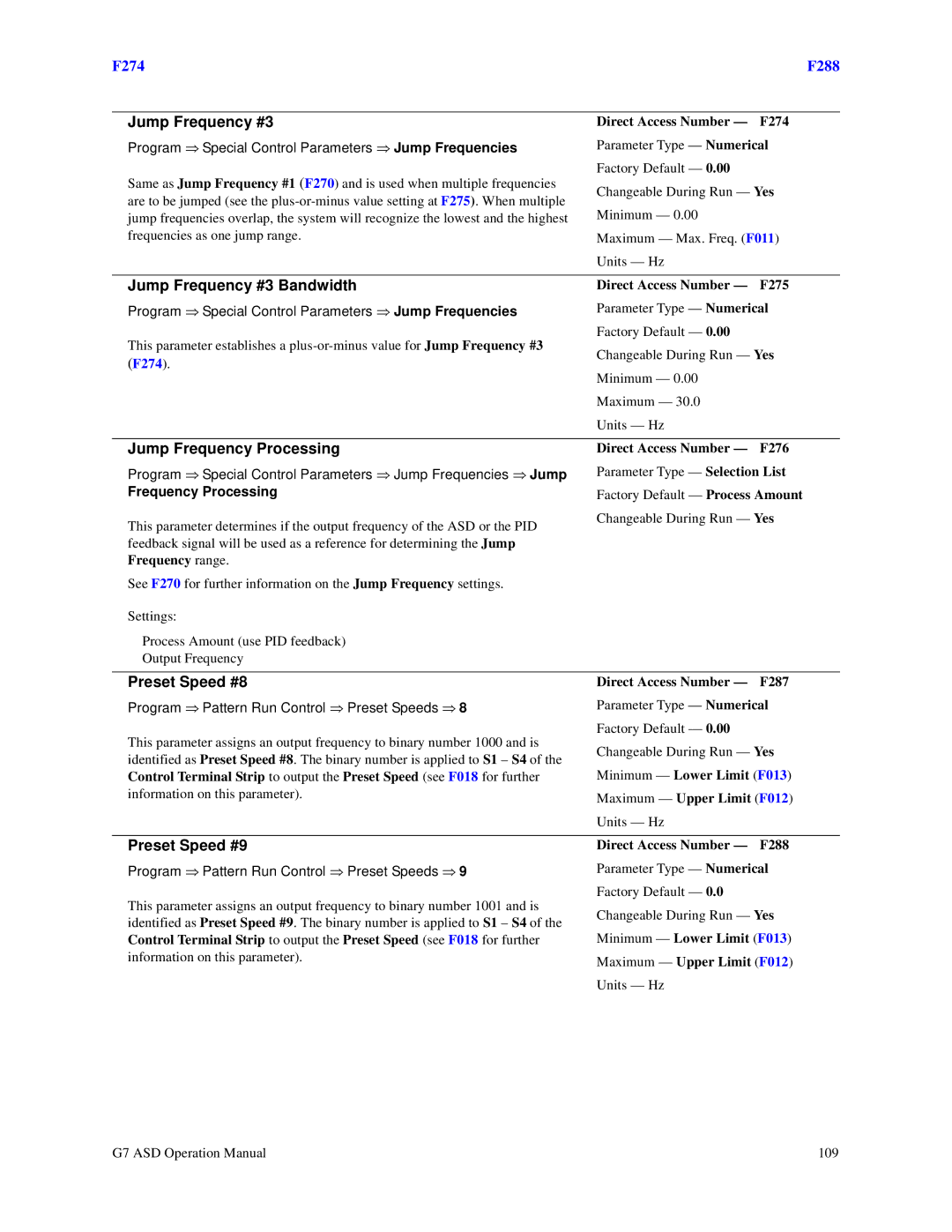F274 | F288 |
Jump Frequency #3
Program ⇒ Special Control Parameters ⇒ Jump Frequencies
Same as Jump Frequency #1 (F270) and is used when multiple frequencies are to be jumped (see the
Direct Access Number — F274
Parameter Type — Numerical
Factory Default — 0.00
Changeable During Run — Yes
Minimum — 0.00
Maximum — Max. Freq. (F011) Units — Hz
Jump Frequency #3 Bandwidth | Direct Access Number — F275 | |
Program ⇒ Special Control Parameters ⇒ Jump Frequencies | Parameter Type — Numerical | |
This parameter establishes a | Factory Default — 0.00 | |
Changeable During Run — Yes | ||
(F274). | ||
Minimum — 0.00 | ||
| ||
| Maximum — 30.0 | |
| Units — Hz |
Jump Frequency Processing
Program ⇒ Special Control Parameters ⇒ Jump Frequencies ⇒ Jump
Frequency Processing
This parameter determines if the output frequency of the ASD or the PID feedback signal will be used as a reference for determining the Jump Frequency range.
See F270 for further information on the Jump Frequency settings.
Direct Access Number — F276
Parameter Type — Selection List
Factory Default — Process Amount
Changeable During Run — Yes
Settings:
Process Amount (use PID feedback)
Output Frequency
Preset Speed #8 | Direct Access Number — F287 | |
Program ⇒ Pattern Run Control ⇒ Preset Speeds ⇒ 8 | Parameter Type — Numerical | |
This parameter assigns an output frequency to binary number 1000 and is | Factory Default — 0.00 | |
Changeable During Run — Yes | ||
identified as Preset Speed #8. The binary number is applied to S1 – S4 of the | ||
Minimum — Lower Limit (F013) | ||
Control Terminal Strip to output the Preset Speed (see F018 for further | ||
information on this parameter). | Maximum — Upper Limit (F012) | |
| ||
| Units — Hz |
Preset Speed #9
Program ⇒ Pattern Run Control ⇒ Preset Speeds ⇒ 9
This parameter assigns an output frequency to binary number 1001 and is identified as Preset Speed #9. The binary number is applied to S1 – S4 of the Control Terminal Strip to output the Preset Speed (see F018 for further information on this parameter).
Direct Access Number — F288
Parameter Type — Numerical
Factory Default — 0.0
Changeable During Run — Yes
Minimum — Lower Limit (F013)
Maximum — Upper Limit (F012)
Units — Hz
G7 ASD Operation Manual | 109 |