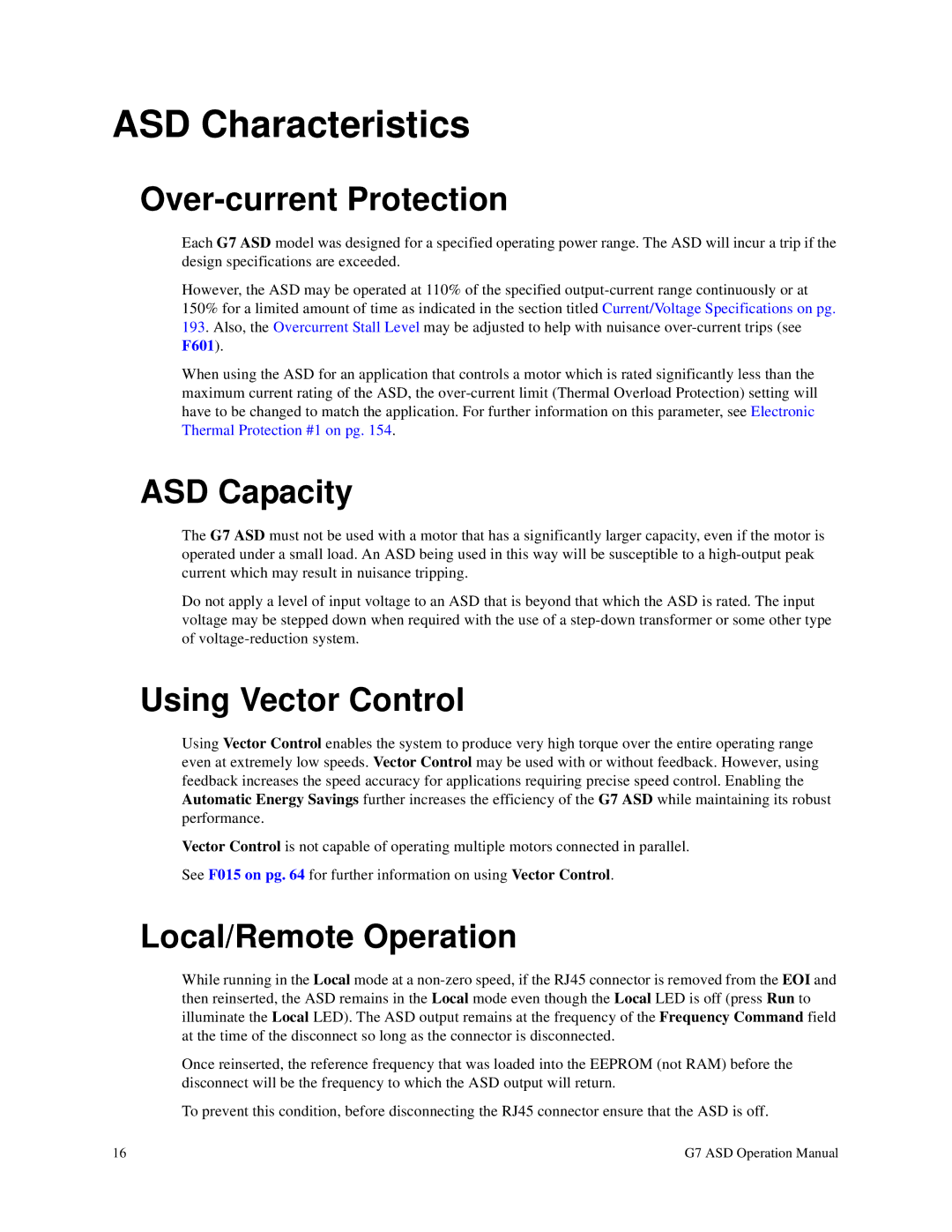ASD Characteristics
Over-current Protection
Each G7 ASD model was designed for a specified operating power range. The ASD will incur a trip if the design specifications are exceeded.
However, the ASD may be operated at 110% of the specified
When using the ASD for an application that controls a motor which is rated significantly less than the maximum current rating of the ASD, the
ASD Capacity
The G7 ASD must not be used with a motor that has a significantly larger capacity, even if the motor is operated under a small load. An ASD being used in this way will be susceptible to a
Do not apply a level of input voltage to an ASD that is beyond that which the ASD is rated. The input voltage may be stepped down when required with the use of a
Using Vector Control
Using Vector Control enables the system to produce very high torque over the entire operating range even at extremely low speeds. Vector Control may be used with or without feedback. However, using feedback increases the speed accuracy for applications requiring precise speed control. Enabling the Automatic Energy Savings further increases the efficiency of the G7 ASD while maintaining its robust performance.
Vector Control is not capable of operating multiple motors connected in parallel.
See F015 on pg. 64 for further information on using Vector Control.
Local/Remote Operation
While running in the Local mode at a
Once reinserted, the reference frequency that was loaded into the EEPROM (not RAM) before the disconnect will be the frequency to which the ASD output will return.
To prevent this condition, before disconnecting the RJ45 connector ensure that the ASD is off.
16 | G7 ASD Operation Manual |