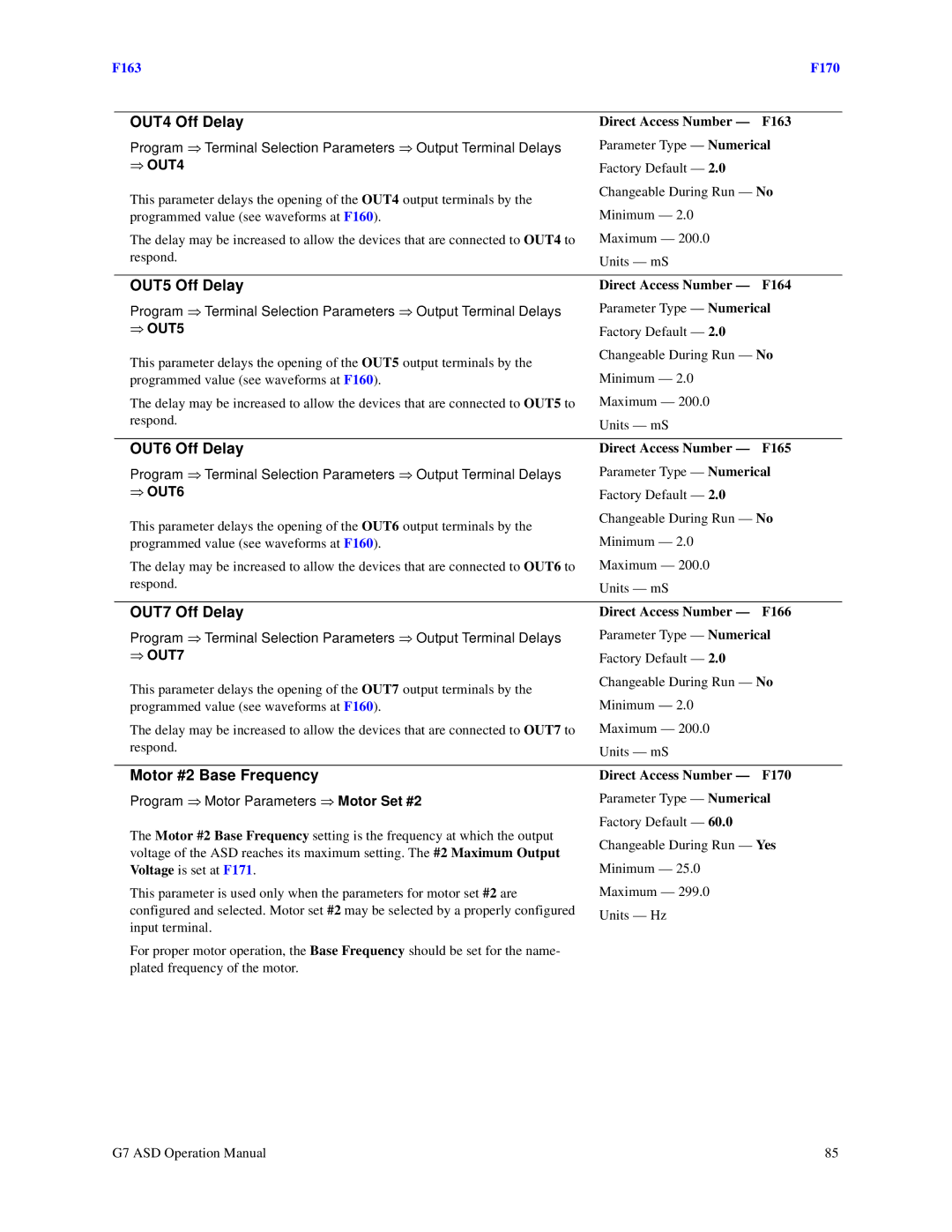F163 |
| F170 | |
|
|
|
|
| OUT4 Off Delay | Direct Access Number — | F163 |
| Program ⇒ Terminal Selection Parameters ⇒ Output Terminal Delays | Parameter Type — Numerical | |
| ⇒ OUT4 | Factory Default — 2.0 |
|
| This parameter delays the opening of the OUT4 output terminals by the | Changeable During Run — No | |
|
|
| |
| programmed value (see waveforms at F160). | Minimum — 2.0 |
|
| The delay may be increased to allow the devices that are connected to OUT4 to | Maximum — 200.0 |
|
| respond. | Units — mS |
|
|
|
| |
|
|
|
|
| OUT5 Off Delay | Direct Access Number — | F164 |
| Program ⇒ Terminal Selection Parameters ⇒ Output Terminal Delays | Parameter Type — Numerical | |
| ⇒ OUT5 | Factory Default — 2.0 |
|
| This parameter delays the opening of the OUT5 output terminals by the | Changeable During Run — No | |
|
|
| |
| programmed value (see waveforms at F160). | Minimum — 2.0 |
|
| The delay may be increased to allow the devices that are connected to OUT5 to | Maximum — 200.0 |
|
| respond. | Units — mS |
|
|
|
| |
|
|
|
|
| OUT6 Off Delay | Direct Access Number — | F165 |
| Program ⇒ Terminal Selection Parameters ⇒ Output Terminal Delays | Parameter Type — Numerical | |
| ⇒ OUT6 | Factory Default — 2.0 |
|
| This parameter delays the opening of the OUT6 output terminals by the | Changeable During Run — No | |
|
|
| |
| programmed value (see waveforms at F160). | Minimum — 2.0 |
|
| The delay may be increased to allow the devices that are connected to OUT6 to | Maximum — 200.0 |
|
| respond. | Units — mS |
|
|
|
| |
|
|
|
|
| OUT7 Off Delay | Direct Access Number — | F166 |
| Program ⇒ Terminal Selection Parameters ⇒ Output Terminal Delays | Parameter Type — Numerical | |
| ⇒ OUT7 | Factory Default — 2.0 |
|
| This parameter delays the opening of the OUT7 output terminals by the | Changeable During Run — No | |
|
|
| |
| programmed value (see waveforms at F160). | Minimum — 2.0 |
|
| The delay may be increased to allow the devices that are connected to OUT7 to | Maximum — 200.0 |
|
| respond. | Units — mS |
|
|
|
| |
|
|
|
|
| Motor #2 Base Frequency | Direct Access Number — | F170 |
| Program ⇒ Motor Parameters ⇒ Motor Set #2 | Parameter Type — Numerical | |
| The Motor #2 Base Frequency setting is the frequency at which the output | Factory Default — 60.0 |
|
| Changeable During Run — Yes | ||
| voltage of the ASD reaches its maximum setting. The #2 Maximum Output | ||
|
|
| |
| Voltage is set at F171. | Minimum — 25.0 |
|
| This parameter is used only when the parameters for motor set #2 are | Maximum — 299.0 |
|
| configured and selected. Motor set #2 may be selected by a properly configured | Units — Hz |
|
|
|
| |
input terminal.
For proper motor operation, the Base Frequency should be set for the name- plated frequency of the motor.
G7 ASD Operation Manual | 85 |