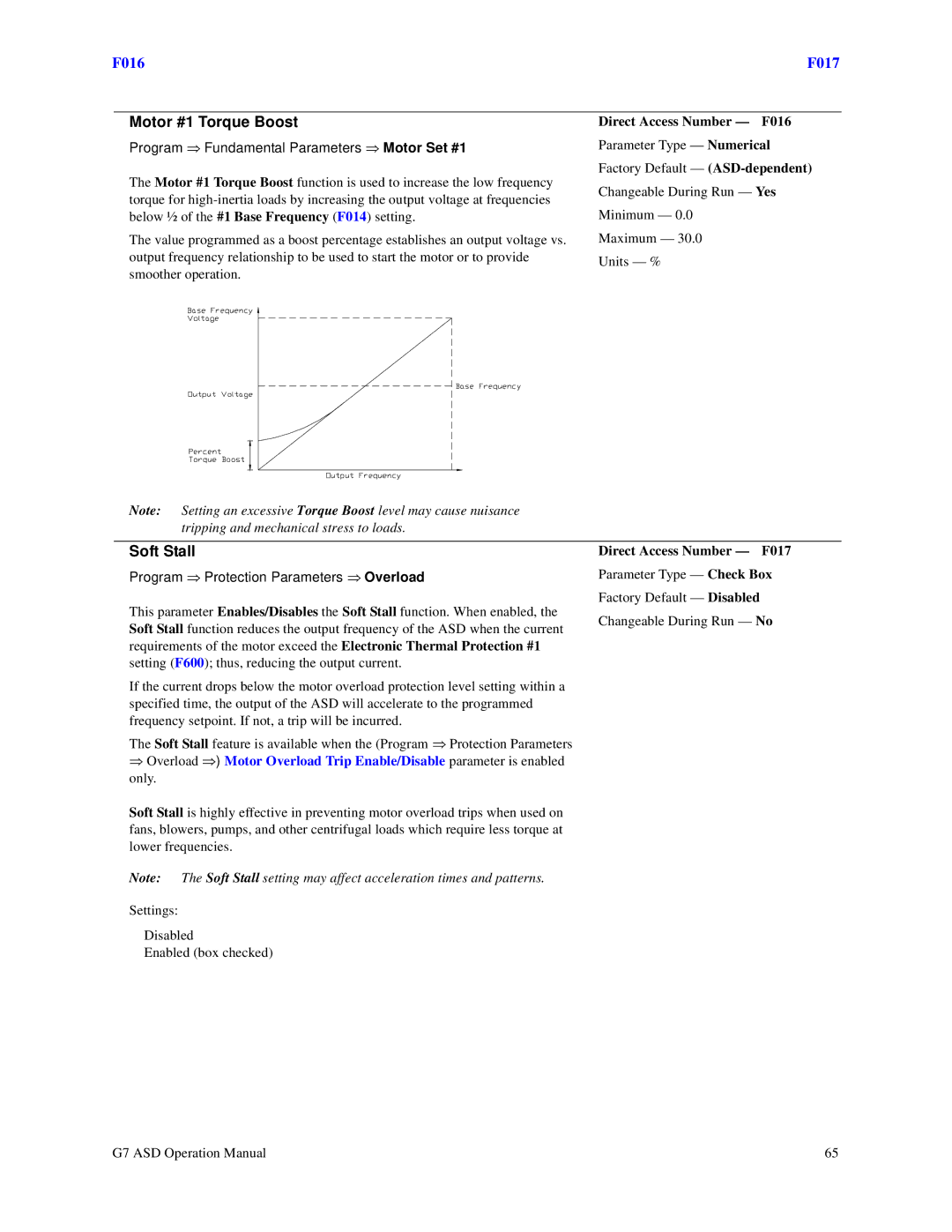F016 | F017 |
Motor #1 Torque Boost
Program ⇒ Fundamental Parameters ⇒ Motor Set #1
The Motor #1 Torque Boost function is used to increase the low frequency torque for
The value programmed as a boost percentage establishes an output voltage vs. output frequency relationship to be used to start the motor or to provide smoother operation.
Direct Access Number — F016
Parameter Type — Numerical
Factory Default —
Changeable During Run — Yes
Minimum — 0.0
Maximum — 30.0
Units — %
Note: Setting an excessive Torque Boost level may cause nuisance tripping and mechanical stress to loads.
Soft Stall
Program ⇒ Protection Parameters ⇒ Overload
This parameter Enables/Disables the Soft Stall function. When enabled, the Soft Stall function reduces the output frequency of the ASD when the current requirements of the motor exceed the Electronic Thermal Protection #1 setting (F600); thus, reducing the output current.
If the current drops below the motor overload protection level setting within a specified time, the output of the ASD will accelerate to the programmed frequency setpoint. If not, a trip will be incurred.
The Soft Stall feature is available when the (Program ⇒ Protection Parameters
⇒Overload ⇒) Motor Overload Trip Enable/Disable parameter is enabled only.
Soft Stall is highly effective in preventing motor overload trips when used on fans, blowers, pumps, and other centrifugal loads which require less torque at lower frequencies.
Direct Access Number — F017
Parameter Type — Check Box
Factory Default — Disabled
Changeable During Run — No
Note: The Soft Stall setting may affect acceleration times and patterns.
Settings:
Disabled
Enabled (box checked)
G7 ASD Operation Manual | 65 |