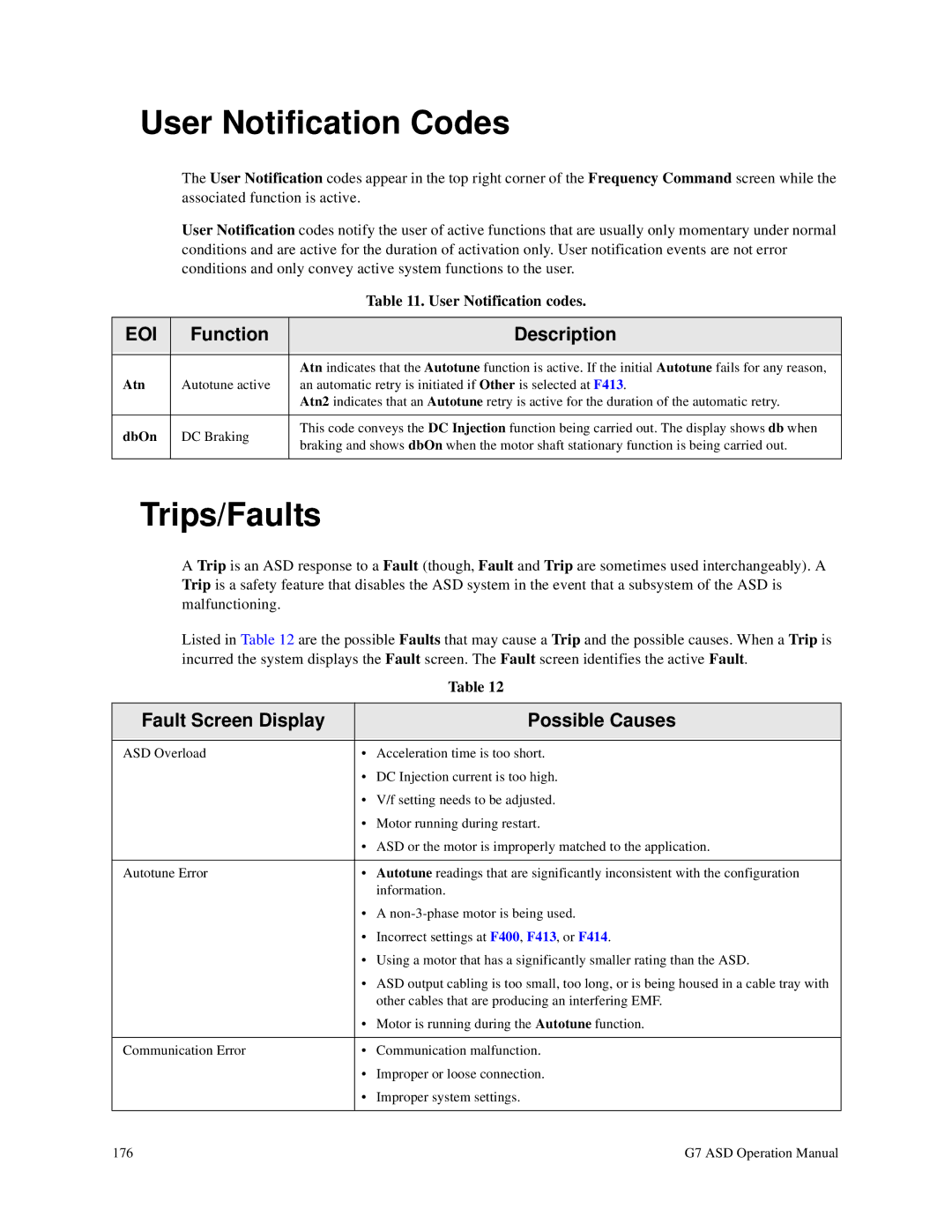User Notification Codes
The User Notification codes appear in the top right corner of the Frequency Command screen while the associated function is active.
User Notification codes notify the user of active functions that are usually only momentary under normal conditions and are active for the duration of activation only. User notification events are not error conditions and only convey active system functions to the user.
|
| Table 11. User Notification codes. | |
|
|
| |
EOI | Function | Description | |
|
|
| |
|
|
| |
|
| Atn indicates that the Autotune function is active. If the initial Autotune fails for any reason, | |
Atn | Autotune active | an automatic retry is initiated if Other is selected at F413. | |
|
| Atn2 indicates that an Autotune retry is active for the duration of the automatic retry. | |
|
|
| |
dbOn | DC Braking | This code conveys the DC Injection function being carried out. The display shows db when | |
braking and shows dbOn when the motor shaft stationary function is being carried out. | |||
|
| ||
|
|
|
Trips/Faults
A Trip is an ASD response to a Fault (though, Fault and Trip are sometimes used interchangeably). A Trip is a safety feature that disables the ASD system in the event that a subsystem of the ASD is malfunctioning.
Listed in Table 12 are the possible Faults that may cause a Trip and the possible causes. When a Trip is incurred the system displays the Fault screen. The Fault screen identifies the active Fault.
|
| Table 12 |
|
|
|
Fault Screen Display |
| Possible Causes |
|
|
|
ASD Overload | • | Acceleration time is too short. |
| • DC Injection current is too high. | |
| • V/f setting needs to be adjusted. | |
| • Motor running during restart. | |
| • ASD or the motor is improperly matched to the application. | |
|
|
|
Autotune Error | • | Autotune readings that are significantly inconsistent with the configuration |
|
| information. |
| • A | |
| • Incorrect settings at F400, F413, or F414. | |
| • Using a motor that has a significantly smaller rating than the ASD. | |
| • ASD output cabling is too small, too long, or is being housed in a cable tray with | |
|
| other cables that are producing an interfering EMF. |
| • Motor is running during the Autotune function. | |
|
|
|
Communication Error | • | Communication malfunction. |
| • Improper or loose connection. | |
| • | Improper system settings. |
|
|
|
176 | G7 ASD Operation Manual |