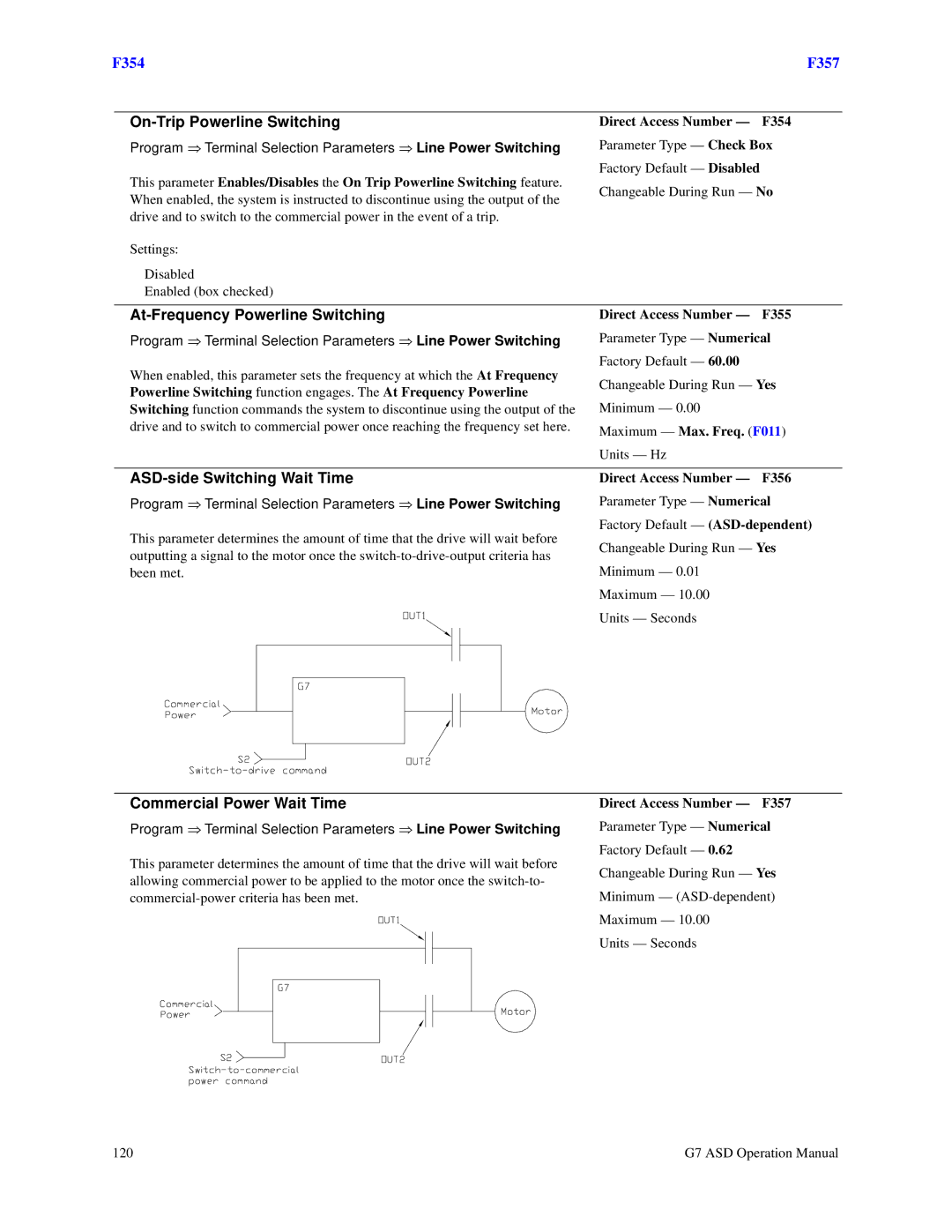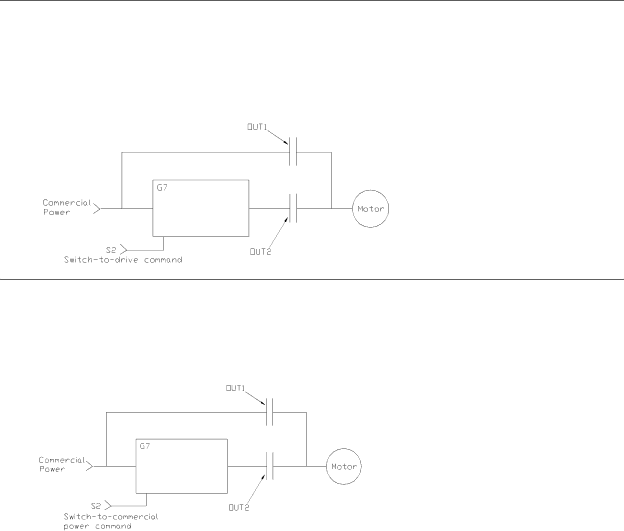
F354 |
| F357 | |
|
|
|
|
|
| Direct Access Number — | F354 |
| Program ⇒ Terminal Selection Parameters ⇒ Line Power Switching | Parameter Type — Check Box | |
| This parameter Enables/Disables the On Trip Powerline Switching feature. | Factory Default — Disabled |
|
| Changeable During Run — No | ||
| When enabled, the system is instructed to discontinue using the output of the | ||
|
|
| |
| drive and to switch to the commercial power in the event of a trip. |
|
|
| Settings: |
|
|
| Disabled |
|
|
| Enabled (box checked) |
|
|
|
|
|
|
|
| Direct Access Number — | F355 |
| Program ⇒ Terminal Selection Parameters ⇒ Line Power Switching | Parameter Type — Numerical | |
| When enabled, this parameter sets the frequency at which the At Frequency | Factory Default — 60.00 |
|
| Changeable During Run — Yes | ||
| Powerline Switching function engages. The At Frequency Powerline | ||
|
|
| |
| Switching function commands the system to discontinue using the output of the | Minimum — 0.00 |
|
| drive and to switch to commercial power once reaching the frequency set here. | Maximum — Max. Freq. (F011) | |
|
| ||
Units — Hz
ASD-side Switching Wait Time
Program ⇒ Terminal Selection Parameters ⇒ Line Power Switching
This parameter determines the amount of time that the drive will wait before outputting a signal to the motor once the
Direct Access Number — F356
Parameter Type — Numerical
Factory Default —
Changeable During Run — Yes
Minimum — 0.01
Maximum — 10.00
Units — Seconds
Commercial Power Wait Time
Program ⇒ Terminal Selection Parameters ⇒ Line Power Switching
This parameter determines the amount of time that the drive will wait before allowing commercial power to be applied to the motor once the
Direct Access Number — F357
Parameter Type — Numerical
Factory Default — 0.62
Changeable During Run — Yes
Minimum —
Maximum — 10.00
Units — Seconds
120 | G7 ASD Operation Manual |