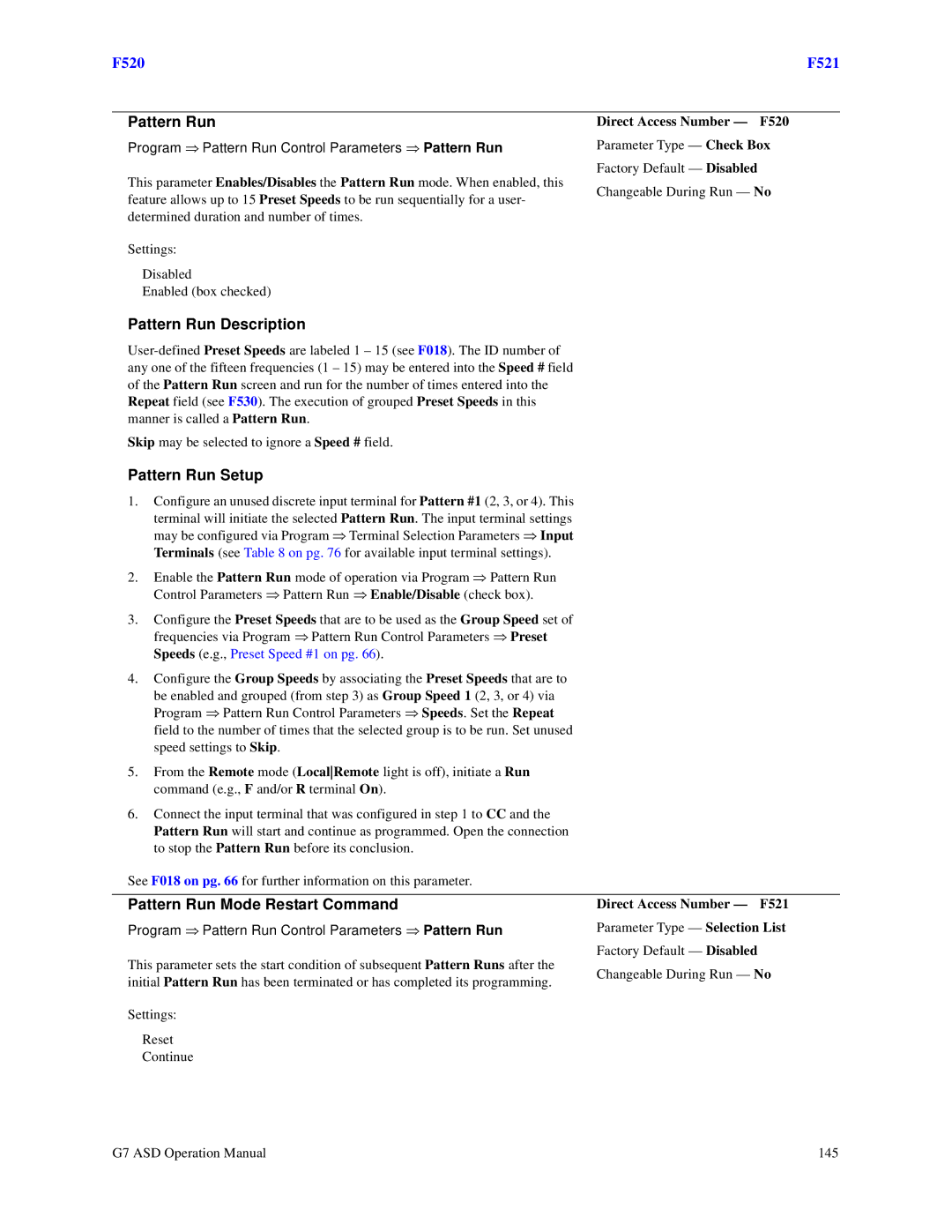F520 | F521 |
Pattern Run
Program ⇒ Pattern Run Control Parameters ⇒ Pattern Run
This parameter Enables/Disables the Pattern Run mode. When enabled, this feature allows up to 15 Preset Speeds to be run sequentially for a user- determined duration and number of times.
Settings:
Disabled
Enabled (box checked)
Direct Access Number — F520
Parameter Type — Check Box
Factory Default — Disabled
Changeable During Run — No
Pattern Run Description
Skip may be selected to ignore a Speed # field.
Pattern Run Setup
1. Configure an unused discrete input terminal for Pattern #1 (2, 3, or 4). This terminal will initiate the selected Pattern Run. The input terminal settings may be configured via Program ⇒ Terminal Selection Parameters ⇒ Input Terminals (see Table 8 on pg. 76 for available input terminal settings).
2. Enable the Pattern Run mode of operation via Program ⇒ Pattern Run Control Parameters ⇒ Pattern Run ⇒ Enable/Disable (check box).
3. Configure the Preset Speeds that are to be used as the Group Speed set of
frequencies via Program ⇒ Pattern Run Control Parameters ⇒ Preset Speeds (e.g., Preset Speed #1 on pg. 66).
4. Configure the Group Speeds by associating the Preset Speeds that are to be enabled and grouped (from step 3) as Group Speed 1 (2, 3, or 4) via Program ⇒ Pattern Run Control Parameters ⇒ Speeds. Set the Repeat field to the number of times that the selected group is to be run. Set unused speed settings to Skip.
5. From the Remote mode (LocalRemote light is off), initiate a Run command (e.g., F and/or R terminal On).
6. Connect the input terminal that was configured in step 1 to CC and the Pattern Run will start and continue as programmed. Open the connection to stop the Pattern Run before its conclusion.
See F018 on pg. 66 for further information on this parameter.
Pattern Run Mode Restart Command | Direct Access Number — F521 | |
Program ⇒ Pattern Run Control Parameters ⇒ Pattern Run | Parameter Type — Selection List | |
This parameter sets the start condition of subsequent Pattern Runs after the | Factory Default — Disabled | |
Changeable During Run — No | ||
initial Pattern Run has been terminated or has completed its programming. | ||
| ||
Settings: |
| |
Reset |
| |
Continue |
|
G7 ASD Operation Manual | 145 |