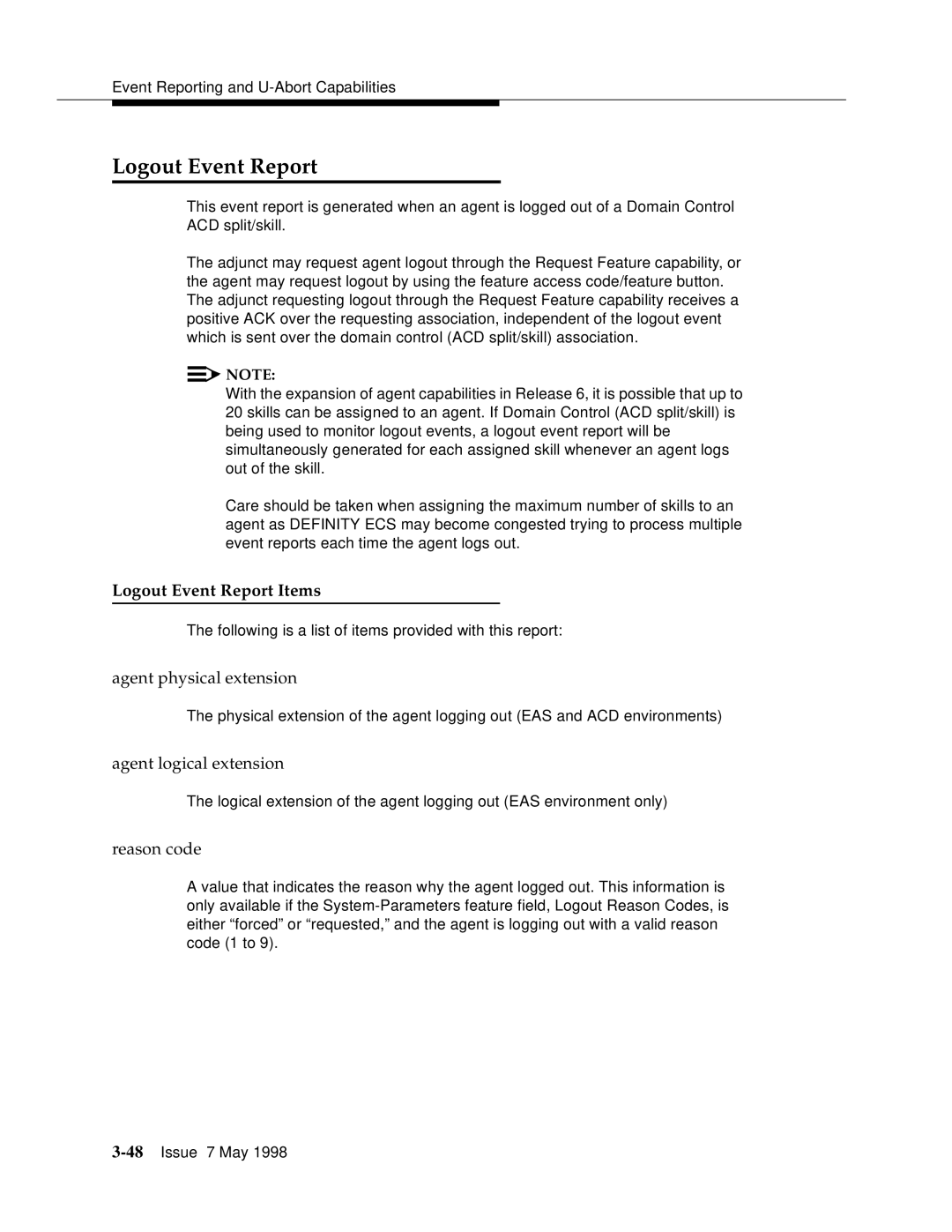Event Reporting and
Logout Event Report
This event report is generated when an agent is logged out of a Domain Control ACD split/skill.
The adjunct may request agent logout through the Request Feature capability, or the agent may request logout by using the feature access code/feature button. The adjunct requesting logout through the Request Feature capability receives a positive ACK over the requesting association, independent of the logout event which is sent over the domain control (ACD split/skill) association.
![]()
![]() NOTE:
NOTE:
With the expansion of agent capabilities in Release 6, it is possible that up to 20 skills can be assigned to an agent. If Domain Control (ACD split/skill) is being used to monitor logout events, a logout event report will be simultaneously generated for each assigned skill whenever an agent logs out of the skill.
Care should be taken when assigning the maximum number of skills to an agent as DEFINITY ECS may become congested trying to process multiple event reports each time the agent logs out.
Logout Event Report Items
The following is a list of items provided with this report:
agent physical extension
The physical extension of the agent logging out (EAS and ACD environments)
agent logical extension
The logical extension of the agent logging out (EAS environment only)
reason code
A value that indicates the reason why the agent logged out. This information is only available if the