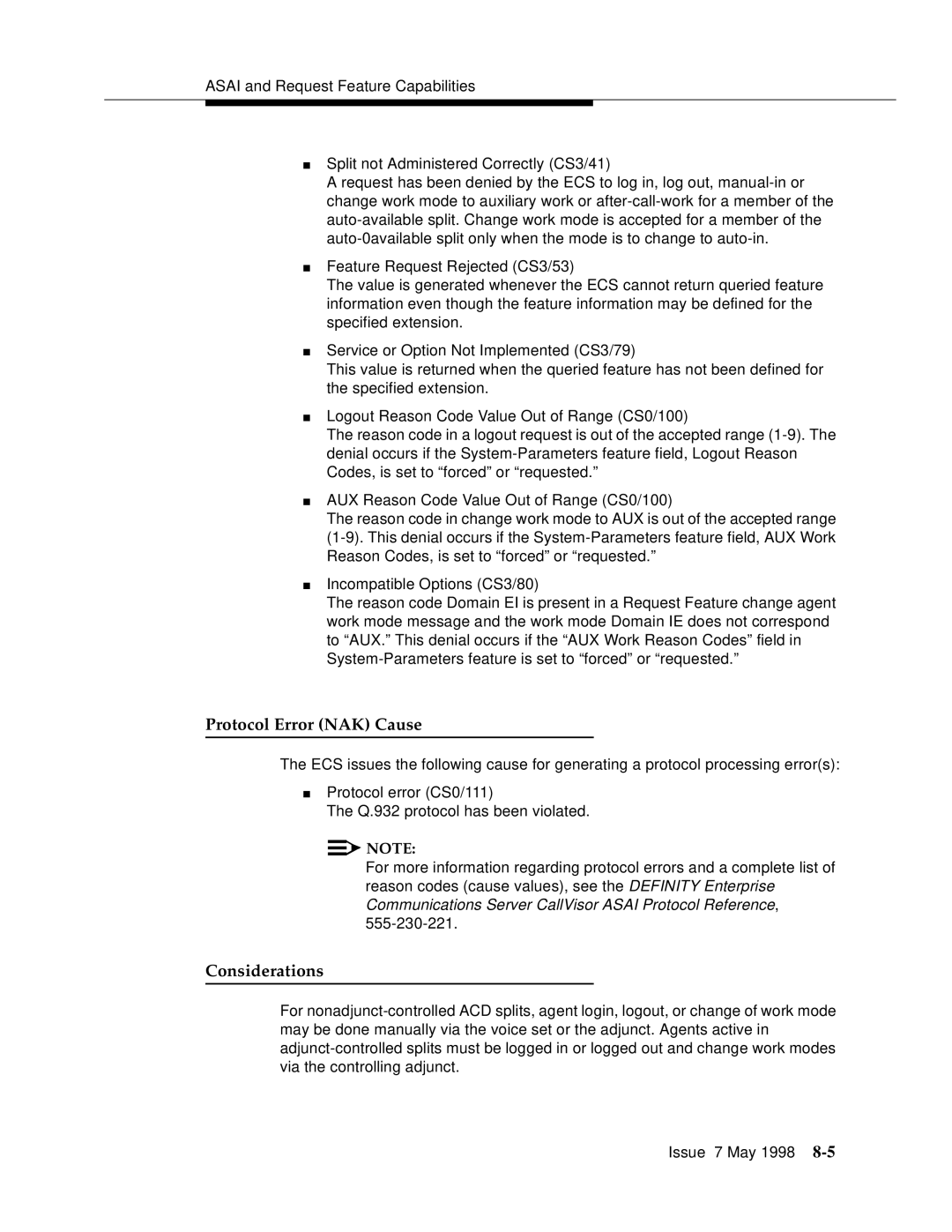ASAI and Request Feature Capabilities
■Split not Administered Correctly (CS3/41)
A request has been denied by the ECS to log in, log out,
■Feature Request Rejected (CS3/53)
The value is generated whenever the ECS cannot return queried feature information even though the feature information may be defined for the specified extension.
■Service or Option Not Implemented (CS3/79)
This value is returned when the queried feature has not been defined for the specified extension.
■Logout Reason Code Value Out of Range (CS0/100)
The reason code in a logout request is out of the accepted range
■AUX Reason Code Value Out of Range (CS0/100)
The reason code in change work mode to AUX is out of the accepted range
■Incompatible Options (CS3/80)
The reason code Domain EI is present in a Request Feature change agent work mode message and the work mode Domain IE does not correspond to “AUX.” This denial occurs if the “AUX Work Reason Codes” field in
Protocol Error (NAK) Cause
The ECS issues the following cause for generating a protocol processing error(s):
■Protocol error (CS0/111)
The Q.932 protocol has been violated.
![]()
![]() NOTE:
NOTE:
For more information regarding protocol errors and a complete list of reason codes (cause values), see the DEFINITY Enterprise Communications Server CallVisor ASAI Protocol Reference,
Considerations
For