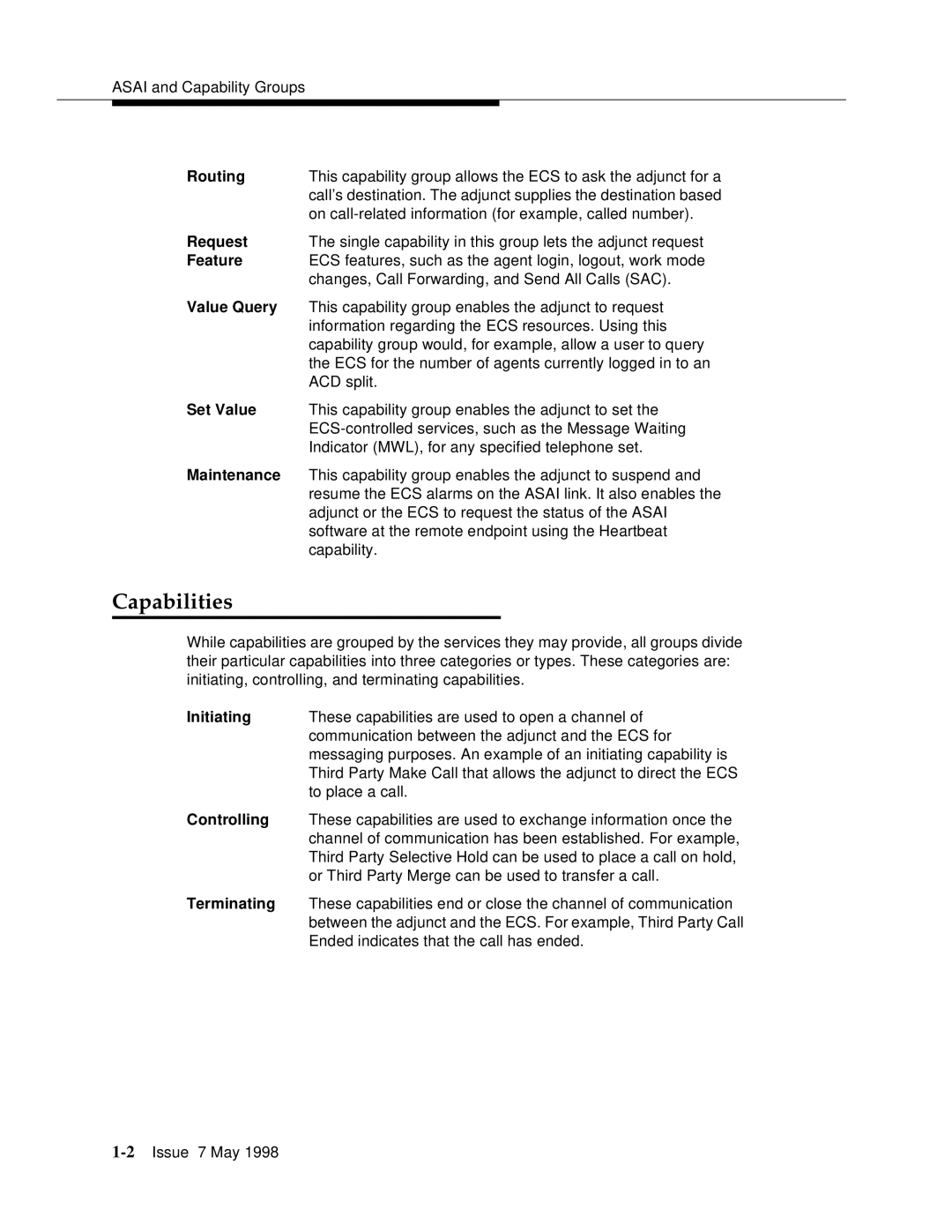ASAI and Capability Groups
Routing | This capability group allows the ECS to ask the adjunct for a |
| call’s destination. The adjunct supplies the destination based |
| on |
Request | The single capability in this group lets the adjunct request |
Feature | ECS features, such as the agent login, logout, work mode |
| changes, Call Forwarding, and Send All Calls (SAC). |
Value Query | This capability group enables the adjunct to request |
| information regarding the ECS resources. Using this |
| capability group would, for example, allow a user to query |
| the ECS for the number of agents currently logged in to an |
| ACD split. |
Set Value | This capability group enables the adjunct to set the |
| |
| Indicator (MWL), for any specified telephone set. |
Maintenance | This capability group enables the adjunct to suspend and |
| resume the ECS alarms on the ASAI link. It also enables the |
| adjunct or the ECS to request the status of the ASAI |
| software at the remote endpoint using the Heartbeat |
| capability. |
Capabilities
While capabilities are grouped by the services they may provide, all groups divide their particular capabilities into three categories or types. These categories are: initiating, controlling, and terminating capabilities.
Initiating | These capabilities are used to open a channel of |
| communication between the adjunct and the ECS for |
| messaging purposes. An example of an initiating capability is |
| Third Party Make Call that allows the adjunct to direct the ECS |
| to place a call. |
Controlling | These capabilities are used to exchange information once the |
| channel of communication has been established. For example, |
| Third Party Selective Hold can be used to place a call on hold, |
| or Third Party Merge can be used to transfer a call. |
Terminating | These capabilities end or close the channel of communication |
| between the adjunct and the ECS. For example, Third Party Call |
| Ended indicates that the call has ended. |