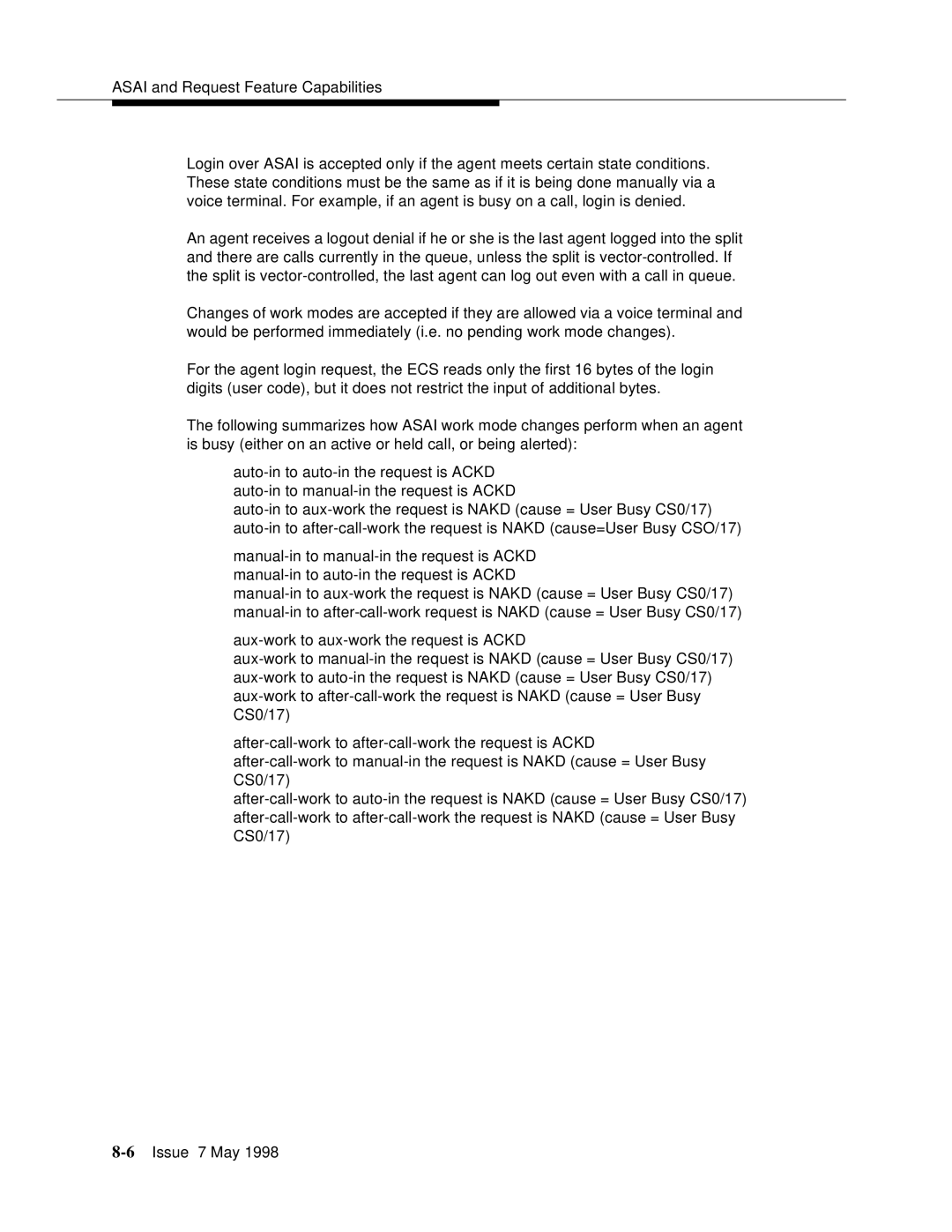ASAI and Request Feature Capabilities
Login over ASAI is accepted only if the agent meets certain state conditions. These state conditions must be the same as if it is being done manually via a voice terminal. For example, if an agent is busy on a call, login is denied.
An agent receives a logout denial if he or she is the last agent logged into the split and there are calls currently in the queue, unless the split is
Changes of work modes are accepted if they are allowed via a voice terminal and would be performed immediately (i.e. no pending work mode changes).
For the agent login request, the ECS reads only the first 16 bytes of the login digits (user code), but it does not restrict the input of additional bytes.
The following summarizes how ASAI work mode changes perform when an agent is busy (either on an active or held call, or being alerted):