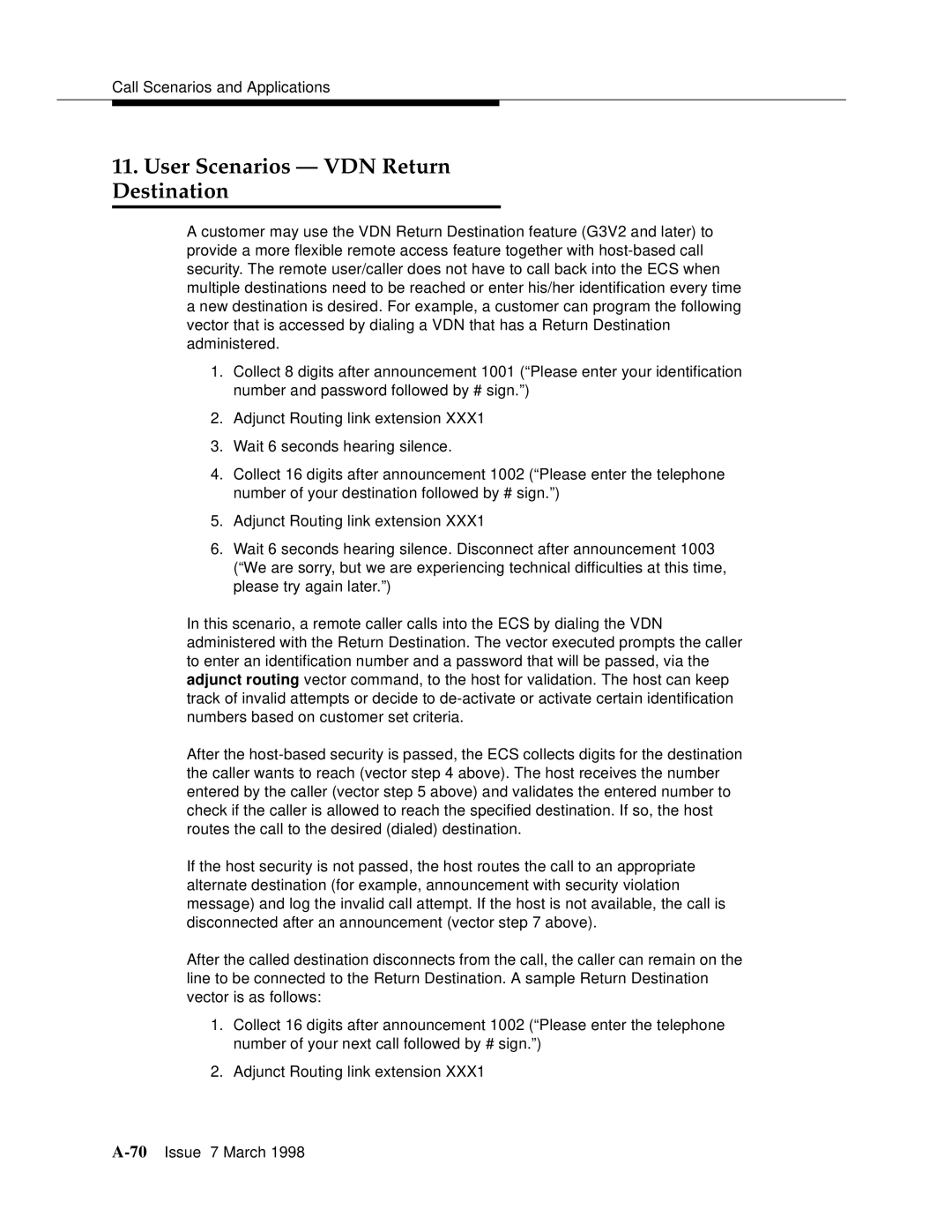Call Scenarios and Applications
11.User Scenarios — VDN Return Destination
A customer may use the VDN Return Destination feature (G3V2 and later) to provide a more flexible remote access feature together with
1.Collect 8 digits after announcement 1001 (“Please enter your identification number and password followed by # sign.”)
2.Adjunct Routing link extension XXX1
3.Wait 6 seconds hearing silence.
4.Collect 16 digits after announcement 1002 (“Please enter the telephone number of your destination followed by # sign.”)
5.Adjunct Routing link extension XXX1
6.Wait 6 seconds hearing silence. Disconnect after announcement 1003 (“We are sorry, but we are experiencing technical difficulties at this time, please try again later.”)
In this scenario, a remote caller calls into the ECS by dialing the VDN administered with the Return Destination. The vector executed prompts the caller to enter an identification number and a password that will be passed, via the adjunct routing vector command, to the host for validation. The host can keep track of invalid attempts or decide to
After the
If the host security is not passed, the host routes the call to an appropriate alternate destination (for example, announcement with security violation message) and log the invalid call attempt. If the host is not available, the call is disconnected after an announcement (vector step 7 above).
After the called destination disconnects from the call, the caller can remain on the line to be connected to the Return Destination. A sample Return Destination vector is as follows:
1.Collect 16 digits after announcement 1002 (“Please enter the telephone number of your next call followed by # sign.”)
2.Adjunct Routing link extension XXX1