Register | Screen aspect | Switcher bank | Channel |
| |
numbers | ratio |
|
|
|
|
|
|
|
|
|
|
151 to 199, | 4:3 | Ch3 | Ch4 | ||
251 to 299, |
|
|
|
|
|
351 to 399 |
|
|
|
|
|
|
|
|
|
|
|
The actual operation is linked between the top and bottom rows of the table (e.g.
For image operations in the device control block, first make the settings separately on the different channels.
Recalling a user programmable DME: When recalling a user programmable DME, select pattern numbers 1901 to 1949, 2901 to 2949, or 3901 to 3949. The effects for the 16:9 and 4:3 screen aspect ratios will be recalled linked together.
Signal format settings (Format)
Make the following settings.
Signal format
Specify the signal format to be handled by the devices.
The combinations of signal formats that can be selected are as follows.
System | Field frequency | Effective number of scan lines |
|
|
|
HD system | 50 | 1080i |
|
|
|
| 59.94 |
|
|
|
|
| 60 |
|
|
|
|
| 23.976 | 1080PsF |
|
|
|
| 24 |
|
|
|
|
| 25 |
|
|
|
|
| 29.97 |
|
|
|
|
| 30 |
|
|
|
|
| 50 | 720P |
|
|
|
| 59.94 |
|
|
|
|
SD system | 59.94 | 480i |
|
|
|
| 50 | 576i |
|
|
|
Software options for
To use the
Setup 189