a) See page 71.
Possible combinations of wipe patterns and modifiers
Yes: Can be used No: Cannot be used
Modifiers | Type of wipe |
|
|
|
|
|
|
|
|
|
|
| Standard | Enhanced | Rotary | Mosaic | Random/ |
|
|
|
|
| diamond dust |
|
|
|
|
|
|
Direction | Yes | Yes | Yes | Yes | Yes |
|
|
|
|
|
|
Split | Yes | Yes | No | Yes | No |
|
|
|
|
|
|
Edge | Yes | Yes | Yes | Yes | Yes |
|
|
|
|
|
|
Positioner | Yes a) | Yes b) | Yes c) | No | No |
Rotation | Yes | Yes | Yes c) | No | No |
Aspect ratio | Yes d) | Yes | No | No | No |
Pattern | Yes | Yes | Yes | Yes e) | No |
replication |
|
|
|
|
|
|
|
|
|
|
|
Pairing | Yes f) | Yes | No | No | No |
Modulation | Yes | Yes | Yes | No | No |
(H/V) |
|
|
|
|
|
|
|
|
|
|
|
Modulation | No g) | Yes | No | No | No |
(Fringe) |
|
|
|
|
|
Spring | No g) | Yes | No | No | No |
Spiral | No h) | Yes | No | No | No |
a)Not patterns 1 to 16, 19, and 20
b)Not patterns 300 to 303
c)Not patterns 100 to 103, 150, 151, 516, 518, 604, and 606
d)Not patterns 1 to 8, 17, and 18
e)Not patterns 220 to 223
f)Not patterns 19 and 20
g)But patterns 21, 23 and 24 are possible
h)But patterns 21 and 23 are possible
Wipe Modify Clear
Press [Default Recall] at the lower left of the menu display, turning it on, then press VF5 ‘Wipe’ to return the wipe settings to their initial status.
For details of menu operations, see “Menu Operations” (page 323).
454 Basic Procedure for Wipe Settings