Shift button
M/E | M/E | M/E | XPT | DSK3 |
1 | 2 | 3 | HOLD | |
M/E | M/E | M/E | XPT | KSK4 |
1 | 2 | 3 | HOLD | |
SHIFT |
|
| MCRO | MCRO |
|
| ENBL | ASGN | |
M/E | M/E | M/E | XPT | AUTO |
1 | 2 | 3 | HOLD | RUN |
M/E | M/E | M/E | XPT | UTIL |
1 | 2 | 3 | HOLD |
1, 2, 3, 4, ....... | (first button numbers) | ....... 29, 30, 31 | 121 123 |
32, 33, 34, 35, ....... | (second button numbers) | ....... 60, 61, 62 | 125 127 |
|
| Shift button | |
On each M/E bank and the PGM/PST bank, each
In the case of a
Button | Number when the shift | Number when the shift |
| button is not pressed | button is pressed |
|
|
|
From the left end to the 31st | 1 to 31 | 32 to 62 |
button |
|
|
|
|
|
Reentry buttons | 121 to 123 | 125 to 127 |
|
|
|
Note
On the
For details of the [SIDE FLAG] button, see
Switching button numbers
The rightmost (32nd) button functions as a shift button. (The shift button function can be disabled in a Setup menu.)
When selecting the signals of button numbers 1 to 31, press the
To select button numbers 32 to 62, hold down the shift button, and press the
30 Signal Selection