To carry out the transition completely: Move the lever over the full range of its travel.
To pause a partly executed transition: Stop moving the fader lever.
To resume a paused transition: Resume moving the fader lever.
Combinations of Auto and Manual Transitions
Using the [AUTO TRANS] button, the [CUT] button, and the fader lever, use the following procedures.
Moving the fader lever during an auto transition
During an auto transition started by pressing the [AUTO TRANS] button, operating the fader lever immediately enables the fader lever, and the [AUTO TRANS] button goes off. Thereafter, the fader lever controls the progress of the transition.
Executing an auto transition after partly moving the fader lever
•Press the [CUT] button to instantaneously complete the transition.
•Press the [AUTO TRANS] button to complete the rest of the transition at the preset transition rate.
If the transition rate is set to 100 frames, and the fader lever has moved through 1/4 of the transition, then the remaining 3/4 of the transition is carried out in 100 frames.
If the fader lever is in an intermediate position when a transition is completed as an auto transition, then the lever position no longer agrees with the transition state. This is termed a
In a
Moving the fader lever toward the position of the lit LEDs does not carry out a transition, but when the fader lever reaches the end position the
360 Executing a Transition