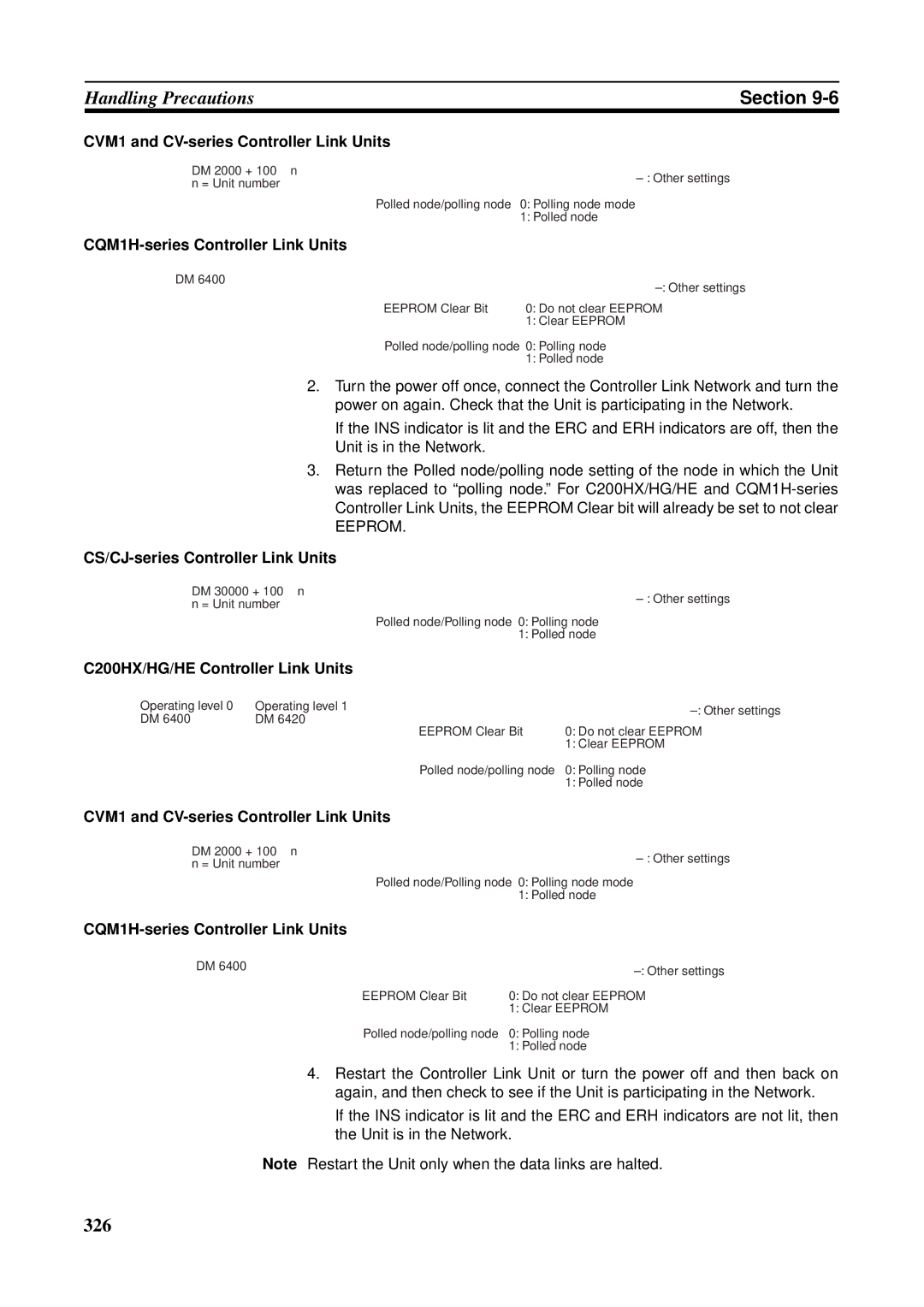Controller Link Units
Controller Link Units
Page
Omron
Omron Product References
Unit Version Notation on Products
Unit Versions
Confirming Unit Versions with Support Software
Unit Version Notation
Using the Unit Version Labels
Function Support by Unit Version
Unit Versions and Manufacturing Dates/Lot Numbers
Viii
Table of Contents
Data Links 105
Appendices
Xii
About this Manual
Name Contents Cat. No Suffixes omitted
Xiv
Read and Understand this Manual
Application Considerations
Disclaimers
Xviii
Precautions
Safety Precautions
General Precautions
Intended Audience
Operating Environment Precautions
Operating Environment Precautions
Applications Precautions
Xxiii
EMC Directives
Conformance to EC Directives
Low Voltage Directive
Section
Wired System
What Is the Controller Link?
Overview
Section
Long-distance Wiring
Branch Wiring
Converting Part of the Transmission Line to Optical Fiber
CS1W-CLK12-V1 CVM1-CLK12
Token Ring Mode
Connecting Repeater Units Using GI Optical Fiber Cable
Token Bus Mode
Automatic Setting
Message Service
Manual Setting
Data Links
Or the message service function
Error Log
Status Area
Features of Twisted-pair Cable
Features
Features of Optical Fiber Cable
Specifications
Improved Error Handling
Compatible with Different Node Configurations
Flexible Inter-network Connections
Total length of wired networks can be extended
Features and Functions of Version-1 Models
Devices can be modularized
Up to 62 nodes can be connected
System Configuration
Specifications and Configurations
Branch Wiring
Maximum Configuration of 62 Nodes
General Specifications
Items Specifications
Communications Specifications
PCF type GI type
Within 1 segment See Entire network
Controller Link Unit Models and PLCs
Wired System
Tables Weight
External Appearance Installation
Max No.
Units per PLC
Unit Ver .2 Pre-Ver .2 Without -V1 suffix Suffix
CS/CJ-series Controller Link Unit Models
Name Model Current consumption Number Per Unit a Units
Devices for Connection
Repeater Units when Required
Communications Cables
Name Model Remarks
Relay Terminal Blocks
Programming Device for the PLC
Programming Devices
Programming External Model Applicable PLCs Device
Controller Link Support Software Version
Using an Independent Computer
EV2 HG/HE, CVM1
Software External Model Applicable PLCs Remarks
CX-Programmer
Controller Link Support Software Menu Overview
When Operating on Personal Computer Connected as a Node
When Operating on Personal Computer as Peripheral Software
Selection of Communications Functions
Software External Model Applicable PLCs
Preparations C200HX/HG/HE and CQM1H-series PLCs
Basic Procedures
CVM1, CV-series, and CS/CJ-series PLCs
Application Precautions
C200HX/HG/HE PLC
Communications error type Data link areas
Section
Section
Basic Procedures
Manually Setting Data Links
Data Links Procedures
Set the data link mode
Start the data links
Automatically Setting Data Links
CS/CJ Series Word 0 of DM30000 + 100 ⋅
AR 0700 operating level #0
CV-series PLCs Console Only
Gramming Console
Section
CX-Programmer version 3.2 or higher
To 1 Type
CS/CJ Series Word 0 of DM30000 + 100 ⋅ N
Chain Type
Register routing tables if using inter-network connections
Message Service Procedure
Contents Remarks
Create the I/O tables
Create the user program
Section
Installation and Wiring
CS-series Controller Link Units
Component Names and Functions
Name Color Status Meaning
Wired Unit Indicators
CJ-series Controller Link Units
Dimensions Unit mm
For details, refer to 9-1 Troubleshooting Using Indicators
Component Names and Functions
3 C200HX/HG/HE Controller Link Unit
Node address switches Refer to p
Yellow Lit Data reception Receive Not lit No data reception
4 CVM1 and CV-series Controller Link Unit
Unit number switches Refer to p
34.5
5 CQM1H-series Controller Link Unit
Wire-to-Wire Repeater Unit
Dimensions Unit mm
Repeater Unit Indicators
Wire-to-Optical H-PCF Repeater Unit
Wire-to-Optical GI Repeater Unit
Unit Installation
Installing Two Controller Link Units
Installing One Controller Link Unit
Mounting Controller Link Units
C200HX/HG/HE PLCs
Installing with a PC Card Unit
Installing with Another Communications Unit
CVM1 and CV-series PLCs
Expansion CPU Rack
CS-series PLCs
CPU Rack
CJ-series PLCs
Mounting a Repeater Unit
Mum current of 4.6 a 5 V and maximum power of 30 W
CQM1H-series PLCs
Mounting a Repeater Unit on DIN Track
Screw-mounting a Repeater Unit
DIN Track
Communications Cables
Wiring
Communications Cables
End Plate PFP-M 2 Plates required per Repeater Unit
Terminal Block Connections
Connecting the Shield Line
Not Unit a Relay Terminal Block
Using a Relay Terminal Block
Connecting the Communications Cables
Apply vinyl tape or a heat-shrinking tube
Do not pull on a communication cable
Mark Signal name Line color
Power Supply Wiring
Repeater Units
Laying Optical Cable CS1W-RPT02/03 Only
Power Supply Specifications
Mounting bracket Tension member Terminal
Name Model Specifications
Name Specifications Model
Optical Bus or Optical Ring System H-PCF Cable
Optical Fiber Cables Indoor Use Only
Optical Fiber Cable Accessories
Optical Fiber Cables with Connectors Indoor Use Only
Specifications Length Model
Name Model Specifications Manufacturer
CS1W-RPT03 GI
50/125 ∝m AGF Cable
Optical Fiber Cables
Minimum Standard Maximum Unit Conditions
Constructing Networks with Repeater Units
Connectors
62.5/125 ∝m AGF Cable
Segments
Specifications within Remarks Each segment
Number of Repeater Units
Branch Wiring 2-stage Repeater Unit Connection
Examples of Correct Repeater Unit Connections
Examples of Incorrect Repeater Unit Connections
Long-distance Wiring 2-stage Repeater Unit Connection
Partial Optical Conversion 2-stage Repeater Unit Connection
More than 2 Stages of Repeater Units
Long-distance Wiring
Branch Wiring
Terminating Resistance
Partial Conversion to Optical Fiber
Section
Preparations for Communications
Overview
CS-series Controller Link Units
Unit Number
Node Addresses
Baud Rates
Pins Baud rate Maximum Transmission distance
Bottom switch Terminating resistance
Default setting is 2 Mbps, 500 m
CJ-series Controller Link Units
Setting range Nodes 01 to 32 default is
Setting range Nodes To F default is
Node
Baud Rates
C200HX/HG/HE PLC
C200HX/HG/HE Controller Link Units
Always leave pin 3 OFF
Baud Rate and Operating Level
Operating Level
Setting the Operating
Baud Rate Pins 1
Baud Rates and Operating Levels
Level Pin
Pin Operating level Node
Always keep pins 3 and 4 set to OFF
Setting Baud Rates
CVM1 and CV-series Controller Link Units
Node Addresses
Unit
Switch Baud rate Maximum Transmission distance Pin
Set the following pins for the baud rate setting DIP switch
Switch at the front Terminating resistance
Switch Terminating Nodes Resistance
Setting Baud Rate
CQM1H-series Controller Link Units
Pin Sion dis Tance
101
Repeater Units
Wire-to Repeater
Wire-to-Wire Repeater Unit
Terminating Resistance Switch for SL1
Terminating Resistance Switch for SL2
Switch Terminating resistance
Data Links
What Are Data Links?
Manually Setting Data Links
CS/CJ-series Controller Link Unit Functions by Unit Version
Offsets
Easy Setting
Automatic Setting Data Links with 1N Allocations
Automatically Setting Data Links with Equality Layout
Type Model
Offsetting Image
Using Offsets
Communications error type Data link area
Data Link Specifications
Description
Manual setting Automatic setting
Differences between Manual and Automatic Setting
Selecting Manual or Automatic Setting
Setting Data Links
Transferring from a Programming Device
Manual Setting
Setting item Setting range
Data Link Table Specifications
Transferring from a Computer Node
CS/CJ-series PLCs
116
C200HX/HG/HE PLCs
118
Used. Refer to 5-4 Checking Data Link Status for details
CVM1 and CV-series PLCs
CQM1H-series PLCs
121
Data link start word 1 + Total number of send/receive
Precautions
Words in area ≤ 247 IR Area
W307 for information on the Controller Link Support Board
Device Information Settings
Manual Setting Examples
SAMPLE1.CLK Same Allocation to All Nodes
Data Link Area Structure
124
SAMPLE2.CLK Different Allocations to Each Node
Device Information Setting
SAMPLE3.CLK Creating Data Link Groups within a Network
Device Information Setting Data Link Tables
Only area 2 is used in this example
SAMPLE4.CLK Receiving Only Part of Send Data and Offsets
Automatic Setting
CS/CJ-series Startup Node
Automatic Setting, Equality Layout
Allocations
Automatic Setting, 1N
Between master and slave nodes
Equality Layout
Setting Range for Automatic Setting
133
1N Allocation, Common Type
Features of Common Type 1N Allocation
135
136
137
1N Allocations, 1 to 1 Type
Features of 1 to 1 Type 1N Allocation
139
140
1N Allocation, Chain Type
Features of Chain Type 1N Allocation
142
143
144
C200HX/HG/HE Startup Node
Settings
146
CVM1 or CV-series Startup Node
148
149
CQM1H-series Startup Node
Settings for Equality Layout
Automatic Setting Example
Link areas that are created as a result
DM Parameter Area
Data Link Areas Created
DM Parameter Setting Example for 1N Allocation, Common Type
Data Link Areas
Starting and Stopping Data Links
Manually Set Data Links
Automatically Set Data Links
CS/CJ-series Start Bit
Using a Programming Device or the User Program
C200HX/HG/HE Start Bit
Using Fins Commands
Check the Link and M/A indicators on the front of the unit
LED Indicators
Name Color Status Contents
Checking Data Link Status
157
Following shows an example of a remaining receive area
Name Function
Data link status storage area is set as follows
Data Link Status Storage Format CS/CJ Series Only
Only status for nodes 1 to 6 are saved
Specification
Matic settings
Checking by Manipulating Bit/Word Status
Programming Examples for Processing Data when Errors Occur
Error Detection Program Example
Processing Data Only when Data Links Are Operating Normally
Data Link Example Communications Error at Node
Writing 0000 in the Data Link Area when Errors Occur
164
Message Service
Introduction
CS/CJ-series PLCs
Send and Recv
168
@SEND90
C200HX/HG/HE PLCs
170
171
CIO
Timer/counters numbers 0 to 2047 can send and receive data
Word for data reception at the destination node, N
Section CVM1 and CV-series PLCs
174
CQM1H-series PLCs
176
177
178
179
180
181
Cmnd
Beginning word for storing response data
Type of command Code
Example Commands for CVM1, CV-series and CS/CJ-series PLCs
Area Range
Send/Receive Data Areas
CVM1-CPU11/21
Area Range CV500, CVM1-CPU01
Selecting Communications Instructions
Tents
Com
Puter Or CV
Read/write
Message Service Specifications
Name Address Contents Word Bit
Using the Message Service
SEND/RECV Flags
Name Address Contents
Name Operating Address Contents Level
Network Status
CVM1, and CV-series PLCs
SEND/RECV Flag Operations
Word Bits Contents
Communications Instruction Response Codes
Example
CQM1H-series PLC
C200HX/HG/HE
Response Codes
CS/CJ-series, CVM1,
C200HX/HG/HE PLCs CS/CJ-series, CVM1, and CV-series PLCs
Simultaneous Execution of Communications Instructions
On the next
PLC Programming Examples
195
196
197
198
Fins Communications Service
Fins Commands and Responses
Sending and Receiving Fins Commands and Responses
Command Codes
Applicable Units for Fins Commands
Any parameters must follow the command code
Execution result
Command Codes
Commands and Responses for Controller Link Units
Command Block
Response Block
For CS/CJ-series and CQM1H-series PLCs
Response Block For C200HX/HG/HE, CVM1, and CV-series PLCs
Parameters
Model
Reads the Controller Link Unit’s controller status
Wired/Optical response
Unit. Always set to 00 Hex
204
Corresponding to the node address
Network Status Read
0 0 0 0
Reads the data link operational status
Default value 32 nodes
Ified as a 2-byte 4-digit hexadecimal number as follows
Hex 32 nodes
208
One was sent is returned
Data that was sent by the command
Broadcasts test data to all nodes in a specified network
Reads the PLC’s error log
Hexadecimal decimal 0 to
Response gives the number of records actually read
Configuration of each error record is as follows
Error LOG Clear
Memory Area Designations
Command PLC mode Name Code
Word/Bit Addresses
Specified for CQM1H-series PLCs
Each word/bit address specifies a specific bit or word
Memory Area Code
Word Contents or PV Two Bytes
Data Configuration
Parameters Memory area code command The data area to read
Flag or Bit Status One Byte
Memory Areas
Parameters Memory area code command The data area to write
Memory area Data No. Code Bytes
Memory area designations
Sequence starting from the beginning address
Program Area Write
02 Hex Monitor mode 04 Hex RUN mode
Data command The data to be written
8 RUN
Stop
Meaning Unit Hex
Area data response As follows
Reads the status of the Controller
Command Block Response Block
0 0
Value Day
Clock Read
Parameters Range
Parameters Error reset code command Set to Ffff Hex
Memory area Data
Value Function
Designations for memory area designations
Response
Area Data type Memory area Number Code Bytes
Response Codes
Configuration
IR, SR, LR, HR, and AR Areas
Relay Errors
Network Relay Errors
To some cause such as a routing table error
Response Codes and Troubleshooting
CPU Unit
Exist
228
229
230
231
232
Network Interconnections
Interconnecting Controller Link Networks
What is Network Interconnection?
Interconnecting Different Types of Networks
235
Local Networks
Remote Programming and Monitoring
Sysmac Support Software and CV Support Software
Sysmac Support Software or CV Support Software
Remote Controller Link Networks
CX-Programmer Programming Device
Other Remote Networks
Creating Routing Tables
Routing Tables
Appropriate Unit according to the routing tables
Local Network Table
Created
Setting Routing Tables
Relay Network Table
Network end network not directly connected to the local PLC
Editing Local Network Tables
Routing Table Setting Procedure
Local network
Saving Routing Tables
Editing Relay Network Tables
Routing Table Enable Bit C200HX/HG/HE and CQM1H-series Only
Connecting to the PLC
Transferring Routing Tables
Operating level 0 DM Operating level 1 DM
PCs
Example Routing Table Settings
Routing Tables on PLC
Nodes
246
Communications Timing
Data Transmissions over the Network
Communications Mechanism
Setting the Polling and Polled Nodes
No. of Polled Nodes per Communications Cycle
Network Parameters
Communications Cycle Time
Network parameter Setting Default Range Value
Specifying Network Parameters
Active Data Links
Inactive Data Links
Instruction When sent When received
Calculation Example
Communications conditions are as follows
Data Link I/O Response Time
Being issued
Data Exchange Timing
Bytes
Data Processing Time
Synchronous Mode
Under Asynchronous
CS/CJ-series PLCs, CVM1
Calculation Example
Time Case
257
258
259
260
261
Minimum Response Time
Maximum Response Time
CVM1 and CV-series PLCs Under Asynchronous Operation
264
1 CS/CJ-series, CVM1, and CV-series PLCs
Message Delay Times
Data Processing Time see
Data Transmission Time
Transmission Delay Time
Link Service Processing Source and Destination Nodes
Link Servicing Interval Source and Destination Nodes
Transmission Processing
Maximum Delay Time
That transmits event frames before the Send command is sent
Reception Processing
Number of words transferred ⋅ 0.00075 + 1.3 ms
268
269
SEND90
2 C200HX/HG/HE and CQM1H-series PLCs
Responses Number of words transferred ⋅ 0.00125 ms + 3 ms
Responses Number of words transferred ⋅ 0.00125 ms + 2.3 ms
RECV98 Instruction
272
273
274
Troubleshooting and Maintenance
Troubleshooting with RUN, ERC, ERH and INS Indicators
Troubleshooting Using Indicators
1 CS/CJ-series Controller Link Units
CS-series Unit
277
278
Using the following table
Troubleshooting with LNK and M/A Indicators
Data Link Cannot be
Started
Node Cannot Participate
Troubleshooting of Other Errors
Data Link
Stopped
Problem Status Cause and remedy
Configuring a Network with 33 Nodes or More
282
2 C200HX/HG/HE and CQM1H-series Controller Link Units
Configuring a Network with 32 Nodes or Less
284
285
286
CVM1 and CV-series Controller Link Units
288
289
290
291
Troubleshooting with the PWR Indicator
Status Area and Troubleshooting
Troubleshooting with the T/R1 and T/R2 Indicators
Status Area
Error Information CIO 1500 + 25 x Unit No
294
Data Link Status
Bit Status and Error Processing
Bit status Probable cause Probable remedy
296
Other Status
Refer to 7-4 Setting Rout
Stopping Data Links
Terminating Resistance Status CIO 1500 + 25 ⋅ Unit No. +
Routing Table Error/Unit Restart Bits AR
Duplicate Operating Levels/Refresh Error AR
Service Time AR 16, AR
2 C200HX/HG/HE Controller Link Units
Data Link Status SR 239 to SR 241, SR 243 to SR
Polling Node Address, Startup Node Address SR 238, SR
Operating Level Status SR
Data Link Status First Data Link Status Word + 0 to +
Troubleshooting with Status Flags
302
303
3 CVM1 and CV-series Controller Link Units
Error Information CIO 1500 + 25 ⋅ Unit No
Data Link Status CIO 1500 + 25 ⋅ Unit No. + 7 to +
306
307
4 CQM1H-series Controller Link Units
Error Information IR
Network Participation Status IR 192 and IR
Polling Node Address, Startup Node Address IR
Local Data Link Participation Status IR
Data Link Status IR 91 to IR
310
311
Terminating Resistance Status IR
Routing Tabless and reset
Error Log Table
Error Log
Error Log Table Configuration
Tents of the errors
Error Codes
Time Information
1st byte 2nd byte
315
Response block
Command block
317
318
319
Error Status
Reading and Clearing Error Logs
Reading an Error Log
Clearing an Error Log
Error message Troubleshooting
Example Display of Error List
322
Cleaning
Cleaning and Inspection
Inspection
Tools and Equipment Need for Inspection
Replacing the Unit
Handling Precautions
Bit address Unit
Word Unit
Resetting Network Parameters
Setting the Unit after Replacement
326
Not Using the Controller Link Support software
Using the Controller Link Support Software
C200HX/HG/HE and CQM1H-series Controller Link Units
3.. . Turn off all nodes in the Controller Link Network
CS/CJ-series, CVM1, and CV-series Controller Link Units
329
330
Adding Nodes and Editing Active Data Link Tables
Example of Adding Nodes Using a T-branch Line
Adding Nodes Using a Repeater Unit
Example of Adding Nodes with a Repeater Unit on One End
Precautions when Connecting Nodes Using a Repeater Unit
Procedure for Adding Nodes
Adding Nodes with a Repeater Unit at One End
System Configuration after Adding Nodes
Systems with an Existing T-branch Line
Systems Wired with an Existing Repeater Unit
Changing the Data Link Tables with Active Data Links
Operations when Changing Data Link Tables
Example of Changing Data Link Table with Active Data Links
Model Remarks
337
Procedure
339
340
341
342
Controller Link Support Board
Standard Models Controller Link Units
Controller Link Support Software
Communications Cables Twisted-pair Cables
CPU Units and Programming Devices
CX-Programmer with CX-Net
CPU Units
Applicable Name Model number Applicable PLCs Computer
Other Products Used with Controller Link Units
Page
CS/CJ-series PLCs
Memory Areas
Auxiliary Area
CS/CJ CPU Bus Unit Error, Unit Number Flags
CS/CJ CPU Bus Unit Duplication Error Flag
Error Information CIO 1500 + 25 ⋅ Unit No. See
CIO Area CS/CJ CPU Bus Unit Area
349
350
DM Area CS/CJ CPU Bus Unit Area
Common Type
Memory AreasAppendix B
Chain Type
To 1 Type
SR Area
C200HX/HG/HE PLCs
Communications Instruction Response Codes SR 237 See
Routing Table Error/Unit Restart Bits AR 01 See
Duplicate Operating Levels/Refresh Error AR 00 See
AR Area
Operating Level Status SR 252 See pages 189
DM Parameter Area
Service Time AR 16, AR 17 See
CVM1 and CV-series PLCs
CPU Bus Unit Numbers
CIO Area CPU Bus Unit Area
359
DM Area CPU Bus Unit Area
CQM1H-series PLCs
Word Bits Name Contents
Data Link Start Bit AR 07 See
Data Link Status IR 91 to IR 93 See pages 156
Local Data Link Participation Status IR 90 See
Terminating Resistance Status IR 95 See
Controller Link Status Information
PLC Setup Settings in DM Area
Automatic Data Link Parameters DM 6401 to DM 6409 See
Appearance Name Model number Remarks
Using the Relay Terminal Block
Replacing a Controller Link Unit with a Relay Terminal Block
367
Page
Numerics
Index
371
372
373
374
Revision History
Revision code Date Revised content
Pages 115, 117, 119, and 120 PC changed to PLC
Revision History
Regional Headquarters
Omron Corporation Control Devices Division H.Q
Authorized Distributor