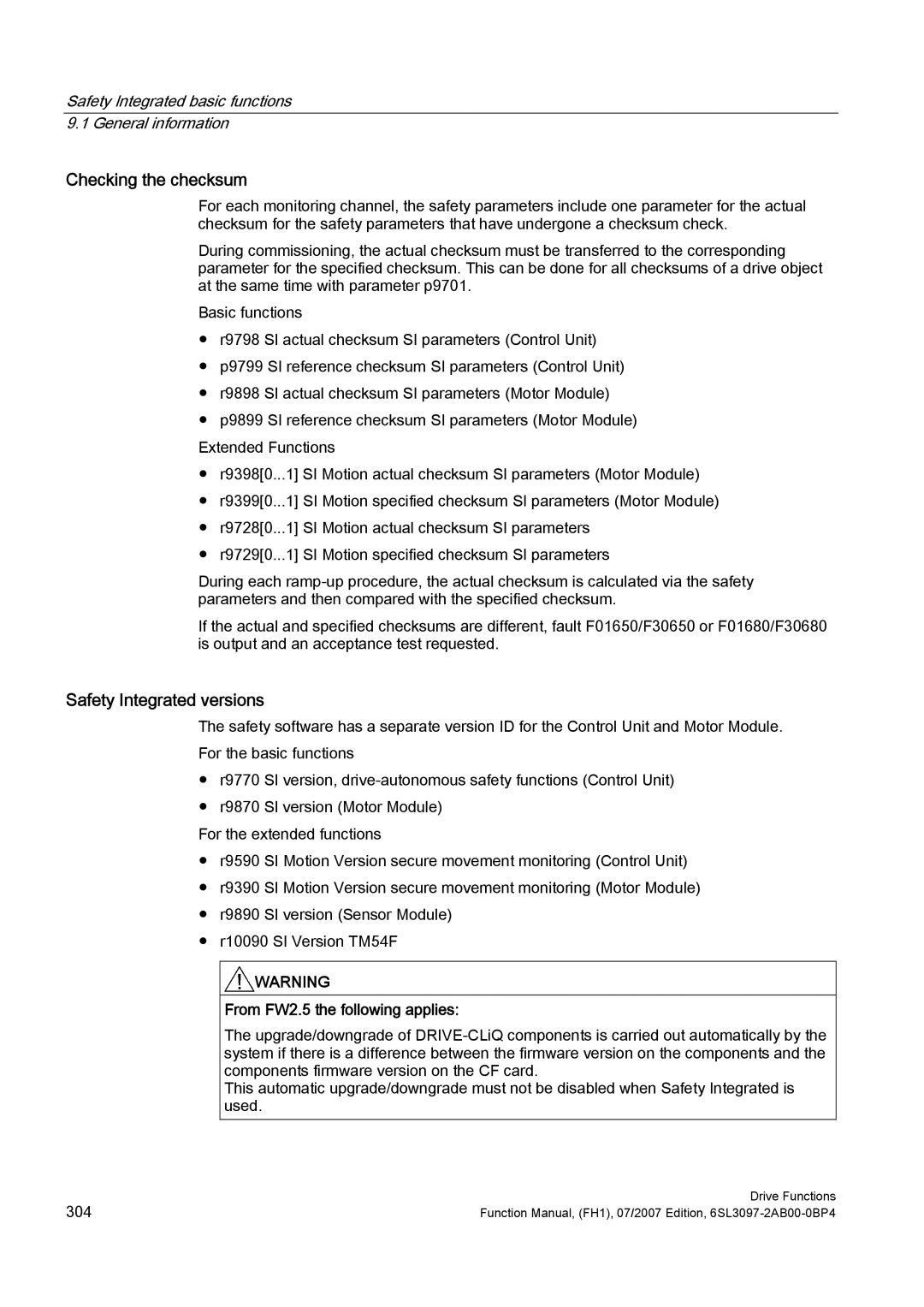Safety Integrated basic functions 9.1 General information
Checking the checksum
For each monitoring channel, the safety parameters include one parameter for the actual checksum for the safety parameters that have undergone a checksum check.
During commissioning, the actual checksum must be transferred to the corresponding parameter for the specified checksum. This can be done for all checksums of a drive object at the same time with parameter p9701.
Basic functions
●r9798 SI actual checksum SI parameters (Control Unit)
●p9799 SI reference checksum SI parameters (Control Unit)
●r9898 SI actual checksum SI parameters (Motor Module)
●p9899 SI reference checksum SI parameters (Motor Module) Extended Functions
●r9398[0...1] SI Motion actual checksum SI parameters (Motor Module)
●r9399[0...1] SI Motion specified checksum SI parameters (Motor Module)
●r9728[0...1] SI Motion actual checksum SI parameters
●r9729[0...1] SI Motion specified checksum SI parameters
During each
If the actual and specified checksums are different, fault F01650/F30650 or F01680/F30680 is output and an acceptance test requested.
Safety Integrated versions
The safety software has a separate version ID for the Control Unit and Motor Module. For the basic functions
●r9770 SI version,
●r9870 SI version (Motor Module)
For the extended functions
●r9590 SI Motion Version secure movement monitoring (Control Unit)
●r9390 SI Motion Version secure movement monitoring (Motor Module)
●r9890 SI version (Sensor Module)
●r10090 SI Version TM54F
![]() WARNING
WARNING
From FW2.5 the following applies:
The upgrade/downgrade of
This automatic upgrade/downgrade must not be disabled when Safety Integrated is used.
304 | Drive Functions |
Function Manual, (FH1), 07/2007 Edition, |