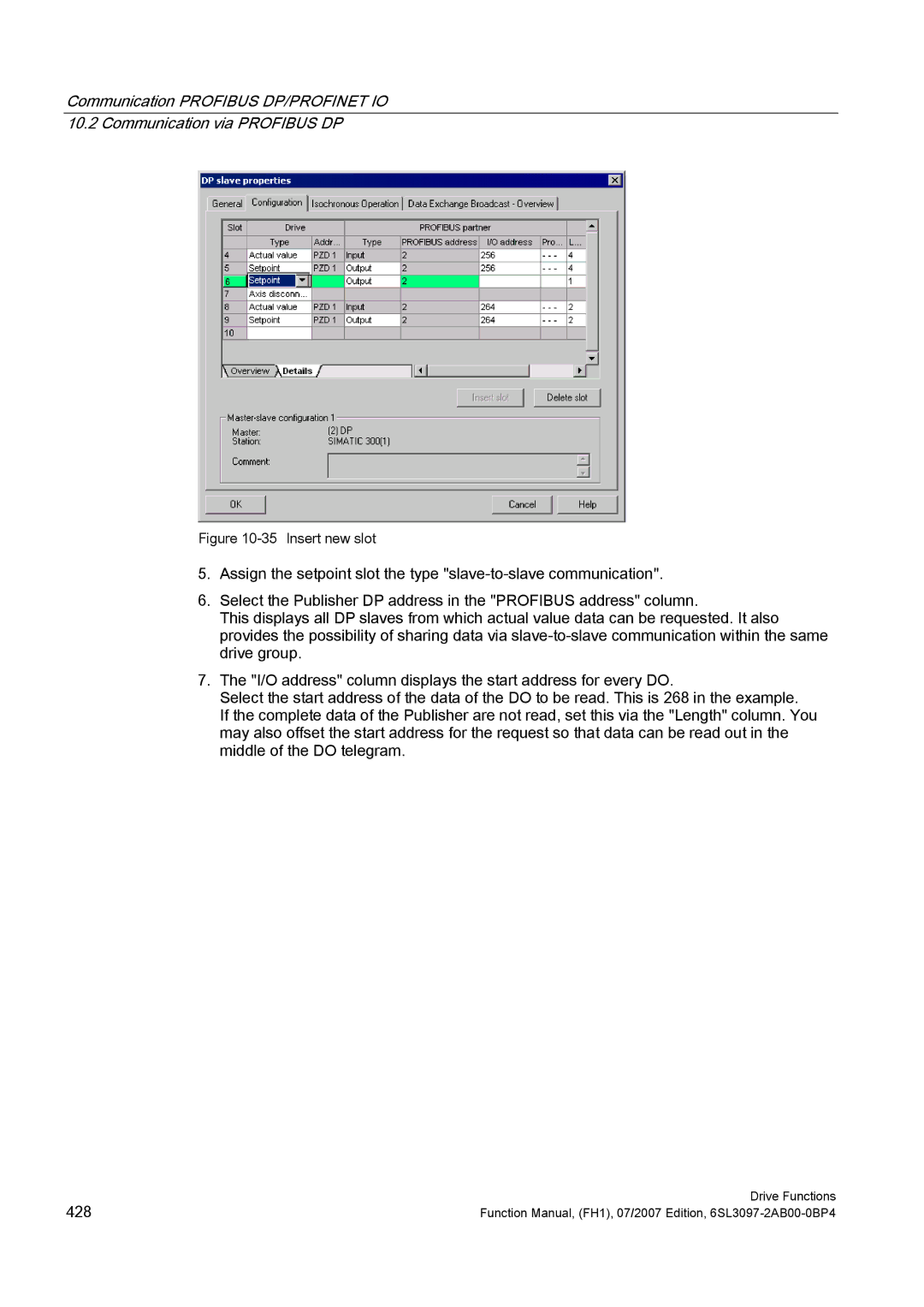Communication PROFIBUS DP/PROFINET IO 10.2 Communication via PROFIBUS DP
Figure 10-35 Insert new slot
5.Assign the setpoint slot the type
6.Select the Publisher DP address in the "PROFIBUS address" column.
This displays all DP slaves from which actual value data can be requested. It also provides the possibility of sharing data via
7.The "I/O address" column displays the start address for every DO.
Select the start address of the data of the DO to be read. This is 268 in the example.
If the complete data of the Publisher are not read, set this via the "Length" column. You may also offset the start address for the request so that data can be read out in the middle of the DO telegram.
428 | Drive Functions |
Function Manual, (FH1), 07/2007 Edition, |