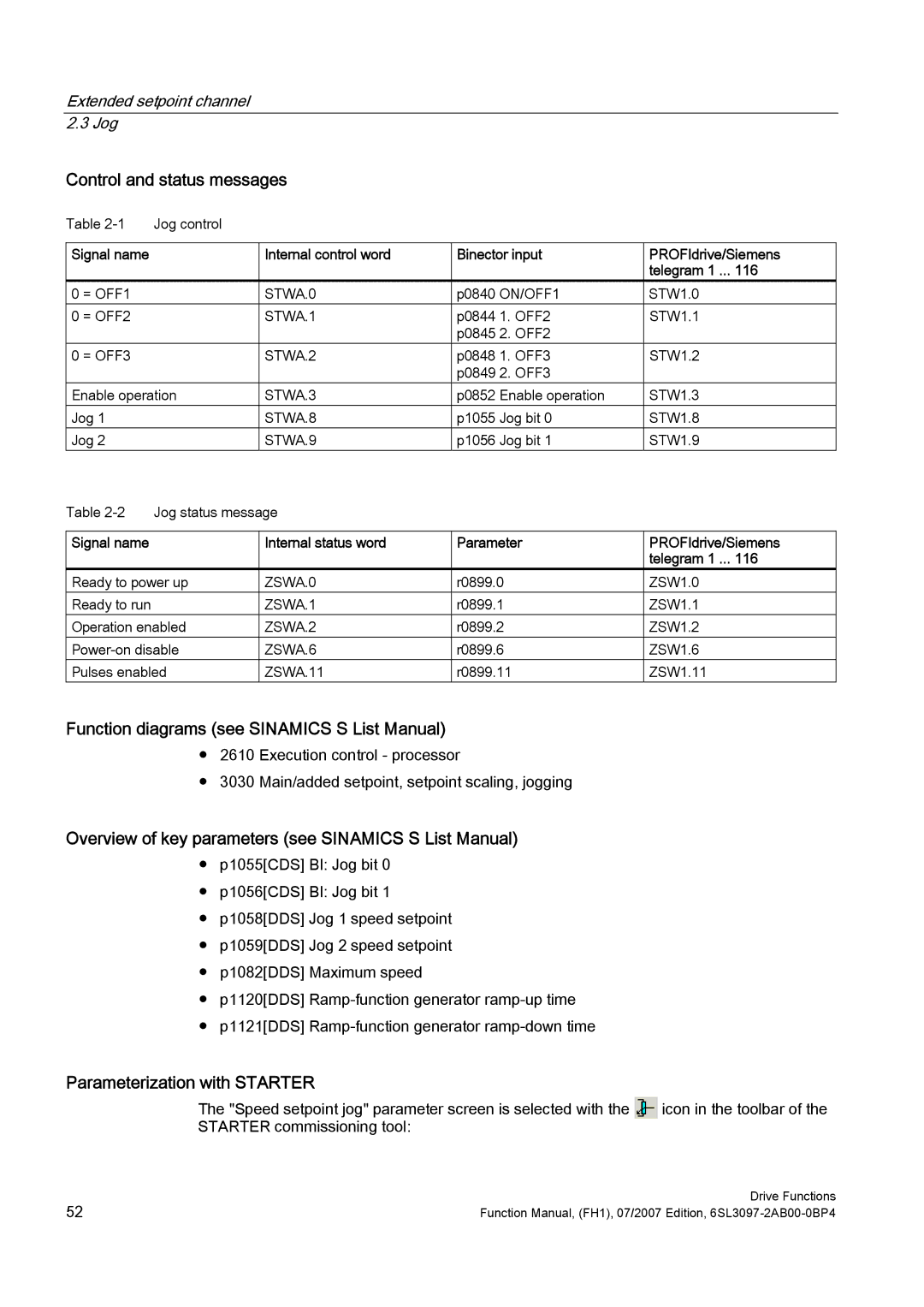Extended setpoint channel 2.3 Jog
Control and status messages
Table | Jog control |
|
|
|
|
|
|
|
|
Signal name |
| Internal control word | Binector input | PROFIdrive/Siemens |
|
|
|
| telegram 1 ... 116 |
0 = OFF1 |
| STWA.0 | p0840 ON/OFF1 | STW1.0 |
0 = OFF2 |
| STWA.1 | p0844 1. OFF2 | STW1.1 |
|
|
| p0845 2. OFF2 |
|
0 = OFF3 |
| STWA.2 | p0848 1. OFF3 | STW1.2 |
|
|
| p0849 2. OFF3 |
|
Enable operation | STWA.3 | p0852 Enable operation | STW1.3 | |
Jog 1 |
| STWA.8 | p1055 Jog bit 0 | STW1.8 |
Jog 2 |
| STWA.9 | p1056 Jog bit 1 | STW1.9 |
Table | Jog status message |
|
| |
|
|
|
|
|
Signal name |
| Internal status word | Parameter | PROFIdrive/Siemens |
|
|
|
| telegram 1 ... 116 |
Ready to power up | ZSWA.0 | r0899.0 | ZSW1.0 | |
Ready to run |
| ZSWA.1 | r0899.1 | ZSW1.1 |
Operation enabled | ZSWA.2 | r0899.2 | ZSW1.2 | |
ZSWA.6 | r0899.6 | ZSW1.6 | ||
Pulses enabled | ZSWA.11 | r0899.11 | ZSW1.11 | |
Function diagrams (see SINAMICS S List Manual)
●2610 Execution control - processor
●3030 Main/added setpoint, setpoint scaling, jogging
Overview of key parameters (see SINAMICS S List Manual)
●p1055[CDS] BI: Jog bit 0
●p1056[CDS] BI: Jog bit 1
●p1058[DDS] Jog 1 speed setpoint
●p1059[DDS] Jog 2 speed setpoint
●p1082[DDS] Maximum speed
●p1120[DDS]
●p1121[DDS]
Parameterization with STARTER
The "Speed setpoint jog" parameter screen is selected with the | icon in the toolbar of the |
STARTER commissioning tool: |
|
52 | Drive Functions |
Function Manual, (FH1), 07/2007 Edition, |