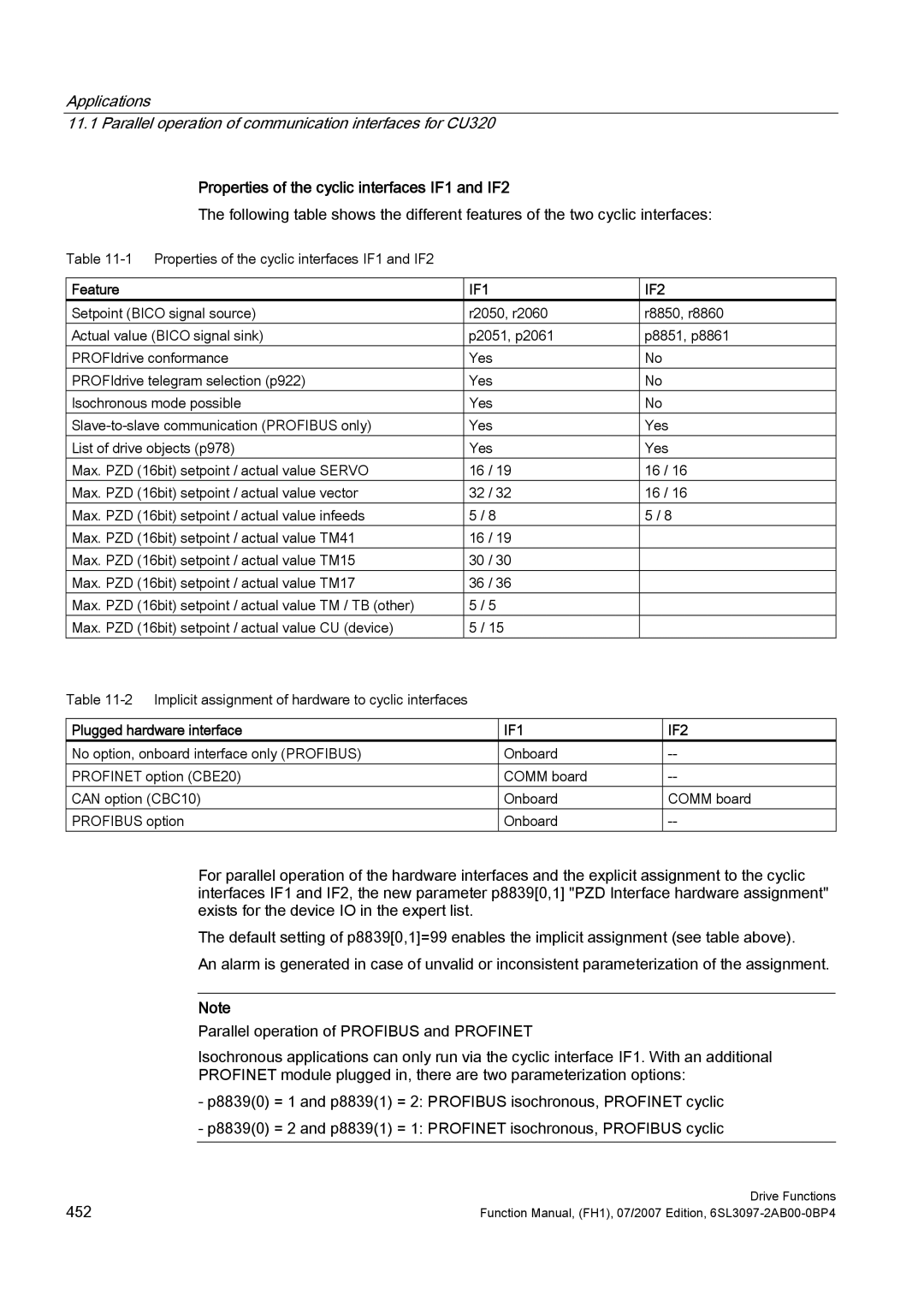Applications
11.1 Parallel operation of communication interfaces for CU320
Properties of the cyclic interfaces IF1 and IF2
The following table shows the different features of the two cyclic interfaces:
Table
Feature |
| IF1 | IF2 | ||
Setpoint (BICO signal source) |
| r2050, r2060 | r8850, r8860 | ||
Actual value (BICO signal sink) |
| p2051, p2061 | p8851, p8861 | ||
PROFIdrive conformance |
| Yes | No | ||
PROFIdrive telegram selection (p922) |
| Yes | No | ||
Isochronous mode possible |
| Yes | No | ||
| Yes | Yes | |||
List of drive objects (p978) |
| Yes | Yes | ||
Max. PZD (16bit) setpoint / actual value SERVO |
| 16 / 19 | 16 / 16 | ||
Max. PZD (16bit) setpoint / actual value vector |
| 32 / 32 | 16 / 16 | ||
Max. PZD (16bit) setpoint / actual value infeeds |
| 5 / 8 |
| 5 / 8 | |
Max. PZD (16bit) setpoint / actual value TM41 |
| 16 / 19 |
|
| |
Max. PZD (16bit) setpoint / actual value TM15 |
| 30 / 30 |
|
| |
Max. PZD (16bit) setpoint / actual value TM17 |
| 36 / 36 |
|
| |
Max. PZD (16bit) setpoint / actual value TM / TB (other) |
| 5 / 5 |
|
|
|
Max. PZD (16bit) setpoint / actual value CU (device) |
| 5 / 15 |
|
| |
Table |
|
|
|
| |
|
|
|
|
| |
Plugged hardware interface |
| IF1 |
| IF2 | |
No option, onboard interface only (PROFIBUS) |
| Onboard |
| ||
PROFINET option (CBE20) |
| COMM board |
| ||
CAN option (CBC10) |
| Onboard |
| COMM board | |
PROFIBUS option |
| Onboard |
| ||
For parallel operation of the hardware interfaces and the explicit assignment to the cyclic interfaces IF1 and IF2, the new parameter p8839[0,1] "PZD Interface hardware assignment" exists for the device IO in the expert list.
The default setting of p8839[0,1]=99 enables the implicit assignment (see table above).
An alarm is generated in case of unvalid or inconsistent parameterization of the assignment.
Note
Parallel operation of PROFIBUS and PROFINET
Isochronous applications can only run via the cyclic interface IF1. With an additional
PROFINET module plugged in, there are two parameterization options:
-p8839(0) = 1 and p8839(1) = 2: PROFIBUS isochronous, PROFINET cyclic
-p8839(0) = 2 and p8839(1) = 1: PROFINET isochronous, PROFIBUS cyclic
452 | Drive Functions |
Function Manual, (FH1), 07/2007 Edition, |