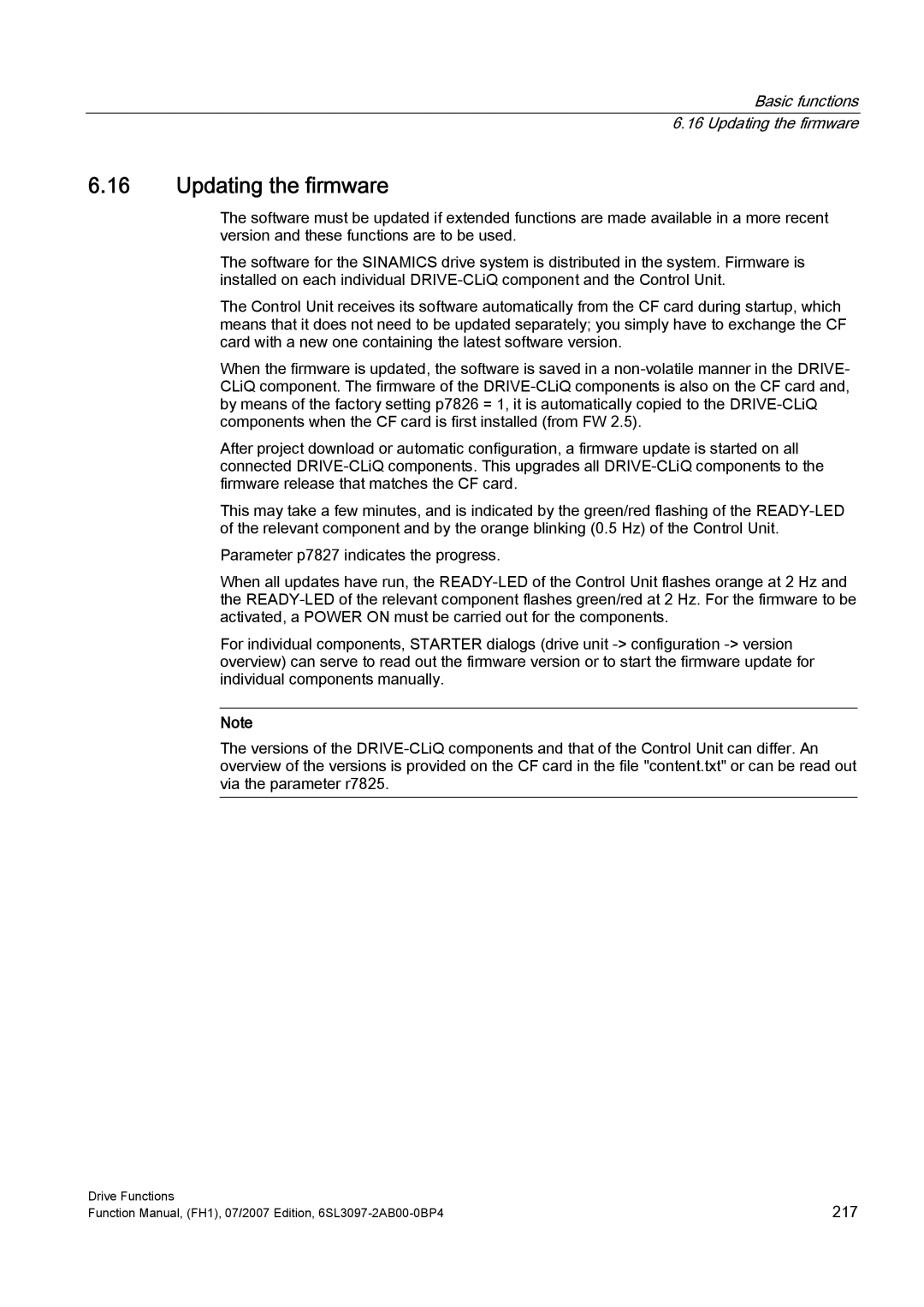Basic functions 6.16 Updating the firmware
6.16Updating the firmware
The software must be updated if extended functions are made available in a more recent version and these functions are to be used.
The software for the SINAMICS drive system is distributed in the system. Firmware is installed on each individual
The Control Unit receives its software automatically from the CF card during startup, which means that it does not need to be updated separately; you simply have to exchange the CF card with a new one containing the latest software version.
When the firmware is updated, the software is saved in a
After project download or automatic configuration, a firmware update is started on all connected
This may take a few minutes, and is indicated by the green/red flashing of the
Parameter p7827 indicates the progress.
When all updates have run, the
For individual components, STARTER dialogs (drive unit
Note
The versions of the
Drive Functions | 217 |
Function Manual, (FH1), 07/2007 Edition, |