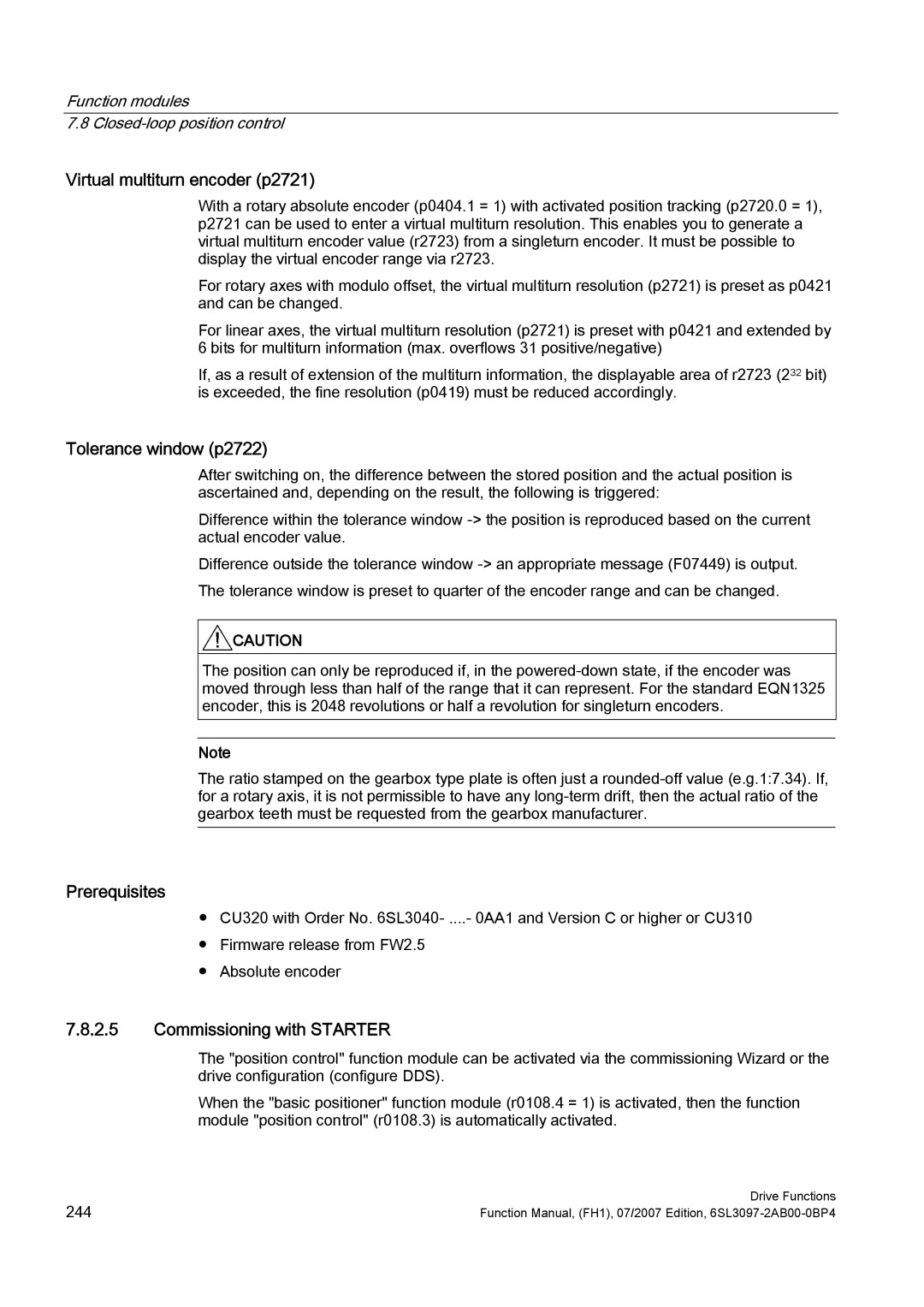Function modules
7.8
Virtual multiturn encoder (p2721)
With a rotary absolute encoder (p0404.1 = 1) with activated position tracking (p2720.0 = 1), p2721 can be used to enter a virtual multiturn resolution. This enables you to generate a virtual multiturn encoder value (r2723) from a singleturn encoder. It must be possible to display the virtual encoder range via r2723.
For rotary axes with modulo offset, the virtual multiturn resolution (p2721) is preset as p0421 and can be changed.
For linear axes, the virtual multiturn resolution (p2721) is preset with p0421 and extended by 6 bits for multiturn information (max. overflows 31 positive/negative)
If, as a result of extension of the multiturn information, the displayable area of r2723 (232 bit) is exceeded, the fine resolution (p0419) must be reduced accordingly.
Tolerance window (p2722)
After switching on, the difference between the stored position and the actual position is ascertained and, depending on the result, the following is triggered:
Difference within the tolerance window
Difference outside the tolerance window
![]() CAUTION
CAUTION
The position can only be reproduced if, in the
Note
The ratio stamped on the gearbox type plate is often just a
Prerequisites
●CU320 with Order No.
●Firmware release from FW2.5
●Absolute encoder
7.8.2.5Commissioning with STARTER
The "position control" function module can be activated via the commissioning Wizard or the drive configuration (configure DDS).
When the "basic positioner" function module (r0108.4 = 1) is activated, then the function module "position control" (r0108.3) is automatically activated.
244 | Drive Functions |
Function Manual, (FH1), 07/2007 Edition, |