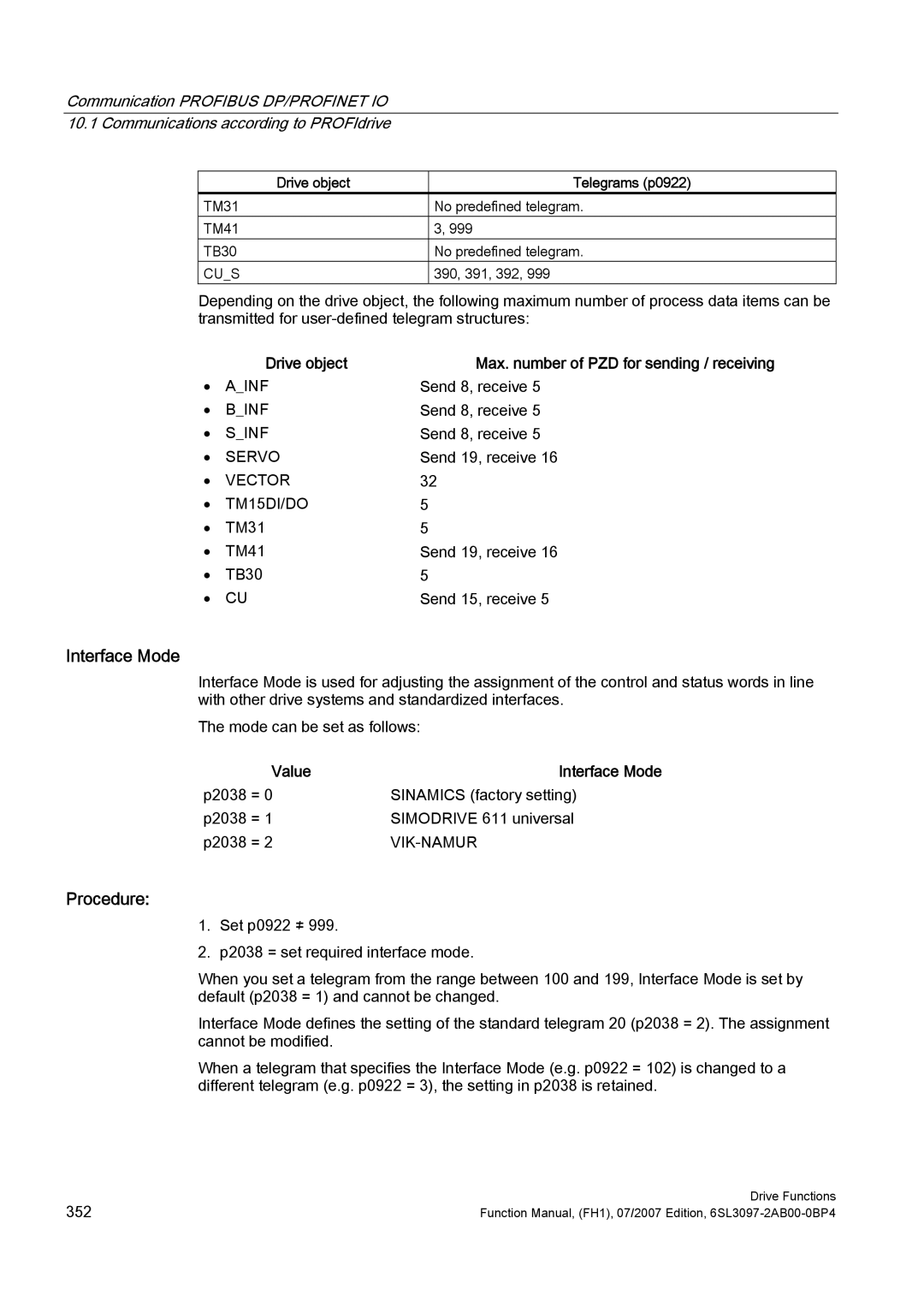Communication PROFIBUS DP/PROFINET IO 10.1 Communications according to PROFIdrive
Drive object | Telegrams (p0922) |
TM31 | No predefined telegram. |
TM41 | 3, 999 |
TB30 | No predefined telegram. |
CU_S | 390, 391, 392, 999 |
Depending on the drive object, the following maximum number of process data items can be transmitted for
| Drive object | Max. number of PZD for sending / receiving |
• | A_INF | Send 8, receive 5 |
• | B_INF | Send 8, receive 5 |
• | S_INF | Send 8, receive 5 |
• | SERVO | Send 19, receive 16 |
• | VECTOR | 32 |
• | TM15DI/DO | 5 |
• | TM31 | 5 |
• | TM41 | Send 19, receive 16 |
• | TB30 | 5 |
• | CU | Send 15, receive 5 |
Interface Mode
Interface Mode is used for adjusting the assignment of the control and status words in line with other drive systems and standardized interfaces.
The mode can be set as follows:
Value | Interface Mode |
p2038 = 0 | SINAMICS (factory setting) |
p2038 = 1 | SIMODRIVE 611 universal |
p2038 = 2 |
Procedure:
1.Set p0922 ≠ 999.
2.p2038 = set required interface mode.
When you set a telegram from the range between 100 and 199, Interface Mode is set by default (p2038 = 1) and cannot be changed.
Interface Mode defines the setting of the standard telegram 20 (p2038 = 2). The assignment cannot be modified.
When a telegram that specifies the Interface Mode (e.g. p0922 = 102) is changed to a different telegram (e.g. p0922 = 3), the setting in p2038 is retained.
352 | Drive Functions |
Function Manual, (FH1), 07/2007 Edition, |