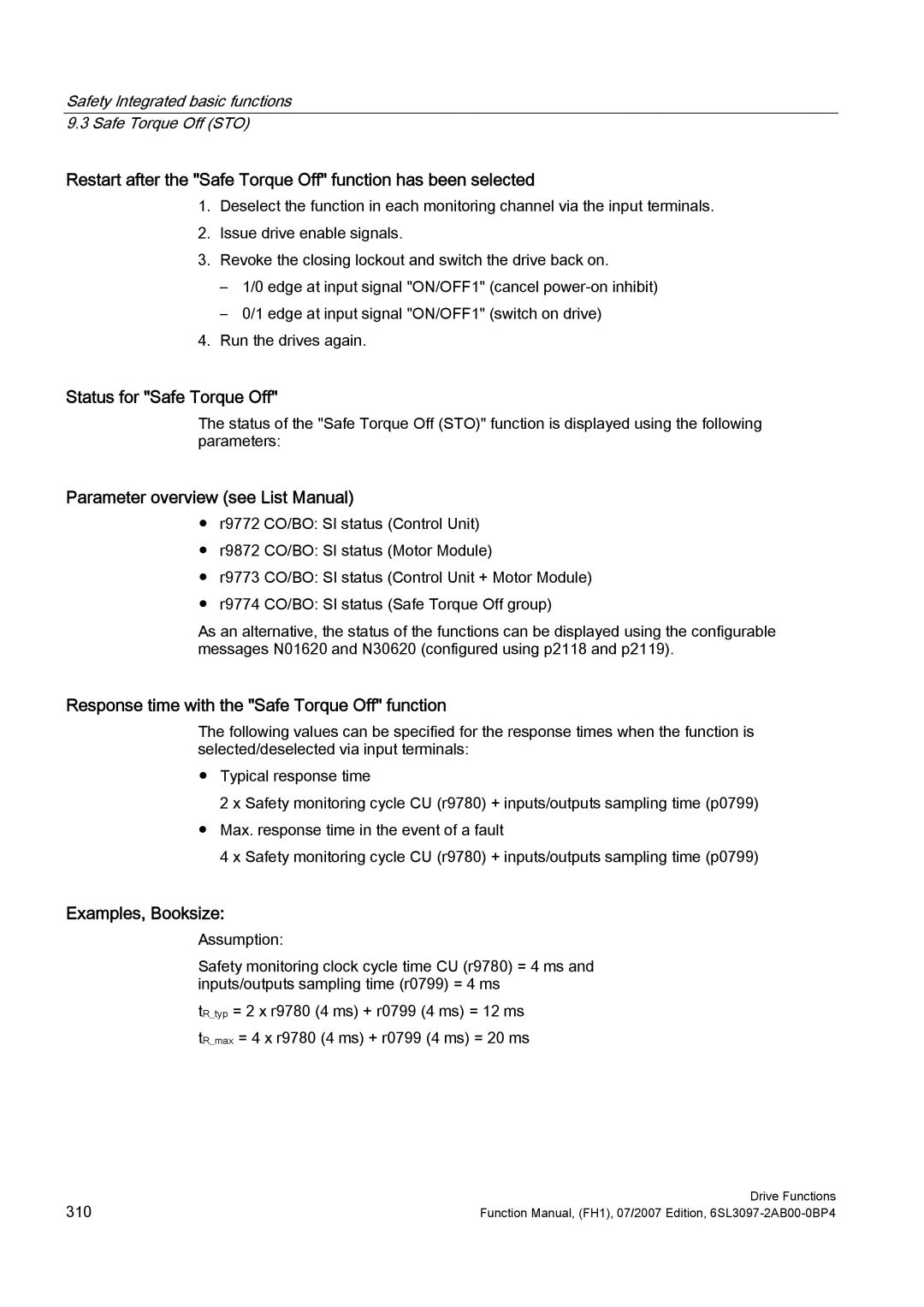Safety Integrated basic functions 9.3 Safe Torque Off (STO)
Restart after the "Safe Torque Off" function has been selected
1.Deselect the function in each monitoring channel via the input terminals.
2.Issue drive enable signals.
3.Revoke the closing lockout and switch the drive back on.
–1/0 edge at input signal "ON/OFF1" (cancel
–0/1 edge at input signal "ON/OFF1" (switch on drive)
4.Run the drives again.
Status for "Safe Torque Off"
The status of the "Safe Torque Off (STO)" function is displayed using the following parameters:
Parameter overview (see List Manual)
●r9772 CO/BO: SI status (Control Unit)
●r9872 CO/BO: SI status (Motor Module)
●r9773 CO/BO: SI status (Control Unit + Motor Module)
●r9774 CO/BO: SI status (Safe Torque Off group)
As an alternative, the status of the functions can be displayed using the configurable messages N01620 and N30620 (configured using p2118 and p2119).
Response time with the "Safe Torque Off" function
The following values can be specified for the response times when the function is selected/deselected via input terminals:
●Typical response time
2 x Safety monitoring cycle CU (r9780) + inputs/outputs sampling time (p0799)
●Max. response time in the event of a fault
4 x Safety monitoring cycle CU (r9780) + inputs/outputs sampling time (p0799)
Examples, Booksize:
Assumption:
Safety monitoring clock cycle time CU (r9780) = 4 ms and inputs/outputs sampling time (r0799) = 4 ms
tR_typ = 2 x r9780 (4 ms) + r0799 (4 ms) = 12 ms tR_max = 4 x r9780 (4 ms) + r0799 (4 ms) = 20 ms
310 | Drive Functions |
Function Manual, (FH1), 07/2007 Edition, |