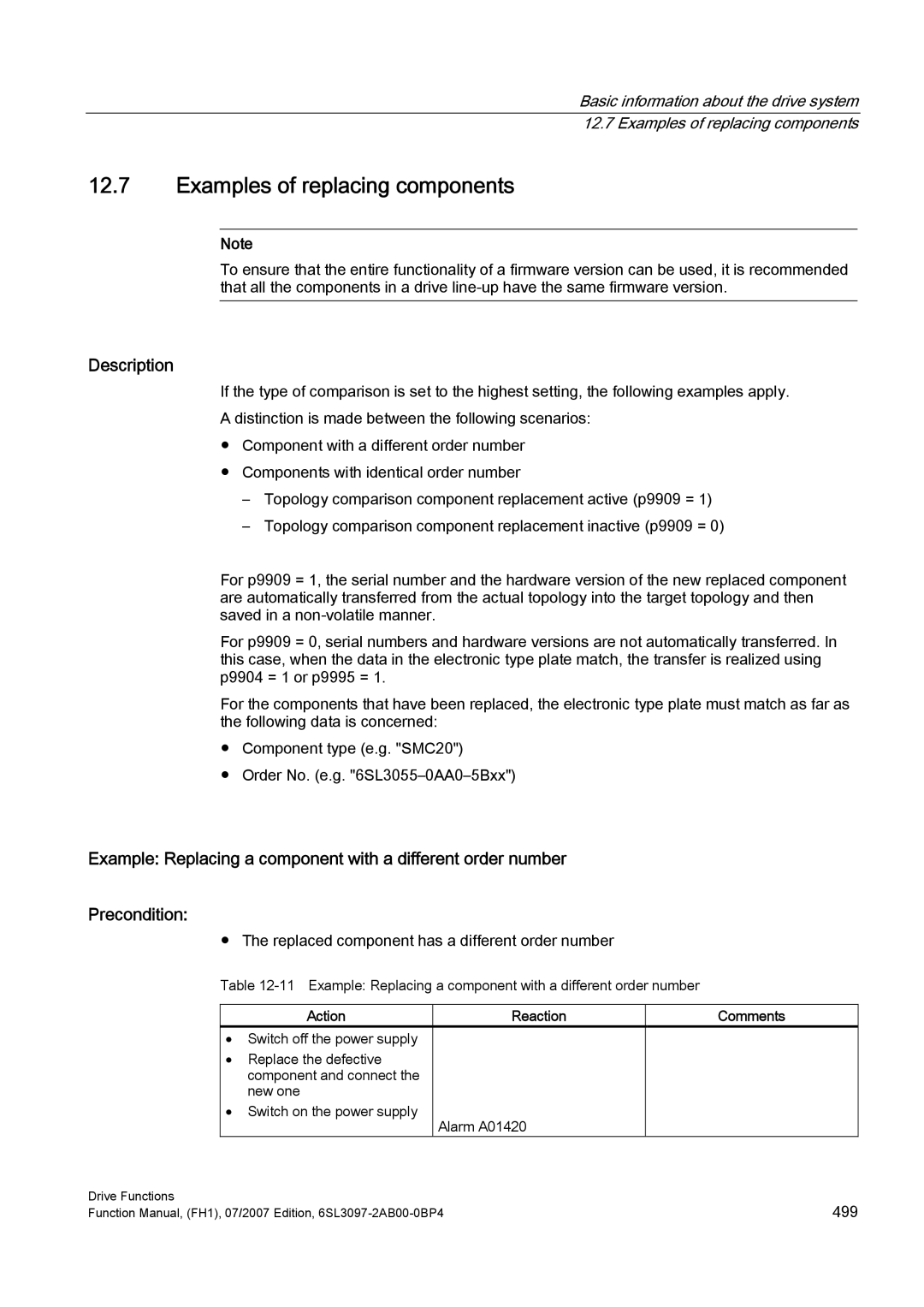Basic information about the drive system 12.7 Examples of replacing components
12.7Examples of replacing components
Note
To ensure that the entire functionality of a firmware version can be used, it is recommended that all the components in a drive
Description
If the type of comparison is set to the highest setting, the following examples apply.
A distinction is made between the following scenarios:
●Component with a different order number
●Components with identical order number
–Topology comparison component replacement active (p9909 = 1)
–Topology comparison component replacement inactive (p9909 = 0)
For p9909 = 1, the serial number and the hardware version of the new replaced component are automatically transferred from the actual topology into the target topology and then saved in a
For p9909 = 0, serial numbers and hardware versions are not automatically transferred. In this case, when the data in the electronic type plate match, the transfer is realized using p9904 = 1 or p9995 = 1.
For the components that have been replaced, the electronic type plate must match as far as the following data is concerned:
●Component type (e.g. "SMC20")
●Order No. (e.g.
Example: Replacing a component with a different order number
Precondition:
● The replaced component has a different order number
Table
Action | Reaction |
• Switch off the power supply |
|
• Replace the defective |
|
component and connect the |
|
new one |
|
• Switch on the power supply | Alarm A01420 |
|
Comments
Drive Functions | 499 |
Function Manual, (FH1), 07/2007 Edition, |