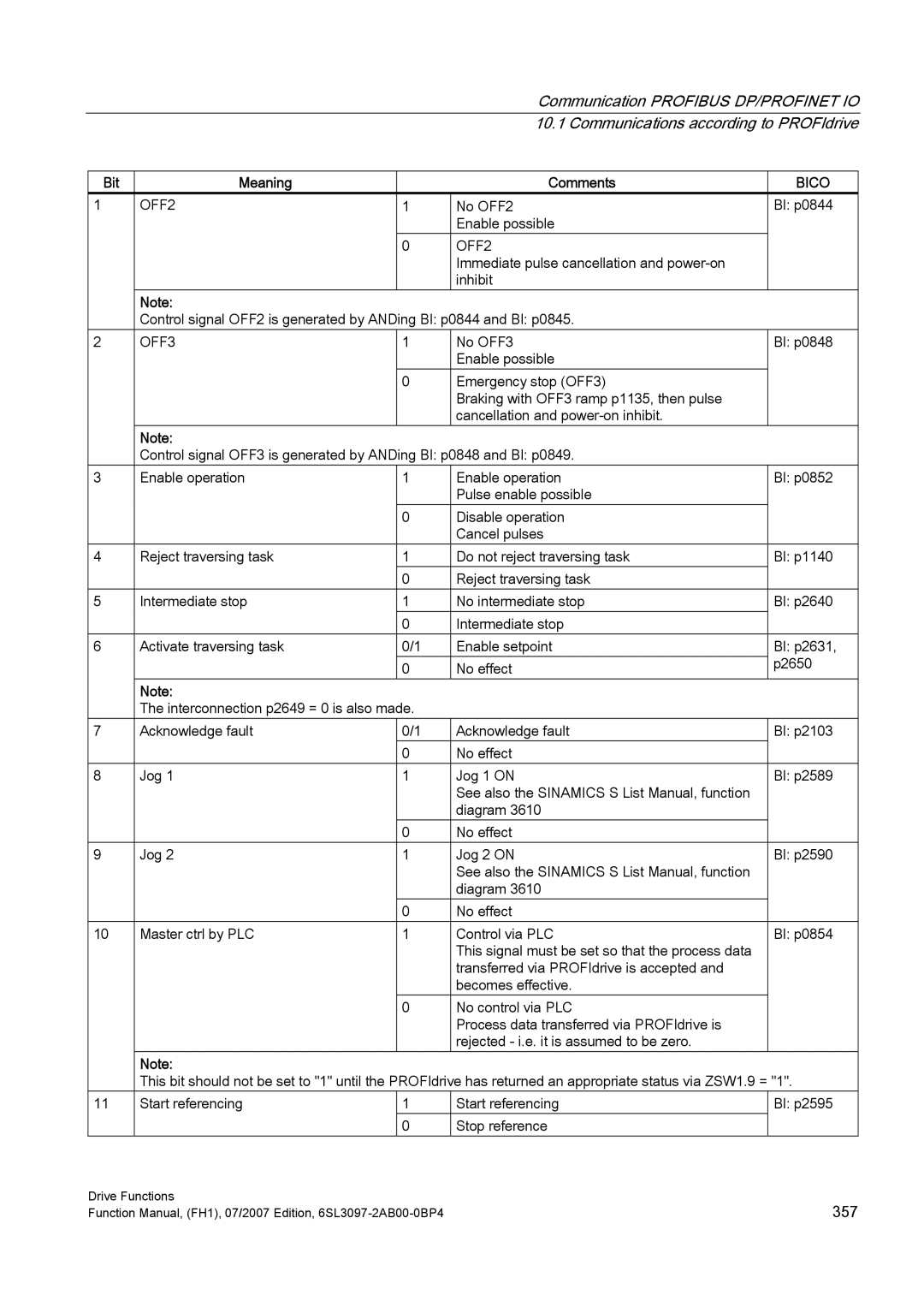Communication PROFIBUS DP/PROFINET IO 10.1 Communications according to PROFIdrive
| Bit | Meaning |
| Comments | BICO | |
1 |
| OFF2 |
| 1 | No OFF2 | BI: p0844 |
|
|
|
|
| Enable possible |
|
|
|
|
| 0 | OFF2 |
|
|
|
|
|
| Immediate pulse cancellation and |
|
|
|
|
|
| inhibit |
|
| Note: |
|
|
|
| Control signal OFF2 is generated by ANDing BI: p0844 and BI: p0845. |
| ||
2 | OFF3 | 1 | No OFF3 | BI: p0848 |
|
|
| Enable possible |
|
|
| 0 | Emergency stop (OFF3) |
|
|
|
| Braking with OFF3 ramp p1135, then pulse |
|
|
|
| cancellation and |
|
| Note: |
|
|
|
| Control signal OFF3 is generated by ANDing BI: p0848 and BI: p0849. |
| ||
3 | Enable operation | 1 | Enable operation | BI: p0852 |
|
|
| Pulse enable possible |
|
|
| 0 | Disable operation |
|
|
|
| Cancel pulses |
|
4 | Reject traversing task | 1 | Do not reject traversing task | BI: p1140 |
|
| 0 | Reject traversing task |
|
5 | Intermediate stop | 1 | No intermediate stop | BI: p2640 |
|
| 0 | Intermediate stop |
|
6 | Activate traversing task | 0/1 | Enable setpoint | BI: p2631, |
|
| 0 | No effect | p2650 |
|
|
| ||
| Note: |
|
|
|
| The interconnection p2649 = 0 is also made. |
|
| |
7 | Acknowledge fault | 0/1 | Acknowledge fault | BI: p2103 |
|
| 0 | No effect |
|
8 | Jog 1 | 1 | Jog 1 ON | BI: p2589 |
|
|
| See also the SINAMICS S List Manual, function |
|
|
|
| diagram 3610 |
|
|
| 0 | No effect |
|
9 | Jog 2 | 1 | Jog 2 ON | BI: p2590 |
|
|
| See also the SINAMICS S List Manual, function |
|
|
|
| diagram 3610 |
|
|
| 0 | No effect |
|
10 | Master ctrl by PLC | 1 | Control via PLC | BI: p0854 |
|
|
| This signal must be set so that the process data |
|
|
|
| transferred via PROFIdrive is accepted and |
|
|
|
| becomes effective. |
|
|
| 0 | No control via PLC |
|
|
|
| Process data transferred via PROFIdrive is |
|
|
|
| rejected - i.e. it is assumed to be zero. |
|
| Note: |
|
|
|
| This bit should not be set to "1" until the PROFIdrive has returned an appropriate status via ZSW1.9 = "1". | |||
11 | Start referencing | 1 | Start referencing | BI: p2595 |
|
| 0 | Stop reference |
|
Drive Functions | 357 |
Function Manual, (FH1), 07/2007 Edition, |