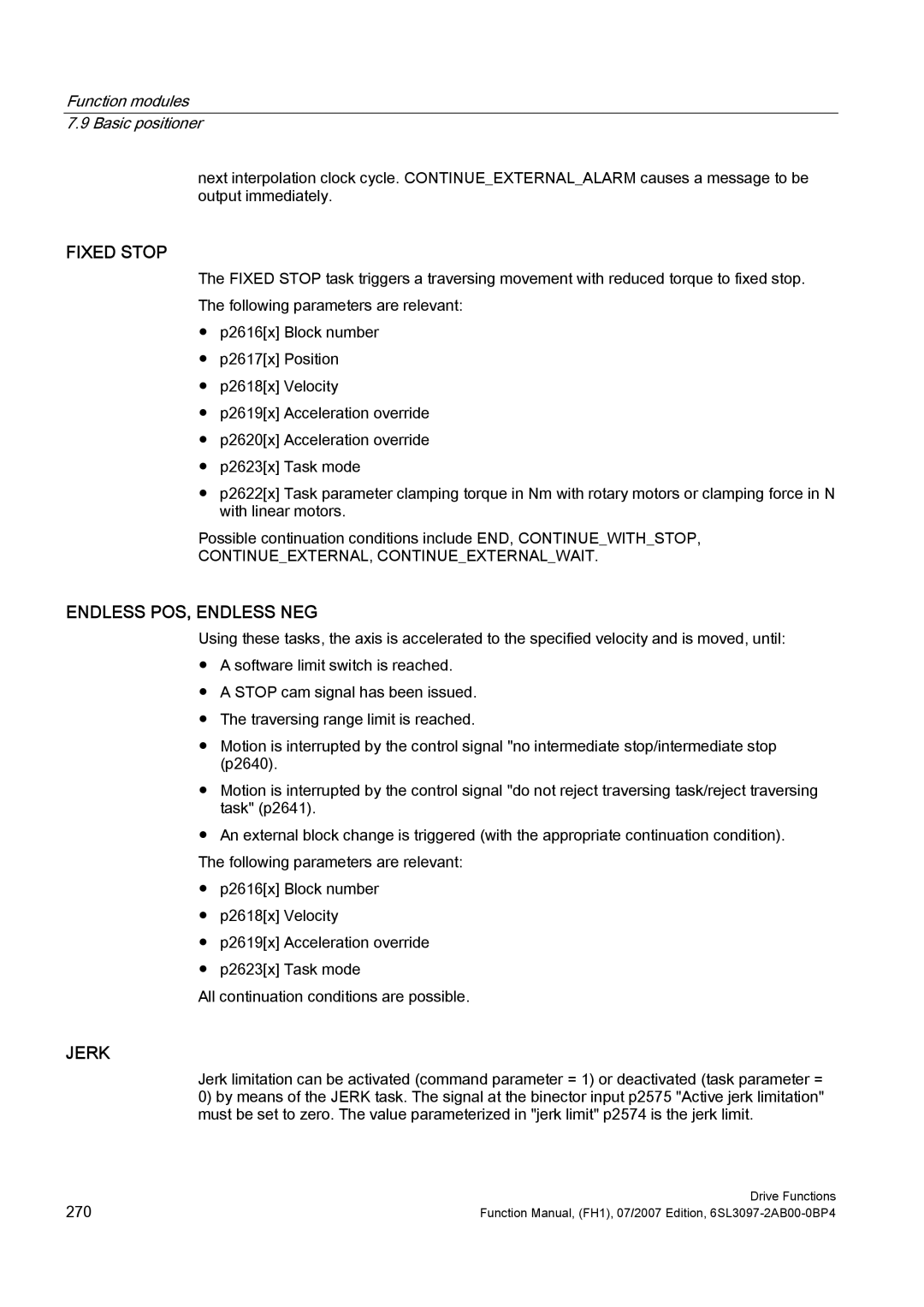Function modules 7.9 Basic positioner
next interpolation clock cycle. CONTINUE_EXTERNAL_ALARM causes a message to be output immediately.
FIXED STOP
The FIXED STOP task triggers a traversing movement with reduced torque to fixed stop. The following parameters are relevant:
●p2616[x] Block number
●p2617[x] Position
●p2618[x] Velocity
●p2619[x] Acceleration override
●p2620[x] Acceleration override
●p2623[x] Task mode
●p2622[x] Task parameter clamping torque in Nm with rotary motors or clamping force in N with linear motors.
Possible continuation conditions include END, CONTINUE_WITH_STOP,
CONTINUE_EXTERNAL, CONTINUE_EXTERNAL_WAIT.
ENDLESS POS, ENDLESS NEG
Using these tasks, the axis is accelerated to the specified velocity and is moved, until:
●A software limit switch is reached.
●A STOP cam signal has been issued.
●The traversing range limit is reached.
●Motion is interrupted by the control signal "no intermediate stop/intermediate stop (p2640).
●Motion is interrupted by the control signal "do not reject traversing task/reject traversing task" (p2641).
●An external block change is triggered (with the appropriate continuation condition). The following parameters are relevant:
●p2616[x] Block number
●p2618[x] Velocity
●p2619[x] Acceleration override
●p2623[x] Task mode
All continuation conditions are possible.
JERK
Jerk limitation can be activated (command parameter = 1) or deactivated (task parameter =
0)by means of the JERK task. The signal at the binector input p2575 "Active jerk limitation" must be set to zero. The value parameterized in "jerk limit" p2574 is the jerk limit.
270 | Drive Functions |
Function Manual, (FH1), 07/2007 Edition, |