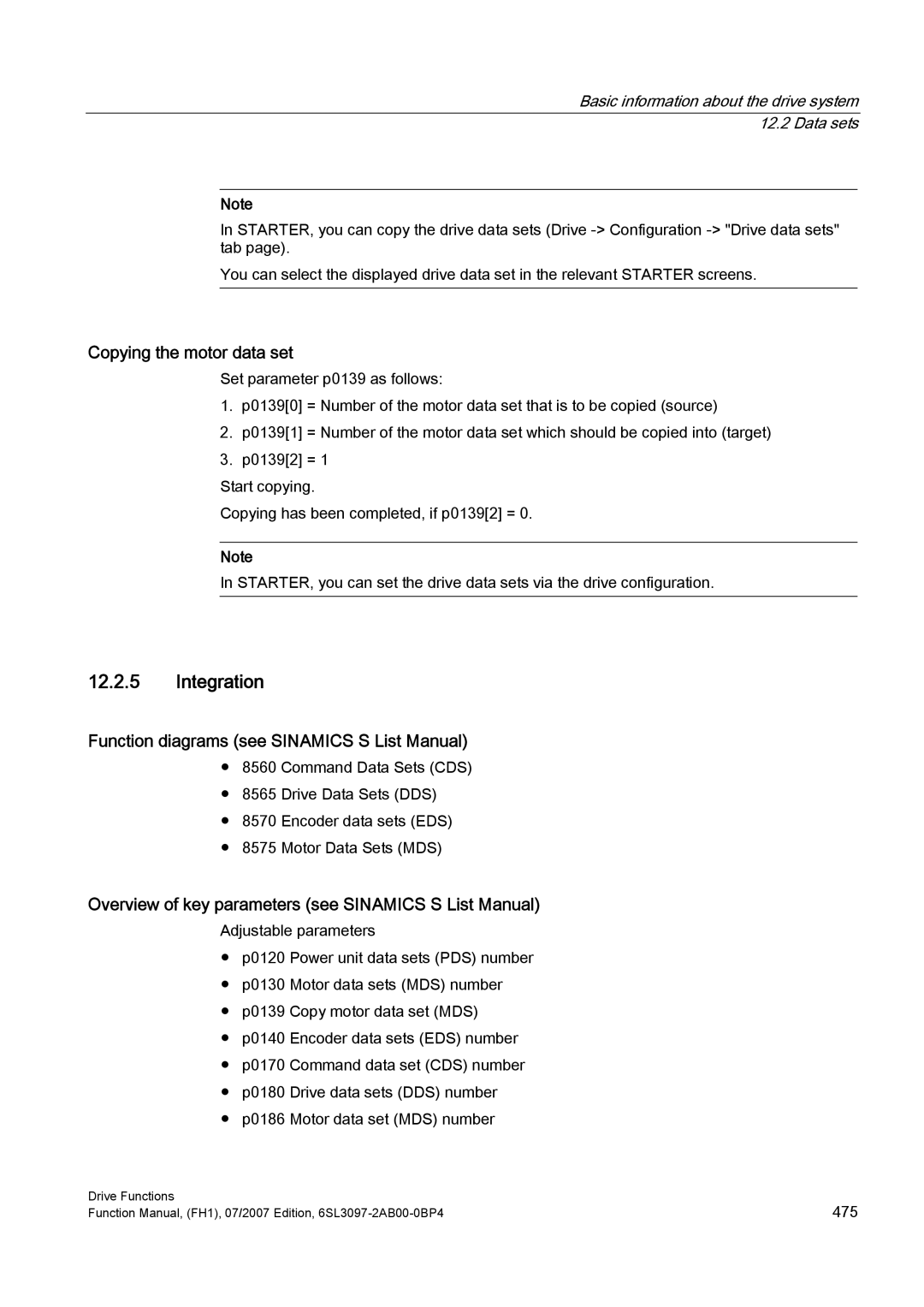Basic information about the drive system 12.2 Data sets
Note
In STARTER, you can copy the drive data sets (Drive
You can select the displayed drive data set in the relevant STARTER screens.
Copying the motor data set
Set parameter p0139 as follows:
1.p0139[0] = Number of the motor data set that is to be copied (source)
2.p0139[1] = Number of the motor data set which should be copied into (target)
3.p0139[2] = 1
Start copying.
Copying has been completed, if p0139[2] = 0.
Note
In STARTER, you can set the drive data sets via the drive configuration.
12.2.5Integration
Function diagrams (see SINAMICS S List Manual)
●8560 Command Data Sets (CDS)
●8565 Drive Data Sets (DDS)
●8570 Encoder data sets (EDS)
●8575 Motor Data Sets (MDS)
Overview of key parameters (see SINAMICS S List Manual)
Adjustable parameters
●p0120 Power unit data sets (PDS) number
●p0130 Motor data sets (MDS) number
●p0139 Copy motor data set (MDS)
●p0140 Encoder data sets (EDS) number
●p0170 Command data set (CDS) number
●p0180 Drive data sets (DDS) number
●p0186 Motor data set (MDS) number
Drive Functions | 475 |
Function Manual, (FH1), 07/2007 Edition, |