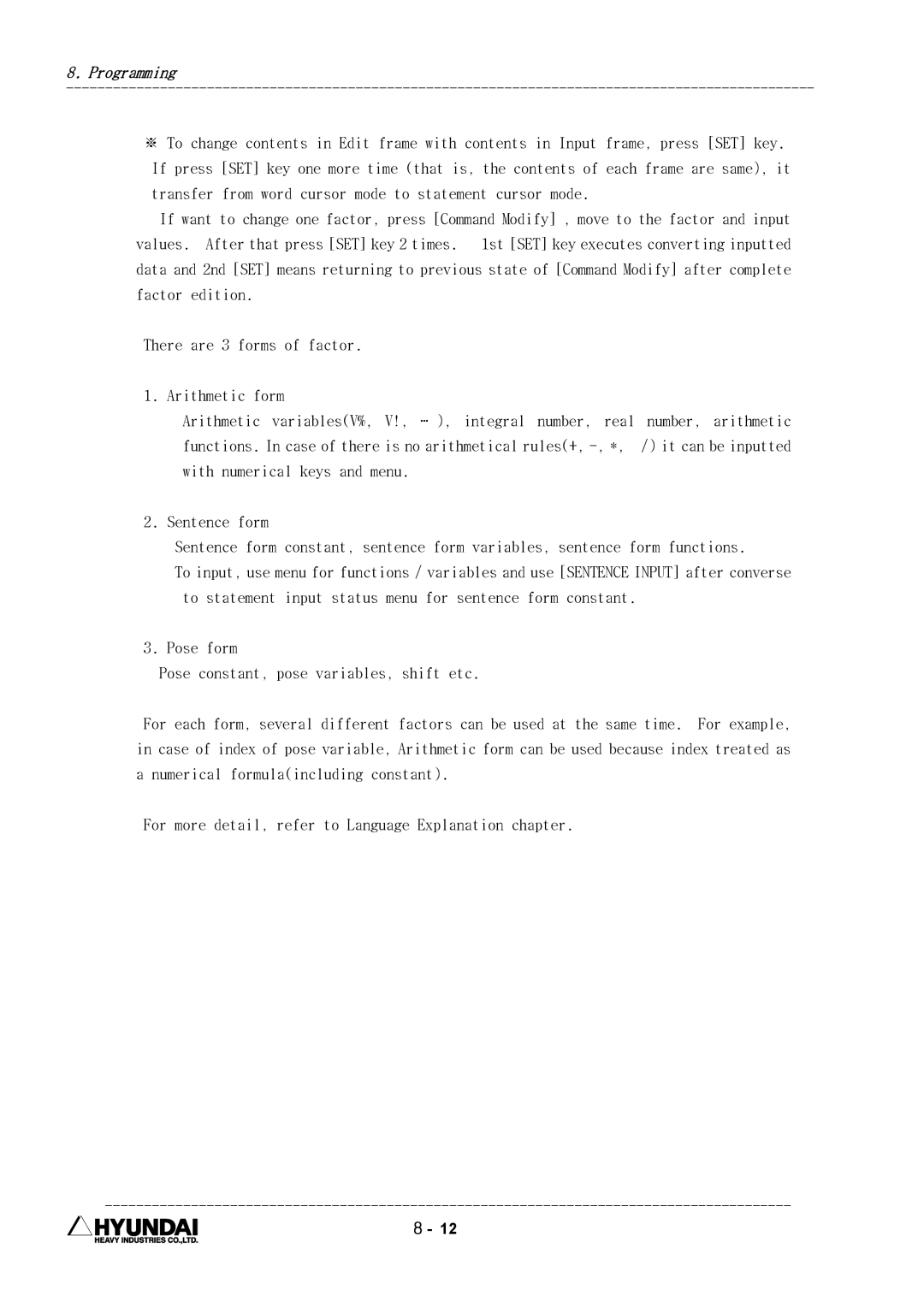Hyundai Robot Hi4
Page
Head Office JEONHA-DONG, DONG-GU
Contents
2.2
Basic things for step
Condition setting
Application condition
Setting the field bus
Machine
Palletizing pattern register Pallete dip angle measurement
R10
R17
R18
R123
R136
R137
R138
Menu tree
11.4.2
11.4.1
11.4.3
Contents
Panel, Teach pendant
Safety
General
Safety, Operation Panel, Teach Pendant 1 Safety
Invalid environments
Safety Training
Relevant Safety Standards
Safety Marking
Mandatory
Safety Stop Function-ISO 10218EN 775
Operation Mode Selection- ANSI/RIA R15.06-1999
Speed Limitation Function-ISO 10218EN 775
Working Envelope Restriction- ANSI/RIA R15.06-1999
Installation of Robot
Safety Fence
Safety, Operation Panel, Teach Pendant 1 Safety
Safety, Operation Panel, Teach Pendant 1 Safety
Robot installation
General Safety Precautions
Technical Safety Precautions
Safety, Operation Panel, Teach Pendant 1 Safety
Space for robot installation
Safety Working Procedures
Safety measure for robot operation
Safety, Operation Panel, Teach Pendant 1 Safety
Interlock
Safety Measure for Robot Try-out
Safety, Operation Panel, Teach Pendant 1 Safety
Safety Measures for Entering Inside the Safety Fence
Safety Measures for Maintenance and Repair
Position
Safety, Operation Panel, Teach Pendant 1 Safety
Necessary Actions after Completion of Maintenance and Repair
Safety Functions
Safety Control Chain of Operation
Safety Chain of Operation
Emergency Stop
Status of Emergency stop
Operating Speed
Safety Related to End Effectors
Gripper
Tools and Workpiece
Liabilities
Safety, Operation Panel, Teach Pendant 1 Safety
Error
Operation Panel
Motor on
Emergency Stop
AUTO/MANUAL
Stop
Please refer to the following table
Teach Pendant
External Shape of Teach Pendant
Screen of Teach Pendant
Move
Weavon WEV#=1 Arcon ASF#=1
Arcof AEF#=1 Weavof
Coord
AUX Axis
Conti / JOG on
ACC / Intp
Right position of Title Frame
Shiftfast
ESC
Speed
LCD
SETYes
STOP/MANOUT
Ch/Var/Fn/CMD
PROG/STEP
Basic operation
Power OFF/ Motor OFF
Basic operation
Teaching
How to initiate the system
Select the type of robot connected controller
Step and Function
Parameter of Step command line
Basic things for step
PNo999* S/F1/0 Spd100.00
Select PF menu
Interpolation locus from between Step and Step
Pose
= Robot coordinate system E = Encoder
Speed
Accuracy
Tool number
Output option
Stop condition
Stop state variable
When the coordinate system is set as encoder
Step position validation/modification method
143938 *** Step Pose Data *** A0 S4
Coordination Base,Robot,Encoder
000
When the coordinate system is set as Base or Robot
Select and Enter number. Press SET
Step
50.000
Coordinate system
JOG operation key
Xis C o o rd
Axis coordinate
B o t C o o rd
Robot coordinate
Axis direction Rotation direction
Rzu
User coordinate
Tool coordinate
It shows that the robot is operating without tool
Auto tool setting
143938 ***AUTO Tool SETg*** A0 S4
Program No. = Step No. = Tool No. =
Select and Enter number. Press SET Execute
Service Menu
Protect Storage media format Save/Load Sram Card
Service Menu
Use Number/UpDown and press SET Previous Next
Monitoring
143938 *** Monitoring *** A0 S4 Monitor OFF
11 DIO169
Equalizerless GUN data
Command Angle
Current Command Angle
Enter the number of line and press SET
PN100* S/F=4/0 Sp100.00
Service
143938 *** M a N U a L A0 S4
Mspr on
PN100* S/F=4/0 Sp100.00 RobotH120, 6axes
Slip count reset
Slip Count display/setting Outline
Break Slip Count Outline
Use Number/UpDown and press SET
Clear to slip count?
CR=
CP=
CS=
143938 *** M a N U a L
Servo GUN Data Outline
Palletize Register Outline
Work State
OFF
Counter
OFF
Register
Register
Shift buffer
XYZ Shift Register
Register A0 S4
Select and Enter number. Press SET
Complete
Service menu
Shift buffers
Reference Parallel movement shift
Work작업A물Awork작업물a a
On-line shift register Group
Register A0 S4 ON-line shift register
Service menu
Palletizing register
Register A0 S4 Palletizing register
Pallet No
# Palletizing preset
Start count
Input the palletize pallet number.1-16
Frequency condition register
Select and Enter number. Press SET End
Register
Conveyor Data
Select Enter Number. Press SET
Conveyor data clear. Continue? YES/NO
Works entered the CV line =
Index
Variable
Previous Next Index
Select the Program modify and then displays as follows
Edit Program
143938 *** Program modify *** A0 S4 Condition modify
Modify writing condition totally
MX2
Modify speed in record totally
143938** Speed Modification **A0 S4
Modify position in record totally
143938 ** Position modify ** A0 S4
Is shifted
T1= Deg
T1= Deg R2=
T1= Deg R1=
Step Copy
Step Copy
Service menu
Step Reverse-Copy
143938 * Reverse step copy * A0 S4
Service menu
Edit program in running Hot Edit
Not running state. Use Manual mode.ESC
HotE022/3/1 PB022/4/0
Apply
Apply hot edit, First ?
Service System
Applying initiated CALLing info Escape
143938 *** Hotedit *** A0 S4
SR100% HotE022/3/1* PB022/4/0 S1 Move P,S=30%,A=1,T=0
Hot eidt A0 S4
File Management
Copy
Delete
Protect
Internal memory file name
All files? Yes, or just programs? No
File display A0 S4
File, 31351 Block free
Program first data
PN100* S/F4/0
Internal program axis no
143938 *** Number of axes *** A0 S4 Internal memory
File, 63156 block free. Page 1
Previous Next Escape
Rename
Rename
Internal memory
143938 *** RenameRAM *** A0 S4 H120 .991 31 2001-07-09
143938 *** RenameRAM *** A0 S4 H120 *991 31 2001-07-09
Enter new No and press SET
143938 *** RenameRAM *** A0 S4 H120 .991 31 2001-07-09
File, 31351 Block free. Page 1
143938 *** RenameRAM *** A0 S4
Use PF Key and select
H120 *995 31 2001-07-09
Service menu
Copy
Copy
H120
Robot
Select Cancel Previous Next Excute
Delete
Delete
H120 991
H120 .991 Delete? YesAll=1/No
Protect
Protect
Protect or Release?1Protect/Release
Reference
143938 ** Sram Card Format ** A0 S4
Storage Media Format
Press executePF5 or ESC key
Save/Load Sram Card
Load all files from the Sram card
Next
143938* Save/load all files * A0 S4 DIR
Enter the name if a folder to read.Any
143938* Save/load all files * A0 S4
Folder, 1999 KB free. Page 1
Previous Next Select
143938 *** Conversion
Program Conversion
Mirror Image Off-Line XYZ shift
Coordinate transformation
Object program
Contents of window
Program Destination program
Mirror Image
Enbl
Enter number and press SET Execute
Service menu
Off-Line XYZ Shift
Example Parallel transfer of the workpiece
143938 * Off-Line XYZ Shift * A0 S4
Enter number and press SET
Following is displayed in system checking menu
System Checking
143938 *** System checking *** A0 S4
143938 *** System version *** A0 S4
System version
Press ESC or R
Run time
Run time
Press ESC or R
Run time
Data is cleared as selecting YES and following is displayed
Clear YES / no
=00 Total cycle count =0
Diagnosis of troubles
Check
Service menu
Error logging
143938 *** Error logging *** A0 S4 0005 25
143938 *** Error Log no *** A0 S4
Refresh?
YES/NO
143938 *** Stop Logging *** A0 S4 01 25
Stop History
Use UpDown Press SET
Service menu
Operation History
143938 ** Operation Hist ** A0 S4
Press PF3, PF4, ESC or R
Refresh? Previous Next
Date setting Date, Time
143938 *** Date/Time set *** A0 S4
Date = Time =
Select and Enter number, Press SET
Chap 4 Condition Setting
Press SHIFT+-- Key AppliCnd End
143938 *** Condition set *** A0 S4
Modification method
Service
Cycle type
Step go/back max. speed
Playback
Function in step go/back
Speed rate
Select PF menu Service System
Robot lock
Record speed type
N U a L
Interpolation base
User Coordinate
Crd01
=100%,A=0,T=1
→ 12. Coordinate setting → 1. User coordinate
Chapter Application condition
Cond Set PF5, Press AppliCnd PF1 Screen display
143938* Application Condition A0 S4
Conveyor Oper=Normal,Simulat.,Test Search range
Press SHIFT+-- Key Cond Set
T O
Conveyor operation
RobotH120, 6axes Steps
Service Rel Wait
Search Range
Search reference position record
Move P S=100% A=0 T=1
PN100* S/F4/0
Spot welding
RobotH120, 6 axes Steps
Service Rel Wait Cond Set
Gun Search reference point record
143938
G1 SW Wd-On
OutputDO signal clear
On-line Shift Register Clear
System setting
System setting
Spot welding datacondition,sequence Equalizing parameter
Palletizing pattern register Palette dip angle measurement
System setting
143938 *** System setting *** A0 S4 User parameter
User configuration
143938 * User configuration * A0 S4
Press SHIFT+-- Key
Next End
Display language
Pose Record Type
Service Rel.WAIT
Change of cursor position in Auto mode
Start type
DeleteYes/No? Service System
Confirm when the command delete
Wait DI/WI Forcible Release
Dettachment of Teach Pendant
Power failure Detection Not Changeable
External Program selection
Using the program strobe signal
Value of Prog Selec Sig input is Service System
Step SET Alarm Type
Lowest position proportion of the cursor
Using the collision sensor
Coordinate setting Use Number/UpDown and press SET
Controller Parameter
Input/Output signal selection
143938** DIO signal setting ** A0 S4 Input signal logic
DI9
Previous
143938*** do signal logic
DO9
143938 ** do Sig attribute ** A0 S4
DO1 DO2 DO3 DO4 DO5 DO6 DO7 DO8 DO9
143938 *** Pulse table
Enter number. Press
143938 *** Delay table
MXUnfolding Sig = X1
External reset
Monitoring
143938 ** DI Sig assignment ** A0 S4
External start External stop
BO1
BO3
B05
B07
Setting the Earlier output Outline
Sig Time
High do
Sec Low GO High
„ Resister the name of in/output signal
Press SET for string input
143938 ** Character input ** A0 S4
DIO name
Use UpDown, and press SET Complete
File not exist, Create file? YES/NO Done
SHIFT+-- to En/Disable
143938* En/Disable Fieldbus * A0 S4
Done
DI1 DI8
DI9
143938 *** Assign Input No *** A0 S4
DI1
DI9
Previous Next Done
143938*** Assign Outpur No *** A0 S4
Form Previous
Serial port
143938 * Serial port select* A0 S4 Teach Pendant Cntp
Teach Pendant Cntp Outline
Cant modify! Private port for T/P.ESE Previous Next
143938 *** Serial to I/O *** A0 S4
External computer and visa versa
Interface with the external vision system
Robot Ready
Ready
Auto
Enter number and press SET Previous Next Complete
Home position registration
Actual screen
143938 *** Home position *** A0 S4
Home 1 Program No. = Step No. =
143938 ** Previous position ** A0 S4
Return to the previous position
Press SHIFT+
Relay
End Relay Output Time
Sec
Interlock error timer = 60 sec
Interlock error time
143938 *** Interlock Abn.*** A0 S4
External error output
143938 *** Error output *** A0 S4
Signal name Assignment and Quantity Type
System setting
12.8
Power Saving PWM OFF
Press SHIFT+-- Key
Shift Limit
200.0
Setting the user key
GUN2
F2= F3= 0 f4= 527
143938 *** f-key setting *** A0 S4
Select and Enter number. Press SET Previous Next Complete
Procedure
Coordination system registration
143938 *Coordinate assignment* A0 S4 User coordinate
Stationary tool coordinate
143938 *** User coordinate *** A0 S4
143938 *** Staionary tool *** A0 S4
Staionary tool
Staionary tool X1=
Staionary tool X2=
Machine Parameter
143938 ** Machine parameter ** A0 S4 Tool data
Tool Data
Tool Weight
Component
IzZf
Reference ⑴ Auto calibration Outline
143938 ***AUTO Tool SETg*** A0S4
Adjust angle by jogging, then push PF5 Execute
143938 ***TOOL Angle SETg*** A0S4
HH : Body Torch
==H Side
Axis Constant
143938 *** Axis constants *** A0 S4
90.0
Use UpDown Key and press SET
143938 *** Software limit *** A0 S4
Soft Limit
Use UpDown Key and press SET Previous Next
Arm Interference Angle
Outline It sets the working limit between the ARM
143938 ** ARM interference ** A0 S4
Min = 25.0 Max =
Outline It calibrates the original point of encoder
Encoder Offset Calibration
Encoder calibrationData input
After axis Oper, press REC.ESCusable
143938 *** Encoder offset *** A0 S4
R2= R1=
2000000000
Contents of the screen „ Maximum speed
Acceleration/Deceleration Speed Parameter
Outline It sets acceleration/deceleration time
117
Axis Dead Zone
143938 ** B axis dead zone ** A0 S4
Level = 0 ∼
Accuracy
Level
Distance
Cornering
Discontinuous step Continuous step
Speeds
Contents of the screen
Additional load per each axis
Inertia 00Kgm2 Center
Inertia
System setting
143938 *Application parameter* A0 S4 Spot & Stud
Application parameter
Arc Palletizing Conveyor Volt. output proportional to Speed
Spot & Stud
143938 *** Spot&Stud Weld *** A0 S4 Air-gun welding data
143938 *Air-gun welding data* A0 S4
System setting
Second2 servo gun parameter
Case of selecting the next screen
Move tip clearance mm 10.0 Fix tip clearance mm
Offset mm
143938** Servo Gun 1 Param. ** A0 S4
Pressure-Current Tab.1 Gravitational
150 225 300 350 Pressure-Current Tab.1 Gravitational
150 225 300 350
Check the abnormality of abrasion quantity
System setting
System setting
143938*Servo-gun Welding Data* A0 S4 Sequence common data
Welding condition Welding sequence Welding data copy
Common Data A0 S4
Number Output data Output type
Force 50Kgf
Number Condition signal
Squeeze signal
143938 *** Weld Sequence *** A0 S4
WI wait
Sequence
Source number
GUN2
Enter number and press SET 0.0
System setting
Arc Weld
2 Arc
Shield Gas state
Contents of the screen High step forward/backward setting
Inching speed setting
Palletizing
143938 *** Palletizing *** A0 S4 Palletize pattern register
Palette slope calculation
Use Number/UpDown and pressSET Previous Next
143938** Palletize pattern ** A0 S4 Pattern register
Pattern register
YES
Press SHIFT+-- Key Previous Next Complete
Basic pattern
System setting
Rec.PosiY Direct
Conveyor parameter setting
Conveyor
Conveyor
Conveyor angle/centr auto-set
Dsbl
143938** Conveyor Parameter ** A0 S4
Press SHIFT+-- Key Previous Next
System setting
System setting
Automatic setting of the conveyor angle and center Outline
143938* Auto Conveyor Angle * A0 S4
Conveyor type
12.0
12.0V ∼ +12.0V
Speed proportion voltage output
Pin arrangement of analog output terminal
Pin number Signal
Output
143938 ** Speed by voltage ** A0 S4
Port No
System format
Selecting type of the robot Positioner group setting
143938 *** System format *** A0 S4
System format
Robot type selection
143938 *Robot type selection * A0 S4 H120 Matsushita motor
143938 *Robot type selection* A0 S4
Enter number and press SET Previous Next
No system file. Need to format first Previous Next
Make? Previous Next
Cant delete! Check file protectionESC Previous Next
System setting
Use setting
143938 *** Usage setting *** A0 S4
GUN 1 = 0 GUN 2 =
ARC
143938 ** Positioner Group ** A0 S4
Positioner group setting
Additional Axis
Former times is ineffective
Automatic constant setting
Positioner Calibration
Max step position errorX =
Optimization of axis constant and tool length
System setting
Positioner calibration
You must setup the positioner GroupESC Previous Next
143938*Positioner Calibration*A0 S4
CP1 CP2
Constant is saved in the controller
143938*Positioner Calibration* A0 S4
000
DH.a= DH.alpha= DH.d= DH.theta=
Save?
Code
Set max. speed Step go/back
Enter R code No 0
Manual
2 R5 External Start Selection ENABLE/DISABLE
1 R0 Step Counter Reset
R5,0
Set Ext program selectionDSBL=0,ENBL=1
3 R6 External Program Selection ENABLE/DISABLE
R6,0
4 R10 RUN Time Display
Run Time Reset Outline All Data Clear
Run Time Clear
Clear YES / no
5 R17 File Name Display in Internal Memory
6 R18 Frequency Condition Register DISPLAY/SETTING
Enter frequency register No 1
R18,0
Enter register data 0
Enter tool No
7 R29 Tool Number Setting
R29,0
8 R44 Conveyor Data Clear
9 R45 Conveyor Register Manual Input
10 10 R46 Manual Conveyor Limit Switch on
Reference ⑴ It cannot be executed during operation
11 11 R49 Speed Variation Setting
PN999* S/F=3/1 Service
Enter speed rate 1
T O
12 12 R55 Palletize Counter Reset
End palletizing?
13 13 R71 Recorded Speed Specification Method Selection
Specify Sec
Rec speed type?Standard=0,%=1,mm/s=2
R71,0
14 14 R107 Program Head Data Display
15 15 R115 Program Copy
143938 *** M a N U a L *** A0 SH4
Use cursor Up/Down, then ESC for exit
16 16 R116 Program Number Modification
Source program to modify?
Destination program to modify?
R116,999
Program to delete?
17 17 R117 Program Delete
Delete?
18 18 R123 Robot Lock
Outline It sets the robot lock to ON/OFF
Set robot lock DSBL=0,ENBL=1
R123,0
„ If press
19 19 R136 Modify Accuracy in Steps
Reference
Set MX signal Off=0, On=1
20 20 R137 Modify MX in Step
Enter MX No 1
R137,0
21 21 R138 Modify GUN in Step
Enter gun No
R138,0
R138,1,0
23 23 R163 ON-LINE Shift Cancel
22 22 R162 Shift Register Value Change
Input discrete welding condition 0
24 24 R204 Spot Welding Condition Manual Output
Input binary WELDg condition 0
26 26 R211 Squeeze Force Setting
25 25 R210 Servo GUN Number Selection
Enter gun number
R210,1
27 27 R212 MOVING-TIP Consumption Preset
28 28 R213 FIXED-TIP Consumption Preset
Enter fix tip consumption. -10
R213,0.00
30 30 R220 Equalizing Welder TIP Consumption Preset
29 29 R219 Equalizerless GUN Number Selection
R219,1
R220,0.00
31 31 R245 Monitor Mode Selection
Monitoring
120
144 10 DIO145 168
32 32 R269 Memory Protection Setting
Program to protect?
Protect or Release?1Protect/2Release
Protect type?1Whole/2Section/3Playb
33 33 R286 Software Version Display
DSP1 S/W
DSP2 S/W
DSP3 S/W
34 34 R310 Manual Output of GO-SIGNAL
Enter Group number 1
R310,10
Input data to be output manually
Step GO/BACK speed? 1 255mm/s
35 35 R320 SET MAX. Speed of Step GO/BACK
R320,200
Set reference point setting 0
36 36 R323 Robot Interrupt Function Record
0DI Sig,1Analog,2Weld sticking0
R323
Enter reference X -3000.0
Enter reference Y -3000.0
Enter reference Z -3000.0
RobotH120, 6 axes, 1steps
Example
Input minimum voltage. -10.0
M30,1
M30=1,-5.00,5.00
M30=1,-5.00,5.00,1
M30=1,-5.00,5.00,1,200.0,150.0
Move P,S=100%,A=0,H=1
Reference ⑴ It can not be executed during operation
Backup execution code of controller?Y/N
37 37 R341 Execution Code BACK-UP
Programming
Programming
Edit Step
Record of Step
Modification of Step
Delete of Step
Summary of Operation Keys
Word Cursor Status
EN+PSTEP
Edit Command
„ Command Area
Edition Screen
„ Address Area
Example Move Sentence
Select interpolation type
Command Input Select inputting command
Select command
Spd100.00
RobotH6 6axes, 2steps
Local
Enter pose
Enter index1-999
Enter
P3+R2
Enter speed
Unit
Adjust output optionToggle
Enter accuracy
Spd100.00 RobotH6
2steps
With numerical keys and menu
Sentence form
To statement input status menu for sentence form constant
Pose form
Variable, numerical formula and string edit
Enter variable 120 Pose Shift Out
Enter variable 120
Enter variable
Enter variable V2%
SET
‘ +-*/=&~,%!$?`. @#₩ Smm/sec=V1%/2
ENABLE+Ö SET
Unit Conv
‘ abc efghkjklmnopqrstuvwxyz ‘ +-*/=&~,%!$?`.@#₩
‘ Abcdefghijklmnopqrstuvwxyz
Weld
SET
Line number edit
Line number is reflected on the edit frame
Block edit
Welding
Goto S2
Set start position of block region
V11!=0 S1 Move L,P1+R2,S=120mm/s,A=0,H=0
S2 Move L S=100mm/sec,A=0,H=0
Position of block region
Select block edit function
PN999* S/F1/2 Sp100.00 RobotH6 , 6axes, 14steps V10!=0
Select block edit function Unselect Copy Move Delete Close
Copy Copied area is pasted just below a cursor
PN999* S/F1/3 Sp100.00 RobotH6 , 6axes, 14steps V10!=0
Quick Open Function
Function Summary
Outline
Instructi
Remark
Move step position
Pose of Current Step
840.000 mm
960.000 mm
143938** Arc Condition File **A0 S4
Welding Start Condition EXE. AT ASF#=x
Save
Quick Open Function
Welding END Condition EXE. AT AEF#=
Condition File
Quick Open Function
Welding Auxiliary Condition Retry
143938** Arc Condition File **A0 S4
ARC Auxiliary Condition File
ASF
It starts with the current value of welding start condition
ARC Auxiliary Condition File Restart
Welding Auxiliary Condition Restart
Retry
Quick Open Function
Quick Open Function
Welding Auxiliary Condition AUTO. Wire Stick Release
Auto Stick Recovery
Delay 30 sec
20.0
Weaving Condition File
Select and Enter number. Press SET Previous Next Save
Quick Open Function
Program Edit in Running
HotE022/3/1
=30%,A=1,T=0
Select PF menu Escape Apply OK
Spot Welding Function
Welding condition
143938*Servo-gun Welding Data*A0 S4 Welding condition
Use Number/UpDownand press SET
Welding sequence
End wait time =0.00
Menu Tree
Chap Menu Tree
Menu List
Move, I/O
Grammar Input input direction , variable ,timeout time
Flow control
Endif
Jumpcall
REM Commemt
10.4 ETC
10.5 ARC
=voltage output valueVP=voltage ratio ,T=time ,ANTSTK
=100
Substitutional Statement
11.1.1
11.1.2
11.1.3
11.1.4
Signal input/output Jump, call, stop
DI1 signal output
Execution setting
M44 GI3 group signal output On-line shift M53
Basic elements
Line
Character
Address
H0 ∼&HFFFF
Constant
∼&HFFFFFFFF
Robot type information
∼7 bit Bit Base R2180
S180 Flip Front
Down Rear Auto
Variable
Global variable
Local variable
Input/output variable
System variable
Bit 1 start limit switchactive high
RN1~16
RN1~RN16
$CONVREG
Formula
Operator
Not Or XOR
Substitution
Command line
V2$= Emergency Stop
Robot Control Move Command
Until
Smove Command
∼3 0 is most accurate Tool
Print #0, Signal Value =
Print Command
11.2.3 I/O 11.2.3.1 I/O Substitution
Input Command
Input #0 Teach Pendant
#1 Serial port COM1 #2 Serial port COM2 Parameter
Arithmetic Variable, String variable
Program Flow Control Goto Command
Gosub ∼ Return Command
11.2.4.5 on ∼GOTO Command
Call Command
Delay Command
Stop Command
END Command
Wait Command
Stop If DI9=1 then
11.2.4.10 IF∼ELSEIF∼ELSE∼ENDIF Command
11.2.4.11 FOR∼NEXT Commands
Goto *RANGE
Print Range Error END
Endif Print
ARC Welding Arcon Command
Comments
REM Spot Welding #1
Arcon
Arccur Command
Arcof Command
Arcvol Command
Arcdc Command
Arcdv Command
Weavon Command
Weavof Command
Refp Command
Unsigned integer Number
Print Command
Description Robot Interrupt I signal M29 Syntax
Number of DI signal receiving interrupt
Others
Rinta Command
Parame Volt, interrupt occurs ∼10.0 Upper volt Ter
Spotcnd Command
Sreq Command
Sonl Command
TONL1 Command
TONL2 Command
Online coordinate conversion Slipping M53 Syntax
Number2,RF3=Basic Step number3 Start/End
Sreqt Command
Sxyz Command
SEA Command
Application of Search Dimension search
Teach Point Welding Line Search Range
Spot Command
Gunsea Command
Call program to put in a insert sheet M94 Syntax
Tierst Command
No,TP=Insert sheet Program
Palpu Command
PAL Command
Palrst Command
Palend Command
Palend P=1, ES=81
Callpr Command
Callpr
Selcrd Command
∼10
System Coordinate systems Number Example
Selcrd
ARC Welding
MIT Code
M101 1,JOB Finished
Orderror
Timer
Function Arithmetic Function
DEGRAD270
String Function
T Function Code
Spotcnd
T Function Code Example of corresponding HR Basic syntax
Palend P=1,ES=81
REM Spot Weld
Signal Connection
External Input Signal BD430/BD431
Plug-side 3M MDR 10140-3000VE HOOD10340-55F0-008
Use external power source
CNIN2 Input Signal
DI22/WI
General DI Signal DI1 ∼ DI18 signal connect as followings
Connect program selection signal as followings
Connect Discrete/Binary input signal as followings
※ Turn it on always
External Output Signal BD430, BD431
Output Circuit
Connection Diagram BD431 Board Common + or voltage
Use external power source for power source
BD430 Board Common voltage only
Set noise absorbing diode to a load
CNOUT2 Output signal
CNOUT2
GUN Signal
Reset
It is output when emergency stop is pressed
Step SET Alarm Signal
Program ACK. Signal
Error Time
Control Parameter →
LOW Mode Signal
It is out the confirming signal that robot is running
Robot Running
Robot Home Signal
Robot Ready Signal
Control Parameter 4. Home Position Registration
Specification of Connector
Maker Type Specification
MDR
20-Pin
Maker Type Specification