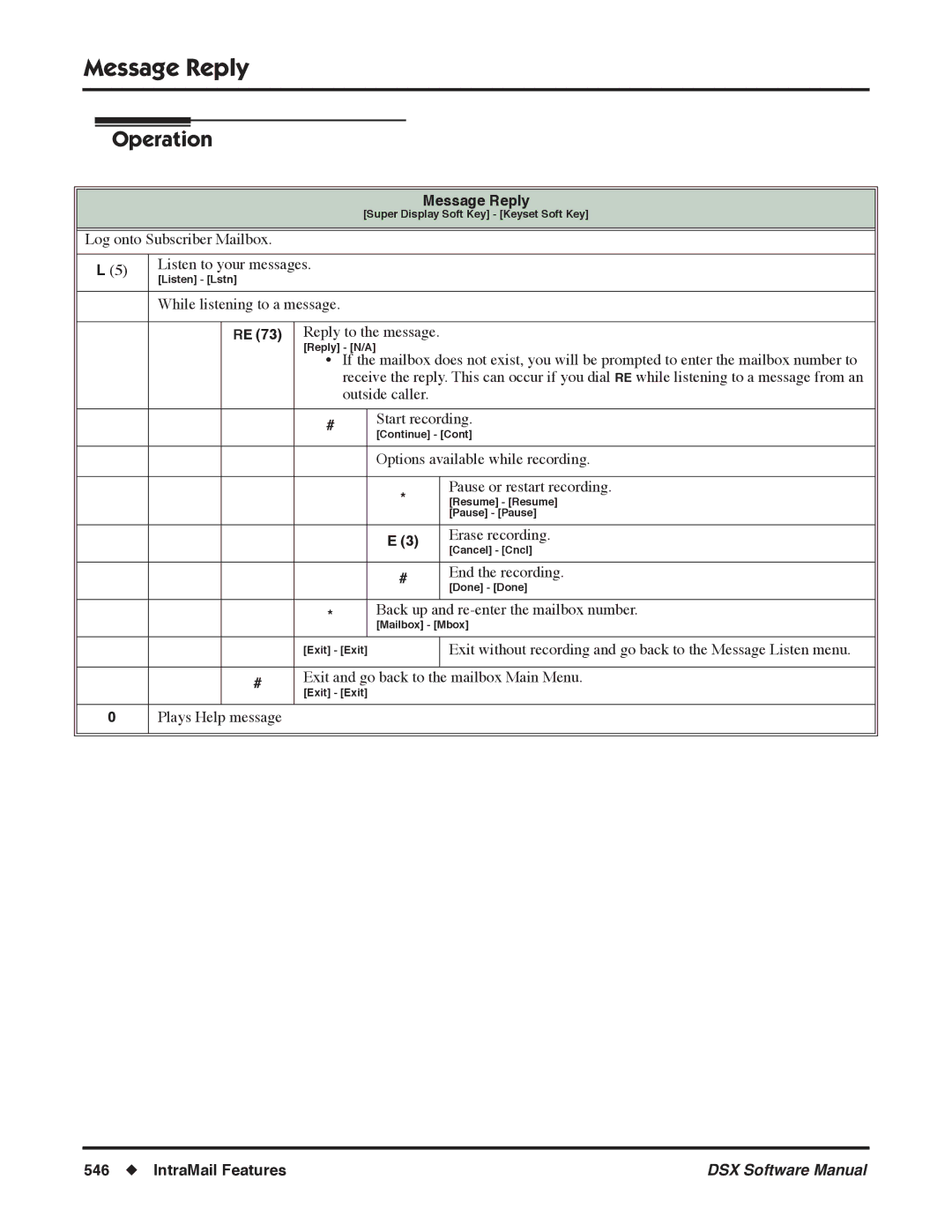Software Manual
NEC Unified Solutions, Inc
Contents
Ii Table of Contents
Call Forwarding
Extension Locking
Iv Table of Contents
Hold
Off-Hook Signaling
Vi Table of Contents
Toll Restriction
Walking Class of Service
IntraMail Features
Viii Table of Contents
Guest Mailbox Hang Up Instruction Menu Leaving a Message
Table of Contents
Remote Programming Routing Mailbox Screened Transfer
System Options 1001-1702 10xx-Configuration 100x-System
Xii Table of Contents
131x-Extensions
141x-Line
Xiv Table of Contents
152x-MOH/BGM
161x-COI Analog Line Timers
164x-T1 Specific Timers
Xvi Table of Contents
Table of Contents
Stations 2101-2501 21xx-Configuration 210x-Setup
Xviii Table of Contents
212x-Keys
Xx Table of Contents
215x-Speed Dial Personal
Table of Contents
Lines 3101-3715 31xx-Configuration 310x-Setup
Xxii Table of Contents
314x-TIE Line
Xxiv Table of Contents
355x-XXX /TBL-B-XXX NPA/NXX Dialing 3-Digit Table
41xx-Configuration 410x-System Voice Mail System Options
Voice Mail Options 4101-4231
Xxvi Table of Contents
422x-Routing Mailbox
Maintenance Options 9001 9042
901x-Initialize Initialize Utilities
Xxviii Table of Contents
Features
Maintenance
Introduction
IntraMail
Default Feature Setup
Default Features for Lines
Default Features for Extensions
Default Features for IntraMail
Enter the programming mode
To change the default system passwords
Checking your System’s Software Level
You see DSX-nn
Charts
Intercom + #11 or #
Setting up Monitor after calling a busy
System Number Plan/Capacities Page 1
DSX80/160
Lines
Extensions
Passwords
System Number Plan/Capacities Page 2
Paging and Park
Telephone Illustrations
Button Display Telephone
Button Display Telephone Introduction
Calls
Button Super Display Telephone
Button DSS Console Introduction
Related Features
Description
Programming
Operation
Account Codes
Default Setting
Account Codes and Emergency Calls
DSS Console Account Code Key
General Account Code Programming
Setting Up Forced Account Codes
Setting Up Verified Account Codes
1412-05 Verified Account Codes page 651, enter Yes
If no, in 1412-05 Verified Account Codes page 651, enter No
900
With this programming, an extension user can
800
IntraMail Features
Optional Unforced Account Codes
To enter an Optional Unforced Account Code
Press Account Code soft key
Forced Account Codes
To enter a Forced Account Code
Volume, Brightness, and Contrast Controls
Alphanumeric Display
Interactive Soft Keys
Attendant Call Queuing
Operator Call Key
Attendant Call Queuing
To answer a call flashing the Operator Call Key
Attendant Position
Attendant is the system’s call processing focal point
Set up the system attendants operators
1501-01 Number of Operators page 652, enter
1301-01-10 Expected Number of Digits page 620, digit 0 =
Class of Service
Feature Keys
Call Waiting / Camp-Onpage
Callback
Attendant Position
To call the attendant Press Intercom
Auto Redial
Call Progress Tones
To enable Auto Redial
Last Number Redial
Auto Redial
Enable or disable Automatic Handsfree system-wide
Automatic Handsfree
Handsfree and Handsfree Answerback
Headset Compatibility
Line Keys
Loop Keys
Automatic Ring Down
Automatic Slot Configuration
Enable or disable Background Music system-wide
Background Music
Music Source Specifications
Input Impedance 10K Ohms
Music on Hold
Single Line Telephones
Background Music
To turn Background Music on and off
Barge In Intrusion
Conference
Barge In Intrusion
To Barge In on a call
Battery Backup
System provides permanent backup of system memory
Time and Date
Turn to Volume, Brightness, and Contrast Controls
Brightness Control
Call Coverage Guard Timer
Call Coverage Keys
Setting up Call Coverage keys on a keyset
2121-01 to 24 Feature Key Codes
Setting up Call Coverage keys on a DSS Console
2402-01-60 DSS Console Key Codes
User Programmable Features
Direct Station Selection DSS Console
Distinctive Ringing
Extension Hunting
User Programmable Feature
Call Forwarding Cancel
Call Forwarding
Call Forwarding Chaining
Call Forwarding Key
Call Forwarding Toggle in a Personal Speed Dial Bin
Call Forwarding Confirmation Tone
For LINE/GRP/ICM, press Intercom + Hold
Call Forwarding Timers
Transfer Recall Timer Call Forward No Answer
DIL No Answer Timer
Transferred Outside Call to Forwarded Extension
Hold Recall Timer Line No Answer Timer
DIL with overflow to Forwarded Extension
Outside Call on Hold at Forwarded Extension
Should extension be allowed to use Call Forwarding Cancel?
Should an extension be able to use Call Forwarding?
Should extension have a Call Forwarding key?
Should extension’s DSS Console have a Call Forwarding key?
Message Waiting
Selectable Display Messaging
Activating or Canceling Call Forwarding
To activate Call Forwarding
Call Forwarding Clear All
#CC #22
Call Routes to Emergency Service Number After Hours
Call Forwarding Off Premises
Call Forwarding Off Premises Example
Programming
Activating or Canceling Call Forwarding Off Premises
New number Select to cancel and back up to step
Select the bin option
Select the number option
Select to view the currently stored number
Call Timer
Assign a Manual Call Timer Feature Key to a keyset?
Assign an Automatic Call Timer Feature Key to a keyset?
Press the Call Timer soft key
Automatically Timing Your Outside Call
Manually Timing Your Outside Call
To manually time your Intercom or outside call
To stop the Call Timer
To restart the Call Timer
To review the duration of your last timed call
Call Waiting / Camp-On
Off-Hook Ringing Camp-On Tones
If no, in 1402-03Camp-On to Busy Extension page 633 enter No
Split Alternate
Camp-On to a Busy Extension
To Camp-On to a busy extension
Callback
Cancelling a Callback
To cancel a Callback
Central Office Calls, Answering
Leaving a Callback
Caller ID
Single and Multiple Message Format Compatibility
Caller ID on the Smdr Report
Caller ID Integration with Voice Mail
Third Party Caller ID Check
Caller ID Display Separator
Caller ID to Single Line Telephones
Should an extension display the incoming Caller ID data?
1404-01 Caller ID Display page 638 enter Yes
If no, in 1404-02 Second Call Caller ID page 638 enter No
Should outside lines send Caller ID data to voice mail?
Call Timer
Call Waiting / Camp-Onpage 58 and Off-Hook Signaling
Caller ID Logging
Press Check
Third Party Caller ID
Caller ID Logging
Types of Calls that are Logged
Caller ID and Answering Machines
Setting Up Caller ID Callbacks
Make sure Caller ID is installed
2117-01 Caller ID Log Type page 751, enter
Additional Caller ID Logging Programming
3712-02 10-Digit Local Calls page 858, enter No
3713-01-16 Home Area Code Table Data page 860,enter
Local calling and a local exchange in adjacent area code
3712-02 10-Digit Local Calls page 858, enter Yes
Caller ID Logging
Central Office Calls, Answering
Answering Priority
Overflow
Single Ring Option for Single Line Sets
Set the line access options at extension for each line
Basic Programming
Set the line ringing options at extension for each line
Setting Up Line and Loop Keys
Setting Up Transmit and Receive Gain
Set up line and loop keys for an extension
Set up line keys for a DSS Console
Answering Outside Calls
To answer an outside call
#725
Central Office Calls, Placing
Dial Buffering
Store and Forward
Default Setting
DP Break Timer DP Make Timer DP Interdigit Timer
Are the connected lines Dtmf or Dial Pulse DP?
Access Code Options
Should 1 be the first digit in the Direct Line Access code?
Should extension have Line Dial-Up capability?
Setting Up Store and Forward
DP Make Timer DP Interdigit Timer
Speed Dial Dtmf Tone On Speed Dial Dtmf Tone Off
Equal Access Compatibility
Account Codes
Automatic Handsfree
Dial Number Preview
Placing Outside Calls Using Line Keys
To place an outside call over a Line Group
Using Store and Forward
Feature Name
To place an outside call using Store and Forward
Using Store and Forward and Account Codes
Checking Feature Key Assignments
To check a Feature Key assignment
Check Key
To check a Personal Speed Dial name and number
Checking Personal Speed Dial Bin Name and Number
Class of Service
Accesspage Conditions
Assign Class of Service to extensions and lines
140x-Station Options
Conference
Description Capacity
Reverse Voice Over
To set up a Conference
To exit a Conference without affecting the other parties
Unsupervised Conference page 341 for more
To use Conference at a single line telephone
Conference, Meet-Me
Conference, Unsupervised
Turn to Tandem Calls / Unsupervised Conference
Contrast Controls
Cordless Telephone
Refer to the DSX Cordless Lite II Telephone User Guide P/N
Delayed Ringing
Should a line have delayed ringing at an extension?
2132-01-64 Line Ringing page 764, enter
Private Line
Dial Number Preview helps the user avoid dialing errors
Using Dial Number Preview
To dial using Dial Number Preview
Dial Number Preview
Editing the Displayed Number
Dial Number Preview Editing Example
To replace 2049265410 with
You can set up the system to detect CO dial tone
Should a line have dial tone detection enabled?
Dial Tone Detection
If no, in 3111-03 Dial Tone Detection page 817 enter No
Direct Inward Dialing
Directly dial system extensions from outside the system
ANI/DNIS Support
Basic did Call Handling
Is the destination extension allowed to receive did calls?
Is the destination extension available?
Is Station Intercept programmed?
Priority Line Overflow
Did Call Handling with Call Forwarding and Extension Hunting
Ring No Answer Busy DND
Direct Inward Dialing
Did Station Intercept and Line Overflow
Busy / DND
Set up the did Translation Table
Do the T1 lines provide ANI/DNIS services?
Set the circuit type for each did line
Should the extension be allowed to receive did calls?
Did Overflow, Camp-On, and Intercept Options
Should an extension have did Station Intercept?
Should did calls be allowed to Camp-On to an extension?
If No, in 1401-09 Receive did Camp-Onpage 631 enter No
Tie Lines
Night Mode Control
Direct Inward Line
Overflow for Direct Inward Lines
DIL lets an employee know which calls are just for them
Set up night keys for the DIL
1402-05 Activate Night Mode page 634, enter Yes
Check the DIL’s circuit type
3112-02 Enable Day Overflow page 819 enter Yes
3112-05 Enable Night Overflow page 820 enter Yes
DIL Overflow
Should an unanswered DIL overflow during the day?
Set up line or loop key for the DIL
Delayed Ringing
Central Office Calls, Answering Central Office Calls, Placing
Extended Ringing
Line Keys Loop Keys
To place your Direct Inward Line into the Night Mode
Handling Your Direct Inward Lines
To answer a call on your Direct Inward Line
Direct Line Access
Should extension have Direct Line Access capability?
1402-06 Direct Line Access page 634, enter Yes
1402-06 Direct Line Access page 634, enter No
Using Direct Line Access
To place a call over a specific line using Direct Line Access
When the DSS/BLF key is Covered extension is
Direct Station Selection DSS
Should extension have DSS capability on their Feature Keys?
2111-03 Enable DSS/BLF Keys page 731, enter Yes
If no, in 2111-03 Enable DSS/BLF Keys page 731 enter No
Should the extension have pre programmed DSS keys?
To place a call to a co-worker using a DSS key
To Transfer a call to a co-worker using a DSS key
Setting Up DSS Keys Feature
#253
Direct Station Selection DSS Console
Default DSS Console Key Assignments
Set up the DSS Console
Set up the DSS Console Feature Keys
DSS Console Feature Key Assignments
60-69
Lamp only no ring Call Coverage Key
999
Night key and UCD Night key. The System
See Split Alternate
Use this option to assign a Feature Key as a While on a call
Directory Dialing
Group Call Pickup
Using the Speed Processing Keys on the DSS Console
To use the Answer key
To use the Release key
To use the Transfer key
Line access is not required for Directed Call Pickup
Directed Call Pickup
Call Coverage Keys Group Call Pickup
Using Directed Call Pickup
To intercept a call ringing a co-worker’s extension
Directory Dialing
Enter names for extensions
Enter names for Speed Dial bins
Enter names for Ring Groups and UCD Groups
Using Directory Dialing
To place a call using Directory Dialing
Select to call the displayed name
Iii
To exit Directory Dialing at any time
Display, Alphanumeric
Turn to Alphanumeric Display
Distinctive Ringing
Distinctive Ringing Hierarchy
When Multiple Calls Ring an Extension
Understanding Ring Types
Ring Types
Call Type
Setting up Distinctive Ring Configuration
System Programming
Soft Keys
Setting Up Extension Ring Override
Setting Up Key Ring Override
1405-02 Station Ring Override page 641, enter Yes
1405-03 Key Ring Override page 641, enter Yes
This option is not available using an extension’s soft keys
Using Distinctive Ring Configuration
Distinctive Ring Configuration
To customize a Ring Set for your extension
Using Extension Override
To customize ringing for your extension’s outside calls
Using Key Ring Override
Key Ring Override
Do Not Disturb
Do Not Disturb BLF for Hotline and Call Coverage Keys
Do Not Disturb Options This DND option Blocks these calls
Hotline Busy Lamp Indications
Call Coverage Key Busy Lamp Indications
Should an extension be allowed to use DND?
Background Music
Do Not Disturb Override
To enable or disable DND an extension
Enabling or Disabling Do Not Disturb
If you are on a call or anytime your telephone is not idle
Do Not Disturb Override
Easily override a co-worker’s Do Not Disturb
Do Not Disturb Override
To use Do Not Disturb Override
Door Box
Door Box Relays
Door Box Alerts
Basic Door Box Programming
2PGDAD Module Door Box Setup
Set up the 2PGDAD Module Door Box ports
Set up the Door Box Ring Groups and chime sounds
Set up the Door Box relays
DSX-40 Built-In Door Box Setup
Calling from the Door Box
To place a call from the Door Box
To place a call to the Door Box from a keyset
To answer Door Box chimes or ringing
Equal Access Compatibility
Extended Ringing
Direct Inward Line
Transfer
Should the extension have Extended Ringing capability?
Extension Hunting
Circular Hunting
Overview of Circular Hunting
302 303 304 305
Terminal Hunting
Uniform Call Distribution UCD Hunting
Circular Hunting Notes
Terminal Hunting Notes
UCD Group Default Assignments Default Master Number
UCD Hunting Notes
Setting Up Circular Hunting
Setting Up Terminal Hunting
Set up the hunt destination routing
See Extension Hunting to Voice Mail page 478 for more
Setting Up UCD Hunting
Assign hunt type 05 to each member of the UCD Group
Do you want to change the UCD Group master numbers?
Extension Hunting Timers
Transfer to Hunt Group
300
Transfer Recall Timer
UCD No Answer Timer
Extension B
Busy UCD Master
DIL no overflow to Hunt Group
DIL with overflow to Hunt Group
Outside Call on Hold at Hunt Group Member
Flexible Numbering Plan
Group Mailbox
IntraMail Features
To send a call to a Terminal or Circular Hunting Group
To send a call to a UCD Group
Walking Class of Service and Extension Locking
Extension Locking
Should an extension have Extension Locking capability?
To lock your extension
To unlock your extension
Entering or Changing Your PIN Number
To enter your PIN number if you don’t have one assigned
Unlocking an Extension from the Attendant’s Phone
Feature Keys
Feature Keys simplify feature operation
34-Button Display Telephone features
Extension Feature Key Assignments
Set up an extension’s Feature Keys
Are any of the extensions Feature Keys set up as line keys?
Extension Feature Key Assignments Page 2
90-98
Covered extension is in DND for outside calls option
Extension Feature Key Assignments Page 4
While on a handset
Headset
Check Key
Direct Station Selection DSS
Programming Feature Keys Mnemonic Operation Access Level
Hold + Press Volume Up or Volume Down to select
#KP #57
Check the setting of the system’s Flash timer
Flash
Flash for Single Line Extensions
Should a single line extension be able to hookflash?
PBX / Centrex Compatibility
Flashing and Outside Line
To Flash the outside line you are on
Flexible Numbering Plan
Programming
Do you want to change the Intercom extension number range?
Forced Line Disconnect
Disconnect a co-worker’s outside call in an emergency
Should extension be allowed to use Forced Line Disconnect?
1402-01 Forced Line Disconnect page 633, enter Yes
Forced Line Disconnect
To disconnect a busy line
Group Call Pickup
Should extension be part of a Pickup Group?
If no, in 3113-01 Pickup Group Assignment page 822 enter
Setting up Group Call Pickup keys on a keyset
Setting up Group Call Pickup keys on a DSS Console
Answering a Pickup Group Call
To answer a call ringing a phone in your Pickup Group
Group Listen
Using Group Listen
To set up Group Listen
To cancel Group Listen and return to your handset
To talk Handsfree after initiating Group Listen
Ring Group Default Assignments Default Master Number
Group Ring
Overflow for Group Ring Calls
Should an extension be in a Ring Group?
Do you want to enter a name for a Ring Group?
Setting Up Ring Group DILs
Optionally set up a line key for the DIL on a DSS Console
Should a DIL route to a Ring Group during the day?
Should a DIL route to a Ring Group at night?
Adjusting Ring Group Timers
Placing and Transferring Ring Group Calls
To make an Intercom call to a Ring Group
To Transfer your call to a Ring Group Press Intercom
Answering Ring Group Calls
Answer a Call to a Ring Group
To answer a call ringing your Ring Group
Handsfree and Handsfree Answerback
Handsfree
Handsfree Answerback and Forced Intercom Ringing
Should Intercom calls voice-announce system-wide?
Using Handsfree
Setting Up Incoming Voice Announcements
To use Handsfree instead of lifting the handset
To talk on a Handsfree call
To turn incoming voice announcements on
To turn incoming voice announcements off
#VA + V for voice announce or R for ring + Speaker to Exit
Headset Compatibility
Off-Hook Signaling and Headsets
Headset Key
Outside Calls transfers and DILs
Intercom Calls
Turn an extension’s headset mode on and off
To turn the headset mode on and off
While in the headset mode
To connect the headset
#HS #47
Hold
Hold Recall Display
Using System Hold
To place a call on System Hold
To pick up an outside call on System Hold
To place an outside call on Exclusive Hold
To pick up an outside call on Exclusive Hold
To place an Intercom call on Hold
To pick up an Intercom call from Hold
Using Hold at a Single Line Telephone
To retrieve your call from Exclusive Hold
Lift the handset and dial *7
Set up Hotline keys on an extension or DSS Console
Hotline
Hotline Automatic Transfer
DSS Consoles can also have Hotline keys
To place a call to your Hotline partner
Press your Hotline key
To transfer a call to your Hotline partner
To answer a call from your Hotline partner
Interactive Soft Keys
Should extension have Interactive Soft Keys?
Intercom
Use Intercom to call any co-worker
Ringdown Extension
Setting Up Incoming Voice Announcements Feature
To answer an intercom call
Key Ring
Overflow for Key Ring Calls
Hold
Park
Should extension have Key Ring for the outside line?
Does Key Ring overflow occur after the correct interval?
Key Ring call will not follow an extension’s Call Forwarding
Language Selection
Language Selection and Smdr
Should extension be able to set their display language?
Should the Smdr header and call type be English or Spanish?
Selecting the Display Language
Last Number Redial
Enhanced Last Number Redial
Quickly redial the last number dialed
Account Codes page 14 and Save Number Dialed
Auto Redial
Using Last Number Redial
Using Enhanced Last Number Redial
To redial your last call
To redial your last call at a 3-line display telephone
Select to clear the buffer
Select to exit without clearing the buffer
Default Setting DSX-80/160
Line Group Routing
DSX-40
Using Line Group Routing
To place a call using Line Group Routing
Check the extension’s dial 9 Line Group assignment
Line Groups
Dial codes to access Line Groups for outgoing calls
Line Groups
Make sure the extension has access to the Line Groups
Using Line Groups
Verify the Line Group configurations
To place a call over a Line Group
Press a line key for one-touch access to an outside line
Line Keys
Line Key BLF Indications
Set up line keys for the extension or DSS Console
2111-05 Key Access for Outside Lines page 732, enter Yes
Set the access for the line assigned to the line key
Should the line key ring for incoming calls?
To place a call using a line key
To answer an incoming call using a line key
Setting Line Key Ringing Feature
Line Queuing / Line Callback
Line Queuing
Line Callback
Line Queuing Priority
Should extension be able to queue for a busy line?
If yes, in 1411-01Camp-On to Busy Lines page 647 enter Yes
If no, in 1411-01Camp-On to Busy Lines page 647 enter No
Should extension have Line Queuing Priority?
Using Line Queuing and Line Callback
To queue or leave a callback for a busy line
Switched Loop Keys
Loop Keys
Fixed Loop Keys
Loop keys simplify answering and placing calls
To set up a Switched Loop key
To set up a Fixed Loop key
Using Loop Keys
To answer a call on a loop key
To place a call on a loop key
Meet-Me Conference
Barge In Intrusion Conference Group Listen
To set up a Meet-Me Conference
To join a Meet-Me Conference
Message Waiting
Single Line Telephone Message Waiting
Message Wait Lamping
SLT Special Dial Tone
Should the system have Message Waiting capability?
Should a single line set have FSK Message Waiting?
Using Message Waiting
To leave a Message Waiting
To answer a Message Waiting
Press Intercom + V-MAIL
Microphone Mute
Handsfree Reply Soft Key
Using Microphone Mute
To activate or deactivate Microphone Mute
Monitor / Silent Monitor
Should an extension be able to Monitor a co-worker’s call?
Using Monitor / Silent Monitor
To Monitor a call
Multiple Directory Numbers
Music on Hold
Should the system have Music on Hold?
Assign the Music on Hold Source to each line
Music on Hold is automatic once enabled
Names for Extensions and Lines
Names help identify lines and extensions
1401-10 Name Programming page 631, enter Yes
1401-10 Name Programming page 631 enter No
Programming Names
To program your extension’s name
Name Programming Chart
Additional Name Programming Options
Night Service / Night Ring
Night Service Keys
Basic Night Service Types
Use Night Service to reroute calls after hours
If no, in 1402-05 Activate Night Mode page 634 enter No
Set up a System night key on an extension or DSS Console
Option 4 DIL Day and Night
Should key ring lines ring extensions at night?
Using Night Service / Night Ring
To answer a call that rings a line or loop key at night
To answer a call that is ringing over the Paging speakers
Off-Hook Signaling
Off-Hook Signaling for Outside Calls
Off-Hook Signaling for Intercom Calls
Off-Hook Signaling for Hotline Calls
Set up Off-Hook Signaling for waiting Intercom calls
Set up Off-Hook Signaling for waiting outside calls
#647
For outside lines
Clear = None
For Hotline partner
One-Touch Keys
Paging
Internal Paging
External Paging
Relay Control
Ring Over Page Volume Adjustment
Outside Call Ringing Over External
Intercom Ring Over External
Door Chime Over External
Should extension be able to receive Paging announcements?
2112-06 Paging Through Speaker page 737, enter Yes
2112-06 Paging Through Speaker page 737, enter No
Is the maximum length of Paging announcements adequate?
Optionally enable outside line ringing over External Paging
Optionally enable Intercom ringing over External Paging
Optionally enable Door Box chimes over External Paging
External Paging Options
Optionally enable Background Music over External Paging
#VP + Y to enable or N to disable + Speaker to exit
Making a Page Announcement
To make an internal Paging announcement
Lift the handset Dial *0 Converse with the caller
Paging, Meet-Me Conference
Park
On red
Personal Park Orbit Recall Display
System Park Orbit Recall Display
On all extensions that are ringing with the recall
On all other extensions as they are ringing with the recall
Park
To Park or retrieve a call in System Park Orbit
To Park or retrieve a call in Personal Park Orbit
Park
If the extension that parked the call has a programmed name
PBX/Centrex Access Codes
PBX/Centrex Access Codes and Toll Restriction
PBX/Centrex Access Codes and Account Codes
PBX / Centrex Compatibility
PBX/Centrex Access Codes and Smdr
Enter PBX access codes into the PBX Access Codes Table
Specify which lines are PBX lines
PC Program System Administrator
Database Save and Restore
On-Line Programming Direct Connection
Remote Programming
Conditions Default Setting
Refer to the PC Program User’s Guide
Prime Line Preference
Idle Prime Line
Intercom Prime Line
Prime Line vs. Ringing Line Preference
Set an extension’s Prime Line type
2114-01 Prime Line Type page 741, enter
For Intercom
Using Prime Line Preference
To place a call on your Prime Line
#752
Privacy
Should an extension have Privacy?
Privacy Release Guard Timer
Privacy Release Groups
Quickly join in a co-worker’s outside call
Using Privacy Release Groups
Should an extension be in a Privacy Release Group?
2113-04 Privacy Group page 740 enter
Private Line
You can have a line reserved exclusively for your own use
Incoming Only
Outgoing Only
Using your Private Line
Should Private Line ring for incoming calls?
To answer an incoming call on your Private Line
To place a call over your Private Line
Programmable Idle Menu Soft Keys Super Display
Calls
Speed Dial number or name if programmed
Customizing your Idle Menu Soft keys Super Display Only
To customize your idle menu soft keys
Programmable Idle Menu
#SM #76
Set up your dial pulse lines
Pulse to Tone Conversion
Converting Dialing from DP to Dtmf
Regional Defaults
Language Selection Station Message Detail Recording
See Description above
Language Selection
Removing Lines and Extensions from Service
Removing Lines and Extensions from Service
Reverse Voice Over
Privately call a co-worker while you’re busy on your handset
To set up Reverse Voice Over keys on an extension
To place a call using Reverse Voice Over
To Transfer a call using your Reverse Voice Over key
To return to your initial caller
To place a call to your Reverse Voice Over partner
Ring Groups
Ringdown Extension
Optionally set an extension’s Ringdown destination
Using Ringdown
To use the Ringdown extension
To bypass Ringdown
Keyset Attendant Feature
Ringing Line Preference
Simply lift the handset to answer a ringing call
To enable Ringing Line Preference for the extension
2111-04 Ringing Line Preference page 732, enter Yes
Using Ringing Line Preference
To use Ringing Line Preference
To bypass Ringing Line Preference
#757
To set up a Save key on an extension
To set up Save key on a DSS Console
Save Number Dialed
Save the number you just dialed for quick redialing
None
To save the outside number you just dialed up to 32 digits
To redial a saved number
Option Default
Selectable Display Messaging
SLTs cannot use Selectable Display Messaging
Setting Up Selectable Display Messaging
To select a Selectable Display Message
Name Programming Chart
Silent Monitor
Single Line Telephones
Message Waiting
Ringing For Incoming Calls
Ringer Equivalence Number REN Considerations
Programming
Barge
Call Forwarding
Call Waiting / Camp-On
Direct Line Access
Directed Call Pickup
Door Box To place a call to the Door Box
To answer the Door Box ringing
Meet-Me Conference To set up a Meet-Me Conference
Group Call Pickup
To place a call on Exclusive Hold
To retrieve a call from Exclusive Hold
Meet-Me Conference
Message Waiting To leave a message for a co-worker
Paging
Park To Park a call
To retrieve a parked call
Pulse to Tone Conversion
Speed Dial To dial a Speed Dial number
Split
Tandem Calls / Unsupervised Conference
Transfer To transfer your call
Voice Mail To leave a voice mail message for a co-worker
Soft Keys
Speed Dial
Chaining Bins for Dialing Long Numbers
Manually Dialing After Speed Dial on T1 Lines
Answer Supervision
Chaining Notes
Setting Up Personal Speed Dial
Setting Up System Speed Dial
Should extension be able to use Personal Speed Dial?
Should extension be able to use System Speed Dial numbers?
Setting Up Speed Dial Feature Keys
Additional Speed Dial Options
Is a Flash stored in a Speed Dial bin the correct duration?
Are Speed Dial calls correctly detecting dial tone?
Programming and Dialing Personal Speed Dial
To program a Personal Speed Dial number
To dial a stored Personal Speed Dial number
To program a System Speed Dial number
User Programmable Features
Programming Personal Speed Dial Feature
Programming and Dialing System Speed Dial
To dial a stored System Speed Dial number
Name Programming Chart
To set up a Split Feature Key
Split Alternate
Using Split
Station Key Telephones
Button Display Telephone with Speakerphone
Button Backlit Display Telephone with Speakerphone
For this feature Lamp does this
Ring/Message Lamp
Extension Circuit Type
Station Message Detail Recording
Call Duration Independent of System Clock
Smdr provides a printed record of your calls
Sample Smdr Report
Station Message Detail Recording
Call Record Header
Smdr Report Format Page 2 Line Character Field
Call Record
Should the system output SMDR?
Should the Smdr report include a header for each new day?
Should the Smdr report be in English or Spanish?
Smdr is automatic once enabled
System Administrator PC Program
System Identification
System Programming Backup and Restore
Restore data from CompactFlash Card
Back up the site data to CompactFlash Card
System Programming Password Protection
Control access to system programming
Logging On with this Gives you access to these programs
To change the system passwords
IntraMail Features
T1 Lines
FSK Caller ID
E1 Lines
Flexible Routing for did Lines
Review the T1/E1 timers
Set the circuit type for each T1 line
Review the T1 PCB configuration options
Zero Suppression
To set up T1 lines for compatibility with ANI/DNIS service
Direct Inward Dialing
Should extension be able to set up a Tandem Call?
Tandem Calls / Unsupervised Conference
Setting up a Tandem Call
To set up a Tandem Call
Disconnecting a Tandem Call
To disconnect a tandem call using Forced Line Disconnect
Setting up a Tandem Call at a Single Line Telephone
To set up a Tandem Call at a single line telephone
Using Line-to-Line Transfer to set up a Tandem Call
To set up a Tandem Call via line-to-line Transfer
Tie Lines
Set the circuit type for each tie line
Assign the tie line caller’s operator
Available Single Line Features
Unavailable Single Line Features
Operation
Hold
Access the tie line Dial *0
Tie Lines
Time and Date
Battery Backup
#TD #83
Toll Restriction
Toll Restriction Tables
When you dial Telephone Banking
When you dial 011 International Calls
When you dial 1015 220 203 926
Toll Restriction Overview
Default Toll Restriction Configuration
When you dial 1010 220 203 926
When you dial 1 800 365 1928, 1 900 555 1212, 1 926
When you dial 203 926 5400, 926
Basic Setup
Equal Access Dialing Restrictions
+ Long Distance Dialing Restrictions
Long Distance Dialing Restrictions
Do you want to allow 1 + NPA or 1 + NXX dialing?
Do you want to allow NPA or NXX dialing?
Example 2 Setting Up 10-Digit Local Calling
Some Common Toll Restriction Examples
Example 1 Allowing Only Local Calling
Example 3 Preventing 1 + 900 Pay-Per-Call Charges
Forced Line Disconnect does not bypass Toll Restriction
Transfer
Transfer Recall Display
Handsfree Transfer
Send the outside call you are on to a co-worker
1603-01 Transfer Transfer Recall Timer interval
For the 1601-03 Call Forward No Answer Timer interval
1601-03 Call For Ward No Answer Timer
Call Forward No Answer Timer Interval
1603-01 Transfer Recall Timer interval
Forward No Answer
Transfer Recall
Music on Hold for Transferred Callers
Do Not Disturb page 143 DND blocks Transfer
IntraMail Features
Transfer
Transfer
Unsupervised Conference
User Programmable Features
User Programmable Features
See Direct Station Selection DSS page 117 for more
#22
Intercom + Press Volume Up or Volume
Keys + Hold + Intercom + Volume Up
#45
#87
#RLP
Assign an extension’s access level
Voice Mail
Personal Answering Machine Emulation
Voice Mail Overflow
Message Center Mailbox
Interactive Soft Key Shows New Messages
Call Forwarding Timers and Voice Mail
Basic Installation
Secondary
202 204 206 208
Enable the extension to put the system into the night mode
Automated Attendant Answering
Should outside calls overflow to voice mail if unanswered?
Set up Message Center keys on the extension or DSS Console
Message Center
Should extension be able to use Conversation Record?
If no, in 1401-06 Conversation Record page 629 enter No
You can forward calls voice mail
To hang up while using your mailbox
Activating or Canceling Call Forwarding to your Mailbox
To activate or cancel Call Forwarding to your mailbox
Voice Mail Basics
Transferring Calls to a Mailbox
Method B Transfer without first ringing Press Transfer
Using Conversation Record
Using the Message Center
To record your active call in a mailbox
You see Record Mailbox
Using Answering Machine Emulation
To activate or cancel Personal Answering Machine Emulation
Voice Mail
Voice Over
Other Related Features
To initiate a Voice Over to a busy extension
To respond to a Voice Over alert one to your extension
Volume, Brightness, and Contrast Controls
Volume Control Presets
Display Brightness and Contrast Control Presets
Display Brightness and Contrast Control
Volume Settings
Display Backlight and Key Pad Illumination Controls
Alphanumeric Display
Adjusting your Telephone’s Volume
To adjust the display contrast
To set up the volume control presets
Select the volume control preset mode
Select the display preset mode
Walking Class of Service
Should extension have Walking Class of Service capability?
Using Walking Class of Service
Extension Locking
To change your PIN number if you already have one assigned
Other Related Features
Without IntraMail Installed
With IntraMail Installed
Review the default Automated Attendant setup
Start-Up Programming
Check the Answer Table assignment
Start-Up Programming
Specifications
Built-In Automated Attendant Capacities
IntraMail Part Numbers and Capacities
160
Default Automated Attendant Answering
Change the Default Mailbox to Call Routing Mailbox
Application Examples
Application Summary
Default Dial Action Table Options
Set up separate day and night greetings
Default Ringing and Overflow Setup
1402-05 Activate Night Mode page 634 enter Yes
To put the system in the night mode
IntraMail Feature Glossary
Name Automated Attendant Transfer Description
Automatic Message Erase/Save
Bilingual Voice Prompts
Call Forward to a Mailbox
Name Conversation Record Description
Directory Dialing
Erasing All Messages
Exiting a Mailbox
Name Flexible Call Routing Description
Flexible Mailbox Numbering Plan
Forced Unscreened Transfer
Forwarding Calls to a Mailbox
Name Description
Hang Up
Help Individual Line Greetings Instruction Menu
Leaving a Message
Message Listen Mode
Make Call
Master Mailboxes
Message Count Display
Name Message Retention Description
Message Send Message Storage Limit Message Waiting Lamp
One-Touch Forwarding
Programming Voice Mail
See Automatic Routing for Rotary Dial Callers in this
Screened Transfer Security Code
Also see Mailbox Security Code Delete in this
System Administrator
System Administrator Mailbox
Name Single Digit Dialing Description
Subscriber Mailbox
Volume Control with Voice Mail
Name Undefined Routing Description
Undefined Routing Intercept Unscreened Transfer
Voice Mail Overflow
Announcement Mailbox
Next Call Routing Mailbox Options
Play a pre-recorded announcement to callers
Announcement Mailbox
Routed Announcement Mailbox Routing Page 1
Invalid entry and hangs up
Set up the Announcement Mailbox
Routed Announcement Mailbox Routing Page 2
To record the Announcement Message
4223-02 Hang Up After page 893, enter Yes
System Administrator
Automated Attendant
Next Call Routing Mailbox
Recording an Announcement Mailbox Message
Announcement Message
See Announcement Mailbox
Answer Schedule Override
4211-02 Answer Schedule Override page 880, enter Yes
Announcement Mailbox
Subscriber Mailbox
Enabling Answer Schedule Override
Answer Tables
Answer Tables
Default Mailbox and Routing Hierarchy
To set up daytime and evening/weekend answering 2 schedules
Customizing an Answer Table
Set up basic non-scheduled Answer Table options
Assign Answer Tables to outside lines
Direct Termination at Night page 820, enter
Setting Up a Type 1 Day of Week Schedule
Setting up a Type 2 Range of Days Schedule
Assign the schedule type and routing mailbox
Set the schedule run day and time
Setting Up a Type 3 Date Schedule
Set the schedule run date
See Type 3 Date Schedule Example page 889 for more
Using Personal Answering Machine Emulation
Answering Machine Emulation
Answering Machine Emulation
Auto Attendant Do Not Disturb
2144-01 Auto Attendant Do Not Disturb page 772, enter Yes
Call Forward to a Mailbox
Access the Mailbox Greeting options
Record at the tone, then press # when done
Shows the Auto Attendant Do Not Disturb status
Provides soft keys for each of the 3 greetings
Auto Erase or Save
Handling Partially Reviewed Messages
Should the mailbox be set for Auto Save or Auto Erase?
Other Related Features Operation
Enable Auto Time Stamp from your Subscriber Mailbox
Auto Time Stamp
Automatically hear the time and date a message was left
Should the mailbox be set for Auto Time Stamp?
Turning Auto Time Stamp On or Off
Default Mailbox
Automated Attendant
Set up the Answer Tables
Set up the Call Routing Mailboxes
Set up the Dial Action Tables IntraMail Features
Upgrading from the Built-In Automated Attendant
Using the Automated Attendant For the outside caller
Fax Detection
Multiple Company Greetings
Automated Attendant, Built-In
DIL to Voice Mail Master
Enable the Built-In Automated Attendant
4101-01 Voice Mail Type page 863, enter
Set up the Dial Action Tables
#AG
Automated Attendant Transfer
Program the Dial Action Table Timeout function
Automatic Routing for Rotary Dial Callers
Guest Mailbox
Bilingual Voice Prompts
How the System Handles Language Priority
Review how the system handles language priority
Activate the system’s Primary and Secondary Languages
Select the prompt language for Call Routing Mailboxes
Select the prompt language for outside lines
Select the prompt language for Station Mailboxes
Select the prompt language for Ring Group Mailboxes
Log Onto Voice Mail
Message Notification
Quick Message
Voice Prompting Messages
Call Forward to a Mailbox
An extension user can forward their calls to their mailbox
Caller hears, That is an invalid entry ,
Set how long an unanswered call will ring before forwarding
Auto Attendant Do Not Disturb
Extension Hunting to Voice Mail
Message Forward
Activating or Canceling Call Forward to your Mailbox
Call Routing Mailbox
Set up the Call Routing Mailbox
4221-01 Routing Mailbox Type page 890, enter
To set the Maximum Length of Instruction Menus
Recording an Instruction Menu for a Call Routing Mailbox
Call Screening
Call Screening and Group Mailboxes
Automatic Call Screening
Should the extension be able to use Call Screening?
To use another feature or process another call
Manual Call Screening Operation
To intercept the call and stop recording the message
Message continues to record privately
Automatic Call Screening Operation
To turn Automatic Call Screening on or off
Check your telco service
Set up your basic Caller ID Logging programming
Caller ID and Voice Mail
3131-01 Pass Caller ID to Voice Mail page 828,enter Yes
Caller ID page 63 and Caller ID Logging
Make Call
Screened Transfer
Unscreened Transfer
Caller ID with Return Call
Calling the Automated Attendant
Automated Attendant Transfer
Set up a Dial Action Table for Centrex Transfer
Centrex Transfer
Program the System Speed Dial bin for Centrex Transfer
Enable Tandem Calls for the Centrex line
External Transfer
Conversation Record
Enable the Conversation Record Beep and Warning
Select to enable Conversation Record
2143-05 Recording Conversation Beep page 771, enter Yes
To record your active call in your mailbox
User Programmable Feature
Dial Action Table
Defines the dialing options for Automated Attendant callers
Dial Action Table Options
Dial Action Table Key Action Summary
Hang Up IntraMail says Goodbye and hangs up
Dial Action Table Default Settings
Customize the Dial Action Table options
Other Related Features
Set up the Directory Dialing Mailbox
Set up the name programming and enter names
Extension Name Programming and Routing
To record a Directory Dialing Message
Check 4201-01 Outgoing Message Length
Additional Options
4224-08 Fax Detection page 899, enter Yes
4224-08 Fax Detection page 899 enter No
Directory Dialing Mailbox
Using Directory Dialing To use Directory Dialing
Recording a Directory Dialing Message
Timeout
Dialing Options Available while Entering a Name
Directory Dialing Mailbox Name Entry Options
Directory Dialing Mailbox Routing Options
Directory Dialing Mailbox
Mailbox type required for Directory Dialing
Erasing All Messages
Message Delete
Erasing All Messages in a Subscriber Mailbox
Exiting a Mailbox
Exit your mailbox by dialing a code or by hanging up
To exit your mailbox
To exit and immediately return to your mailbox
Extension Hunting to Voice Mail
Ring No Answer Line Type
Ring No Answer / Busy Line Type
Ring No Answer / Busy All Type
Extension Hunting to Voice Mail Routing Charts
For 1601-03 Call Forward No Answer Timer
Busy Line Type 4 Hunting to Voice Mail Routing Chart
Rings for 1603-01 Transfer
Set up the hunt type and destination for Type 1 hunting
Set the system timers used for Type 1 hunting
Press DND Type 1 hunting will not redirect Intercom calls
Set up a Dial Action Table for External Transfer
Enable Tandem Calls for the incoming line
External Transfer
Program the System Speed Dial bin for External Transfer
Centrex Transfer
To set up Fax Detection for a Call Routing Mailbox
To set up Fax Detection for a Directory Dialing Mailbox
Fax Detection
Automatically transfer incoming fax calls to a fax machine
Flexible Answering Schedules
Determine which Answer Table answers each outside line
Flexible Call Routing
IntraMail
Flexible Mailbox Numbering Plan
Flexible Numbering Plan Example
4231-Digit Assignment
Forced Unscreened Transfer
Getting Recorded Help
Request help from the IntraMail voice prompts
Go to a Mailbox
Assign a Goto action to the active Dial Action Table
To log into any valid Call Routing or Subscriber Mailbox
Instruction Menu
Greeting
Multiple Greetings
Remote Greetings
Enabling Remote Greeting
Set the maximum length of Subscriber Mailbox greetings
Program a Logon action in the active Dial Action Table
To log directly into a specific Subscriber Mailbox
Security Code
Turn Auto Attendant Do Not Disturb off or on
Go back to mailbox Main Menu
Group Mailbox
Ring Group Mailbox
UCD Group Mailbox
Understanding Group Mailbox Types
If the Group Mailbox redirects to an Announcement Mailbox
Programming a Ring Group Mailbox
Assign each extension you want to have in the Ring Group
Ring Group Mailbox Assignments Ring Group Entry
2141-01 Station Mailbox Type page 766, enter
Group Mailbox
Set up the UCD Group
Programming a UCD Group Mailbox
2311-01 UCD Group Mailbox Type page 793, enter
Other Related Features
To set up a Guest Mailbox
Guest Mailbox
Auto Erase or Save
Listening to Messages
Message Listen Mode
Main Menu
Message Playback Direction
Message Record
Accessing a Guest Mailbox
To log onto a Guest Mailbox
Logging Onto a Guest Mailbox from the Automated Attendant
Transferring your call to a Guest Mailbox
Hang Up
Instruction Menu
Single Digit Dialing
Exit recording mode
Go back to the System Administrator options
Erase recording
Additional Options While Leaving a Message
Dialing Options While Leaving a Message
An invalid entry ,
Leaving a Message
To leave a message in a mailbox from outside the company
See Message Listen Mode
Listening to Messages
Message Listen Options
See Time and Date with Voice Mail
Telephone Display while Listening to a Message
Super Display
Set the Message Backup/Go Ahead Time
Button and 34-Button Display
Log Onto Voice Mail
Local On-site Logon
Remote Log On
Program a Logon action in the active Dial Action Table
Logging Onto Your Mailbox
To log onto your Subscriber Mailbox
Mailbox Name
Recording Your Mailbox Name
Go back to the Mailbox Main Menu
Mailbox Options Menu
See Mailbox Security Code Delete
See Message Notification
Auto Time Stamp
Accessing the Mailbox Options Menu
Mailbox Security Code Delete
Deleting a Mailbox Security Code
See System Administrator
Main Menu
Mailbox Main Menu
See Listening to Messages
Accessing the Mailbox Main Menu
Make Call
Using Make Call from your Mailbox
Caller ID and Voice Mail
Message Reply
Master Mailbox
Message Count Display
While Idle
While Logged-in
Operation is automatic
Message Delete
Erasing All Messages
Message Forward
Message Forward
Forwarding a Message
Message Length
Set the maximum length of recorded messages
Message Listen Mode
Message Notification
How Message Notification Works to Normal Telephone Numbers
How Message Notification Works to Digital Pager Numbers
Set the maximum number on incomplete callout attempts
2143-04 Message Waiting Lamp page 771, enter Yes
Unique Programming for Non-pager Message Notification
Unique Programming for Digital Pager Message Notification
Seizes the line specified in 4112-01 Outgoing Dial 9 Group
Setting Up Message Notification Page 1
Setting Up Message Notification Page 2
Enable Message On Hold for the line
Message On Hold
3103-05 Music On Hold Source page 816, enter
Optionally set the Message On Hold message length
Recording the Message On Hold
Message Playback Direction
Set the Message Playback Direction for a Subscriber Mailbox
Message Record
See Record and Send a Message page 562 for more
Message Reply
Log onto Subscriber Mailbox Listen to your messages
Message Retention
Message Retention Guard Time
Set the Message Retention Interval for a Subscriber Mailbox
Message Storage Limit
Sets how many messages a mailbox can store
Message Waiting Lamp
Call Screening
Multiple Company Greetings
Assign an Answer Table to each line
Answer Tables
Next Call Routing Mailbox
Subscriber Mailbox Options
Next Call Routing Mailbox
Announcement Mailbox Options
Direct Announcement Mailbox Routing
Routed Announcement Mailbox Routing Page 1
Default Setting Subscriber Mailbox
Programming Subscriber Mailboxes
Programming Announcement Mailboxes
2144-03 Dialing Option page 772, enter Yes
Record and Send a Message
Programming Voice Mail
Remote Programming
Optionally set up a Quick Message with Greeting REC1 Action
Quick Message
Quick Message with Greeting REC1
Quick Message without Greeting REC2
Leaving a Quick Message
Record and Send a Message
Recording Options
Log onto Subscriber Mailbox Record and send a message
Remote Programming
See the DSX PC Program User Guide
Programming Voice Mail
Routing Mailbox
Screened Transfer
Screened vs. Unscreened Transfer
Screened Transfer and Inactive Mailboxes
Screened Transfer Strf Operation
If unanswered
Forced Unscreened Transfer
Security Code
Features IntraMail
Single Digit Dialing
Programming
Conditions None Default Setting DSX-80/160
Set up a Subscriber Mailbox
Subscriber Mailbox
Mailbox type normally used for telephone system extensions
Conversation Record
Message Retention
System Administrator
System Administrator Options
Option Description For more, see
Accessing the System Administrator Options
Turn to System Administrator Options page 576 for more
System Administrator Mailbox
Designate a Subscriber Mailbox as a System Administrator
2142-03 System Administrator page 767, enter Yes
See System Administrator Options
System Reinitialization
Time and Date with Voice Mail
Set the system time and date
Hearing the Current Time and Date
Time and Date Stamp
Time and Date Stamp with Caller ID
Hearing the Time and Date a Message was Left
Transfer to a Mailbox
Transfer Message Handling
Method C Using a Call Coverage key Press Transfer
Method D Using a Hotline key
Transfer to a UCD Group
To set up an Undefined Routing for a Dial Action Table
Undefined Routing
Unscreened Transfer and Inactive Mailboxes
Unscreened Transfer Utrf Operation
If unanswered1 in a
Unscreened Transfer
Other Related Features
Setting Up Key Ring Overflow
To set up Key Ring overflow during the day
To set up Key Ring overflow at night
Voice Mail Overflow
Setting Up UCD Group Overflow
Setting Up Ring Group Overflow
Setting Up DIL Overflow
Setting Up Ring Group DIL Overflow
Subscriber’s mailbox can pick up their unanswered calls
Voice Prompting Messages
Volume Control with Voice Mail
Volume Control
10xx-Configuration
System Type
Software Version
DSP Version
System Options
Features System Identification IntraMail Features
Options See the Name Programming Chart Default
System Name
Telephone Number
Name Programming Chart
Features Time and Date IntraMail Features
System Time
System Date
Automatic Daylight Savings Time Setting
Network Time Server Name
New Password
11xx-CPU
Baud Rate
Modem Settings
USB Settings
System IP Address
System Subnet Mask
192.168.1.250
Default Gateway
255.255.255.0
Manual Dtmf Tone On
Manual Dtmf Tone Off
Speed Dial Dtmf Tone On
11xx-CPU
Speed Dial Dtmf Tone Off
100 mS System Options
Features Automatic Slot Configuration IntraMail Features
12xx-Slots
Card Type
Primary Station Port Assignment
Undefined
Features Voice Mail IntraMail Features
Secondary Station Port Assignment
121x-Lines
Line Port Assignment
Number of PCM Channels
Clock Control
Transmit Pulse Amplitude
Framer Type
Loopback Mode
Zero Suppression
12xx-Slots
Default See Default Dialing Plan IntraMail Features
13xx-Numbering
Function Type
Expected Number of Digits
These strings are normally reserved for Intercom Access
LN GRP
Station Extension Number
Features Flexible Numbering Plan IntraMail Features
Voice Mail Extension Number
Line Extension Number
Ring Group Master Extension Number
Extension number
UCD Group Master Extension Number
14xx-COS Class of Service
System Speed Dial Access
Extended Ring
Privacy
Features Interactive Soft Keys IntraMail Features
Features Do Not Disturb Override IntraMail Features
ACD Supervisor
Soft Keys
Features Direct Inward Dialing IntraMail Features
Receive did Calls
Features Names for Extensions and Lines IntraMail Features
Features Language Selection IntraMail Features
Receive did Camp-On
Name Programming
Features Call Screening IntraMail Features
Call Screening
Features Forced Line Disconnect IntraMail Features
Features Barge In Intrusion IntraMail Features
Forced Line Disconnect
Barge In Intrusion
Activate Night Mode
Direct Line Access
Silent Monitor
Yes
Features Message Waiting IntraMail Features
Flash for Single Line Set
Single Ring for Single Line Set
Special Dial Tone for Single Line Set
Features Line Group Routing IntraMail Features
High Voltage Message Waiting Lamp for Single Line Set
FSK Message Waiting Lamp for Single Line Set
Loop Disconnect for Single Line Set
14xx-COS Class of Service
Features Caller ID IntraMail Features
Caller ID Display
Second Call Caller ID
Third Party Caller ID
Features Caller ID Logging IntraMail Features
Outgoing ANI Privacy
Caller ID Alert Lamp
14xx-COS Class of Service
Features Distinctive Ringing IntraMail Features
Features Distinctive Ringing
Ring Type Configuration
Station Ring Override
14xx-COS Class of Service
Features Call Forwarding Off Premises IntraMail Features
Call Forwarding Off-Premises
Internal Call Forwarding
Make All Call
Make Page Into Zone
14xx-COS Class of Service
14xx-COS Class of Service
Features Line Queuing / Line Callback IntraMail Features
Camp-On to Busy Lines
Line Queue Priority
Features Last Number Redial IntraMail Features
Unsupervised Conference
Walking Class of Service Day
Walking Class of Service Night
Features Walking Class of Service IntraMail Features
Features Extension Locking IntraMail Features
14xx-COS Class of Service
Features Account Codes IntraMail Features
Account Codes for Toll Calls Only
Features Attendant Position IntraMail Features
15xx-Options
Number of Operators
Operator Number
None
None System Options
Features Directory Dialing IntraMail Features
Name Format
First Last
Delimiter
Clock Display Format
Features Automatic Handsfree IntraMail Features
Features Call Waiting / Camp-Onpage IntraMail Features
Automatic Handsfree
Call Waiting Tones
Features Handsfree and Handsfree Answerback
Intercom Voice Announcements
Handsfree Reply Handsfree Answerback
Enable Music on Hold
Features Music on Hold
Features Background Music IntraMail Features
Music on Hold for Transferred Calls
BGM Over
Audio Input 1 Gain Setting
Audio Input 2 Gain Setting
Features Music on Hold IntraMail Features
External Page Ring Type
Extension Ring Over External
External Page Ring Volume
External Page Gain
External Page Line Ringing
Options for each line
Smdr Port
Print Smdr Headers
Smdr Language
Dial # to Enter Account Codes
Allow Account Codes in Speed Dial Bins
Show Account Codes on Telephone Display
Account Code Toll Restriction Level
16xx-Timers
Line No Answer Timer
DIL No Answer Timer
IntraMail Features Voice Mail Overflow Options
Call Forward No Answer Timer
UCD No Answer Timer
Features Call Forwarding Extension Hunting
Features Direct Inward Line Extension Hunting
Interdigit Timer
Line Response Timer
Dialtone Detect Timer
Features Central Office Calls, Placing Directory Dialing
20 2 seconds
Dial Pause Timer
CO Busy Out Timer
Repeat Redial Timer
Repeat Redial Busy Timer
16xx-Timers
Transfer Recall Timer
Hold Recall Timer
Exclusive Hold Recall Timer
Features Direct Inward Line Extension Hunting Group Ring
9999seconds For disabled
Park Orbit Recall Timer
Delay Ring Timer
Call Coverage Delay Ring Timer
Extended Ringing Timer
Features Extended Ringing IntraMail Features
Duration Timer
Meet Me Conference Join Timer
Door Relay Unlock Timer
Features Meet-Me Conference IntraMail Features
Forced Program Exit Timer
Backlight Idle Timer
Features Station Key Telephones IntraMail Features
Minimum Ring Detect Timer
Minimum Single Ring Detection Timer
2040 mS
104 mS
Minimum Double Ring Detection Off Timer
288 mS
Maximum Double Ring Detection Off Timer
Ringing Signal End Detection Timer
Caller ID Detection Timer
DP Break Timer
DP Make Timer
DP Interdigit Timer
1612-04 PBX/Centrex Flash Timer
Flash Disconnect Timer
Ground Start Timer
Shunt Pause Timer
Loop Current Detection Timer
Far End Disconnect Timer
300 mS System Options
Power Failure Recovery Detect Timer
3008 mS
Minimum DP Break Timer
Maximum DP Break Timer
1275 mS
Minimum DP Make Timer
Maximum DP Make Timer
Minimum Hookflash Timer
Maximum Hookflash Timer
Minimum Off Hook Timer
Dial Pulse Guard Timer
Off Hook Guard Time
350 mS
300 mS
Loop Disconnect Timer
Ring/MW Wait Period Time
50-12750 mS
2000 mS
Receive Loop Detection Timer
Receive Dial Pulse Minimum Break Timer
Receive Dial Pulse Maximum Break Timer
48 mS
Receive Dial Pulse Minimum Make Timer
Receive Dial Pulse Maximum Make Timer
Receive Minimum Flash Timer
Receive Maximum Flash Timer
Receive Minimum Clear Signal Timer
1008 mS
400 mS
Transmit Dial Pulse Break Timer
Transmit Dial Pulse Make Timer
Transmit Dial Pulse Interdigit Timer
Features Central Office Calls, Placing
Transmit Flash Timer
Transmit Clear Signal Timer
Single Ring Minimum Detection Timer
Double Ring Minimum Detection Timer
Double Ring Maximum Detection Timer
504 mS
Ring Stop Detection Timer
304 mS
Transmit Wink Timer
Receive Minimum Wink Timer
Receive Maximum Wink Timer
Ground Start Remove Ring Timer
For undefined disabled
Transmit Seize Acknowledge Timer
Transmit Digit Acknowledge Timer
Transmit Answer Timer
Transmit Forced Clear Signal Timer
Transmit Seize Signal BZL Timer
Transmit Double Answer BZL Timer
2048 mS
Receive Minimum Seize Acknowledge Timer
Receive Maximum Seize Acknowledge Timer
Receive Minimum Digit Acknowledge Timer
Receive Maximum Digit Acknowledge Timer
Receive Minimum Answer Timer
Receive Maximum Answer Timer
Receive Minimum Meter Pulse Timer
200 mS
Receive Maximum Meter Pulse Timer
Receive Minimum Double Answer BZL Timer
Receive Maximum Double Answer BZL Timer
Receive Minimum Line Block Timer
Receive Line Block Recover Timer
GI Signal Timer
GI Tone Complete Timer
GII Signal Timer
GA Pulse Response Timer
50-600 mS
GA Response Timer
GA Tone Complete Timer
GB Response Timer
GB Tone Complete Timer
GC Response Timer
GC Tone Complete Timer
17xx-Speed Dial System
Number of System Speed Dial Bins
Features Call Forwarding Off Premises
Select System Speed Dial Bin to Program
System Speed Dial Bin Type
System Speed Dial Bin Line
System Speed Dial Bin Group
System Speed Dial Bin Number
System Speed Dial Bin Name
17xx-Speed Dial System
21xx-Configuration
Station Type
Station Name
Station Options
Check
Station Display Language
Door Chime Selection
Outgoing ANI ID
Door Relay Assignment
Class of Service
Features Toll Restriction IntraMail Features
Station Toll Level Day
Station Toll Level Night
User Programming Access Level
Station PIN Code
Delay Ring Type
Day Ring Type
Night Ring Type
Station’s Intercom Ring Tone
Station’s Ring Group Ring Tone
Station’s Recall Ring Tone
Station’s Ring ATone
Station’s Ring BTone
Station’s Ring CTone
Backlight Brightness While Active
Backlight Brightness While Idle
Key Pad Illumination
21xx-Configuration
Enable DSS/BLF Keys
Features Do Not Disturb IntraMail Features
Features Direct Station Selection DSS IntraMail Features
Allow Do Not Disturb
Key Access for Outside Lines
Retain Line Volume Setting
Ringing Line Preference
Line Dial Up
Answering Machine
Personal SPD
Headset Mode
Voice Announcements Through Speaker
21xx-Configuration
Voice Announcements in Headset Mode
Features Headset Compatibility IntraMail Features
Paging Through Speaker
Group Ring IntraMail Features Group Mailbox Options
Dial 9 Group
Ring Group
Features Group Call Pickup IntraMail Features
Pickup Group
Features Privacy Release Groups IntraMail Features
Privacy Group
Group Zone
Features Prime Line Preference IntraMail Features
Prime Line Type
Prime Line Key
Prime Line Line
Prime Line Group
Station Ring Down Type
Station Ring Down Destination
System Speed Dial bin #201-#299
Personal Speed Dial bin #701-#720
Station’s Operator Extension Number
300 Station Options
Sample Hunt Group Programming
Circular Hunting Circular Hunting Programming for 301, 303
Terminal Hunting Terminal Hunting Programming for 301
Hunt Type
Hunt Destination
UCD Group Master Number
Features Extension Hunting IntraMail Features
Did Station Intercept Type
Did Station Intercept Destination
Off Hook Signaling for Incoming Intercom Calls
Off Hook Signaling for Calls from Hotline Partner
Off-Hook Signaling Voice Over IntraMail Features
Off Hook Signaling for Incoming Outside Calls
Caller ID Log Type
Caller ID Log Size
Caller ID Log Group
212x-Keys
Press key to call
21xx-Configuration 212x-Keys
As a Split key 323 for more
Use this option to assign a Feature Key as a While on a call
2121-01 to 24 Feature Key Codes
2121-01 to 24 Feature Key Data
Options Refer to Extension Feature Key Assignments Default
2122-01 to 24 Key Ring Override
2123-01-24 DSS/BLF Key Assignments
Undefined Station Options
Idle Menu Soft Key Assignments Super Display
Directory
Calls
Line Access
Line Ringing
Line Group Access
Features Line Group Routing Line Groups IntraMail Features
Station Mailbox Type
System Administrator
Number of Messages
Message Retention
Days
IntraMail Features Bilingual Voice Prompts Options
Station Mailbox Voice Prompt Language
Message Playback Order
Auto Erase/Save of Messages
Auto Time Stamp
21xx-Configuration
IntraMail Features Conversation Record Options
Message Waiting Lamp
Recording Conversation Beep
IntraMail Features Auto Attendant Do Not Disturb Options
IntraMail Features Forced Unscreened Transfer Options
Auto Attendant Do Not Disturb
Forced Unscreened Transfer
IntraMail Features Next Call Routing Mailbox Options
IntraMail Features Directory Dialing Options
Next Call Routing Mailbox
Directory List Number
Features Directory Dialing Speed Dial IntraMail Features
Features Call Forwarding Off Premises Directory Dialing
Personal Speed Dial Bin Type
Personal Speed Dial Bin Line
Speed Dial IntraMail Features
Personal Speed Dial Bin Number
Personal Speed Dial Bin Name
21xx-Configuration
22xx-Ring Groups
Ring Group Name
Features Directory Dialing Group Ring IntraMail Features
Ring Group Incoming Ring Type
IntraMail Features Group Mailbox Options
Mailbox Type
Routing Mailbox Number
IntraMail Features Group Mailbox Message Retention Options
Ring Group Mailbox Voice Prompt Language
IntraMail Features Auto Erase or Save Group Mailbox Options
IntraMail Features Auto Time Stamp Group Mailbox Options
IntraMail Features Conversation Record Group Mailbox Options
Description
Dialing Option
IntraMail Features Directory Dialing Group Mailbox Options
23xx-UCD Groups
UCD Group Name
UCD Group Incoming Ring Type
Features Extension Hunting Voice Mail
UCD Group Overflow Destination
UCD Group Mailbox Type
UCD Group Routing Mailbox Number
Use this program to set up the UCD Group Mailbox
UCD Group Mailbox Voice Prompt Language
Playback
Group Mailbox Options
Auto-Attendant Automated Attendant
Next Call Routing Mailbox
Extension using
24xx-DSS Consoles
DSS Owner
DSS Console Key Codes
DSS Console Key Data
04 + n Park Orbit
Lamp only no ring Call Coverage Key
999
Press key to call
25xx-Text Messages Selectable Display Messaging
Selectable Display Messages
25xx-Text Messages Selectable Display Messaging
25xx-Text Messages Selectable Display Messaging
Tie Lines IntraMail Features
31xx-Configuration
Line Type
Line Name
Line Options
3101-05 E1 Signaling Type
Features PBX / Centrex Compatibility IntraMail Features
Dtmf Dialing
PBX Line
MFC Signaling Type
Line Class of Service
Features Toll Restriction Tie Lines IntraMail Features
Line Toll Level
Transmit Gain
Receive Gain
Loop Length
Set this option for optimal speakerphone performance
Tandem Calls
Music On Hold Source
Disable Forced Account Codes
Features Dial Tone Detection IntraMail Features
Override Extension’s Toll Level
Dial Tone Detection
Enable MFC Group B
Station Message Detail Recording
Enable Day Overflow
Features Direct Inward Line Group Ring
Voice Mail IntraMail Features Voice Mail Overflow Options
Direct Termination in the Day
Enable Night Overflow
Day Overflow Destination
Direct Termination at Night
Night Overflow Destination
Pickup Group Assignment
Night Ring Type
Delay Ring Type
Did line will detect ANI data without using delimiters
Caller ID Type
3121-02 ANI/DNIS Format
ANI/DNIS Data Format
3121-03 ANI/DNIS Delimiter
Number of ANI Digits
Caller ID Group Membership
Pass Caller ID to Voice Mail
IntraMail Answer Table Assignment
Line Voice Prompt Language
Tie Line Caller’s Outbound Dial 9 Group
Tie Line Caller’s Operator Extension
Extension
300 Line Options
Tie Line Caller’s Outbound Line Access
Tie Line Caller’s Outbound Line Group Access
Features Line Group Routing
32xx-Groups
Line Group
Sample Line Group Program Entry
33xx-DID Direct Inward Dialing
Number of did Digits
Default Routing
Did Example Routing did Block
Programming Ranges and Exceptions
For 3302-01 Night Translation Destination, enter
Incoming did Digits
Day Translation Destination
Night Translation Destination
MFC Category
Did MFC Dialing Category Options
PBX Access Code Digits
34xx-PBX
35xx-Toll Restriction
Toll Restriction Country Type
Emergency Number
Active Key Pad
Allow 101x Equal Access Dialing
Allow 0 + XXX Operator Assisted Dialing
Allow 011 + XXX International Dialing
Allow N11 Dialing
International Dialing
Initialize Table
Table Type Allow or Deny
Table Entries
Xx Table Data
353x-1+XXX / TBL-A XXX NPA/NXX Dialing 3-Digit Table
35xx-Toll Restriction
35xx-Toll Restriction
35xx-Toll Restriction
Options No 0 Initialize the NPA/NXX Dialing 3-Digit Table
35xx-Toll Restriction
356x-XXX-XXX / TBL-B Xxxxxx NPA + NXX Dialing 6-Digit Table
35xx-Toll Restriction
36xx-AC Codes Verified Account Codes Table
Xx Verified Account Code Data
37xx-Caller ID System-Wide Options
Caller ID Logging Group Size
Caller ID Callback Route Type
Caller ID Callback Line
Undefined Line Options
Caller ID Callback Group
Initialize Caller ID Dial Treatment Tables
3712-02 10-Digit Local Calls
Home Area Code Exception List Type
Home Area Code Table Data
Home Area Code Exception List Table Data
Foreign Area Code Exception List Table Data
Features Message Waiting Voice Mail IntraMail Features
41xx-Configuration
Voice Mail Type
Voice Mail Master Number
700 Voice Mail Options
Voice Mail Port Class of Service
Options See Name Programming Chart Default
IntraMail Features Message Notification Options
Voice Mail Port Name
Voice Mail Port Toll Restriction Level Day
Voice Mail Port Toll Restriction Level Night
41xx-Configuration411x-Ports Voice Mail Port Setup
Outgoing Dial 9 Group
Operator’s Extension
300 Voice Mail Options
Xx Outgoing Line xx Access
Xx Outgoing Line Group xx Access
42xx-IntraMail
Outgoing Message Length
Message On Hold Options
Message Backup/Go Ahead Time
IntraMail Features Listening to Messages Options
Incoming Message Length
Wait Between Non-Pager Callout Attempts
Wait Between Digital Pager Callout Attempts
Wait Between Busy Non-Pager Callout Attempts
Wait Between RNA Non-Pager Callout Attempts
Wait for Answer Non-Pager Callout Attempts
Rings
Number of Callout Attempts
Delay in Dialing Digital Pager Callback Number
Send Pager Callout Until Acknowledged
Digital Pager Callback Number
99seconds
Primary Voice Prompt Language
Secondary Voice Prompt Language
Default Mailbox
IntraMail Features Answer Schedule Override Options
Answer Schedule Override
IntraMail Features Answer Tables Options
Override Mailbox
Next Answer Table
Undefined by pressing Clear
Schedule Type
Day of the Week
Range of Days
Date
Schedule Start Day
Schedule End Day
Schedule Run Date
Schedule Start Time
Schedule End Time
Type 1 Day of Week Schedule Example
Type 1 Day of Week Example
Summary
Type 2 Range of Days Schedule Example
Type 2 Range of Days Example
Type 3 Date Schedule Example
Type 3 Date Example
Routing Mailbox Type
Routing Mailbox Voice Prompt Language
Time Limit for Dialing Commands
Screened Transfer Timeout
Dial Action Table
IntraMail Features Screened Transfer Options
IntraMail Features Fax Detection Options
Fax Detection
Fax Extension
Repeat Count
Hang Up After
16for Call Routing Mailbox numbers For undefined
Directory List Number to Use
255seconds For immediate recall
Extension Name Match
Minimum Number of Letters Required
Transfer Options
IntraMail Features Directory Dialing Fax Detection Options
Fax Transfer Extension
423x-Dial Actions Dial Action Table Options
Dial Action Table Default Settings
Default See the Dial Action Table Default Settings
Digit xx Action
Digit xx Routing Data
Log Onto Voice Mail Quick Message Screened Transfer
42xx-IntraMail
Strf Action Screened Transfer
Routing
Options for Routing
Utrf Action Unscreened Transfer
IntraMail Features Quick Message Options for Action
REC1 Action Quick Message With Greeting
REC2 Action Quick Message Without Greeting
IntraMail Features Log Onto Voice Mail Options for Action
Logon Action Log Onto Voice Mail
Hang Up Action
IntraMail Features Go to a Mailbox Options for Action
Goto Action Go to Mailbox
UND Action Undefined Routing
IntraMail Features Dial Action Table Options
Digits
Caller Dialed Digits
Ignore Digits
No Routing
Pause
System Reset
90xx-Utilities
Station Reset
Maintenance Options
Features Regional Defaults IntraMail Features
System Initialization
Initialize Toll Restriction
Features Caller ID Caller ID Logging IntraMail Features
Initialize Caller ID Logs
Initialize Ring Tones
Station Copy
Station Copy Program Options
90xx-Utilities
Line Copy
Line Copy Program Options
90xx-Utilities
Using 9031-01 Station Swap To swap two extensions
Station Swap
Using 9032-01 Line Swap To swap two lines
Line Swap
Backup to CompactFlash
Using 9041-01 Backup To backup your DSX system database
Restore from CompactFlash
Using 9042-01 Restore
To restore your DSX system database
100x-System
101x-ID
102x-Time
103x-Programming
DSX Program List
141x-Line
150x-Operators
151x-Stations
152x-MOH/BGM
153x-Paging
160x-Feature Timers
161x-COI Analog Line Timers
155x-Account Codes
162x-SLI Analog Single Line Timers
163x-T1/E1 Timers
164x-T1 Specific Timers
165x-E1 Specific Timers
170x-Setup
17xx-Speed Dial System
210x-Setup
211x-Options
936
213x-Access
212x-Keys
214x-IntraMail Station Mailbox
220x-Setup
230x-Setup
215x-Speed Dial Personal
221x-IntraMail Ring Group Mailbox
240x-Setup
250x-Setup
231x-IntraMail UCD Group Mailbox
310x-Setup
311x-Options
312x-Caller ID
313x-Voice Mail
320x-Setup
330x-Setup
340x-Setup
350x-Setup
360x-Setup
355x-XXX / TBL-B-XXX NPA/NXX Dialing 3-Digit Table
370x-Log Groups Caller ID Logging Groups
371x-Callback
411x-Ports Voice Mail Port Setup
410x-System Voice Mail System Options
420x-Options
421x-Answer Table
422x-Routing Mailbox
423x-Dial Actions Dial Action Table Options
944
900x-Reset Reset Utilities
904x-Backup/Restore
901x-Initialize Initialize Utilities
902x-Copy
946
Index
Index
Index
Index
443
Index
Other Important Telephone Numbers