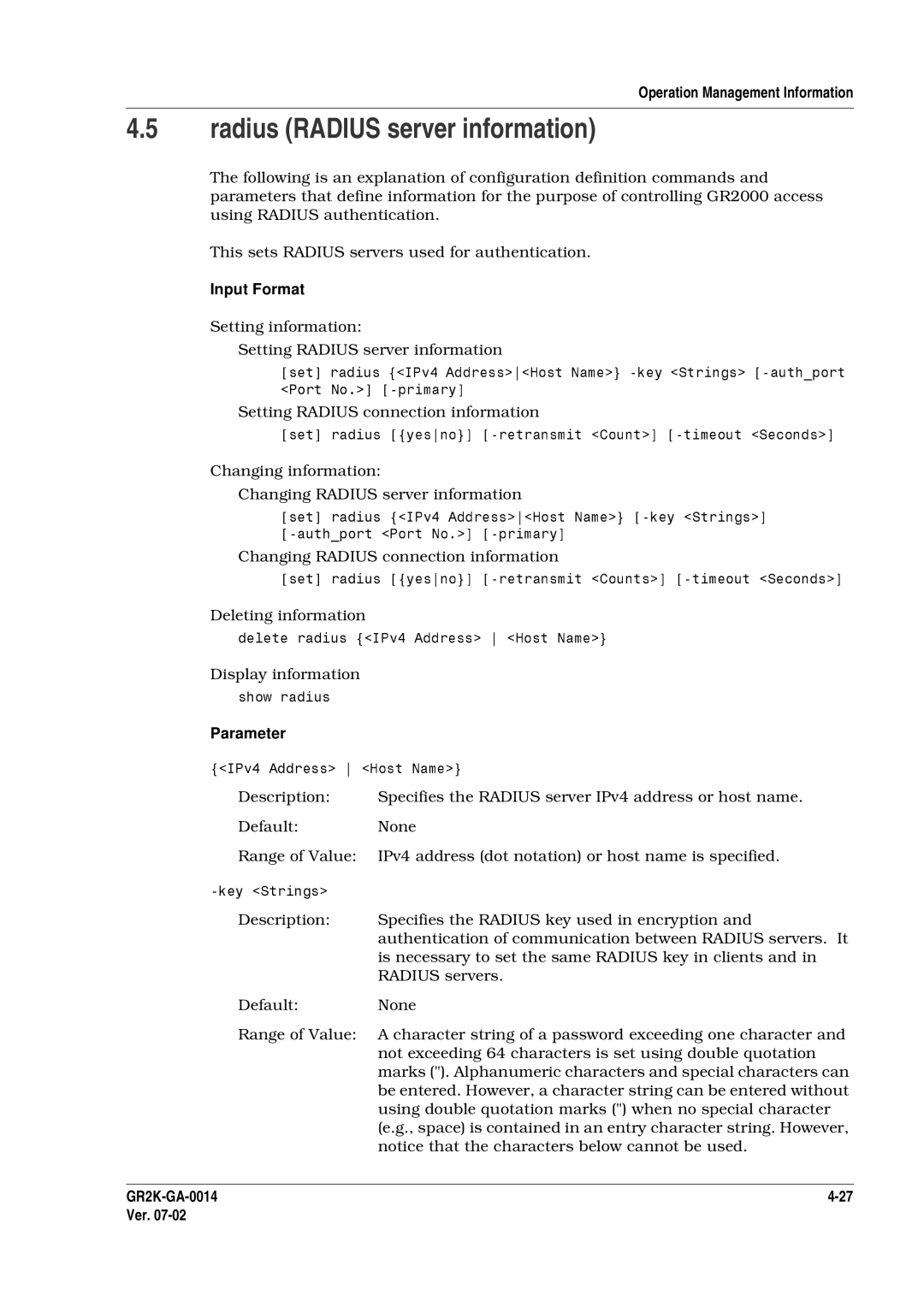GR2K-GA-0014 Ver
Hitachi Gigabit Router GR2000 Series Enhanced Version
Ver
Change Record
Release 06-05 December
Preface
GR2K-GA-0014
Title Description/Notes Part Number
GR2000 Gigabit Router Series Documentation
GR2K-GA-0014 Ver
Abbreviations
Common Open Policy Service
Boot Strap Router
CoS Class of Service
Carrier Sense Multiple Access with Collision Detection
Integrated Services Digital Network
Guaranteed Frame Rate
Internet Service Provider
Frame Check Sequence
Viii GR2K-GA-0014 Ver
Operation Administration and Management
Network Service Access Point
Protocol Independent Multicast-Dense Mode
Protocol Independent Multicast-Sparse Mode
QoS Quality of Service Router Advertisement
Product Support Service
Service Access Point
Service Advertising Protocol
Switched Virtual Channel Connection
Switch to Switch Protocol
Type Of Service
Weighted Fair Queueing
Xii
Acknowledgments
Xiii
Bsdi Internet Server
Xiv
AT&T David M. GAY
INFO-ZIP Group
Xvi
SUN MICROSYSTEMS, INC
Wildboar
Xviii
Copyright 1995 Frank van der Linden. All rights reserved
Theo DE Raadt
Diff, grep
Tcpd
Xxii
Los Alamos National Laboratory
Apache Http server
Xxiv
Xntp Program
Mrouted
Xxvi
PIM sparse-mode pimd
Xxvii
Ver
Damage to the equipment or a disruption in service
General Safety Guidelines
Xxx
Specific Warning Instructions
Specific Caution Instructions
To avoid damage to the equipment or a disruption in service
Other Instructions
Cleaning
Storage
For users in the UK and Denmark
Table of Contents
Snmp Objects
Bridge Objects
Host Name Information
Log Information
101
100
102
GR2K-GA-0014 Iii Ver
Index
133
132
134
177
This page left intentionally blank
GR2K-GA-0014 Vii Ver
112
111
117
118
166
165
169
170
NAT-PT Error Messages
Default Values During Initial Installation
DNS Resolver Information Error Messages
Log Information Error Messages
Chapter
Flow Information
1 IPv4 Flow Control
Range of QoS, Filter-Flow Control
Filter function on the first input side stage
First input side stage executes the following functions
Packet in accordance with the flow
Defines using and unusing of each control
Constituting Definition Iinput Form
Filtering/QoS Information
2 IPv6 Flow Control
Constituting Definition Input Form
Qos-ip-list, qos-ip-list-group, qos-ip Flow filter
Features of a flow qos input format are listed in Table
Features of a flow filter input format are listed in Table
Configuration Input Format
Interface Types that Support Flow Control
Interface Name
IPv4 IPv6
Input Output Side
Flow Flow Information
Setting the information
Input Form
Types of action Flow control Effect
Which a Cops agent function can be set to all RPs. It cannot
Be changed when copsyes is set in the cops configuration
Supported L2 UPC functions for each RP type
√ Setting possible Setting not possible
Conditions Queue
Priority
WAN
Conditions
Detection Priority Conditions Queue
State of IP Output Priority *1 *2 Packet Type Flow Queuing
ARP ARP Request/ARP Response packet
By this router Layer 2 packet generated by
IP header
Definition Does not Coincide
GR2K-GA-0014 Ver
ROUTE-OS7
Priority Discard threshold User priority Send queue number
Fu ction can be set
Sett ng L2 UPC functions
Out Action
Pre autions
Rela ed Commands
RP-C, RP-C6
Flow filter Filter Flow Information
20 Maximum Definable Entries by Each PM Mounting Memory Size
Flow filter IPv4
When all high order protocol is target
Flow detecting condition and the operation
Changing only the operation designation
Range
Deletion of the information
RP-C6, RP-D6
GR2000-1B
GR2000-2B
Filtering/QoS Information
Protocol No
22 General Protocol Number
Lower Lower limit of the IP user data length is designated
Upper Upper limit of the IP user data length is designated
List information that sets this parameter should be set
Sets the Vlan ID of tag-VLAN
Inbound and specified as the flow detection conditions on
Input side
26 General Icmp Type Number
25 General Icmp Type and Code Nnumber
Type Name Code
Type Name
Operation Parameter
Default -forward None
Interface name set in the information. Refer toTable
27 List of Interfaces Supporting Flow Control
Default -forward Range of value 0 to
Packet Type Limited Filtering Item
GR2K-GA
Insertion Ists
Forward
Chan of pa ameters
Ignati n Filter
Ndition and the operation
List
Tokyo Ti n par meter Let on of operati n d s gn
Anyaciondrop
Indication in input/output interf
Indication
Display of blank Numb1
Indicate
Related Informati n
Related Commands
Input Format
Flow filter IPv6 ROUTE-OS6
Indication of the information
Indication of a blank list number in the specified range
Parameter GR2000-2B Main Item Sub-Item Input Output Side
Indication of top blank list number in the specified range
Default No default is possible
This command. The RM Ethernet is not supported. For details
Subject interface name set in the IP information or
IP-address information is designated. The IP information or
If all IPv6 addresses are designated any
30 General Protocol Number
LowerLower limit of the IP user data length is designated
UpperUpper limit of the IP user data length is designated
General Port Number
Result
33 General ICMPv6 Type and Code Number
None No default is possible when designating the operation
Operation Parameters
Parameter at the head of the whole operation parameter
Interface Name Availability of Support
34 List of Interfaces that Support Flow Control
Rward
Flow
Ver
Ction Yes Pa ameter n for
Tokyo Config#
Deletion n list un t
Cnfig#showflowfilter
3ffe501811ff0111
Display of top blank list number in all
Display of blank
Filtering/QoS Information Related Commands
Flow qos QoS Flow Information
Related Information
Flow qos IPv4
SetflowqosInterfaceNameinout-disable
Value
Parametersminno
Indication of blank list number the specified range
Parameter Main Item Sub-Item Input Output Side
Only GR2000-1B, GR2000-2B and GR2000-2B+ can be set
Filtering/QoS Information
Flow Control Operation Parameter
Parameter
38 General protocol number
IP User Data
40 General Icmp Type Code Number
Default None Range of value 0 to
Description Specifies the Igmp type
Port Dumber Name Decimal
Range of value To 255 ten-decimals. Please refer to Table
41 Genral Igmp Type Code Number
General Icmp type number
Page
Filtering/QoS Information
43 Relationship Between Number of Queues and Priority
Specifies the queuing priority after having been changed. If
Packet
Relationship Between Number of Queues and Priority
Setting Contents Setting Parameter Number Entry
45 Number of Entries Used per List by Each Setting
Tokyo and the transmitter addresses
Flow
Wflw
Inserting t
QosTokyo1out
List
Unit
QosTok
Put/output interface unit
Delete
Erface Tok o
Out
Filtering/QoS Information Related Information
Flow qos IPv6 ROUTE-OS6
Indication of blank list number in thespecified range
Minno
Parameter GR2000-1B/2B Main Item Sub-Item Input Output Side
Filtering/QoS Information Parameter
User priority rewrite Replaceuserpriority
Operation Parameter Flow Control
47 Operating Parameters that Can Be Set for Each Operation
Out Outbound specification of the frame output side
Command. RM Ethernet and Tunnel interface are not
Or ip-address information. The ip information or
Ip-address information should be set before inputting this
48 General Protocol Number
Flow Detecting Condition Parameters
Default No default is possible Range of value IPv6 address
All IPv6 addresses are designated any
To be designated is
Specifies the transmitter port number
Upper limit of the IP user data length is designated
If port to be specified is one nnnnn
Range of value To 65535 decimal. Please refer to Table
Specifies the IGMPv6 type
50 General Icmp Type Code Number
51 General IGMPv6 Type Code Number
Port Number Decimal Name
Filtering/QoS Information 51 General IGMPv6 Type Code Number
Default None Range of value 0
Default None Range of value 0 to
Range
Penaltydrop-penaltydiscarddNo.-penaltydscpDSCPValueVer.07-02
53 Relationship between number of queues and priority
Examples
54 Number of Entries Used per List by Each Setting
Specifies that packe
Nlist4001ip
Config#
Conf ig#
Conf List
Cnfg#showflowqosTokyoout
103
List
List401ip
105
Displaying Unit
Display of top blank list number
40002-60000
Filtering/QoS Information Precautions
GR2K-GA-0014 107 Ver
Constituting Definition Inputting Form
Function
Filter
Ressed to this outer
Ort
To show the information
To create or modify the filter list information
To show the first free entry No
Subcommand
56 Applicable Parameters by Upper Protocol
GR2K-GA-0014 111 Ver
Specifies the value of high-order 6 bits in the TOS field
Packet. The low-order 2 bits are ignored
Corresponding Values tos Value
Setting by
Default On
Filtering/QoS Information Corresponding Values Diff-serv
GR2K-GA-0014 113 Ver
-portpairoffoption only checks for not switching
-portpairoption checks for not switching and for
Protocol port number. The -portpairoption requires setting
Synchronized pair switch for the IP address upper
Only checks for not switching source
When specifying port numbers within a range
Number. However, when -ippair or -portpair is specified
Checks for not switching source IP
GR2K-GA-0014
61 Combined Setting of Pair Switch and Possibility of Use
60 Combination of Pair Switch
Combination of Pair Switch Setting Processing
GR2K-GA-0014 117 Ver
Default -ack off Range of value
Default -syn off Range of value None
Default Undefined Range of value
63 Igmp Type Number
Specifies the Icmp code number in decimal
GR2K-GA-0014 119 Ver
Igmp Type No. h Input Value Decimal Name
Example
64 ReplaceTOS Field Rewriting
Air
Delete parameters of filter list information
Ilt
123
Show filter list number 2 information
Setfilter- groupFilter-Group-NameFilterListNo
Default Undefined mandatory input Range of value 1024
Before entering this command
To delete the filter group information Insert filter
GroupFilter
Ins t the con iguration information
Groupip1
Delete filter list number 9 of filter group name ip1
Configuration Objects
Under which packets are relayed
Group being used in the filter interface cannot be deleted
To create the filter interface information Filterinterface
Specifies the target interface name predefined by the ip or
128 GR2K-GA-0014
129
Filter interface Group
Pre aution
Related Co
Transmission control
Quality of Service QoS Objects
Qos-ip-list, qos-ip-list-group Flow filter
GR2K-GA-0014 133 Ver
Qos-ip-list Qos-ip-list-group
No disable
Setting information
1 qos
Non-IP protocol QoS control
Setting QoS parameters To enable flow control
Yes enable
This parameter uses all interfaces by a Cops function
GR2K-GA-0014 135 Ver
Office1
Des
QoS inf rmation have been specified
GR2K-GA-0014 137 Ver
Qos yes Qos no
Qos-queue-list
Setting/modifying information
67 Parameters To Be Set Per Queue Mode
67 shows parameters to be set per queue mode
Round-robin scheduling Minimum bandwidth guarantee
Output priority control
68 Maximum Range of Send Bandwidth
Queue Control Send Control Media
GR2K-GA-0014 141 Ver
Layer
Protocol
It is invalid in -priority or roundrobin mode. Bandwidth
Queue mode
Allocation is determined by the line rate set this as a
Less and indicate at least one queue within
Equalbandwidth. Invalid when queue mode is -priority
Number equally. Sets only when queue mode is
Roundrobin, -bandwidth, -bandwidthkbps or
Bandwidthtraffic
ROUTE-OS6B
Maxqueue Maximum queue count is Maximum queue count is 64*1
GR2K-GA-0014 145 Ver
10BASE-T 100BASE-TX 1000BASE-LX 1000BASE-LH
Support Parameter
10BASE-T 1000BASE-LX 1000BASE-LH
GR2K-GA-0014 147 Ver
To queue1 and 80 percent to
Setting parameters To set the queueA mode for priority
Bandwidth
To set minimum
149
Ue-st
Ettings To display all sett ngs
List
Set can be Leted by sp cifying pa amet r name
To delete
QueueA
Min
152
Qos-interface
Queue
75 Parameters That Can be Set by Each Transmission Control
Filtering/QoS Information Parameters
DefaultNone only the displayed value is supported
76 Interface Names
GR2K-GA-0014 155 Ver
NEB1G-1B can be set at up to 590 Mbit/s
Filtering/QoS Information Examples
List When t
Line center ethe
Center Traffic Lineinterface
GR2K-GA-0014 159 Ver
160
Ver 161 GR2K-GA-0014
To display all ettings
162
Dele
Grup
GR2K-GA-0014 165 Ver
Default3 Range of value
Discard Mode
Discard Priority Class Mode
Qos-discard-mode
To delete t e NIF Mode Tting
Setting parameters To set discard mode 2 on NIF number
Deleting
Mod fying paramete s To change
Free
GR2K-GA-0014 169 Ver
Displaying the first free entry No
Flow-Detection Parameter Upper-Level Protocol
Unspecified Other
This parameter specifies the QoS IP frame condition list
Flow Detection Condition Parameters
Condition Flow Control Parameter
Limit
Limits
This parameter specifies values corresponding to
High-order bits in a TOS field or a DS field of Diff-serv,
Address is specified as -ipsource IP Address. An address
They overlap, set an IP address pair switch as ip-pair-off
Both source and destination IP addresses are set under one
Single address is specified
GR2K-GA-0014 173 Ver
This parameter specifies the Icmp type
Default None Icmp type is not a flow detection condition
85 List of Igmp Type Number
Igmp Type No. HEX Input Value Decimal Name
Flow Control Parameters
This parameter specifies an EXP field value. The number
Flow control parameter
GR2K-GA-0014 175 Ver
GR2000-1B and GR2000-2B
Default Operation Change Method
87 UPC Combined Setting Sequence
Combined Setting Setting Sequence
GR2K-GA-0014 177 Ver
Maxpriorityclass 8 The maximum output priority is
Protection
Maxpriorityclass 16 The maximum output priority is
Maxpriorityclass 32 The maximum output priority is
Greater Discard priority
Default Range of value
88 Range of Priority Class and Discard Class
GR2K-GA-0014 179 Ver
180 GR2K-GA-0014 Ver
Range of Priority Class and Discard Class
90 Combination of Pair Switch
Delay Throughput Reliability TOS Number
91 Combined Setting of Pair Switch and Possibility of Use
Formula to calculate the TOS number is
TOS Number Calculation
Setting Value Replacing
Mapping of Class No. and Queue No. Max Output Priority is
Queue No Class No Queue Count Matched Unmatched
GR2K-GA-0014 185 Ver
96 Mapping of Class No. and Queue No. Max Output Priority is
Sets only when output line protocol is frame relay
Replacetos 240 -upc 1000000 -upcpenalty drop
Source IP address
Tec ion Flow detection
Maximum limitat
Ion parameter of important packet
RedGroup
Config
Flow detection Ndi ion parameter of prio ity packet
189
No1
Rlace
Modify parameters
Delete se
To display optional QoS IP frame condition list
97 Packet Type
GR2K-GA-0014 193 Ver
Packet type Output Priority Queuing
194
Deleting settings
Insert ng e
Display ng
Dele e
Qos-tos-map
Default See table below
Settings
Default See table below Range of value
GR2K-GA-0014 197 Ver
198
Hatching part is RFC’s recommended value
Mapping of TOS Value and Output/Queuing Priority Class
GR2K-GA-0014 199 Ver
Output Queuing
Precedence Tos
Modifying param ters To change the-ueuing
Deleting ttings
200
201
For the flow control, refer to the GR2000 Applications Guide
Default Cannot be omitted
Display settings
Inbound setting frame input side
Outbound setting frame output side
To delete inbound
Config#
Pre
Auti
Line=0
Ver.07-02
Default4 Range of value
Qos-ipx
GR2K-GA-0014 205 Ver
Mod fying Arameters
Lay the name f the optional interface Deleting settings
To hange the qu u ng prior
Office1 Display ng sett ng To d s Lay All
207
Precaution
Mod fying parameters
If this command
Displaying settings a. To display all
To delete t Discard 2class Nterface Name4 Office1
GR2K-GA-0014 209 Ver
Parameter sets the output priority class. In the case
Number Default
Output priority control, used as the output priority class.
Case of bandwidth and round-robin, used as queue
Deleting etting To delete t Settings
Displaying Etting To disp ay
Deleting param ter
Case of output priority control
Shaper shaper transmission information
Set
If the queuing mode is not omitted
Supported
Parameters for each queuing mode
101 Default length of each queue
Queue number Default queue length
Parameter 1000BASE-SX Description 1000BASE-LX 1000BASE-LH
Fair queuing 4WFQ Tting VLAN3 in we gh
Displaying Setting information
Del Ing set ing information
Displaying random Vlan line name settings
Pre Ution
Ntee ethe specified bandwidth if the flow control
Cops
Cops
GR2K-GA-0014 219 Ver
102 Allowable Characters
Default 3101
Default3101 Range of value 0 to 65535 decimal
This parameter sets the server password encryption key
Set copspassword when setting this parameter
Default Bytes
Default3 Range of value 0 to
GR2K-GA-0014 221 Ver
Chan ing
Display ng setting information
Deleting parameters Definition of Cops is deleted
Related Commandsrimary
224
1 ipx
IPX Objects
This sets the operation information for IPX routing
This parameter determines whether the IPX routing this
Splay the content of the definitio
Default20 Range of value
Chan e paramet rs
Ange the IPX routing operati to D sable
Ipx-interface
Setting information Changing information
IPX/Bridge Information
This parameter specifies the interface name to be set. Pay
Default None cannot be omitted
When the specified interface is ATM, WAN frame relay, or
This parameter is the forwarding switch when the diagnostic
Do not forward Forward diagnostic packet Default
Send SAP packet Default
Send RIP packet
Does not deliver this packet periodically
Range of value 1-0xfffffffe in IPX Address
Network
Reply
Interface Network
Sett ng
Priodic
To play Pt on
Del Terface
Default Cannot be omitted Range of value
Delete settings
Is used
Description This specifies the node address MAC address
Vpvc1
Static-route
This command allows setting of the IPX static route
Registered static routing entry
Forwarding destination of the IPX packet attached to
Among the routes to the destination network, the one with
To the destination network based on the number of ticks
Smallest number of ticks has priority
Erting parameters
Deleting set ings
Related Comma ds
Is xecuted, and the changed IP routing protocol
This command sets the static SAP information
Static-sap
Number. The reference values are shown in -1 below
Type Server Type
Server Type Reference Values
Atic
Examples000000000001-fffffffffffe
To display Hop
Address ntwok444444443333333333
Pre aut ons
Outing p otocol information, and Mpls information are
Reflected to the ope ation
Parametersshowrip- No
Inserting settings
To d s Lay opt ons for RIP filtering en ry number
Displaying settings To display al
Info mation entry number
Ameter
Prot col informa
Ap ly command is not being executed, the apply subcommand is
Specifies all interfaces Default
Filtered using a 4-digit hexadecimal number Default
Network address xffffffff specifies all interfaces Default
Filtering to be applied to receiving packets Default
Displaying Tings To dis Lay al
To insert new information
Information, IP multic st rou
Prot col info
Reflected to the p Ion
Is donebefore the IPX packet is transmitted
Using 2-digit hexadecimal number
Changing settings
Range of value 0-0xff
Range of value 0-0xffffffff
Ing parame To ch
Sockefiltering2forwardprotocol
Inserting par Meters
Filt ildr
Reflectedconfig#to thedeleteipxoperat on-. filter1-network
Bridge Objects
If this command Is input d
Bridge
Object for display of the Bridge information
You can define the bridge interface configuration
Bridge-interface
Defining
Or more interfaces on the same bridge are connected to
Default-enable
Same network
Frame format described here is only for MAC
To display spec fic information Conf Ion deletion
Conf Uration display To display all
He bridge-interface of interface sk2
Delet ng param te s
IPX/Bridge Information Related Commands
Default300 Range of value 10-1000000
Filtering-database
Sets the static entry MAC address to register with
Interface address. It also deletes the frame when receiving
Filtering-database in canonical representation
This sets filtering drop deletes all frame destinations
Delete
Extended-filtering
Type field when the format is Ethernet
Configure as filter1, then as filter2 and filter3
No information
Recipient MAC address 6 octet
Configures bit patterns hexadecimal that check filtering
This parameter configures bit patterns hexadecimal that
Default Range of value 0-0xffffffffffff
Filtering. This is valid only when chosen type is user
Executed before He command
Displaying setting information a. Display all information
Display Speci c information
Del ting s ing Nform tion To delete
Default Seconds Range of value
Default32768 Range of value
Spanning-tree
Displaying information
To del te t pr ority
IPX/Bridge Information Precausion
This page left intentionally blank
Snmp
Snmp Objects
Application of Snmp Information Objects
To create or modify an Snmp Manager
Manager. When none is specified, no trap is performed. When
Default Read Range of value Read or read-write
Is specified, the standard trap is enabled. When extrap is
Enabled. The individually specified trap is issued when
Parameter Moment at Which coldstart trap is Issued
Default Protocol Range of value Interface or Is specified
Parameter Moment at Which link up/down trap is Issued
Snmp Information Trap System Message Levels
Default Standard Range of value Or standard is specified
Mode is selectiontrap
Parameter Moment Which link up/down trap is Issued
Snmp Information
Mthe Traprtransmission mode is selectiontrap
GR2K-GA-0014
Related Configur
Spec fied trap are issued when selectiontrap is
Display register status of Snmp Manager
History-control
Default50 Range of value
To create an Rmon Ethernet history-group control entry
Specifies the Rmon Ethernet history-group control index
Ethernet history events. This parameter corresponds to
Default 1800 Range of value 3600
RFC1757
For allowable characters
Wner
Buckets
Related Configu a ion Object
To create an Rmon Ethernet alarm-group entry
Alarm
Specifies the Rmon Ethernet alarm-group index number. This
Threshold. This parameter corresponds to alarmVariable
Corresponds to alarmSampleType of RFC1757
Threshold. This parameter corresponds to alarmInterval
Default Range of value Falling
AlarmRisingThreshold of RFC1757
AlarmFallingEventIndex of RFC1757
Is not issued. This parameter corresponds to
This setting. This parameter corresponds to alarmOwner
Short of the falling threshold. Such index number must be
Snmp Information
Show the resulting alarm-group entries
Alathreshold
Alam
Make sure that Settings are
Net history group can be referenced using an Snmp
Vabl
Related Conf gu ion Objec
To create an Rmon Ethernet event-group entry
Event
Specifies the Rmon Ethernet event-group index number. This
Event. The trap option causes transmission of Snmp trap to
Example
Howeve
Show the registration status of Rmon event-group entry
Related Configu a ion Objects
Event-group entries
Latter
Host Name Information
Hosts
To create a host name entry
Displa ing the configura ion information
Create a host name entry and show the result IPv4
Create a host name entry and show the result IPv6
Dns-resolver
Operation Management Information Precautions
Validity of DNS resolver
To delete domain name
Dele On of set
Operation Management Information
Dele DNS resolver information
Effectuation He DNS relay Effectuates the DNS function
GR2K-GA-0014
Log Information
Logger-syslog
Network by the following methods
Syslog informa Del tion Setting f Ou putting
Setting of log syslog information
A notice level
Displaying Logger Co fi
Logger-email
Mail nformation Te the etting to send Event level
Re ated Commands
Tting information Show ng
Rmati n
To set information
Logger-email-fromLog E-Mail Transmission Source Information
Log E-Mail t ansmission source inf rmation is displayed
Logger-smtp
Ginning
To set information To delete information
Operation Management Information Parameter
Re ated Command
GR2K-GA-0014
Report e-mail report information
Setting information Setting enable/disable
Sets whether or not to use the -mail report function
Specifies the local e-mail address
Specifies the Smtp server port number for sending e-mail
Sending -mail reports
Reports
Standard value
Operation Management Information Example
Related Configura ion Object
That enables -mail transmissions via the Internet
Definitions
Operation Management Information
To create the NTP configuration information
NTP Object ntp
This set of parameters specifies the peer server
Default No authentication key Range of Value Decimal
Specifies the authentication key number used for accessing
Peer server. The key number must be the one defined by
Time servers defined
IPAddrss
Ignores all the NTP Mode 6 and Mode 7 packets sent from
Ignores all accesses from the specified host
Specified source. Time service with that source continues
NTP Mode 6 and Mode 7 packets
DefaultOff
Enables the authentication key definition
DefaultNo authentication key Range of value
Up to 30 Ascii characters
Operation Management Information Related Standards
NTP specifications of GR2000 are based on RFC1305
GR2K-GA-0014
Radius Radius server information
Default Priority is not set Range of Value None
Default Uses port number Range of Value 0
Default Sec Range of Value 1
Used the specified Radius server with priority
Page
Servers per device
Deleting all Radius information
Board Disablement Object disable
To create board disablement definition
Create board disablement definition and show the result
Precautions
Default
Default Configuration Objects
Config# Direction
Related Configur tion Object
Values during Initial Installation
Snmp Information
Information Information Name Initial Value Group Name
100BASE-LH
Line Information Ethernet/Gibabit Ethernet
Line Information WAN
Disable -t3scrambleoff
Line Information WAN OC-POS
Refer to GR2000 Configuration Commands, universal
Line Information ATM
Subline Information WAN
PPP Information
PPPoE Information
Frame Relay Information
Initial Values during Initial Installation
ATM Information
48163264
GFR2
Operation Management Information Parameters
Isdn Information Japan Only
Default
Calls are suppressed
Tunnel Interface Information
Information Group Name
Information Name Initial Value
IP Interface Information
ARP
NAT-PT Information
NAT-PT
IPX Information
Ipx filter
Bridge information
Attribute
QoS Information
Designation of queuing priority class for bridge
Filter Information
Router-default
Example Related Configuration Object
Router-default
Configuration Error Messages
Configuration Error Messages
Message Contents
Common
Router Control Information
Router Control Information Error Messages
Network Interface
Network Interface Error Messages
Attempt made to delete interface specified by QoS bridge
Configuration Information
Can not delete vc configuration with QoS
NIF
Invalid phone number
Definition information name
PCR
No greater than 6144 kbps
Network Interface Error Messages
IP Information
IP Information Error Messages
An IP that has a VLAN-defined IPv4 address already set
That VLANs in the same RP are unique
Number of IP addresses exceeded maximum value. Decrease
Local address for router information
It is not possible to set IPv4 addresses in 6to4 tunnels
Routing Protocol
Routing Protocol Error Messages
Aggregate linklocal address should be
Attribute-list invalid BGPBGP4+ metric
Option is peer
Is not found. Use a defined interface address
Peer type Passive option in the local peer
Declaration only As peer group option
Bgp This peer address Peer matches
Bgp4+ invalid hold time value at ’Value’ not
Peer must be agreed with the AS number of the own device
Should not be v4-compatable
Number
At Value not in range 0 to Value Specified communities value
Does not overlap with specified mask
Than the local host address
Configuration Error Messages
Mask1 Lower limit of specified risk range
Configuration Error Messages
Shorter than prefix mask Mask2
Characters or hexadecimal 32 digits
GR2K-GA-0014
Ospf invalid retransmit-interval value at
He OSPFv3 domain number is duplicate-defined. Do not
Stub parameter in backbone area
Vpn specification range is invalid
Ripng invalid aging time value at ’Time’ not
GR2K-GA-0014
Value Extended community number
Route-filter syntax error Syntax error
Static address should not be v4-compat
GR2K-GA-0014
Relation between the local address, and the IP address
Multicast Routing Protocol
Multicast Router Control Information Error Messages
Local address, specify the defined interface address. Do not
Igmp Interface not found at Address
Group address mask Mask Mask Mask
Multicastduplicate group address clause
DVMRP, IGMP, Dvmrptunel
Pim can not set interface address at
Num
Definition is wanted, add it using the following procedure
Definition does not exceed the value Num2 specified for
IPv6 Multicast Routing Protocol
IPv6 Multicast Router Control Information Error Messages
Definition
Flow Information Error Messages
Flow Information Error Messages
Then delete the band setting or minimum band guarantee.
Band assurance burst size, set the minimum band assurance
Rewriting value, delete output priority or queuing priority
Value, dscp rewritten value, tosmap, dscpmap, contract band
Vlan priority rewrite value
Band setting, delete the maximum band restriction or
To the maximum band limitation burst size
Each other
Simultaneously. Specify the respective settings individually
Dscp rewrite value or dscpmap has been defined. To set
Can not set upc because group is already
Filter and QoS Information Other than Flow Information
Shaper configuration
Value has set yet
Destination network class and sub-network class
An interface except the already set ATM line
QoS IP list group entry number not specified
Delete specification of the UPC penalty TOS modified value
Allocation control traffic
Mpls Information
10 Mpls Information Error Messages ROUTE-OS7
This is a duplicated definition of the to parameters
Name is incorrect. For lsp and secondary lsp, designate
One already defined for labelswitchedpath. To delete from
IP address is a duplicated definition
IPX Information
11 IPX Information Error Messages
Filtering unique
Not exceeding the set number of entries. To add entries, use
Bridge Information
12 Bridge Information Error Messages
Vrrp Information
13 Vrrp Information Error Messages
Snmp Information
14 Snmp Information Error Messages
Cops Information
15 Cops Information Error Messages
Radius
16 Radius Error Messages
Operation Management Information
17 Operation Management Information Error Messages
Address Translation Information
18 Address Translaion Information Error Messages
Maximum specifiable count of 1 rule
Dhcp Server Information
19 Dhcp Server Information Error Messages
NAT-PT Error Messages
20 Dhcp Client Information Error Messages
Dhcp Client Information
NAT-PT
Mail Sending Information
DNS Resolver Information
25 Other Error Messages
Other Error Messages
GR2K-GA-0014 103 Ver
Configuration file do not modified to standby
GR2K-GA-0014 105 Ver
Syntax error line Line No
Index
Index-2
Index