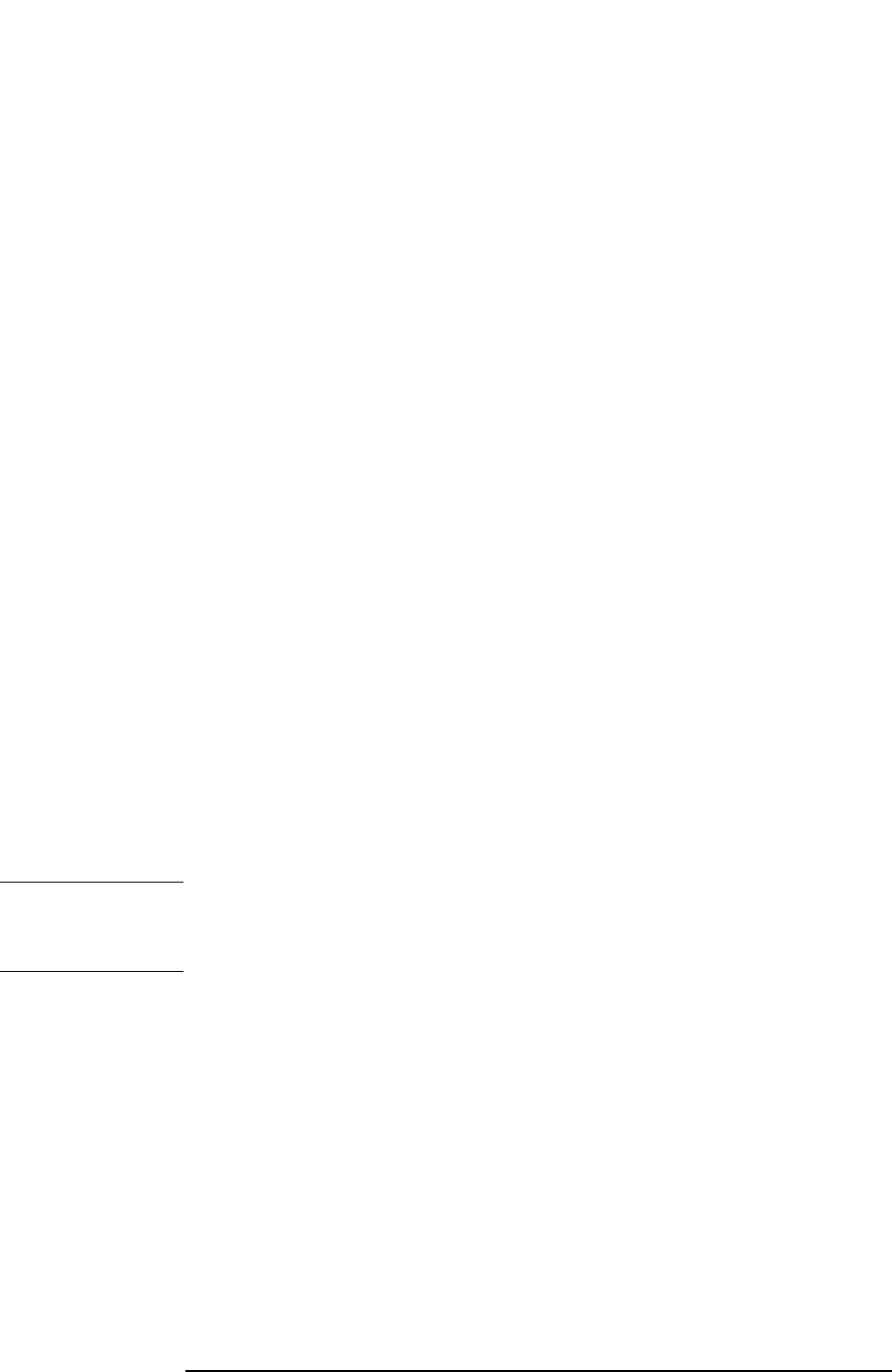
68 Chapter 2
Performance Verification Tests
7. Noise Sidebands
FREQUENCY, ↓, ↓
Single
Record the marker amplitude noise reading in Table 2-10 as the
Lower Sideband Noise Level at −30 kHz.
3. Press ↑.
4. If the analyzer is an Agilent E4401B or E4411B, continue with Part
5: Noise Sideband Suppression at 100 kHz (Agilent E4401B and
E4411B only). Otherwise, continue with the next step.
5. In Table 2-10, record the more positive values (either Upper Noise
Sideband Level, or Lower Noise Sideband Level) at the three offset
frequencies and record them in the table as the Worst-Case offsets.
Record these Worst-Case offset values in the performance
verification test record in locations 1, 2 and 3 respectively.
6. This completes the Noise Sidebands test for the Agilent E4402B,
E4403B, E4404B, E4405B, E4407B, and E4408B analyzers.
Part 5: Noise Sideband Suppression at 100 kHz (Agilent E4401B
and E4411B only)
1. Press the following analyzer keys to measure the noise sideband
level at 100 kHz:
CF Step, 98 kHz
Center Freq, ↑
Single
2. Press Peak Search (or Search) and record the marker amplitude noise
reading in Table 2-10 as the Upper Sideband Noise Level at 100 kHz.
NOTE A spur may exist at 100 kHz offset from the carrier. Measuring at ±98
kHz offset from the carrier will yield a noise sideband level worse than
the reading at ±100 kHz offset.
3. Press the following analyzer keys to measure the noise sideband
level at −100 kHz:
FREQUENCY, ↓, ↓
Single
4. Press Peak Search (or Search) and record the marker amplitude noise
reading in Table 2-10 as the Lower Sideband Noise Level at −100
kHz.
5. In Table 2-10, record the more positive values (either Upper Noise
Sideband Level, or Lower Noise Sideband Level) at the four offset
frequencies and record them in the table as the Worst-Case offsets.
Record these Worst-Case offset values in the performance