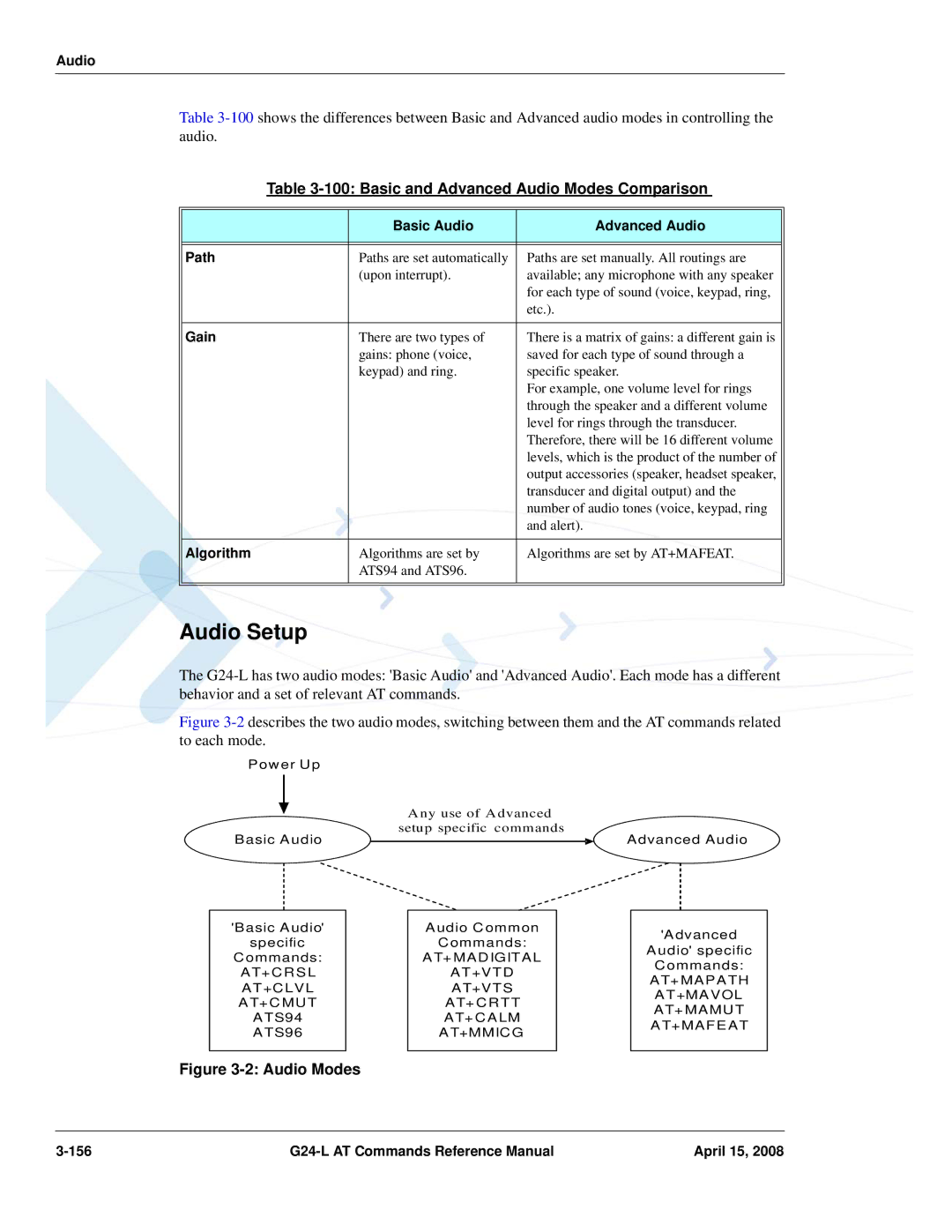Technical Information
Copyrighted Materials
License Agreements
High Risk Materials
Trademarks
Page
Table of Contents
Table of Contents
AT Commands Reference
G24-L AT Commands Reference Manual April 15
April 15 G24-L AT Commands Reference Manual Iii
Table of Contents
April 15 G24-L AT Commands Reference Manual
Gprs
Using the Commands
April 15 G24-L AT Commands Reference Manual Vii
Viii G24-L AT Commands Reference Manual April 15
Tools
List of Figures
List of Figures
List of Tables
Xii G24-L AT Commands Reference Manual April 15
List of Tables
April 15 G24-L AT Commands Reference Manual Xiii
Xiv G24-L AT Commands Reference Manual April 15
April 15 G24-L AT Commands Reference Manual
Page
April 15 G24-L AT Commands Reference Manual Xvii
Manual Scope
Target Audience
Manual Organization
Xviii G24-L AT Commands Reference Manual April 15
Applicable Documents
Contact Us
Text Conventions
General Safety
Field Service
Manual Banner Definitions
General Safety
Symbol Definition Important safety information will follow
Keep away from live circuits
Do not substitute parts or modify equipment
April 15 G24-L AT Commands Reference Manual Xxi
Caring for the Environment
Disposal of Motorola equipment in EU countries
Disposal of Motorola equipment in non-EU countries
Xxii G24-L AT Commands Reference Manual April 15
Limitation of Liability
CMM Compliance
Limitation of Liability
How to Get Warranty Service?
Warranty Notification
April 15 G24-L AT Commands Reference Manual Xxiii
Xxiv G24-L AT Commands Reference Manual April 15
Claiming
Conditions
Claiming
What is Not Covered by the Warranty
Installed Data
Out of Warranty Repairs
April 15 G24-L AT Commands Reference Manual Xxv
Revision History
Manual Number
Manual Title
Version Information
Features and Benefits
Connectivity Interface
Gprs Operation
Overview
Technical Description
CSD Operation
CSD Operation
Improved OEM Features
SIM Application Toolkit STK
Set up Idle Mode Text
Improved OEM Features
Menu Selection
Call Control by SIM
TCP/UDP IP Connection
System Overview
UDP/IP
Features and Benefits
Audio
Sidetone
Echo Suppression
Improved OEM Features
Short Message Service SMS
Features
Short Message Service SMS
SMS Type SMS Index Max Number of SMS Incoming messages
Outgoing and CB
Messages
Character Sets
Ascii Character Set Management
GSM Character Set Management
UCS2 Character Set Management
Character Set Management
Character Sets
AT Commands Summary
AT Commands
+CRC
Ring
+CRING
+CLIP
+CLCC
+MCST
+CAOC
+CACM
+CCLK
SMS
+CSMS
+CPMS
+CGSMS
+CMGS
+MCSAT
+CSQ
+MCWAKE
+MGGIND
+CFUN
+ICF
This command unlocks or resets the first Plmn Inserted SIM
+CBAND
+MSCTS
+CMEE
+CEER
+CLAN
+MIPCALL
+MIPOPEN
+MIPODM
+MIPCLOSE
AT Command Description
Page
General Symbols Used in AT Commands Description
AT Commands Overview
Syntax Definition
AT Commands Protocol
AT Commands Protocol
General System Abbreviations
Command Structure
AT Commands Structure
Introduction to AT Commands
Results Code Structure
AT Commands Structure
Response and Indications Structure
AT Commands Protocol & Structure Configuration
Command Token Types
Basic Syntax Command Format
Extended Syntax Command Format
Command Token Types
Command Argument Types
Command Mode Types
Aborting Commands
Values
Range of Values
Compound Range of Values
Command Response/Action
Modem ID
Subscriber Unit Identity
+CGMI, +GMI, +FMI, Request Manufacturer ID
+CGMM, +GMM, +FMM, Request Model ID
AT Commands Reference
+CGMR, +GMR, +FMR, Request Revision
+CGSN, +GSN, Request Product Serial Number Identification
+CGSN, +GSN Parameters
+CSCS, Select Terminal Character Set
+CSCS Parameters
Ascii
GSM
+CIMI, Request Imsi
+CFSN, Read Manufacturing Serial Number
+CNUM, Request MSISDNs
Request Identification Information
ATIn Description Output
$, List of All Available AT Commands
Read Command
+CNUM Parameters
Parameter Description Msisdn type
+CLAC, List of All Available AT Commands
Command Syntax Response/Action Remarks Execute
Capability Reporting
+CLAC
Managing a CSD Data Call
Call Control
Simple Dialing
Switching From Data Mode to Command Mode
Dialing to an Electronic Telephone Service
Receiving a Data Call
Hanging Up
Dial Command
Call Control AT Commands
Connect
Direct Dialing from Phone Books
D Parameters
Parameter Description Number
Semicolon
Command Detailed Description Dalpha
Dmemn
Parameter Description Alpha
Mem
Command Detailed Description
DL, Dial Last Number
DL Parameters
Atdl
Hang-up Call
Idle
Mtpy Active and Waiting Call
Single Held or Mtpy Held
Single or Mtpy Active and Single or
Mtpy Held Held Single or Mtpy and Waiting Call
AT+CRC=1 +CRING Voice
Answer Incoming Call
+CRING REL Async
RING/+CRING Indication
+CRC Parameters
+CRC?
AT+CRC? +CRC
Command Syntax Response/Action Remarks Type Set
+CLIP, Calling Line Identification
+CLIP Indication
Ring AT+CRC=1
+CLIP Parameters
Subaddr
Satype
CLI validity
+CCWA Indication
+CCWA, Call Waiting Command
Action Syntax Response Remarks Set
+CCWA Parameters
Mode
Class
Status
+CHLD, Call Related Supplementary Services Command
Set Command
Command Response/Action +CHLD=n
Command Syntax Response/Action
10 +CHLD Parameters
Type Test
11 +CHLD Actions According to Call State and Operation
Chld operation Call State Release
AT+CHLD=?
AT+CHLD=2
AT+CHLD=3
AT+CHLD=22
+CCFC, Call Forwarding Number and Conditions
AT+CHLD=1
+CCFC
+CCFC=?
12 +CCFC Parameters
Parameter Description Reason
Classx
Time
+CLIR, Calling Line Identification Restriction
13 +CLIR Parameters
+CLIR?
+CLIR=?
OK AT+CLIR? +CLIR 1,4 AT+CLIR=2
No Carrier OK AT+CLIR=0
+CBST, Select Bearer Service Type
No Carrier OK
Parameter Description Speed
14 +CBST Parameters
Name
Asynchronous Mode
Command Syntax Response/Action Type Execute
Return to Online Data State
ATO Connect
Command Type Syntax Response/Action Remarks Set
+CHUP, Hang Up Call
+CSNS, Single Numbering Call Scheme
+CHUP
15 +CSNS Parameters
Parameter Description Mode
Repeated
+CBST setting Mapped value for mobile terminated call
Error
16 Mapping Table
+MDC?
+CTFR1, Divert an Incoming Call When User Busy
+MVC, Motorola Vocoders Configuration
17 +MVC Parameters
P1,p2,p3
P4,p5
Command Type Syntax Response/Action Remarks Execute/Read
Call Status Messages
+CPAS, Phone Activity Status
18 +CPAS Parameters
+CLCC, List Current Calls
AT+CLCC
AT+CLCC?
AT+CLCC=?
19 +CLCC Parameters
Parameter Description State
Idx
Dir
+MCST, Call Status Messages
+MCST Indication
ATH No Carrier OK
+MCST?
+MCST Parameters
20 +MCST Parameters
AT+MCST?
AT+MCST=1
+CAOC, Advice of Charge
Call Advice of Charge Commands
21 +CAOC Parameters
OK AT+CAOC=2
No Carrier AT+CAOC +CAOC
+CACM, Accumulated Call Meter
22 +CACM Parameters
Parameter Description Passwd
Acm
23 +CAMM Parameters
+CAMM, Accumulated Call Meter Maximum
Parameter Description Acmmax
+CPUC, Price per Unit and Currency Table
24 +CPUC Parameters
Parameter Description Currency
Ppu
+CR, Service Reporting Control
25 +CR Parameters
Serv
AT+CR=1
Supplementary Services
+CSSN, Supplementary Service Notifications
Command Syntax Response/Action Remarks Type
Set
26 +CSSN Parameters
27 +CSSI Notification Values
28 +CSSU Notification Values
Value Description G24-L Support
AT+CSSN=?
AT+CSSN=0,0
AT+CSSN=1,0
AT+CSSN?
+CUSD, Unstructured Supplementary Service Data
29 +CUSD Parameters
Str
+CUSD?
Error AT+CUSD?
30 Cusd Termination Cause Table Index
Termination Cause Index
AT+CUSD=?
30 Cusd Termination Cause Table Index
+COLP, Connected Line Identification Presentation
Nbrsnexceeded Nbruserexceeded
Call Control by SIM Causes
App. Cause
31 +COLP Parameters
+MTTY, Motorola TTY Configuration
AT+COLP=0 OK AT+COLP=2
AT+MTTY?
32 +MTTY Parameters
AT+MTTY=?
TTY Hardware Configuration Example
AT+MTTY=1 AT+MTTY? +MTTY
Directory Access Commands
Phone Books and Clock
+CPBS, Select Phone Book Memory
Phone Books and Clock
+CPBR, Read Phone Book Entries
33 +CPBS Parameters
34 +CPBR Parameters
+CPBF, Find Phone Book Entries
AT+CPBF=?
+CPBW, Write Phone Book Entry
35 +CPBF Parameters
Parameter Description Findtext
AT+CPBS=MT
Parameter Description Index
36 +CPBW Parameters
AT+CPBW=?
+CSVM, Set Voice Mail Server
AT+CBPS=MT OK AT+CPBW=?
+CSVM?
+CSVM=?
37 +CSVM Parameters
+MDSI, Motorola Deactivate SIM Card Indication
OK AT+CSVM?
38 +MDSI Parameters
Type, type
Cause
Cause text
+MCSN, Motorola Change Subscriber Number
AT+MDSI? +MDSI
OK AT+MDSI=1
OK AT+COPS=0
+MCSN?
+MCSN=?
39 +MCSN Parameters
SIM
OK AT+MCSN? +MCSN
AT+MCSN=0
System Date and Time Access Commands
+CCLK, Read/Set System Date and Time
+CCLK?
+CCLK=?
40 +CCLK Parameters
Parameter Description Time
AT+CCLK=?
OK AT+CCLK?
SMS Commands
+CSMS, Select Message Service
Parameter Description Service
41 +CSMS Parameters
+CPMS, Preferred Message Storage
OK AT+CSMS?
+CPMS
+CPMS?
42 +CPMS Parameters
+CMGF, Message Format
43 +CMGF Parameters
+CSCA, Service Center Address
44 +CSCA Input Characters and Hexadecimal Values
Character Description Hexadecimal
Blank
+CSMP, Set Text Mode Parameters
45 +CSCA Parameters
Parameter Description Sca
Tosca
46 +CSMP Parameters
47 VP Relative Format In Integer Format
Parameter Description 168 to
+CSDH, Show Text Mode Parameters
197 to
Command Type Syntax Response/Action Set
+CNMI, New Message Indications to Terminal
48 +CSDH Parameters
Parameter Description Show
49 +CNMI Parameters
Command Type Syntax Response/Action Read
Bfr
+CNMA, New Message Acknowledgment
OK AT+CNMI=,,,1
AT+CNMA
AT+CNMI=3,2
AT+CNMA OK AT+CNMI? +CNMI 3,2,0,0
OK AT+CSMP=49
+CMT, Unsolicited Response New SMS-DELIVER Receipt
50 +CMTI Parameters
Parameter Description Mem
AT+CNMI=3,1 AT+CMGS=18
51 +CMT Parameters
+CDS, Unsolicited Response New SMS-STATUS-REPORT Receipt
Unsolicited Response
52 +CDSI Parameters
AT+CMGF=1
+CMGL, +MMGL, List Messages
53 +CDS Parameters
Tora
AT+CMGF=1 OK AT+CSMP=49
SMS
+CMGL
+MMGL
+CMGL=?
+MMGL=?
54 +CGML/+MMGL Parameters
AT+MMGL
AT+CMGL
AT+CPMS=ME
OK AT+CSDH=1 AT+CMGL=STO Sent
+CMGR, +MMGR, Read Message
+CMGR
55 +CMGR/+MMGR Parameters
Cdata
56 Layout of SMS-DELIVER in PDU Mode according to GSM03.40
TP-PID
TP-DCS
TP-SCTS
57 fo for SMS-DELIVER Message
Bit/s Reference Description
58 Layout of SMS-STATUS-REPORT in PDU Mode according to
Reference Description Length TP-RA
TP-DT
TP-ST
60 TP-PI for SMS-STATUS-REPORT Message
59 fo for SMS-STATUS-REPORT Message
Bit/s Description
AT+CPMS?
OK AT+CMGR=1
OK AT+CSDH=1 OK AT+CMGR=142
OK AT+CMGW=18
April 15 G24-L AT Commands Reference Manual 101
+MMAR, Motorola Mark As Read
+CMSS, Send Message From Storage
61 +MMAR Parameters
62 +CMSS Parameters
AT+CMSS=7 +CMSS
April 15 G24-L AT Commands Reference Manual 103
+CMGW, Write Message to Memory
63 +CMGW Parameters
PDU
64 Layout of SMS-SUBMIT in PDU Mode according to GSM03.40
65 Layout of SMS-COMMAND in PDU Mode according to GSM03.40
April 15 G24-L AT Commands Reference Manual 105
66 fo for SMS-SUBMIT Message
Reference Description Length
TP-CDL
OK AT+CMGW
67 fo for SMS-COMMAND Message
OK AT+CMGF=1 OK AT+CSDH=1 OK AT+CMGR=128
April 15 G24-L AT Commands Reference Manual 107
+CMGD, Delete Message
68 +CMGD Parameters
Delflag
+CMGD=?
April 15 G24-L AT Commands Reference Manual 109
+CGSMS, Select Service for MO SMS Messages
69 +CGSMS Parameters
+CMGS, Send SM to Network
70 +CMGS Parameters
April 15 G24-L AT Commands Reference Manual 111
+MCSAT, Motorola Control SMS Alert Tone
71 +MCSAT Parameters
Dcsmask
AT+MCSAT? AT+MCSAT=2
AT+MCSAT=?
AT+MCSAT=1 AT+MCSAT=0
72 dcs field and +CSCS settings conversion when writing SM
DCS handling
Sending or Storing SM
Reading SM
73 dcs field and +CSCS settings conversion when reading SM
Examples
Dcs field User-Data-Header Current TE Action Character set
OK AT+CMGR=222
April 15 G24-L AT Commands Reference Manual 115
OK AT+CMGR=223
OK AT+CMGR=225
OK AT+CMGR=227
OK AT+CSCS=ASCII OK AT+CMGR=227
Network Commands
+CSQ, Signal Strength
Network
74 +CSQ Parameters
+CRLP, Radio Link Protocol
75 +CRLP Parameters
Network
Parameter Description Iws
April 15 G24-L AT Commands Reference Manual 119
+CREG, Network Registration Status
76 +CREG Parameters
Lac
OK AT+CREG=1
OK AT+CREG=2 OK AT+CREG?
OK AT+CREG=0
April 15 G24-L AT Commands Reference Manual 121
+CGREG, Gprs Network Registration
77 +CGREG Parameters
AT+CGREG?
+COPS, Operator Selection
OK AT+CGREG=2 OK AT+CGREG?
OK AT+CGREG=1
OK AT+CGREG=0
AT+COPS?
April 15 G24-L AT Commands Reference Manual 123
AT+COPS=?
Parameter Description Format
78 +COPS Parameters
Oper
April 15 G24-L AT Commands Reference Manual 125
+CPOL, Preferred Operators
AT+CPOL?
CRLF+CPOL
79 +CPOL Parameters
+MFS, Motorola Frequency of Search
Parameter Description Indexn
April 15 G24-L AT Commands Reference Manual 127
+MFS?
80 +MFS Parameters
Parameter Description Freq
Hardware Information Commands
+CBC, Battery Charger Connection
Hardware Information
81 +CBC Parameters
+MBC, Battery Charger
Hardware Information
AT+MBC?
AT+MBC=?
83 Battery Level Parameters
BatteryLevel
April 15 G24-L AT Commands Reference Manual 131
82 +MBC Parameters
84 +CBAUD Parameters
+CBAUD, Baud Rate Regulation
Parameter Description Rate
April 15 G24-L AT Commands Reference Manual 133
+IPR, Local Terminal/G24-L Serial Port Rate
AT+CBAUD? +CBAUD OK AT+CBAUD=?
AT+IPR?
+MTDTR, DTR Line Test Command
85 +IPR Parameters
+MTCTS, CTS Line Test Command
Command Type Syntax Response/Action Execute
April 15 G24-L AT Commands Reference Manual 135
RTS/CTS Flow Control
Circuit 109 Behavior
87 &K Parameters
AT&K?
OK AT&K4
April 15 G24-L AT Commands Reference Manual 137
88 &C Parameters
AT&C?
OK AT&C0
Circuit 108 Behavior
89 &D Parameters
AT&D?
OK AT&D1
April 15 G24-L AT Commands Reference Manual 139
+MCWAKE, Gprs Coverage
90 +MCWAKE Parameters
AT+MCWAKE?
+MGGIND, GSM/GPRS Service Indicator
91 +MGGIND Parameters
AT+ Mggind ?
AT+ Mggind =?
April 15 G24-L AT Commands Reference Manual 141
+CFUN, Shut Down Phone Functionality
92 +CFUN Parameters
Parameter Description Fun
+ICF, DTE-DCE Character Framing
93 +ICF Parameters
Parity
+ICF?
+MRST, Perform Hard Reset
ATS97, Antenna Diagnostic
94 ATS97 Parameters
AT+MRST OK
+MIOC, Motorola I/O Configure
+ MIOC?
April 15 G24-L AT Commands Reference Manual 145
95 +MIOC Parameters
Light control example
Parameter Description Pin selection
Data sending vector example
+MIOD, Motorola I/O Define
April 15 G24-L AT Commands Reference Manual 147
+ MIOD?
96 +MIOD Parameters
97 Keypad GPIOs
Gpio
PIN#
April 15 G24-L AT Commands Reference Manual 149
+MMAD, Query and Monitor ADC Value
AT+MMAD=
+MMAD
AT+MMAD?
AT+MMAD=?
98 +MMAD Parameters
Parameter Description Range/Remark Reportinterv
Average
AT+MMAD =1
AT+MMAD=1
April 15 G24-L AT Commands Reference Manual 153
+MPCMC, Continuous PCM Clock
99 +MPCMC Parameters
Parameter Description Flag
+MPCMC?
+MPCMC=?
General Audio Commands
Audio
Scope
Basic Audio
Audio Setup
100 Basic and Advanced Audio Modes Comparison
Advanced Audio Setup
Basic Audio Setup
April 15 G24-L AT Commands Reference Manual 157
Basic Audio Setup Commands
General Audio Commands
+CRSL, Call Ringer Level
+CRSL?
+CLVL, Loudspeaker Volume
April 15 G24-L AT Commands Reference Manual 159
101 +CRSL Parameters
Parameter Description Level
102 +CLVL Parameters
+CMUT, Mute/Unmute Currently Active Microphone Path
103 +CMUT Parameters
Echo Cancel Noise Suppress
April 15 G24-L AT Commands Reference Manual 161
S94, Sidetone Effect
104 ATS94 and ATS96 Behavior
S96, Echo Canceling
105 S94 Parameters
106 ATS96 and ATS94 Behavior
ATS96 ATS94
Advanced Audio Setup Commands
April 15 G24-L AT Commands Reference Manual 163
+MAPATH, Audio Path
107 S96 Parameters
+MAPATH=
+MAPATH?
CRLF+MAPATH2
+MAPATH=?
Features
April 15 G24-L AT Commands Reference Manual 165
108 +MAPATH Parameters
Parameter Description Direct
+MAVOL, Volume Setting
Output Input
Feature
April 15 G24-L AT Commands Reference Manual 167
109 +MAVOL Parameters
Parameter Description Accy
+MAMUT, Input Devices Mute
110 Mamut Parameters
+MAFEAT, Features Selection
Parameter Description Feature
April 15 G24-L AT Commands Reference Manual 169
111 Mafeat Parameters
+MADIGITAL, Analog/Digital Audio Switching
General Audio Commands
112 +MADIGITAL Parameters
April 15 G24-L AT Commands Reference Manual 171
+CALM, Alert Sound Mode
113 +CALM Parameters
114 +MMICG Parameters
+ MMICG, Microphone Gain Value
Parameter Description Gain
April 15 G24-L AT Commands Reference Manual 173
+CRTT, Ring Type Selection
115 +CRTT Parameters
Parameter Description RingType
CRTT=X
116 Ring Tone Types Available
Ring Tone Style Name
April 15 G24-L AT Commands Reference Manual 175
+VTD, Tone Duration
117 +VTD Parameters
+VTD?
+VTS, Command-Specific Tone Duration
118 +VTS Parameters
Dtmf
+VTS=
Access
Access Control Commands
Repeat Last Command
April 15 G24-L AT Commands Reference Manual 177
119 SIM Card Errors
120 +CPIN Parameters
SIM PIN
SIM PUK
SIM PUK2
OK AT+CPIN? +CPIN Ready OK
AT+CPIN? +CPIN SIM PIN
AT+CPIN? +CPIN SIM PUK
AT+CPIN? +CPIN SIM PUK2
+EPIN, Enter SIM PIN2 to Verify PIN2 Indicator
April 15 G24-L AT Commands Reference Manual 181
121 +EPIN Parameters
Parameter Description Type
122 +TPIN Parameters
+CPWD, Change Password
123 +CPWD Parameters
AT+CPWD =?
+CLCK, Facility Lock
OK AT+CPWD?
April 15 G24-L AT Commands Reference Manual 185
124 +CLCK Parameters
AT+CLCK=?
Parameter Description Class
OK AT+CLCK=SC,2 +CLCK OK AT+CLCK=SC,1
April 15 G24-L AT Commands Reference Manual 187
+EMPC, Unlocking or Locking Subsidy Code
Access Command Type Syntax Response/Action Remarks Set
Reset
125 +EMPC Parameters
Parameter Description Pin
April 15 G24-L AT Commands Reference Manual 189
AT+EMPC?
Modem Configuration and Profile
Modem Register Commands
126 Effects of Parameter Settings
G24-L Response Format
April 15 G24-L AT Commands Reference Manual 191
Result Code Suppression
127 V Parameters
Parameter Description Value
128 Qn Parameters
Command Echo
129 En Parameters
April 15 G24-L AT Commands Reference Manual 193
Result Code Selection and Call Progress Monitoring Control
130 X Parameters
ATX?
Bit Map Registers
Description Min Value Max Value Default Value
April 15 G24-L AT Commands Reference Manual 195
S12
S14
131 S2 Parameters
Parameter Description Escapecharacter
\G, Software Control
\J, Terminal Auto Rate
\N, Link Type
+CBAND, Change Radio Band
?, Return the Value of the Last Updated S-register
Set to Factory Defined Configuration
133 &F Parameters
AT?
Sleep Mode Commands
Reset to Default Configuration
April 15 G24-L AT Commands Reference Manual 199
134 Z Parameters
Sleep Mode AT Commands
Sleep Mode HW Signals
Wakeup-In Line
10 Wake up Outline
11 Sleep Mode when S24
April 15 G24-L AT Commands Reference Manual 203
S102, Set Delay Before Sending Data to the Terminal
135 S24 Parameters
S100, Set Minimum Time for Terminal to Fall into Sleep Mode
136 S102 Parameters
+MSCTS, Enable/Disable CTS During Wakeup Period
137 Command parameters
April 15 G24-L AT Commands Reference Manual 205
Parameter Description Remarks Delta
Error Handling Commands
+CMEE, Report Mobile Equipment Error
138 +MSCTS Parameters
Parameter Description Control
April 15 G24-L AT Commands Reference Manual 207
139 +CMEE Parameters
AT+CMEE?
AT+CMEE=?
140 +CME Errors
Parameter Description Err
April 15 G24-L AT Commands Reference Manual 209
141 +CMS Errors
142 +STK Errors
April 15 G24-L AT Commands Reference Manual 211
AT+VTD Error AT+CMEE=1
AT+VTD +CME Error AT+CMEE=2
AT+VTD
+CEER, Extended Error Report
April 15 G24-L AT Commands Reference Manual 213
AT+CEER
AT+CEER?
143 +CEER Parameters
Parameter Description Report
April 15 G24-L AT Commands Reference Manual 215
OK AT+CEER? +CEER2
+CRSM, Restricted SIM Access
UI User Interface
UI User Interface
+CRSM
Parameter Description Command
April 15 G24-L AT Commands Reference Manual 217
144 +CRSM Parameters
Fileid
P2 Mode
Parameter Description P1,P2
Sw1 Sw2 Error Description
April 15 G24-L AT Commands Reference Manual 219
Parameter Description Sw1 sw2
Sw1 Sw2 Description
Parameter Description Sw1 Sw2 Error Description
+CRSM 144,0, Ffffffffff
View Configuration
April 15 G24-L AT Commands Reference Manual 221
Active Profile
Stored Profile
145 &W Parameters
Store User Profile
146 Profile Parameters
April 15 G24-L AT Commands Reference Manual 223
AT&C
AT&D
AT&K
147 &Y Parameters
Default User Profile
AT&Y0 AT&Y1
+CLAN, ME Language
+CMER, Mobile Equipment Event Reporting
148 +CMER Parameters
149 +CLAN Parameters
Code Description
AT+CLAN?
AT+CLAN=?
+CIND, Indicator Control
150 +CIND Parameters
228
+CIEV, Indicator Event Reporting
Unsolicited UI Status Messages
Unsolicited Report
151 +CIEV Parameters
Gprs Functionality
Gprs Commands
Gprs
+CGCLASS, Gprs Mobile Station Class
April 15 G24-L AT Commands Reference Manual 231
152 +CGCLASS Parameters
+CGDCONT, Define PDP Context
AT+CGDCONT?
LF+CGDCONT
AT+CGDCONT=?
153 +CGDCONT Parameters
+CGQMIN, Quality of Service Profile Min Acceptable
154 +CGQMIN Parameters
AT+CGQREQ?
+CGQREQ, Quality of Service Profile Requested
AT+CGQREQ=?
+CGATT, Gprs Attach or Detach
April 15 G24-L AT Commands Reference Manual 237
155 +CGQREQ Parameters
+CGPADDR, Show PDP Address
156 +CGATT Parameters
April 15 G24-L AT Commands Reference Manual 239
157 +CGADDR Parameters
PDPaddress
CRLF+CGPADDR
AT+MGEER?
+MGEER, Gprs Extended Error Report
AT+MGEER=?
April 15 G24-L AT Commands Reference Manual 241
158 +MGEER Parameters
99, Request Gprs Service D
ATD*GPRSSC Connect
Gprs Service Code Calledaddres
April 15 G24-L AT Commands Reference Manual 243
159 D*99 Parameters
Gprssc
+CGPRS, Gprs Coverage
160 +CGPRS Parameters
+CGACT, PDP Context Activate or Deactivate
April 15 G24-L AT Commands Reference Manual 245
161 +CGACT Parameters
AT+CGACT=1 Error
13 SIM Toolkit
+MTKR, Profile Download
STK Mechanisms
162 STK Mechanisms
163 +MTKR Parameters
164 Profile Structure Byte 1 Download
Parameter Description Profile
Bit Description
165 Profile Structure Byte 2 Other
April 15 G24-L AT Commands Reference Manual 249
166 Profile Structure Byte 3 Proactive SIM
167 Profile Structure Byte 4 Proactive SIM
168 Profile Structure Byte 5 Event driven information
April 15 G24-L AT Commands Reference Manual 251
171 Profile Structure Byte 8 Proactive SIM
172 Profile Structure Byte 9 Proactive SIM
173 Profile Structure Byte 10 Soft keys support
April 15 G24-L AT Commands Reference Manual 253
174 Profile Structure Byte 11 Soft keys information
177 Profile Structure Byte 14 Screen height
178 Profile Structure Byte 15 Screen width
April 15 G24-L AT Commands Reference Manual 255
179 Profile Structure Byte 16 Screen effects
181 Profile Structure Byte 18 Reserved
April 15 G24-L AT Commands Reference Manual 257
+MTKE, Motorola ToolKit Enable
183 +MTKE Parameters
184 +MTKP Field Descriptions
+MTKP, Motorola ToolKit Proactive Unsolicited Indication
Cmd Type Description Responses
185 +MTKP Parameters of Mtkp Field Description
URL
April 15 G24-L AT Commands Reference Manual 261
186 +MTKP Set Command Parameters
April 15 G24-L AT Commands Reference Manual 263
+MTKP?
Command Type Syntax Response/Action Remarks Unsolicited
Command Type Syntax Response/Action Remarks
April 15 G24-L AT Commands Reference Manual 265
187 +MTKP Parameters Response Code
Parameter Description Result
Additional
Event
188 Current Event Types
+MTKP=?
April 15 G24-L AT Commands Reference Manual 267
189 Set Event List Parameters
190 Sample Language Codes
Code Language
April 15 G24-L AT Commands Reference Manual 269
Latin
April 15 G24-L AT Commands Reference Manual 271
+MTKM, Motorola ToolKit Menu
191 +MTKM Parameters
ItemId
AT+MTKM
+MTKM, Motorola ToolKit Menu Response
192 +MTKM Unsolicited Identification Parameters
+MTKC, Motorola ToolKit Call Control
+MTKA, Motorola Toolkit Acknowledge
193 +MTKC Parameters
Parameter Description CCResult
April 15 G24-L AT Commands Reference Manual 275
194 +MTKA Parameters
OK AT+MTKA? +MTKA
AT+MTKA=1
+MIPCALL, Create a Wireless Link
+MIPCALL
+MIPCALL?
+MIPCALL=?
195 +MIPCALL Parameters
+MIPOPEN, Open a Socket UDP or TCP
APN
196 +MIPOPEN Parameters
+MIPODM, Open a Socket UDP or TCP in Online Data Mode
April 15 G24-L AT Commands Reference Manual 279
Error AT+MIPOPEN?
AT+MIPOPEN
AT+MIPODM=
AT+MIPODM?
+MIPODM 0,0
AT+MIPODM=?
April 15 G24-L AT Commands Reference Manual 281
197 +MIPODM Parameters
Remote IP
Remote Port
+MIPCLOSE, Close a Socket
198 +MIPCLOSE Parameters
Parameter Description SocketID
Numberofacknowledgedbytes
April 15 G24-L AT Commands Reference Manual 283
+MIPSETS, Set Size for Automatic Push
199 +MIPSETS Parameters
Parameter Description Size
200 +MIPSEND Parameters
+MIPSEND, Send Data
Free Size
April 15 G24-L AT Commands Reference Manual 285
+MIPPUSH, Push Data into Protocol Stack
+MIPFLUSH, Flush Data from Buffers
201 +MIPPUSH Parameters
202 +MIPFLUSH Parameters
Destination IP
Set Command Event
+MIPRUDP, Receive Data from UDP Protocol Stack
+MIPRTCP, Receive Data from TCP Protocol Stack
203 +MIPRUDP Parameters
+MIPSTAT, Status Report
MIPXOFF, Flow Control Xoff
204 +MIPRTCP Parameters
Syntax
Mipconf Configure Internal TCP/IP stack
April 15 G24-L AT Commands Reference Manual 289
MIPXON, Flow Control Xon
Event
206 +MIPCONF Parameters
Parameter Description Socket
Retrnum
MinTO
April 15 G24-L AT Commands Reference Manual 291
Parameter Description Maxclosedelay
Isnackindreq
TOS
+MPING, Start Ping Execution Icmp Protocol
+MPING
207 +MPING Command Parameters
April 15 G24-L AT Commands Reference Manual 293
Destination IP/hostname
Count
TTL
TimeOut
TOS
April 15 G24-L AT Commands Reference Manual 295
208 +MPING Unsolicited Response Parameters
Parameter Description Destination IP
RTT
+MPINGSTAT, Status Update for +MPING Execution
+MPINGSTAT
April 15 G24-L AT Commands Reference Manual 297
209 +MPINGSTAT Unsolicited Response Parameters
SentMessages
ReceivedMessages
298
April 15 G24-L AT Commands Reference Manual 299
+MSDNS, Set DNS IP Address
210 +MSDNS Parameters
Primary DNS server IP, Secondary
OK AT+MSDNS?
Listen Mode
April 15 G24-L AT Commands Reference Manual 301
White List
IP Cidr
211 +MIPCFF Parameters
Parameter Description Value Socketid
AT+MIPCFF?
+MIPCFF
Parameter Description Value Error Codes
212 Filtering Error Codes and Status
April 15 G24-L AT Commands Reference Manual 303
Ignored Compatible Only Commands
Command Description
NOP Compatible
NOP Compatible
Setting Up the G24-L Power On and Initial Actions
Phone State Transactions
Setting Up the G24-L Power On and Initial Actions
Detailed Phone State Transactions
Recommended G24-L Initialization after Powerup
Recommended G24-L Initialization Workflow
RS232 Lines Setup
Recommended G24-L Initialization after Powerup
Test G24-L Communication
Basic Configuration
ATE1
Baud setting example
SIM Card Status
SIM Card Status
G24-L Network Connection
G24-L Network Connection
Terminal Synchronization
Terminal Synchronization
Managing Stored Messages in the G24-L Memory
Setting Text Mode Parameters Using AT+CMGW and AT+CMGS
AT+CNMI=,1
AT+CMGR=4
AT+CMGD=4
AT+CMGW
AT+CMSS=143
Sending Messages Using AT+CMGS
Deleting Messages Using AT+CMGD
AT+CMGD=179
AT+CMGR=179
No Carrier AT+CHLD=0
Dialing Using ATD
AT+FCLASS=1
Direct Dialing from Phone Book
AT+CPBS? +CPBS MT
Dialing the Last Number Example
Voice Call Manipulations
Call Waiting
Call Forwarding
Conference Call
Data Call
Switching Modes Data Mode/Command Mode
Data Call
Establishing Gprs PDP Context
Activating a Saved Profile in G24-L
Two Ways to Activate PDP Context
AT+CGATT=1
Using the ATD* Command Set
Following is an Ascii translation of the SM contents
Changing the Character Set
Sleep Mode
Example of G24-L Entering Sleep Mode
Example of Terminal Wake G24-L Sleep Mode
Sleep Mode
Display Text/Display Idle Mode Text
Get Inkey
Play Tone
Get Input
STK
Select Item
Set Up Menu
Send SMS
Set Up Call
Call Control
+MTKM Weather
+MTKM 1,2,OVER the WORLD,1
Launch Browser
Send Dtmf
+MTKM 2,2,IN the COUNTRY,0 AT+MTKM=1,1
Setup Event List
23 Setup Event List
TCP Data Transfer Example
Multi-point Data Transfer Example
Xoff and Xon Example
TCP/IP
Error in Reopening a Valid Socket
OK +MIPOPEN1,1
Handset Mode
Scenarios for Setting Up Handset Mode or Handsfree Mode
Handsfree Mode
Tools
Tools Overview
Tools Overview G24-L AT Commands Reference Manual April 15
AT Commands Alphabetical Summary
Table A-1 AT Commands Alphabetical Description
AT Commands Alphabetical Summary
AT Command Description
Table A-1 AT Commands Alphabetical
Appendix a Reference Tables
+CCLK
+CGPRS
+CLCC
+CMER
+CMT
+CPMS
+CRSM
+EMPC
+MBC
+MIPCFF
+MIPSTAT
+MSCTS
+VTS
S102
S24
S94
S96
Character Set Table CS1 GSM UCS-2
0x14
0x15
0x16
0x17
0x35
0x36
0x37
0x38
0x56
0x57
0x58
0x59
Character Set Table CS3 UCS-2 UTF-8
Character Set Table CS2 Ascii UTF-8
Character Set Table CS6 UCS-2 Full table
Character Set Table CS7 Ascii table
024
025
026
027
052
053
054
055
086
087
088
089
118
120
122
124
April 15 G24-L AT Commands Reference Manual Acr & Abbr-1
AbbreviationFull Name
Acr & Abbr-2 G24-L AT Commands Reference Manual April 15
Abbreviation Full Name
April 15 G24-L AT Commands Reference Manual Acr & Abbr-3
Acronyms and Abbreviations
Acr & Abbr-4 G24-L AT Commands Reference Manual April 15
OEM PCB P PCM PDN PDU PID PPP
April 15 G24-L AT Commands Reference Manual Acr & Abbr-5
RTS RXD
TBD
April 15 G24-L AT Commands Reference Manual Index-1
Index
Index-2 G24-L AT Commands Reference Manual April 15
Mode
April 15 G24-L AT Commands Reference Manual Index-3
TCP/IP
Index-4 G24-L AT Commands Reference Manual April 15
Echo
April 15 G24-L AT Commands Reference Manual Index-5
Status
Index-6 G24-L AT Commands Reference Manual April 15
Close Open
April 15 G24-L AT Commands Reference Manual Index-7
Page
Page
@6802983C95@