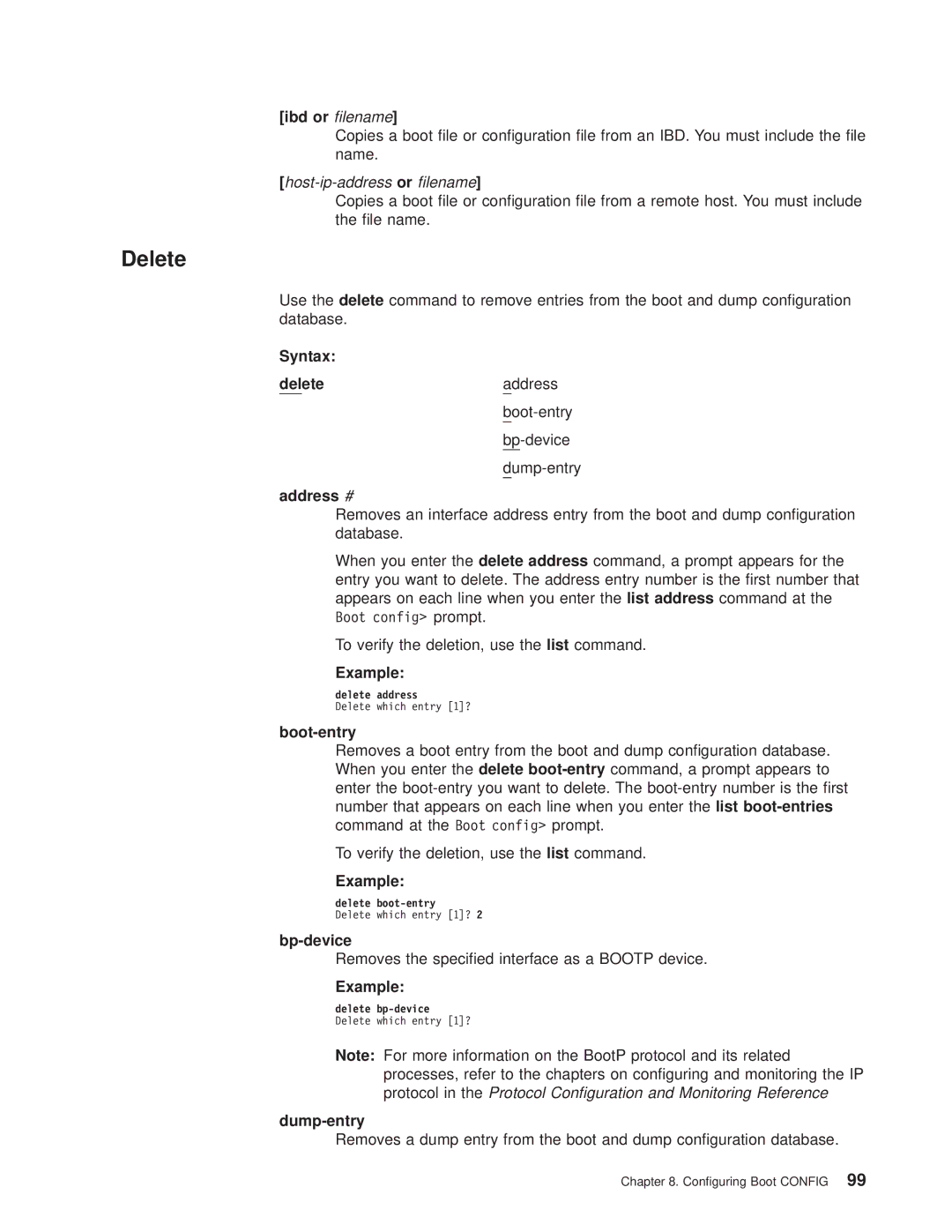IBM
Page
IBM
Research Triangle Park NC USA
Ninth Edition November
Contents
Part 2. Understanding, Conguring, and Using Base Services
Conguration Process Config Talk 6 and Commands
Conguring and Monitoring the Config Process
Protocol Qcong Set Time Unpatch Update
Boot Config Process
Conguring Boot Config
145
Using the Event Logging System ELS
Operating/Monitoring Process Gwcon Talk 5
Messaging Monitr Talk 2 Process
Conguring and Monitoring the Event Logging System ELS
Conguring Ieee 802.5 Token-Ring Network Interfaces
Part 3. Understanding, Conguring and Operating Interfaces
Conguring and Monitoring Performance
Getting Started with Network Interfaces
Conguring and Monitoring ATM
Using the Ethernet Network Interface
Conguring and Monitoring the Ethernet Network Interface
Overview of LAN Emulation
Conguring Serial Line Interfaces
Using LAN Emulation Clients
Using the X.25 Network Interface
Conguring and Monitoring LAN Emulation Clients
Conguring and Monitoring XTP
XTP Conguring Commands 375 Add Change 378
Conguring and Monitoring the X.25 Network Interface
327
405
Using Frame Relay Interfaces
387
Conguring and Monitoring Frame Relay Interfaces
Conguring and Monitoring Point-to-Point Protocol Interfaces
Using Point-to-Point Protocol Interfaces
Conguring Sdlc Relay
Using the Multilink PPP Protocol
Using Sdlc Interfaces
Conguring and Monitoring Multilink PPP Protocol MP
Conguring and Monitoring the V.25bis Network Interface
Using Binary Synchronous Relay Brly
Using the V.25bis Network Interface
Conguring and Monitoring BSC Relay
Using the V.34 Network Interface
Using the Isdn Interface
Conguring and Monitoring the V.34 Network Interface
Conguring and Monitoring the Isdn Interface
Conguring and Monitoring Dial Circuits
Appendix A. Quick Conguration Reference
Appendix B. X.25 National Personalities
Appendix C. Making a Router Load File from Multiple Disks
Readers Comments Ð Wed Like to Hear from You
Xix
Figures
Xx MRS V3.2 Software Users Guide
Xxi
Tables
Xxii MRS V3.2 Software Users Guide
Xxiii
Xxiv MRS V3.2 Software Users Guide
Exclusion may not apply to you
Resulting from this authorization
For online versions of this book, you are authorized to
All other copies of the documentation
Xxvi MRS V3.2 Software Users Guide
Trademarks
Xxviii MRS V3.2 Software Users Guide
Xxix
Preface
Who Should Read This Manual
About the Software
Ctrl-P
Conventions Used in This Manual
IBM 2210 Nways Multiprotocol Router Publications
Separately from the device as part of the software order
SC30-3680
Safety SD21-0030
Operations and Network Management SC30-3681
SC30-3992
GC30-3867
Planning and Installation GA27-4068
Summary of Changes
Moved into the Using and Conguring Featuresbook
Editorial Changes
Clarications and corrections
Part 1. Understanding and Using the Software
MRS V3.2 Software Users Guide
Migrating to the Current Release
Accessing the Software Using Local and Remote Consoles
Getting Started
Before You Begin
Local Consoles
Telnet Connections
Remote Login Names and Passwords
Remote Consoles
Logging In Remotely or Locally
Exiting the Router
Reloading or Restarting the Router
Understanding the First-Level User Interface
Discussing the User Interface System
Automatically starts Cong-Only and then enters Quick Cong
Quick Conguration Process
System Security
Same as the Opcon process
Status
Using the Software
Entering Commands
Connecting to a Process
Getting Help
Identifying Prompts
Creating a First Conguration
Exiting a Lower Level Environment
Getting Back to Opcon
Some Conguration Suggestions
Basing on an Existing Conguration
Basing a Conguration on an Existing Conguration
Accessing the Second-Level Processes
Permanently Updating a Conguration
Temporarily Updating a Conguration
Are you sure you want to restart the router? Yes or No yes
Accessing the Conguration Process, Config Talk
Entering the Config Process
Restarting or Reloading the Router
Accessing the Network Interface Conguration Process
Accessing the Operating/Monitoring Process, Gwcon Talk
Accessing the Third-Level Processes
Entering the Gwcon Command Process
Following example adds a dial-out circuit
Config list devices
Following example adds a dial circuit interface
Following example adds a dial-in circuit
Architecture
Network Architecture Supported Interfaces
Accessing the Network Interface Console Process
Entering a Protocol Conguration Process
Accessing Feature Conguration and Operating Processes
Accessing Protocol Conguration and Operating Processes
Accessing the Feature Processes
+ protocol
Config protocol IP
+configuration
Entering a Protocol Operating Process
Ctrl-Bfor Backward, and the current line is replaced with
Command History for Gwcon and Config Command Line
Repeating a Command in the Command History
Enter
Repeating a Series of Commands in the Command History
Starting a Repeat Sequence As Commands Are Entered
Example
Enter the following commands in Gwcon
Starting a Repeat Sequence After All Commands Are Entered
MRS V3.2 Software Users Guide
Opcon Process
MRS V3.2 Software Users Guide
Using Opcon
Accessing the Opcon Process
Opcon Commands
Syntax Divert
Breakpoint
Divert
Syntax Breakpoint
Halt
Flush
Intercept
Logout
Memory
Memory
Pause EasyStart only
Memory Example
Syntax pause Example
Reload
Restart
Status
Comments
Stop EasyStart only
TTY1 or TTY2
Two dashes
Example talk
Talk
Telnet
Syntax Talk
Display
Three clients outbound from the router
Syntax Telnet
Ip-address terminal-type
Send ayt
Not connected to a host
Part 2. Understanding, Conguring, and Using Base Services
MRS V3.2 Software Users Guide
What is CONFIG?
Conguration Process Config Talk 6 and Commands
Configclear device
Using EasyStart
Using the Config Talk 6 Process
Configclear all
Cong-Only Mode
Automatic Entry Into Cong-Only Mode
Manual Entry Into Cong-Only Mode
Quick Conguration
Boot to Cong-Only mode
Automatic Entry Into Quick Cong Mode
Manual Entry Into Quick Cong Mode
Exiting from Quick Cong Mode
Conguring User Access
Technical Support Access
Conguring Spare Interfaces
Restrictions for Spare Interfaces
Add a dial circuit using the add device command
Commands
Access the Gwcon process by entering talk
Activate them on the network using the activate command
IPv6
OSI/DECnet
Resetting Interfaces
Talk 5 +reset
Restrictions for Resetting Interfaces
Talk 6 Confignet 1 PPP Config
Configprotocol ipx
DNA
Using the Config Talk 6 Process
Enter the Opcon talk command and the PID for Config
Conguring and Monitoring the Config Process
Entering and Exiting Config
Config Commands
Config Commands
Ppp-user
Address-name
Network-dial-address
Network-subdial-address
Default value
Password
Allow inbound access
Default value no
Time-Allotted
Default value none
Net-Route Mask
Hostname
Conguring Features
Disable user
Example with ECP encryption
Tunnel-Server endpoint address
Tunnel tunnel-name
Set shared secret
Shared Secret
Enter permission
Enter password
Enter password again
Do you want to add Technical Support access?
Device dial-circuit
Boot
Syntax Boot
Change
Syntax Change pppuser Encryption-key Parameters Password
Enter current password
Enter new password
Enter new password again
Clear
Tunnel-prole
Syntax Clear
Ip IP
Wrs WAN Restoral feature
Command
Default value is ªdisabledº
Isdn-address address-name
Delete
Example clear els
Syntax Delete
Enable
Disable
Modem-control carrier-wait or ring-wait service1 or service2
Enable Console-login Interface Modem-control
Syntax Environment
Environment Commands
Environment Command Summary
Environment
Event
List
Feature
Syntax Feature
Feature# or feature-short-name
Displays conguration information about the router
Tunnel-prole Users V25-bis-address V34-address
Devices device or devicerange
Conguration
Pppusers
Isdn-address
Displays the current Isdn address congurations
Patches
Tunnel Name
Call callback
Dial dialback
Encr encryption
Syntax Patch
Network
Patch
Networkinterface#
Dls-ignore-lfs new value
Ip-default-ttl #ofpackets
Valid Values 0 to Default Value Ospf-import-rate rate
Bgp-subnets new value
Protocol
Performance
Baud-rate
Qcong
Set
Syntax Qcong
Global-buffers max#
Conguration command
Interface#
# of seconds
Logging disposition setting
Inactivity-timer #ofmin
Set prompt
Only to increase it
Prompt-leveluser-dened-name
Additional functions as described in Table
Syntax Time
Time
Receive-buffers interface# max#
Spare-interfaces n
Offset minutes
Update
Valid values -720 to Default value
Unpatch
Config Commands
Config Commands
Boot Config Process
What is Boot CONFIG?
Conguring Booting
Using the Boot Config Process
Using a Device as a Boot Server
How the Bootp Forwarding Process Works
Device as a Bootp Client
IP Config enable bootp IP Config disable bootp
Device as a Bootp Relay Agent
Enabling/Disabling Bootp Forwarding
Conguring a Bootp Server
IP Config add BOOTP-SERVER IP address of server
Using the Trivial File Transfer Protocol Tftp
Accessing Conguration Files From a Remote Host or Router
Filename Denitions for IBD
Example 1 test.cfg
Type of File Filename Extension
IBD Considerations When Transferring a File
Validating the Conguration Load
Conventions for File Name Extensions
Dump Files
Tftp Server, Boot and Dump Directories
Loading an Image at a Specic Time
Conguring Dumping
Installing Software/Code
Status
Talk
Enter exit
Boot config list boot-entries
Using the Boot Config Process
Boot Config Commands
Conguring Boot Config
Entering and Exiting Boot Config
Boot Config Commands
Address
Boot-entry
Add
Syntax Add
Add Boot Entry Parameters
Bp-device
Loads/name
File name ? c\dump\gertrude.dmp
Changeaddress Boot-entry Bp-device Dump-entry
Dump-entry
Add dump-entry
Change address
Change bp-device Change which entry 1?
Change dump-entry
Copy
Removes the specied interface as a Bootp device
Ibd or lename
Address #
Loadname
Disabledumping Unique-naming
Describe
Describeloadname
Loadname or bank-number
Erase
Unique-naming
Syntax Erase
Addresses
List bp-device
Boot-entries
Displays the boot le conguration
Dump-entries
List view
Load
Syntax Load Local Remote
Local loadname
Store
Timedload
Example 2. Load image source is the IBD
Deactivate
Example 1. Deactivate time activated load
Example 1. Load image source is a remote host
Host lename
Syntax Tftp Get Put
Local lename
Remote Host
Host lename?
Console display is the same as the Tftp get command
Local lename?
Remote Host?
MRS V3.2 Software Users Guide
111
Boot Options
Description of Boot Methods
Boot Method Description
Bootp Using a Console Terminal
Unsuccessful Bootp
* indicates that the load image has nished loading
Booting from a Tftp host server using a console terminal
Boot Options Available
Accessing the Boot Options
Boot Option Prompts
Boot Options
Option Name Description
Token Ring Prompts
Boot Option Prompts
Prompt Description
Ethernet Prompts
BC Boot in Cong-only Mode
If you enter IBD, you see the following
To reload the current conguration, pressEnter
If you enter Ethernet, you see the following
BM Boot using console queries
If you enter Ethernet, you see the following
BP Boot using Bootp
BN Boot, But Do Not Run, Using Console Queries
Diag Execute IBM Extended Diagnostic Program
Dump using stored conguration
UB Display Tftp Boot Conguration
DM Dump using Console Queries
This option is used only by your service representative
UC Display Hardware Conguration
UG Go execute at address in RAM
LC Load Conguration Memory
If you enter Token Ring, you will see the following
If you enter WAN, you see the following
Enter y and the console displays the message
ZB ZModem Boot
CC Clear Conguration Memory
ZC ZModem conguration memory load
Conguring
MRS V3.2 Software Users Guide
Entering and Exiting Gwcon
Operating/Monitoring Process Gwcon Talk 5 and Commands
What is GWCON?
Gwcon Commands
Gwcon Process
Syntax boot Example
Gwcon Command Summary
Activate
Interface
Buffer
Syntax Buffer
Network# or rangeofnetwork#
Syntax Conguration
Conguration
Bytes Alloc
Interface# or rangeofinterface#
Hardware
Configuration
MAC/Data Link
Type of MAC/Data link congured for the interface
Available
Testing
Disabled
State Current state of the network interface
Disableinterface#
Not Present
HW Mismatch
Input Discards
Error
Syntax Error
Input Errors
Fault
Log
Interface
Total routing memory
Physical installed memory
Syntax Log
Syntax memory Example
Temp Alloc
Reserve
Never Alloc
Perm Alloc
Ethernet
X.25 interface by entering the X.25 operating commands
For the following network and link-layer interfaces
Bisync BSC
Queue
Queue
Statistics
Reset
Number of bytes transmitted at the MAC layer
Test
Uptime
Bytes Trans
Syntax Uptime
Gwcon Process
Entering and Exiting the Messaging Monitr Process
What is Messaging MONITR?
Commands Affecting Messaging
Messaging Monitr Talk 2 Process
Messaging Monitr
147
Using the Event Logging System ELS
What is ELS?
ELS is a subprocess that you access from the Opcon process
Causes of Events
Using ELS
Entering and Exiting the ELS Conguration Environment
Event Logging Concepts
Logging Level
Interpreting a Message
Subsystem
Event Number
Logging Level Type
Packet Completion Codes Error Codes
Message Text
Logging Levels
ELS displays network information as follows
Using ELS
To delete a group, use the delete command
Groups
See ªUsing ELS Message Bufferingº on
Managing ELS Message Rotation
Following message is displayed
Display subsystem srt all Display subsystem br all
Using ELS to Troubleshoot a Problem
Conguring ELS So Event Messages Are Sent In Snmp Traps
ELS Example
Talk
Using and Conguring ELS Remote Logging
Syslog Facility and Level
Remote Workstation Conguration
Using ELS
Syslog.conf Conguration File
Conguring the 2210 for Remote Logging
ELS configset remote no-msgs-in-buffer
ELS configset remote source-ip-addr
ELS configset remote remote-ip-addr
ELS configset remote local-id ** IBM/2210
Conguring Subsystems and Events for Remote Logging
Remote Logging Output
Msg
Sample Contents from Syslog News Info File
Output from Talk
ELS Messages Containing IP Addresses
Additional Considerations
Using ELS Message Buffering
Duplicate Logging
Recurring Sequence Numbers in Syslog Output Files
None
Using ELS
MRS V3.2 Software Users Guide
Conguring and Monitoring the Event Logging System ELS
Accessing the ELS Conguration Environment
ELS Conguration Commands
ELS Conguration Command Summary
This environment you congure message buffering
ELS Conguration Commands Talk
Groupname subsystem.eventnumber
Conrm the creation of a new group
Display
Default
Groups
Filter
Syntax Filter Net
Lter-status
Subsystems all
Subsystem
Subsystem subsystem
Lists all events in a specied subsystem
Nodisplayevent Group Range Subsystem
Nodisplay
Noremote
Trace-status
Suppresses the remote logging of all ªtkrº messages
Noremoteevent Group Range Subsystem
Group group.name
Subsystem subsystem.name syslogfacility sysloglevel
Syntax Notrap
Notrace
Notrap
Notraceevent Group Range Subsystem
Remote
Remoteevent Range Group Subsystem
Notrap range gw 19
Remote range gw 19 22 loguser loginfo
Remote subsystem TKR all loguser loginfo
Group group.name syslogfacility sysloglevel
Facility
Pin maxtraps
Remote-logging
Syntax Set remote-logging
Localid
No-msgs
Remoteipaddr
Sourceipaddr
Syntax Set trace
Default-bytes-per-pkt bytes
Timestamp timeofday or uptime or off
Timeofday
Syntax Trace
Trace
Stop-event event id
Wrap-mode off or on
Trap range gw 19
ELS Net Filter Conguration Commands
Trap
Syntax Trap
Syntax Create queue
Create
Disable
Enable
Delete
All
ELS Message Buffering Conguration Commands
List
Log
Syntax Nolog
Nolog
Set
Wrap on or off
Default value off
Entering and Exiting the ELS Operating Environment
Stop string text or none
Environment you change message buffering operation
ELS Monitoring Commands
ELS Monitoring Commands Talk
Advanced
Displays messages for the specied event subsystem.event#
Files
Event subsystem. event#
Subsystem subsystem.name
Syntax Lter Net
Syntax Les trace tftp
HostIPaddr
Lename
List subsystem eth
Groups group.name
List event ip.007
List pin
Suppresses the displaying of messages for the specied event
Subsystem all
Occurred on the router
Run-time information
Level, such as there is with Remote
Subsystem subsystemname logging-level
Syntax Notrace
Suppresses the display of the specied tracing event
Gw.21, and gw.22
Remoteevent Group Range Subsystem
Notrap subsystem tkr error
Packet Trace
Syntax Packet-trace
Remote event gw.019 loguser loginfo
Syslogfacility
Sysloglevel
Retrieve
Restore
Syntax Restore
Remove
Save
Syntax Retrieve
Syntax Save
Facility
Syntax Set timestamp Timeofday or uptime or off
Timestamp
Example statistics
Decode off or on
Wrap-mode off/on
Syntax statistics
Not
Subsys
Name of subsystem
Vector
Syntax View
View
Off
Current
Syntax Off
Reset
Subsystems
Syntax Subsystems
Syntax Trace-status Example
ELS Net Filter Monitoring Commands
Trace-Status
View
Syntax Create queue
ELS Net Filter Monitoring Commands
All Enable all currently congured lters
All Lists all currently congured lters
Lists the lter specied bylter#
Release the buffer memory for other use by the system
ELS Message Buffering Monitoring Commands
ELS Message Buffering Monitoring Commands
Flush
Nolog
Buffer-size Mbytes
Buffer-size Mbytes
System prompts you for it
Command to a remote host
New messages at the beginning of the buffer on
Buffer formatted destipaddress destlename
Scroll
Noscroll
Number
Performance Reporting Accuracy
Accessing the Performance Conguration Environment
Conguring and Monitoring Performance
Performance Overview
T2 output
Performance Conguration Commands
Perf Conguration Command Summary
Talk 6 Config
Settime
Accessing the Performance Monitoring Environment
Performance Monitoring Commands
Performance Conguration Commands Talk
Performance Monitoring Commands Talk
Report
Syntax report Example
Time
Performance Monitoring Commands Talk
221
Part 3. Understanding, Conguring and Operating Interfaces
MRS V3.2 Software Users Guide
223
Network Interfaces and the Gwcon Interface Command
Getting Started with Network Interfaces
Before You Continue
Getting Started with Network Interfaces
Dening Spare Interfaces
Conguring Ieee 802.5 Token-Ring Network Interfaces
Accessing the Token-Ring Interface Conguration Process
Token-Ring Conguration Commands
Token-Ring Conguration Command Summary
Conguring Token-Ring Network Interfaces
Packet-Size
Token-Ring 4/16 Valid Packet Sizes
Syntax Set Physical-address Rif-timer
Set rif-timer
Source-routing
Speed
Accessing the Interface Monitoring Process
Syntax dump Example
Token-Ring Interface Monitoring Commands
Token-Ring Monitoring Command Summary
Dump
Self-Test Fail
Token-Ring Interfaces and the Gwcon Interface Command
Statistics Displayed for 802.5 Token-Ring Interfaces
Self-Test Pass
Using the Gwcon Interface Command
Ring recovery actions
# of times signal lost
Hard errors
Auto-removal errors
Removes received
Lobe wire faults
Burst errors
Token errors
Using the Gwcon Interface Command
Conguring and Monitoring LLC Interfaces
Accessing the Interface Conguration Process
LLC Conguration Commands
LLC Conguration Command Summary
Conguring LLC
Rw-receive-window
T1-reply-timer
N2-max-retry
N3-framesrcvd-before-ack
T2-receive-ack-timer
Ti-inactivity-timer
Tw-transmit-window
Syntax Clear-counters
LLC Monitoring Commands
Clear-Counters
Monitoring LLC
Transmit Window Size Tw
SAP value in hex 0FE
MAX I-eld Size N1
Rcvd I-frame before ACK N3
Number of active sessions
Disconnecting
Frames refused by LLC user
Cumulative number of sessions
Session
Resetting
RemoteBusy
FRMRReceived
Source MAC addr
Access Priority
Session Id
Remote MAC addr
No. of frames in ACK pend q
Current send seq Vs
Current Rcv seq Vr
Last ACKd sent frame Va
N3-frames-rcvd-before-ack
N2-maxretry
Monitoring LLC
Number of self-tests that failed
Using the Ethernet Network Interface
247
Number of self-tests that succeeded
Using Ethernet Network Interfaces
Multiple collisions
Failed, carrier check or failed, carrier sense error
CD heartbeat error or SQE test error
Internal mac tx errors or internal MAC trans errors
Using Ethernet Network Interfaces
Conguring and Monitoring the Ethernet Network Interface
Accessing the Ethernet Interface Conguration Process
Ethernet Conguration Commands
Ethernet conguration prompt ETH Config, is displayed
Physical-Address
Connector-Type
Ethernet Conguration Commands Talk
IP-Encapsulation
Collisions
Accessing the Ethernet Interface Operating Process
Ethernet Interface Monitoring Commands
Ethernet monitoring command Summary
Syntax collisions Example
Ethernet Interface Monitoring Commands Talk
Overview of LAN Emulation
LAN Emulation Benets
255
Physical Network Logical Network
Simple LAN Emulation Network
LAN Emulation Components
Overview of LAN Emulation
Addressing in ATM
Broadcast and Unknown Server BUS
ATM uses 20-byte hierarchical addressing
ATM Addresses of LAN Emulation Components
ESI
Manual Conguration of the Signaling Version
Locating the Lecs Using Ilmi
Overview of Related Ilmi Functions
Overview of the Lecs Function
Overview of LAN Emulation
Elan Name Policy
Sample Situations for Use of the Lecs Assignment Policies
ATM Address Policy
LAN Destination Policy
Duplicate Policy Values
More Information About TLVs
Elan Type Policy
Max Frame Size Policy
Control Distribute VCC point-to-multipoint
Connecting to the LES
Control Direct VCC bidirectional point-to-point
From LE client to LES
Address Resolution
Connecting to the BUS
Address Registration
Multicast Forward VCC point-to-multipoint
BUS Functions
Multicast Send VCC bidirectional point-to-point
From LE client to BUS
Establishing Data Direct VCCs
Overview of Extensions for LAN Emulation
Broadcast Manager
BCM Support for IPX
BCM Support for IP
BCM Support for Source Route Bridging
BCM Support for NetBIOS
LAN Emulation Redundancy
LAN Emulation Reliability
LAN Emulation Security
LEC
Key Conguration Parameters for LAN Emulation
273
Using ATM
How to Enter Addresses
ATM and LAN Emulation
Conguring ATM and LAN Emulation
Advantages of Using ATM Virtual Interfaces
ATM-LLC Multiplexing
ATM Virtual Interface Concepts
ATM Virtual Interface Conguration Concepts
Disadvantages of using ATM Virtual Interfaces
ATM Virtual Interface Conguration Concepts
Accessing the ATM Interface Conguration Process
Conguring and Monitoring ATM
277
ATM Conguration Command Summary
ATM Conguration Commands
ATM Interface Conguration Commands
ATM Conguration Commands Talk
Example list esi
Esi esi-address
Syntax List Conguration Esi
Example list con
Max-data-rate speed
ATM Interface Conguration Commands Talk
QoS Conguration
Syntax Qos-conguration
Max-callers
Default Value Example
Valid Values
Max-calls
Max-mp-parties
Max-frame
Uni-version
On or OFF
You are prompted for the VPI/VCI range you want to trace
65535
Address of End System Identiers
Valid Values Default Value
UNI
Network-id
Syntax add Example
Accessing the Virtual ATM Interface Conguration Process
ATM Virtual Interface Conguration Commands
ATM Virtual Interface Conguration Command Summary
Syntax Remove Example remove
Accessing the ATM Monitoring Process
ATM Monitoring Commands
ATM Virtual Interface Conguration Commands Talk
ATM Interface Monitoring Commands ATM INTERFACE+ Prompt
ATM Monitoring Commands Talk
Syntax Atm-llc
List
ATM Interface Monitoring Commands Talk
Reserved-bandwidth
Lists the reserved bandwidth on the ATM Interface
Start
Wrap
Off Stops packet tracing on all VCCs
Syntax Wrap
Syntax List Endpoints Channels
ATM-LLC Monitoring Commands
ATM Virtual Interface Monitoring Commands
ATM LLC Conguration Command Summary
Using LAN Emulation Clients
LAN Emulation Client Overview
291
MRS V3.2 Software Users Guide
Syntax Add Ethernet Token Ring Token-ring
Conguring and Monitoring LAN Emulation Clients
Conguring LAN Emulation Clients
293
Syntax Cong Interface#
Example config
Cong
LE Client Cong
Syntax Arp-conguration Example
Conguring an ATM Forum-Compliant LE Client
ARP Conguration
Conguring Forum LE Clients
Addmac route-descriptor
ATM LAN Emulation Client ARP Cong Commands Summary
Add
Cong
Remove
RIF-Timer for Token-Ring Forum-compliant LEC only
Syntax Rif-timer
Source-Routing for Token-Ring Forum-Compliant LEC only
IP-Encapsulation for Ethernet ATM Forum-Compliant LEC only
QoS
Syntax IP-encapsulationEthernet
Arp-aging-time
Auto-cong
Arp-cache-size
Arp-queue-depth
Arp-response-time
Bus-connect-retries
Valid Values Default Value Connection-completion-time
Best-effort-peakrate
155000
Control-timeout
Elan-name
Esi-address
Default Value Frame-size
¯ush-timeout
Forward-delay
Forward-disconnect-timeout
Les-atm-address
Initial-control-timeout
Valid Values Default Value Example
Lecs-atm-address
Multicast-send-type
Any valid MAC address
Multicast-send-avg
Multicast-send-peak
Multiplier-control-timeout
Path-switch-delay
Recong-delay-min
Selector
Recong-delay-max
Enable or Disable
Retry-count
An integer number of frames in the range of 1 to
Accessing the LEC Monitoring Environment
Default Value Unknown-time
Vcc-timeout
Arp-table
LEC Monitoring Commands
LE Cong monitoring command Summary
Commands in Using and Conguring Features
Current MAC Entries Current RD Entries
Arp
Max Table Size
Free Table Entries
For Token Ring
IBM LEC+ list config
IBM LEC+list config
Lists the LEC conguration For Ethernet
Lists VCC table
Statistics
Lists LEC statistics
VCC table
LecCongLanType
LecControlTimeout
Syntax Mib
LecCongMode
LecPathSwitchingDelay LecLocalSegmentId
LecVccTimeoutPeriod
LecForwardDelayTime LecExpectedArpResponseTime
LecFlushTimeout
LecControlDirectVpi
LecCongDirectVpi
LecCongDirectVci
LecControlDirectInterface
LecSvcFailures
QoS Information
LecControlFramesOut
LecControlFramesIn
Conguring Serial Line Interfaces
Clocking and Cable Type
317
Conguring Serial Line Interfaces
Type set data-link
Using the X.25 Network Interface
Basic Conguration Procedures
319
Set Command
Setting the National Personality
Understanding the X.25 Defaults
Using the X.25 Network Interface
National Set Parameters
National Enable Parameters
Parameter DDN Default GTE Default
Paramter DDN Default GTE Default
Conguration Changes
Support Over Isdn BRI D-Channel
Null Encapsulation
Limitations
Closed User Group Null Encapsulation
Understanding Closed User Groups
Bilateral Closed User Groups
Types of Extended Closed User Groups
Conguring X.25 Closed User Groups
Overriding Closed User Group Processing for CUG
Establishing Incoming X.25 Circuits for Closed User Groups
Using the X.25 Network Interface
327
Conguration Commands
25 Conguration Commands Summary
Conguring and Monitoring the X.25 Network Interface
Calls-out value
Conguring the X.25 Network Interface
Default NRZ Equipment-type DCE or DTE
Valid Values 1 to Default Value
Default external Default-window-size value
Default
Pvc low Pvc high
Speed speed-setting
National-personality GTE-Telenetor DDN
Pvc low/high value
Default 2400 bps
Valid values 0 to Default values Two-way
Valid values 0 to Default values Svc low Svc high Outbound
Valid values Default
Lower-dtr
Syntax Enable DdnÐaddress-translations
Incoming-calls-barred Lower-dtr Outgoing-calls-barred
Incoming-calls-barred
GTE Default
National Enable
Syntax National enable
DDN Default
DDN Default GTE Default Frame-ext-seq-mode
Bi-cug-outgoing-access
Cug-incoming-access
Cug-outgoing-access
National Disable
Call-req
Clear-req retries or timer
National Set
Syntax National set
DDN Default GTE Default N2-timeouts
Timer
Disconnect-procedure passive or active
Dp-timer
Maximum
Reset retries or timer
Species the number of reset request retransmissions
DDN Default GTE Default
Min-connect
Restart retries or timer
Collision-timer
Min-recall
DDN Default GTE Default Truncate-called-addr-size
National Restore
T1-timer
T2-timer
Bi-cugs
Cugs
Htf-address
CUD Field Usage
IP example
IPX example
Enc Priority
Pref cug
Valid values 0 to Default value None
Valid values 0 to Default value None Pref bi-cug
Valid values 0 to Default value None Example
Valid values 0 to Default value None Bi-cugs
Species the closed user group number for this DTE
Add bi-cugs
Qllc example
Htf-address
Adds a Defense Data Network DDN X.25 address translation
Convert HTF address
Maximum VCs
Default Packet Size
Maximum Packet Size
Circuit Idle Time
Sec
Request Reverse Charges
Station Type
Pri
Changes a Defense Data Network DDN X.25 address translation
Syntax Changeaddress
Htf-address Protocol Pvc
Htf address
Deletes an X.121 address translation
Changes PVC, window size, and packet size denitions
Range of circuits dened by the Packet Channel Range Start
Parameter
Protocol prot-type
Cugs
List address
Example list all
Li cugs
Summary
Detailed
Protocols
Lists all the dened PVCs
Monitoring Commands
25 Monitoring Command Summary
Example list summary
List svc
Parameters
Packet
Displays the parameters for the packet level
Displays the statistics for the packet level
Physical
Displays the parameters for the physical level
Syntax Statistics all
Statistics packet
Statistics Displayed for X.25 Interfaces
Displays the statistics for the physical level
+interface
Data Bytes
Interface state
Packet Counters
Data Packets
Invalid Packets Received
Switched Circuits Open
Last port reset
Input frame errors CRC error
Output aborts sent
Output frame counters DMA/FIFO underrun errors
Missed frame
Bits not set
Conguring the X.25 Network Interface
Using XTP
X.25 Transport Protocol
361
Conguration Information
Using XTP
Remote DTEs
DTE Address Wildcards
Local DTEs
Peer Routers
XTP Backup Peer Function
XTP configadd local-dte
Searching for a Remote DTE
Connection Request Timer
Local XTP
XTP and Closed User Groups
Conguring XTP
Conguration Procedures
Set the Internal IP address Congure XTP
Setting the Data Link
Conguring the IP Interface
Interface
Enter set speed followed by the access rate line speed
Exit the X.25 Config prompt
Enter add pvc to dene individual PVCs
Dening the IP Address
Setting the Internal IP Address
Configprotocol ip IP configadd address
IP configset internal-ip-address
Add bi-cug
XTP configadd peer-router
XTP configadd remote-dte
Add cug
Remote DTE
At ªConguration Proceduresº on
Sample Conguration of Remote Routers
Remote 1 router
Configprotocol xtp
Configprotocol xtp XTP configadd local-dte
Remote 2 router
Routers IP address?128.185.100.1
Using XTP
XTP Conguring Commands
Conguring and Monitoring XTP
375
Address for that call
XTP Conguring Commands Talk
Local-dte
With XTP are 0 to
Add local command
Remote-dte
Refer to Software Users Guide
Syntax Change
Refer to the Software Users Guide
Cug
Syntax disable-xtp
Syntax enable-xtp
Remote-dtes
Keep-alive-timer
Local-dtes
Peer-routers
XTP Monitoring Commands Talk
XTP Monitoring Commands
Deletes a peer router from the XTP conguration
Displays output of all list command options
Deletelocal-dtes peer-router remote-dtes
Deletes a local interface from the XTP conguration
List of Peer Routers
Displays all the interfaces congured for XTP
Displays detailed information for all PVC denitions
Displays all the remote interfaces congured for XTP
Pvc-detailed
Pvcs-all-detailed
Displays information for all the SVC denitions
Svc-detailed
Displays information for specic SVC denitions
Svcs-all-detailed
387
Using Frame Relay Interfaces
Encryption in Using and Conguring Featuresfor details
Frame Relay Overview
Be allotted to the PVC whether or not the PVC uses it
Using Frame Relay
Frame Relay Network
Management
Frame Relay Interface Initialization
Frame Relay Switched Virtual Circuits
An orphan
Orphan-circuit commands
Orphan Circuits
For FR DTE to DTE connectivity is lost
Orphan Circuit
Enable switched-virtual-circuit command
Frame Relay Frame
Hdlc Flags
Data Link Connection Identier Dlci
Backward Explicit Congestion Notication Becn
Command/Response C/R
Extended Address
Forward Explicit Congestion Notication Fecn
Protocol Address Mapping
Frame Forwarding over the Frame Relay Network
Protocol Addresses
Multicast Emulation and Protocol Broadcast
Full Status Report
Option on add switched-virtual-circuit
Frame Relay Network Management
Management Status Reporting
Committed Information Rate CIR
Link Integrity Verication Report
Consolidated Link Layer Management Cllm
Frame Relay Data Rates
Excess Burst Be Size
Set CIR-defaults command
Orphan Permanent Virtual Circuit CIR
Committed Burst Bc Size
Line Speed
Minimum Information Rate
Maximum Information Rate
Variable Information Rate
Circuit Congestion
CIR Monitoring
Congestion Notication and Avoidance
Enable cir-monitor and disable cir-monitor console commands
Congestion-monitor console commands
Congestion Monitoring
Congestion Notication and Throttle Down
Displaying the Frame Relay Conguration Prompt
Frame Relay Basic Conguration Procedure
Bandwidth Reservation in Using and Conguring Features
Bandwidth Reservation over Frame Relay
Frame Relay Management Options
Example enable lmi
Command Options Description
Enabling Frame Relay PVC Management
Enabling Frame Relay SVC Management
405
Frame Relay Conguration Commands
Conguring and Monitoring Frame Relay
Interfaces
Valid Values 16 to Committed Information Rate
Conguring Frame Relay Interfaces
Permanent-virtual-circuit
Circuit Number
Is the circuit required for operation
What is the group name
Excess Burst Size
Assign Circuit Name
DN protocol
AppleTalk Phase 2 protocol
IP protocol
IPX protocol
Circuit Number or name
Switched-virtual-circuit
Node Number
Node address
Remote party subaddress
Default Value E.164
Remote party numbering plan
Remote party number type
Default Value Same as requested outgoing excess burst size
Default Value Value of the requested outgoing CIR
Default Value Same as minimum acceptable outgoing CIR
Default Value Value equal to requested outgoing Bc
Is multicast required for this circuit
Default Value yes
Establish circuit to learn remote protocol addresses
Valid Values yes or no
Permanent virtual circuit
Congestion-monitor
Cir-monitor
Congured with theadd permanent-virtual-circuit or add
Compression
Notify-fecn-source
Switched-virtual-circuits
Multicast-emulation
No-pvc
Change permanent-virtual-circuit command
Previously disabled Frame Relay management
Encryption enabled, will encrypt all transmitted data
Enables management activity
Defaults to Ansi T1.617 Annex D management
FR 1 Config enable switched
Occurs between the router and the FR switch
397 for information about the default CIR values
Feature is enabled
Local party number type
Network emulation mode
Local party number
Local party numbering plan
Clocking
Transmit delay
Encoding
Idle
SVC network emulation mode
LMI enabled
Cllm Enabled
Timer Ty seconds
Congestion Monitoring
Timer T1 seconds
Protocol Broadcast
Emulate multicast
Default Burst Size
LMI N2 error threshold
LMI N3 error threshold window
Default CIR
Protocol Type
Circuit Type
Pvc-groups
Protocol-addresses
Total SVCs congured
Options
Remote subaddress
Permanent-virtual-circuit pvc#
Set Command Considerations
Example remove pvc-group PVC group name IP?
Set n3-parameter 4 set n2-parameter
Cir-defaults
Default Value 64
Physical Interface Link Type Data Connection Type
Frame-size #
Is the default
Valid Values See ªCommitted Burst Bc Sizeº on
Clocking external or internal
Ir-adjustmentincrement-% decrement-% minimum-IR
Idle ¯ag or mark
Line-speed rate
N2-parameter max#
Transmit-delay #
Lmi-type rev1 or ansi or ccitt
N1-parameter count
Ty-parameter time
Accessing the Frame Relay Monitoring Prompt
Frame Relay Monitoring Commands
Default Value 11 seconds
Monitoring Frame Relay Interfaces
Circuit is orphan
List lmi and list permanent-virtual-circuit commands
Circuit name or number
Circuit state
Total Becns
Frames/Bytes transmitted
Frames/Bytes received
Total Fecns
Decryption errors
Mode discards
Compression errors
Encryption errors
VC due to output queue over¯ow
Management Status LMI enabled
Serial device handler transmit queue for this interface
Xmit frames dropped due to queue over¯ow
Last Cllm cause code
PVCs P1 allowed
Interface down if no PVCs
Current transmit sequence
Default Excess CIR
DECnet length eld
Current receive sequence
Active encryption circuits
Data compression enabled
Data encryption enabled
Active compression circuits
Frames Transmitted
Circuit#
Orphan Circuit
Type/State
FR 1list virtual-circuits
Virtual-circuits
Circuit#
Circuitname
Circuit circuit# or name cirvol bcval beval
Information, see ªExcess Burst Be Sizeº on
Required. The default setting is to trace all circuits
Statistics Displayed For Frame Relay Interfaces
Frame Relay Interfaces and the Gwcon Interface Command
Circuit, Nicknames, and State
Input frame errors
Output aborts sent
Monitoring Frame Relay Interfaces
Using Point-to-Point Protocol Interfaces
PPP Overview
449
PPP Data Link Layer Frame Structure
Using PPP
PPP Link Control Protocol LCP
Using PPP
Data Option
LCP Packets
Identier
Length
Link Establishment Packets
Link Maintenance Packets
PPP Authentication Protocols
Link Termination Packets
Password Authentication Protocol PAP
Challenge-Handshake Authentication Protocol Chap
Microsoft PPP Chap Authentication MS-CHAP
Shiva Password Authentication Protocol Spap
Conguring a PPP Interface to Authenticate a Remote Device
Conguring PPP Authentication
459
Conguring PPP Callback
PPP Network Control Protocols
Using AAA with PPP
Example 3 Roaming callback enabled
Configadd PPP roamingcallback
Callback Control Protocol
AppleTalk Control Protocol
Banyan Vines Control Protocol
Bridging Protocols
IPv6 Control Protocol
IP Control Protocol
Appn HPR Control Protocol
Using and Conguring Virtual Connections
IPX Control Protocol
OSI Control Protocol
Conguring a VC
Commandsº in Using and Conguring Features
Protocol Interfaces
ªPoint-to-Point Conguration Commandsº on
ªPoint-to-Point Monitoring Commandsº on
Conguring and Monitoring Point-to-Point
Accessing the PPP Interface Conguration Prompt
Point-to-Point Conguration Commands
Conguring PPP Interfaces Talk
Ecp
Ccp
Chap
Dials
Enables the use of data compression on the interface
Enable chap
Ecp
Stateless
Mppe mandatory/optional stateless/stateful
Mandatory
Optional
Tinygram Compression
Bcp
Idle State
Data Encryption Enabled/Disabled
Transmit Delay Counter
Algorithm List
Example PPP 7 Conglist lcp
Ipcp compression
Send Our IP Address
Ipv6cp
Cong Nak Tries
Retry Timer
Authenticate remote using
Cong Request Tries
List ncp
Ccp options
Ccp algorithms
Name
Stac # histories
Stac check mode 0=none, 1=LCB, 2=CRC, 3=Seq
Ncp Bcp Sets the Bridging Control Protocol BCP parameters
Ccp options
Microsoft Point-to-Point Compression Mppc is used
Algorithm in the list
Compression. The valid compression algorithms are
Hdlc idle ¯agor mark
Hdlc cable cable type
Hdlc clocking external or internal
Hdlc encoding NRZ or Nrzi
Receive clock lines. The range is 2400 to 2 048 000 bps
Range is 0 to 15. The default is
When determining the type of compression that is enabled.
Range is 1 to 16. The default is
Lcp options or parameters
Maximum receive unit
Async Control Character Map
Protocol Field Compression PFC
Addr/Cntl Field Compression Acfc
Transmitted. This is done to guard against packet loss
Cong tries
NAK tries
Range is 1 to
Remote Authenticationº in Using and Conguring Features
Lowercase
Ncp parameters
Point-to-Point Monitoring Commands
Point-to-Point Monitoring Command Summary
+ network 2 PPP
Monitoring PPP Interfaces Talk
Callback attempts
Example list cbcp
Packets
Octets
CCP state
Example of the List Control ECP Command
Example for Mppc compression
Denitions of Terms in the List Control CCP Example
Local transmit encrypter
Example of the List Control LCP Command
Link phase
Time Since Change
LCP State
Authenticate
Terminate
Link is being shut down
Last Identication Rxd
Authentication
Example of the List Control BCP Command
Remote Username
Denitions of Terms in the List Control BCP Example
Example of the List Control Nbcp Command
Remote NetBIOS Name
Example of the List Control Nbfcp Command
Denitions of Terms in the List Control Ipcp Example
Example of the List Control Ipcp Command
Denitions of Terms in the List Control Nbfcp Example
Remote Peer
Leased IP address
Example of the List Control Ipxcp Command
Dhcp State
Lease Server
Local Node ID
Example of the List Control Isrcp Command
Hprcp Command Example
Common Network Number
Bad control
Cong timeouts
Terminate timeouts
Bad address
List pap
Monitoring PPP Interfaces Talk
Successes/Failures
Requests
Challenges
Responses
Failure Change Password
Failure Account Disabled
Failure Password Expired
Failure Authentication
Encrypted Octets
Reset Reqs
Reset Acks
Prot Rejects
Dialbacks
PleaseAuthenticates
Mccp ACKs
Change Passwords
Mccp Call Reqs
Mccp Callbacks
Compression ratios
Compressed octets
Incompressible packets
Protocol rejects
Brg
Stp
Nbcp
Command. See ªipº
List ip command. See ªipº
Current IP connection
List atcp
List ipv6
List ipxcp
List ipx
List bvcp
List dn
List osicp
List osi
List isr
List hprcp
List hpr
Nicknames
Interface No
Adapter cable
Circuit
Length of time since the port was reset
Alignment byte length
Too long 2048 bytes
509
Using the Multilink PPP Protocol
MP Considerations
Using MP
Multi-Chassis MP
Conguring a Multilink PPP Interface
Conguring MP on PPP Dial Circuits
Single bundle
Conguring MP on PPP Serial Links
Conguring MP on Layer-2-Tunneling Nets
Run on the MP interface and not the PPP dial circuits
Hunt group
Conguring Multi-Chassis MP
Support LCP renegotiation
515
Accessing the MP Conguration Prompt
MP Conguration Commands for Multilink PPP Interfaces
Conguring and Monitoring Multilink PPP Protocol MP
Outbound calls
Encapsulator
Conguring MP
Syntax Encapsulator Example
Min fragment size
BAP enabled
Dialout MP link net
Max fragment size
Add bandwidth %
Default value inbound
Valid Values 0 to Default Value Mp parameters
Valid Values 100 to 3 Default Value
Monitoring MP Interface Status
Accessing the MP Monitoring Commands
Multilink PPP Protocol Monitoring Commands
Using add device multilink-ppp command
PPP 6 list bacp
Monitoring MP
Indicates that the request is not supported
Control bacp
Callback Req Sent
Control bod
Closed
Call Req Sent
Seq order
Timeout
Control mp
Depth
PPP 6 list mp MP Statistic Out Bytes Compressed 61230 60259
Monitoring MP
Conguring Sdlc Relay
Basic Conguration Procedure
Accessing the Sdlc Relay Conguration Environment
Configprotocol sdlc
Group number
Sdlc Relay Conguration Commands
Conguring and Monitoring Sdlc Relay
Example add group
IP address of remote router
Interface number
Primary or Secondary
Remote±port
Port
List for network Srly
Port Status
List for protocol Sdlc
Maximum frame size in bytes
Example list all
Displays the conguration of a specied group
Use the set command to congure the Srly parameters
Net Number
Indicates the IP address of the remote port
Clocking internal or external
Idle ¯ag
Idle mark
Sdlc Relay Monitoring Commands Summary
Accessing the Sdlc Relay Monitoring Environment
Sdlc Relay Monitoring Commands
Transmit-delay value
Port interface# primary-or-secondary
Syntax Enable Group Port
Clear-Port-Statistics
Syntax Clear-port-statistics
Packets fwrd and disc
Enable port
Syntax List All Group
All Displays the congurations of all local ports
List group
Sdlc Relay Interfaces and the Gwcon Interface Command
MRS V3.2 Software Users Guide
Congure the dial circuit
Using Sdlc Interfaces
Conguring Switched Sdlc Call-In Interfaces
537
Using Sdlc Interfaces
Sdlc Conguration Requirements
Congure DLSw
539
Accessing the Sdlc Conguration Environment
Configset data-link sdlc
Conguring and Monitoring Sdlc Interfaces
Enter station address
Sdlc Conguration Commands
Conguring Sdlc Interfaces
Syntax Add Station Example
Include station in group poll list
Syntax Disable Link Station
Syntax Enable Link Station
Enter station name
Link conguration
Duplex
Modulo
Interframe delay
Timers
Inter-poll delay
RTS hold delay
Rx Window
Poll retry
Station all or address or link station name
Max BTU
Link encoding nrz or nrzi
Link cable type
Link clocking internal or external
Link duplex full or half
Link idle mark
Link inter-frame delay seconds
Link group-poll
Link idle ¯ag
Link modulo 8 or
Valid values 0 to Default value Example
Link poll delay
Link poll timeout
Link speed
Link snrm timeout or retry
Link xid/test timeout or retry
Link rts-hold
Accessing the Sdlc Monitoring Environment
+ network
Sdlc Monitoring Commands
Sdlc Monitoring Commands Summary
Syntax Add Station
Station name or address or all
Syntax disable link
Syntax clear Link Station
Link name or address
UI-Frames
Frames
Bytes
Re-Xmit
Connected
Enabled
Connecting
Recovering
List station c1 counters
List link counters
List station all
List station c1
Link role primary, secondary, or negotiable
Link poll delay or timeout or retry
Link snrme
Link modulo
Maximum size of packet that this station can receive
Link type multipoint or point-to-point
Number of test frames to send
Sdlc Interfaces and the Gwcon Interface Command
Statistics Displayed for Sdlc Interfaces
Teststation name or address #frames-to-send Frame-size
Output frame counters
Input frame errors
RS-232
Line speed congured
Conguring Sdlc Interfaces
Conguring Sdlc Interfaces
Using Binary Synchronous Relay Brly
Brly Overview
561
IP address for the Primary BSC Devices local port is
Sample Brly Conguration
Multipoint connections
. These examples use the following assumptions
Group
When conguring BRLY, keep the following in mind
Brly Considerations
Remote
Devices that disconnect frequently
Reduce the total network throughput
MRS V3.2 Software Users Guide
BSC Relay Conguration Commands
Conguring and Monitoring BSC Relay
567
Local-port
Default value multipoint
Conguring and Monitoring BSC Relay
Group type
Remote group number
Default value S
Station Address Character
Valid values X01 to XFF
Default value local
Local±port group#
Local or Remote
List for network BSC
Remote Group
List for protocol Brly
Link EOT
Number of pairs of SYNs
Code ebcdic or ascii
Use the set command to congure the BSC interface parameters
Displays the conguration of a specied group
Cable
Eotlink yes or no
Accessing the BSC Relay Monitoring Environment
Default value yes Frame-size
Default value mark Speed bps
Syntax Clear Example
BSC Relay Monitoring Commands
Router, the effects of this command are erased
Command are erased
Remote port
Packets Discarded
Local Group
Station Address
Packets Forwarded
Gwcon Talk 5 and Commands
BSC Relay Interfaces and the Gwcon Interface Command
Using the V.25bis Network Interface
Adding V.25bis Addresses
579
Conguring the V.25bis Interface
Using V.25bis
Timeout-no-answer commands
Set command-delay-timeoutcommand species the amount of time
Configadd device dial-circuit
Adding Dial Circuits
Conguring Dial Circuits
Circuit Configset selftest-delay
V.25bis conguration prompt now displays on the console
25bis Conguration Commands
Conguring and Monitoring the V.25bis Network Interface
583
Non-responding addresses Retries
25bis Conguration Commands
Local Network Address Name
Local Network Address
Connect-timeout # of seconds
Call timeouts
Command Delay
Command-delay-timeout # of milliseconds
Disconnect-timeout # of seconds
Valid values NRZ or Nrzi Default value NRZ Hdlc speed
Hdlc encoding
Local-address address name
25bis Monitoring Commands
Add v25-bis-address command
Timeout-no-answer # of seconds
Site Name
25bis Operating Commands
Calls
Syntax calls Example
Circuits
Syntax Statistics Example
Call timeouts Command Delay
Network address name of the local port
Network dial address of the local port
Transmit clock speed approximate
Type of adapter cable being used
Circuit numbers as identied by V.24 specications
Common names for the circuits
Statistics for V.25bis Interfaces and Dial Circuits
25bis and the Gwcon Commands
Vec Self-Test Passed
Type of adapter cable that is being used
Interface
CRC error
Using the V.34 Network Interface
Adding V.34 Addresses
595
Optional V.34 Parameters
Using
These commands, see ªV.34 Conguration Commandsº on
Conguring the V.34 Interface
Using V.34
Circuit Configset selftest-delay
Devices
Conguring and Monitoring the V.34 Network Interface
599
V.34 conguration prompt now displays on the console
Conguring
34 Conguration Commands Summary
Modem-init-string
Command strings sent to the attached modem
Modem strings
Initialization string
Speed # bits per second
Add v34-address command Modem-init-string value
34 Monitoring Command Summary
Monitoring Function Command
Network address name of the dial circuit
Circuits
Example parameters
Syntax Parameters
CRC
Statistics for V.34 Interfaces and Dial Circuits
Example interface
Nicknames
Conguring
611
Using the Isdn Interface
Isdn Overview
Isdn Adapters and Interfaces
Dial Circuits
Using Isdn
Addressing
Oversubscribing and Circuit Contention
Cost Control Over Demand Circuits
Caller ID and Lids
Isdn Cause Codes
Code Cause
Isdn Q.931 Cause Codes
Sample Isdn Congurations
Frame Relay over Isdn Conguration
Following topics show several typical Isdn congurations
Example of conguring a Channelized T1 interface
Isdn Configset switch chan
WAN Restoral Conguration
Channelized T1/E1
7set timeslot 2
Switches/Services Supported
Switch names Valid command
Requirements and Restrictions for Isdn Interfaces Router
Dial Circuit Conguration Requirements
You cannot boot or dump the router over an Isdn interface
Setting up and taking down B-channel connections
Isdn Interface Restrictions
Conguring Isdn Parameters
Configadd isdn-address
Isdn Configset switch net5
Isdn Config set local-address-name
D-channel. For example
TEI number of your Isdn switch
Optional Isdn Parameters
Value from 0 to 63, assigned by your provider
E1 PRI Interface
Default is ANSI-T1.403 For example
Conguring the Isdn Interface
T1/J1 PRI Interface
Specify the timeout period for the circuit
This section describes how to congure a dial circuit
Isdn-address command. For example
Use the set calls command. For example
Prevent initial packets from being dropped. For example
Using ªADD ISDN-ADDRESSº at thecong prompt
Use the encapsulator command. For example
Which is the destination name by specifying a lidoutaddr
Isdn I.430 and I.431 Switch Variants
Native I.430 Support
Native I.431 Support
Support
Default value is none
627
Isdn Conguration Commands
Conguring and Monitoring the Isdn Interface
Block-Calls
Isdn Conguration Commands
Syntax Disable Ps1
Syntax Enable Ps1
Framesize 1024 or 2048 or 4096 or
Frame-type
Default Value a
Default Values B8ZS
Default Value Disabled
Default Value None Example
Default Value ANSI-T1.403 For E1 PRI
Default Value HDB3
Default ValueDisabled Local-address-name address name
Default Value 180 seconds
Service-prole-id B-channel# spid#
Timeout-call-address # of seconds
Timeout-call-address. It is xed at
Tei auto or none or value
Default Value Dmspri
Dn0 directory number
Dn1 directory number
Cause Code
Syntax Cause code
Example add FF
Syntax cause code remove value
Isdn Monitoring Commands
Isdn Monitoring Command Summary
Monitoring Command Function
Isdn Monitoring Commands
Channels
Syntax Channels
Opr Req
MAC/Data-Link
NnnData
Rmt Disc
Dial-dump
L2Counters
L3Counters
Statistics
Example for BRI using
Syntax statistics Example for BRI
Example for PRI with E1
Example for Channelized T1
Example for PRI with T1 using
Isdn and the Gwcon Commands
Isdn and the Gwcon Commands
Circuits Be dropped and re-dialed
Conguration Information on Router Hardware and Software
Dial Circuit Conguration Commands
Conguring and Monitoring Dial Circuits
643
For Frame Relay, enter set data-link frame-relay
Conguring Dial Circuits
Nbound destination
Inbound destination
Variantsº on
Be shown for all interface types
Any inbound
Callback
SelfTest Delay Timer
Bandwidth
Base net
Bandwidth kbps
Anyinbound
Destination addressname
V34-address command
Default value 7E
Callback Yes or No
Timeslot list of slots
Lidused enabled or disabled
Selftest-delay# of milliseconds
Lidoutaddr addressname
Dial Circuit Monitoring Commands
Callback
Syntax Callback
Appendix A. Quick Conguration Reference
IPX DNA
Conguring LAN Emulation
Ethernet
Conguring Interfaces
Token-Ring
Conguring Multilink PPP MP Interfaces
Lidin
Conguring Dial-Circuits
Add another Dial Circuit Yes, No Yes No
Next, the following prompt will be shown
Be used for the duration of the connection
Default is 30 minutes
Dialoutserver
Conguring Bridging
Panel similar to the following is displayed
Conguring Protocols
Conguring IP
Conguring IPX
End stations
Token-Ringor Ethernet
Conguring IPX for Token-Ring
Following prompt is displayed
Ipxwan is enabled on any network interfaces
Following prompts are displayed
Which to build a host number
Conguring DECnet DNA
Highest Node Number
Router Level
Highest Area
DNA Configuration Saved
Bootp Boot
Tftp Boot
IBD Boot
Enabling Console Modem-Control
Restarting the Router
Appendix A. Quick Conguration Reference
MRS V3.2 Software Users Guide
Appendix B. X.25 National Personalities
GTE-Telenet
675
MRS V3.2 Software Users Guide
677
Appendix C. Making a Router Load File from Multiple Disks
Assembling a Load File Under DOS
Assembling a Load File Under Unix
Resulting le gw.ldc is the assembled router load
Disassembling a Load File Under DOS
Disassembling a Load File Under Unix
# ls -la total
# cutup gw.ldc gw # ls -la
MRS V3.2 Software Users Guide
681
List of Abbreviations
Cgwcon
Fa-ga
DoD
Dtype
Eth
Ifc#
InARP
Kbps
Mbps
NetBIOS
LSreq
LSrxl
Ring indicator routing information
Network Service Access Point
Random access memory
Ring error monitor
Rxmt
ROpcon
Rtype
Rxmits
251
252
253
List of Abbreviations
MRS V3.2 Software Users Guide
691
Glossary
Advanced Peer-to-Peer Networking Appn network
Advanced Peer-to-Peer Networking APPN. An
Advanced Peer-to-Peer Networking Appn end
Advanced Peer-to-Peer Networking Appn
Glossary
Carrier sense multiple access with collision
Congestion. See network congestion
Control point management services CPMS. a
Control point management services unit CP-MSU
Signal detector Rlsd
Data circuit-terminating equipment DCE. In a data
Digital Network Architecture DNA. The model for
Explorer frame. See explorer packet
Fragment. See fragmentation
Level
General data stream GDS. The data stream used for
International Telecommunication Union ITU.
Integrated services digital network ISDN. a digital
Integrated Digital Network Exchange IDNX. a
International Organization for Standardization
Inverse Address Resolution Protocol InARP.
Local management interface LMI protocol. In NCP
Line switching. Synonym for circuit switching
Local management interface LMI. See local
Management interface LMI protocol
Glossary
MRS V3.2 Software Users Guide
Open Systems Interconnection OSI reference
Non-Return-to-Zero Changes-on-Ones Recording
Switching
Packet mode operation. Synonym for packet
Ring. See ring network
Rapid Transport Protocol RTP connection.
Routing Table Maintenance Protocol RTMP.
Simple Network Management Protocol SNMP.
Synchronous Data Link Control Sdlc a
Subnetwork Access Protocol SNAP. In LANs, a
Subnet mask. Synonym for address mask
Subnetwork mask. Synonym for address mask
Glossary
Transmission Control Protocol/Internet Protocol
Character
Wildcard character. Synonym for pattern-matching
MRS V3.2 Software Users Guide
715
Index Numerics
Binary synchronous communications relay Brly
Chap
Opcon
DOS
PAP
SVC FRF
Lter
MRS V3.2 Software Users Guide
Gwcon
BUS
List list
MS-CHAP
Ospf
Config Gwcon
Messages containing IP addresses 162
387 Technical support access
Unix
XTP
Readers Comments Ð Wed Like to Hear from You
How satised are you that the information in this book is
Please tell us how we can improve this book
SC30-3681-08
Readers Comments Ð Wed Like to Hear from You
Page
Ibmr
IBM