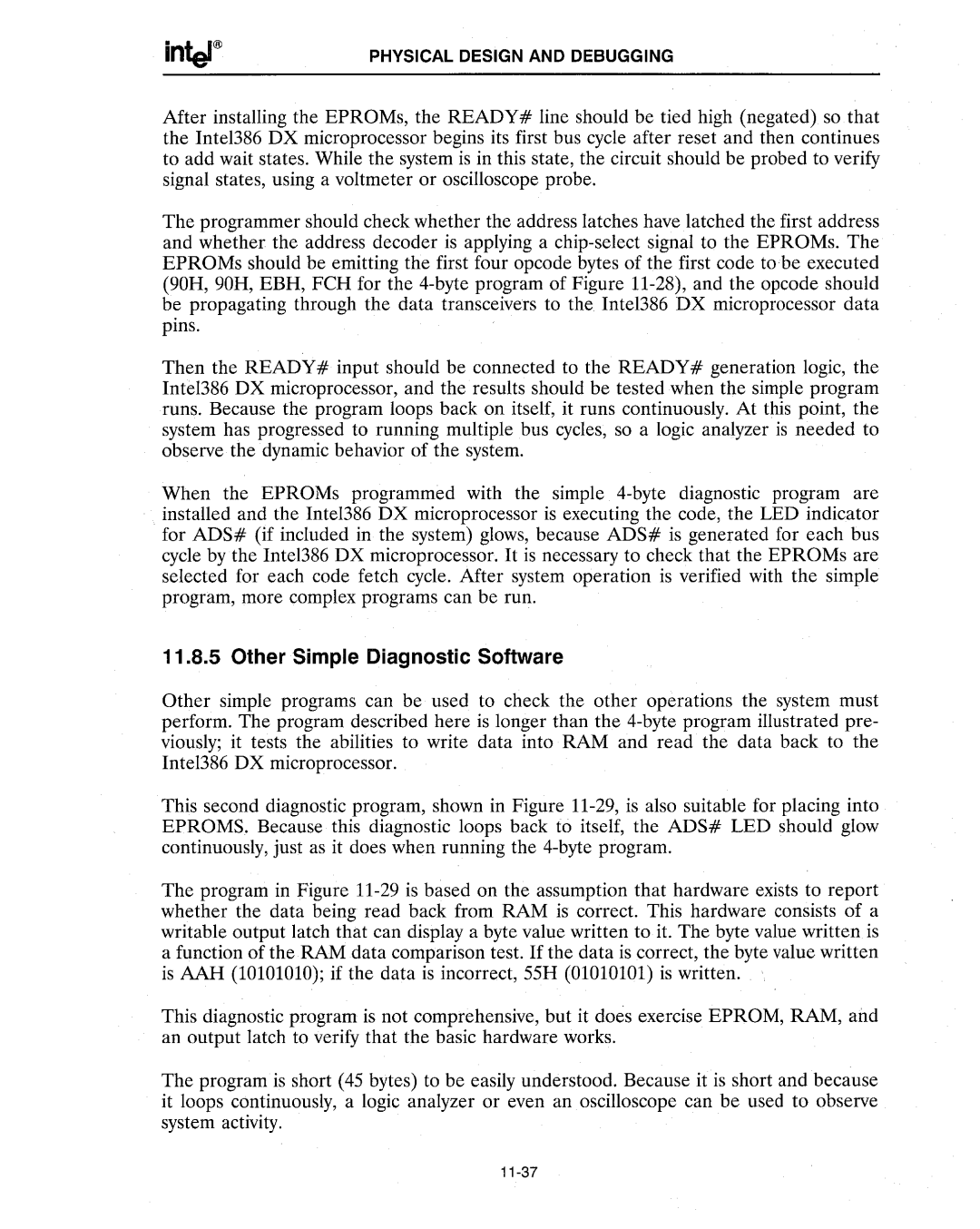PHYSICAL DESIGN AND DEBUGGING
Mter installing the EPROMs, the READY# line should be tied high (negated) so that the Inte1386 DX microprocessor begins its first bus cycle after reset and then continues to add wait states. While the system is in this state, the circuit should be probed to verify signal states, using a voltmeter or oscilloscope probe.
The programmer should check whether the address latches have latched the first address and whether the address decoder is applying a
Then the READY# input should be connected to the READY# generation logic, the Intel386 DX microprocessor, and the results should be tested when the simple program runs. Because the program loops back on itself, it runs continuously. At this point, the system has progressed to running multiple bus cycles, so a logic analyzer is needed to observe the dynamic behavior of the system.
When the EPROMs programmed with the simple
.. installed and the Inte1386 DX microprocessor is executing the code, the LED indicator for ADS# (if included in the system) glows, because ADS# is generated for each bus cycle by the Inte1386 DX microprocessor. It is necessary to check that the EPROMs are selected for each code fetch cycle. After system operation is verified with the simple program, more complex programs can be run.
11.8.5 Other Simple Diagnostic Software
Other simple programs can be used to check the other operations the system must perform. The program described here is longer than the
This second diagnostic program, shown in Figure
The program in Figure
This diagnostic program is not comprehensive, but it does exercise EPROM, RAM, and an output latch to verify that the basic hardware works.
The program is short (45 bytes) to be easily understood. Because it is short and because it loops continuously, a logic analyzer or even an oscilloscope can be used to observe system activity.