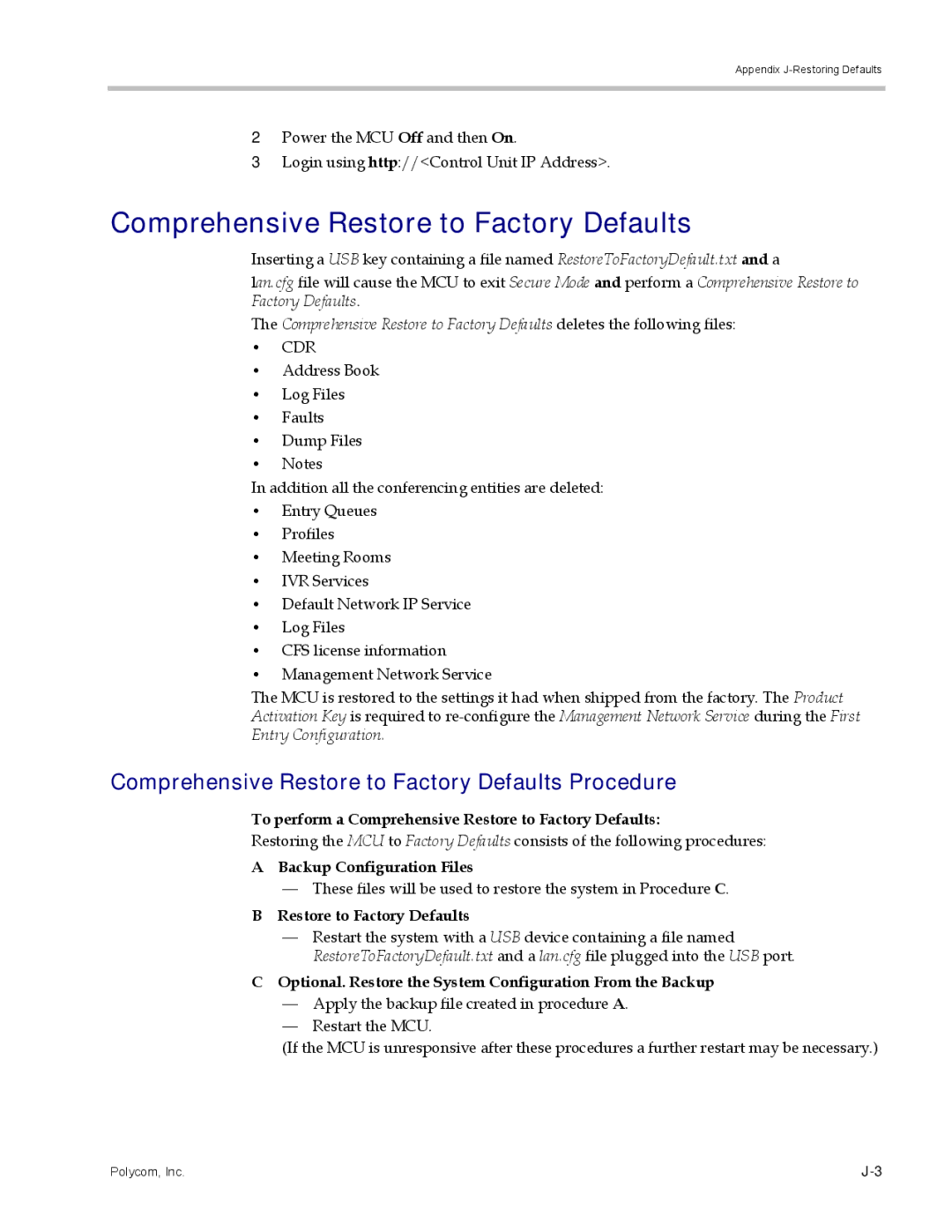Version November 2012 DOC2702A
Trademark Information
Table of Contents
Polycom, Inc
Additional Conferencing Information
Polycom, Inc
Cascading Conferences
Meeting Rooms
Reservations
Deleting a Conference Template
Polycom Solution Support
Exporting and Importing Conference Templates
Exporting Conference Templates
Using Dtmf Codes to Manage the Recording Process
Monitoring SIP Bfcp Content
Viewing the Properties of an Ongoing SVC-based Conference
Request to Speak
Implementing Password Re-Use / History Rules 15-11
User and Connection Management in Ultra Secure Mode 15-8
Ethernet Settings
Configuration Requirements
IVR Services
Inviting Participants using Dtmf
Defining a New Entry Queue IVR Service
Error Handling
Enabling the Invite Participants using Dtmf Option
Address Book
Status Bar
Conference Templates
Adding MCUs to the MCUs List
Import/Export RMX Manager Configuration
Disconnecting an MCU
Installing RMX Manager for Secure Communication Mode
Using an Internal Certificate Authority
Table of Contents
Alerts and Faults
Using the Information Collector
Installing ActiveX
Resetting the RMX
IP Disconnection Causes Isdn Disconnection Causes
Alarms
Appendix H Setting the MCU for Integration Into Microsoft
Xix
Appendix I Polycom Open Collaboration Network Pocn
Microsoft Lync Server
USB Restore Defaults
Xxii
Overview
About the RMX Administrator’s Guide
Who Should Read This Guide?
System Information from the Administration menu
How This Guide is Organized
Prerequisites
About the Polycom RMX System
1Multipoint Video Conferencing using a RMX 1500/2000/4000
Viewing the Card Configuration Mode
Card Configuration Modes
IP and Isdn Network Guidelines
IP Networks
2Features Supported with MPMx Card Configuration Mode Only
Feature Support with MPMx Cards Only
Feature Name Description
720p60
Support of Microsoft Protocols, algorithms and workflows
CTS
Support of Microsoft RTV FEC Forward Error Correction that
Streams using the Microsoft Lync Server
Microsoft Lync users can connect an RMX Meeting Room to a
Workstation Requirements
Conference Profiles
Conferencing Modes
Transcoding AVC Conferencing
AVC Conferencing Video Session Types
Continuous Presence CP Conferencing
Media Relay SVC Conferencing
1AVC Continuous Presence CP video streams and built layouts
Setting the Conferencing Mode to AVC only
Video Protocol Support in CP Conferences
Video Switching VSW Conferencing
Resource Type Maximum Possible Resources Per Card
Guidelines
MPMx
Line Rate/Participants RMX
Line Rate kbps
Line Rates for CP and VSW
Basic Conferencing Parameters
AVC Conferencing Parameters
2560 3072
3584 4096 6144 Not Supported
Supplemental Conferencing Features
Operator Conferences CP only Conferences
TIP Support
Siren 7 mono
Auto Brightness is supported with MPM+ and MPMx cards only
Default Profile Settings in CP Conferencing Mode
4Default Conference Profile Settings CP Licensing Mode
Setting Value
Name Meeting Rooms
Default EQ 1000
MapleRoom 1001 OakRoom 1002 JuniperRoom 1003 FigRoom 1004
Entry Queue
3SVC video streams and Layouts
SVC-based Conferencing
Advantages of SVC Conferencing
Guidelines
Only the H.264 Cascade and SVC Optimized option is supported
MCU Supported Resolutions for SVC Conferencing
To list Conference Profiles
Viewing Profiles
RMX Management pane, expand the Rarely Used list
Click the Conference Profiles button
Profile Toolbar
Modifying an Existing Profile
To modify the Profile Properties
7Profile Tool bar buttons
Defining New Profiles
Deleting a Conference Profile
To delete a Conference Profile
Conference Profile is deleted
To define a new Profile
Defining AVC Conferencing Profiles
8New AVC Profile General Parameters
As Operator conference or Video Switching conference
Field/Option Description
New profile
CP Only
Click the Advanced tab
New Profile Advanced dialog box opens
Define the following parameters
9New AVC Profile Advanced Parameters
LPR
At the End When Last Participant Remains Only one
At the End After Last Quits All the participants have
By the RMX User Auto Redialing
Field/Option Description
10New AVC Profile Gathering Settings Parameters
For CP Conferences only Click the Gathering Settings tab
Display Name
See the Defining New Profiles on
For more information see Video Preview on
Access Number
Field Description
Web Client
New Profile Video Quality dialog box opens
Click the Video Quality tab
AVC-based CP Conferencing on
Field/Option Description
CIF
Default On
Content Video Definition
263 & H.264 Auto Selection Default
Cascade and SVC Optimized
Click the Video Settings tab
New Profile Video Settings dialog box opens
12New AVC Profile Video Settings Parameters
MPM+ Only
Default Auto Layout settings can be customized by modifying
For more information, see -13 Auto Layout Default Layouts
More information see, Auto Layout Configuration on
Auto Default If any ITP Immersive Telepresence endpoints
Number of Video Participants Auto Layout Default Settings
14Video Layout Options
Number of Video Windows Available Video Layouts
Overlay For more information see Overlay Layouts on
New Profile Audio Settings dialog box opens
Click the Audio Settings tab
Field/Option Description
RMX Web Client/Manager, the mute by MCU indicator is
Their audio is muted by using the Closed Caption or Message
Mute Participants Except Lecturer option can be disabled
When you replace a lecturer, the MCU automatically mutes
Click IVR tab
Select one of the Skin options
16New AVC Profile IVR Parameters
To the Auto Terminate rules when enabled
Connected to the conference
Terminateconfafterchairdropped is set to YES
17New AVC Profile Recording Parameters
New Profile Recording tab opens
Parameter Description
Can be associated with a Virtual Recording Room VRR saved
Polycom, Inc
Default
18New AVC Profile Site Names Parameters
White Text No Background Red Background
Selection Site Names Position
LeftTop Default
Horizontal and Vertical
Display Position LeftBottom Cont
Position sliders
Horizontal Position
MPMx Card
MPM+ Card
Define the following fields
For more details, see Message Overlay for Text Messaging on
Default
MPMx Mode MPM+ Mode Color Options
Default Bottom
Default Slow
Click the Network Services tab
New Profile Network Services tab opens
For example
20New AVC Profile Network Services Parameters
Parameter Description IP Network Services
Non-unique URL, dummytester, used in previous versions
To Create a Video Switching-enabled Profile
Defining a Video Switching Conference Profile
For HD video Switching conferences
21New AVC Profile VSW General Parameters
Minimum threshold defined in the flag Hdthresholdbitrate
Video Switching Conferences on
Switching conferences
High Profile check box is only displayed if MPMx cards are
Selected
For H.264 High Profile-enabled VSW conferences
High Profile Support in Video Switching Conferences
High Profile is supported in VSW conferences
An Operator conference can only be a Continuous Presence
For H.264 Base Profile VSW conferences
Minimum Threshold Line Rate System Flags
Flag Name Minimum Threshold Line Rate Kbps
Vswcifhpthresholdbitrate Vswsdhpthresholdbitrate
To define SVC Only Profile
Defining SVC Conferencing Profiles
23New SVC Profile General Parameters
New Profile Advanced dialog box opens
Define the following supported parameters
Protocol for content sharing during SVC-based conferences
Cascade and SVC Optimized is the only available Content
Share content
25New SVC Profile Video Quality Parameters
26New SVC Profile Network Services Parameters
Overlay Layouts
CP Conferencing Additional Information
Standalone Endpoint Layout Overlay
Telepresence ITP Room Layout Overlay
Standalone
Selecting the Overlay Layouts
Site Names Definition
For more information see Modifying System Flags on
Site Names Display Position
Moving the Horizontal and Vertical Position sliders
Moving the Horizontal and Vertical Position sliders
Message Overlay for Text Messaging
Same Layout mode
Polycom, Inc
Chinese Font Types
Exporting Conference Profiles
Exporting and Importing Conference Profiles
Exporting All Conference Profiles from an MCU
Export selected Conference Profiles
To export selected Conference Profiles
Exporting Selected Conference Profiles
To import Conference Profiles
Importing Conference Profiles
Conference Profile already exists
Polycom, Inc
Video Resolutions in AVC-based CP Conferencing
352 x 288 pixels at 30 or 60 fps
720 x 576 pixels at 30 or 60 fps
High Profile Support in CP Conferences
Video Display with CIF, SD and HD Video Connections
A 1X1 Video Layout
Video Switching VSW mode
Continuous Presence CP mode
CP Conferencing with H.263 4CIF
HD1080p60 is supported
Resource-Quality Balanced default
CP Resolution Decision Matrix
263 4CIF Guidelines
Resource Optimized
Base Profile Decision Matrix
Video Quality Optimized
Video Resource Usage
Polycom, Inc
Polycom, Inc
Polycom, Inc
High Profile Decision Matrices MPMx
Base Profile and High Profile Comparison
Polycom, Inc
Polycom, Inc
Accessing the Resolution Configuration Dialog Box
Resolution Configuration for CP Conferences
Configuration in the RMX Setup menu
Guidelines
Maximum CP Resolution Pane
MPM Cards MPM+ Cards
HD 720p30 HD 1080p30 HD 1080p60 CIF
Resolution Configurations are
Resolution Configuration Pane
Sharpness / Motion Resolution Slider Panes
Manual
Example
Max CP Resolution Pane Resolution Configuration Pane
Resolution Configuration Basic
Limiting Maximum Resolution
Resolution Configuration Detailed
Base Profile / High Profile Resolution Slider Panes
Flag Settings
Setting the Maximum CP Resolution for Conferencing
MPM Cards MPM+ / MPMx Cards
Minimum Frame Rate Threshold for SD Resolution
System Flag Default Value
High Profile System Flags Version 7.0.1 only
352 x 288 pixels at 50 fps
W448p Resolution
512 x 288 pixels at 50 fps
848 x 480 pixels at 50 fps
323
All Video Layouts 1x1 Layout
Enabling Support of the w448p Resolution
Content
RMX System Flag Settings
Packet Loss Compensation
RMX Profile Setting
Additional Intermediate Video Resolutions
Microsoft RTV Video Protocol Support in CP Conferences
RTV protocol is supported
Resolution Bitrate
Resolution Video Resources Used
Bitrate 180kbps
Protocol Forcing
Participant Settings
Monitoring RTV
Kbps 179 kbps
Auto
Qcif VGA
Kbps VGA 30fps VGA 15fps Kbps 600 kbps Kbps 249 kbps
7Allocated video resolutions per video resolution
Threshold HD Flag Settings using the RTV Video Protocol
HD720p
VGA CIF Qcif
Polycom, Inc
Additional Conferencing Information
People+Content
239 / People+Content
SIP People+Content is supported with MPM+ and MPMx cards
239
323/ H.239 323 /Polycom People+Content Isdn Content
SIP Bfcp Content Capabilities
For SIP Clients that support both BFCP/TCP and BFCP/UDP
Dial-out Connections
Dial-in Connections
SIP Clients connected as Audio Only cannot share Content
Flag Value SIP Client Bfcp Support
UDP and TCP
Conferencing Mode
Defining Content Sharing Parameters for a Conference
263 & H.264 Auto Selection AVC Only Default
2H.239 Content Options
Optimized for use in SVC only and Cascaded Conferences
Protocols on
AVC Only Content Setting
Content Settings
SVC Only Content Setting
Content Protocols
263 & H.264 Auto Selection AVC Default Setting
263 & H.264 Auto Selection AVC only
HD AVC Only Conferences
AVC Only Conferences
Graphics Hi Resolution Graphics Live Video
Content Settings Flag Name Range Default
Participant
High Profile is not supported
Cascade and SVC Optimized
Summarizes the interaction of these parameters
Live Video HD720/30 512 768
Examples
If the Content Settings selection is Hi Resolution Graphics
Selecting a Customized Content Rate in AVC Conferences
To Select the Customized Content Rate
Default resolution for all Content Rates is HD720p5
Modifying the Threshold Line Rate for HD Resolution Content
To modify the HD Resolution Content threshold line rate
8H.264 Cascade Optimized Cascade Resolutions
Guidelines for Sending Content to Legacy Endpoints
Sending Content to Legacy Endpoints AVC Only
HD720p30 with MPMx HD720p5/6 with MPM+
Content Display on Legacy Endpoints
Interoperability with Polycom CMA and DMA
Enabling the Send Content to Legacy Endpoints Option
9LEGACYEPCONTENTDEFAULTLAYOUT Flag Values
To modify system flags
Layout Flag Value
Click OK Flag is updated in the Mcmsparameters list
Exclusive Content Mode
AVC Conference Profile Advanced SVC Conference Profile
Stopping a Content Session
Content Broadcast Control
To end the current Content session
Giving and Cancelling Token Ownership
Select Change To Content Token Owner in the drop-down menu
To give token ownership
Content Display Flags
Managing Noisy Content Connections
Forcing Other Content Capabilities
Video Preview
Video Preview Guidelines
Workstation Requirements
Testing your Workstation
DirectX Diagnostic Tool dialog box opens
Click Yes to run the diagnostics
To preview the participant video
Previewing the Participant Video
Gathering Phase
Content Gathering Slide
Gathering Phase Guidelines
Enabling the Gathering Phase Display
Gathering Phase Duration
Displayed Language Access Number 1
Display Name
Auto Scan and Customized Polling in Video Layout
To enable Auto Scan
Enabling Auto Scan and Customized Polling
Auto Scan
Open the Customized Polling tab
Customized Polling
Audio Algorithm Support
Dialog box buttons are summarized in Table
Button Description
Mono
SIP Encryption
With MPMx Cards only
IP H.323, SIP calls only CP and VSW conferences
Stereo
Audio algorithms supported for Isdn
13Supported Audio Algorithm vs Bitrate
Audio Algorithm Minimum Bitrate kbps
Monitoring Participant Audio Properties
To view the participant’s properties during a conference
Click the Channel Status Advanced tab
Media Encryption Guidelines
Media Encryption AVC Only
Allownonencryptpartyinencryptconf
Yes
Direct Connection to the Conference
Encrypt Auto
Connection to the Entry Queue
When
Possible
Encrypt When
Encrypt when possible
Profile Setting
Recording Link Encryption
Recording Link Connection Status according to flag
To modify the Encryption flags
Encryption Flag Settings
Version 7.6.1 and later
Set the Allownonencryptpartyinencryptconf flag to YES or no
To enable encryption at the conference level
Enabling Encryption in the Profile
Enabling Encryption at the Participant Level
To enable encryption at the participant level
Monitoring the Encryption Status
Lost Packet Recovery
Packet Loss Compensation LPR and DBA
Packet Loss
Enabling Lost Packet Recovery
Monitoring Lost Packet Recovery
Network Quality Indication AVC Only
SVC Conferencing Mode AVC Video switched conferences
Network Quality Indicators
Network Quality
Indication Threshold Values
Customizing Network Quality Indicator Display
Cellindlocation
Telepresence Mode AVC Only
Bottomleft
Topleft
System Level
RMX Telepresence Mode Guidelines
Conference Level
Room Participant/Endpoint Level
Horizontal Striping
Video Fade is enabled for all Telepresence conferences
Cropping
Video Fade in Telepresence conferences
RPX and TPX Video Layouts
Gathering Phase with ITP Room Systems
Aspect ratio for standard endpoints
Skins and Frames
Number Layouts Endpoints 10+
RPX View
Enabling Telepresence Mode
Click the Video Settings tab
Select the required video layout
Multiple Cascade Links
Enabling and Using Multiple Cascade Links
3RMX Telepresence Layout Mode Room Switch
Current speaker is the HDX endpoint connected to RMX a
4RMX Telepresence Layout Mode Continuous Presence
Link Participant in the Dial Out RMX
Creating a Link Participant
CascadeLink-1 CascadeLink-2 CascadeLink-3 CascadeLink-4
Disconnection Causes
Participant Link in the Dial In RMX
Polycom RMX Polycom RMX 1500-3, etc
Client / RMX Manager main screen
Polycom, Inc
Monitoring Ongoing Conferences
Monitoring Telepresence Mode
Monitoring Multiple Cascade Links
Monitoring Participant Properties
None
Polycom, Inc
Lecture Mode AVC Only
Enabling Lecture Mode
Selecting the Conference Lecturer
Automatic selection of the lecturer
Selecting a defined participant
Enabling the Automatic Switching
Lecture Mode Monitoring
To control the Lecture Mode during an Ongoing Conference
When enabled, the following rules apply
Restricting Content Broadcast to Lecturer
Muting Participants Except the Lecturer
Enabling the Mute Participants Except Lecturer Option
Auto Terminate is disabled in Permanent Conferences
Permanent Conference
Enabling a Permanent Conference
Closed Captions AVC Only
MPM, MPM+ and MPMx Card Configuration Modes
Closed Captions Guidelines
Enabling Closed Captions
New Flag field enter Enableclosedcaption
Video Layout in Cascading conferences
Cascading Conferences
Flags controlling Cascade Layouts
Setting the FORCE1X1LAYOUTONCASCADEDLINK
Conference a Conference B
Without Cascade During Cascading
Play Tone Upon Cascading Link Connection
Dtmf Forwarding
Basic Cascading
Basic Cascading using IP Cascaded Link
Dialing Directly to a Conference
Basic Cascading using Isdn Cascaded Link
Dialing to an Entry Queue
Automatic Identification of the Cascading Link
MCU to MCU
Gateway to MCU
Dialing string format
Gateway to Gateway Calls via Isdn Cascading Link
MCU to MCU Calls via Isdn Cascading Link
Gateway to MCU Calls via Isdn Cascading Link
RMX Configuration Enabling Isdn Cascading Links
1Recommended Conference Profile Options Setting
Conference Profile Definition
Line Rate Motion Sharpness Encryption
MCU Interoperability Table
2MCU Interoperability Table
Scenario Versions
Codian
Suppression of Dtmf Forwarding
System Flag Settings
Master-Slave Cascading
Star Cascading Topology
Line Rate Endpoint Mode Level
To define the dial-out cascade participant link
Topology MCU Type
New Participant Dial-out Cascade Link
Password in the dial string, set
If the conference has a password and you want to include
For example
After the Conference ID
Polycom, Inc
1New Participant Dial-out Cascade Link
To define a Dial-in Participant as the cascade link
If a gatekeeper is used This field is left empty
Host of the MCU running the other conference
7Cascaded Conferences Star Topology
Cascading via Entry Queue
Creating a cascade-enabled Dial-out link
Creating the Cascade-enabled Entry Queue
To Define a Cascade-Enabled Entry Queue
Enabling Cascading
To define the Dial-out Cascaded Link
Creating the Dial-out Cascaded Link
For Example 78485#24006#1234
To enable cascaded links to connect without a password
Enabling Cascaded Conferences without Password
Monitoring Star Cascaded Conferences
Conference a Linked Conference
Conference B Destination Conference
MIH Cascading allows
Cascading Conferences H.239-enabled MIH Topology
Cascading Topologies
MIH Cascading Levels
9MIH Cascade Levels
MIH Cascading Guidelines in CP Licensing
Video Session Mode, Line Rate and Video Settings
2MIH Cascading Video Session Mode and Line Rate
Video Layout in Cascading CP Conferences
Topology MCU Type Video Session Type Line Rate
Flags controlling Cascade Layouts
MGC to RMX Cascading
Dialing RMX Level MGC Level Direction
3Set up Procedures according to the Dialing Direction
MGC to RMX
RMX to MGC
4Set up Procedures according to the Dialing Direction
To modify the flags
Dialing MGC Level RMX 1500/2000/4000 Direction
FORCE1X1LAYOUTONCASCADEDLINKCONNECTION=YES default
H263ANNEXT=YES default
Click OK Reset the MCU to apply the changes
Click OK If you changed the flags, reset the MCU
Method II Defining the Cascading Entry Queue in the MGC
For Example
For Example 1002##12001##1234
Topology Video Session Mode Conference Line Rate
For more details, see RMX to RMX Cascading
5Recommended Conference Line Rates for Cascaded Conferences
EQ ID
Optional
Meeting Room Name Default Line Rate
1Default Meeting Rooms List
Meeting Rooms
MapleRoom 1001 Kbps OakRoom 1002 JuniperRoom 1003
Meeting Rooms are listed in the Meeting Room list pane
Meeting Rooms List
To list Meeting Rooms
Meeting Rooms List is displayed
SIP server may be down, or any other reason the affects
Connection between the RMX or the SIP Server to the network
Was selected
Meeting Room Toolbar & Right-click Menu
Creating a New Meeting Room
To create a new meeting room
Meeting Room Toolbar and Right-click Menus
Entry Queues
Entry Queues, Ad Hoc Conferences and SIP Factories
Default Entry Queue properties
1Default Entry Queue Properties
Parameter Value
Defining a New Entry Queue
To define a new Entry Queue
RMX Management Rarely Used pane, click Entry Queues
Option Description
Click OK New Entry Queue is added to the Entry Queues list
Listing Entry Queues
Setting a Transit Entry Queue
Modifying the EQ Properties
Transit Entry Queue
IVR Provider Entry Queue Shared Number Dialing
To cancel the Transit Entry Queue setting
Call Flow
To designate an Entry Queue as Transit Entry Queue
Entry Queue IVR Service
RMX Configuration
Creating SIP Factories
SIP Factories
To create a new SIP Factory
RMX Management Rarely Used pane, click SIP Factories
New Factory Properties
Click OK New SIP Factory is added to the list
Mixture of character sets Unicode
Ascii
Monitoring Registration Status
Ad Hoc Conferencing
Gateway to Polycom Distributed Media Application DMA
Failed Registration with the SIP Server failed
Address Book
Viewing the Address Book
To expand the group to view the group members
Participants List Pane Information
To collapse a group
Double-click the group name or click the Collapse button
Displaying and Hiding the Address Book
Adding Participants from the Address Book to Conferences
Adding a Group from the Address Book to Conferences
To add a group to a new conference or an ongoing conference
Managing Groups in the Address Book
Participant Groups
To manage the groups in the Address Book
Action Description
Adding a Participant to the Address Book
Managing the Address Book
Adding a new participant to the Address Book Directly
To add a new participant to the Address Book
New Participant General dialog box opens
To the conference H.323, SIP or ISDN/PSTN
3New Participant General Properties
SIP Only
ISDN/PSTN Only
Only
While the endpoint is connected
IP only
Define the following Advanced parameters
AGC
To add a participant from the conference to the Address Book
Modifying Participants in the Address Book
When required, you can modify the participant’s properties
Participant Properties window opens
Click the Add to Address Book button
To delete participants from the Address Book
Deleting Participants from the Address Book
To copy or move a participant to another group
Copying or Moving a Participant
5Copy/Cut Functions
Function Description
Searching the Address Book
6Paste functions
New Adds Copy to the end of the participant name
Filtering Address Book Data Using a Predefined Pattern
Filtering the Address Book
To filter the data in an address book group
Custom Filtering dialog box opens
Filtering Address Book Data Using a Custom Pattern
To clear the filter and display all entries
Clearing the Filter
Obtaining the Display Name from the Address Book
Exporting an Address Book
Importing and Exporting Address Books
Importing an Address Book
To Export an Address Book
Upgrading and Downgrading Considerations
Integrating the Polycom CMA Address Book with
CMA Address Book Integration Guidelines
System Flags Mcmsparametersuser dialog box opens
RMX Side On the RMX menu, click Setup System Configuration
Externalconte
Ntdirectory
Ntip
Ntpassword
Http//IP address of the CMA server
Ntuser
Polycom, Inc
Reservations
System
Resources
Reservations
Toolbar Buttons
Using the Reservation Calendar
To open the Reservation Calendar
RMX Management pane, click the Reservation Calendar button
Week View
Reservations Views
Day View
Single day is displayed
List View
Today View
To change between Week and Day views
Changing the Calendar View
To view Today the current date
To change to List View
To return to Calendar View
Scheduling Conferences Using the Reservation Calendar
Creating a New Reservation
Method III To interactively define the duration
To create a new reservation
Open the Reservation Calendar
2New Reservation Reserved Resources
Click the Schedule tab
Monthly
3New Reservation Schedule Tab
First, second,...,last Sun-Sat of x months Repeats
Day 1-31 of every 1-12 months Repeats a conference
Click the Participants tab
Managing Reservations
Using the Week and Day views of the Reservations Calendar
Viewing and Modifying Reservations
If 3 recurrences of the reservation are created
To change the Reservation’s Start time
To move the Reservation to another time slot
To change the Reservation’s End time
Reservation Properties General dialog box opens
Adjusting the Start Times of all Reservations
Click the Adjust Reservations Time button
Adjust Reservations Time dialog box opens
To delete a single reservation
Deleting Reservations
To delete all recurrences of a reservation
Click the Delete Reservation button. or
To search for reservations
Searching for Reservations using Quick Search
To clear the search and display all reservations
Click Search
Operator Assistance & Participant Move
Operator Conferences
10-1
Operator Conference Guidelines
New Conference IVR Service Welcome dialog box opens
Enter the Conference IVR Service Name
Click the Conference Password tab
Defining the Components Enabling Operator Assistance
Click the Roll Call/Notifications tab
Click the Video Services tab
New Entry Queue IVR Service Welcome dialog box opens
Define the Entry Queue Service Name
New Entry Queue IVR Service Conference ID dialog box opens
Click the Operator Assistance tab
New Entry Queue IVR Service Video Services dialog box opens
Defining a Conference Profile for an Operator Conference
RMX Management pane, click Conference Profiles
10-7
1New Profile General Parameters
LPR and DBA on
2New Profile Advanced Parameters
Configuration Mode
By the RMX User
10-9
3New Profile Video Quality Parameters
Resolutions in AVC-based CP Conferencing on
Defining an Ongoing Operator Conference
To start a conference from the Conference pane
10-11
4New Conference General Options
Comma, colon and semicolon characters cannot be used
Routing Name
10-13
New Conference Participants dialog box opens
Saving an Operator Conference to a Template
To save an ongoing Operator conference as a template
To their destination conference
Click the Save Conference to Template button. or
Starting an Operator Conference from a Template
Right-click and select Save Conference to Template
10-15
Requesting Help
Click the Start Conference from Template button. or
Right-click and select Start Conference from Template
5Participants List Status Column Icons and Indications
Participant Alerts List
Icon Status Indication Description
10-17
Using Audible Alarms
Audible Alarms
Moving Participants Between Conferences
Move Guidelines
Yes
Moving Participants
YES
10-19
Moving a Participant Interactively
Conference Templates
Conference Template
11-1
Clicking the tab opens the Conference Templates list
Using Conference Templates
Creating a new Conference Template from Scratch
Creating a New Conference Template
To create a new Conference Template
Click the New Conference Template button
New Conference Template General dialog box opens
New Template Participants dialog box opens
New Participant General tab opens
11-5
New Participant Advanced tab opens
Modify the fields of the General tab Click the Advanced tab
11-7
Optional. Click the Information tab
11-8 Polycom, Inc
Starting an Ongoing Conference From a Template
To start an ongoing conference from a Template
11-9
Conference is started
Right-click and select Schedule Reservation from Template
To schedule a Reservation from a Conference Template
Reservation Properties dialog box is displayed
11-11
11-12 Polycom, Inc
Exporting and Importing Conference Templates
Deleting a Conference Template
To delete Conference Templates
Right-click and select Delete Conference Template
Exporting Conference Templates
Using the Export Conference Templates option, you can
Exporting All Conference Templates from an MCU
Export selected Conference Templates
Conference Templates Export dialog box is displayed
Exporting Selected Conference Templates
To export selected Conference Templates
11-15
11-16 Polycom, Inc
To import Conference Templates
Importing Conference Templates
Conference Templates Import dialog box is displayed
11-17
Conference Template already exists
12-1
Polycom Conferencing for Microsoft Outlook
Setting up the Calendaring Solution
Option 1 Using default Exchange Server settings
1Exchange Integration Configuration Option
12-3
Reply to the meeting invitation
Option 2 Using an alternate Primary Smtp Mailbox
Option 3 Using modified Exchange Server settings
2Exchange Integration Configuration Option
12-5
RMX must be configured as a Static Route
Calendaring Guidelines
RMX must have its MCU prefix registered in the gatekeeper
12-7
Creating a Conference
Creating and Connecting to a Conference
Access Number section
Connecting to a Conference
4Microsoft Outlook Field Usage
Gathering Slide
Polycom Solution Support
RMX Standalone Deployment
RMX and Polycom DMA System Deployment
13-1
Conference and Participant Monitoring
Monitoring AVC-based Video Switching Conferences
General Monitoring
Monitoring is done in the same way as for CP conferences
Viewing the Properties of an Ongoing AVC-based Conference
Conference Level Monitoring
To view the parameters of an ongoing AVC conference
13-3
Following information is displayed in the General tab
1Conference Properties General
Video and audio streams
HD 720P
MPM
MPM+
13-5
Conference Properties Advanced dialog box opens
Following information is displayed in the Advanced tab
2Conference Properties Advanced Parameters
Conference Properties Gathering Settings dialog box opens
Click the Gathering Settings tab
How often a FW NAT Keep Alive message is sent. For more
13-7
Following information is displayed
3Profile Gathering Settings
Conference Properties Video Quality dialog box opens
Field/Options Description
Based CP Conferencing on
4Conference Properties Video Quality Parameters
13-9
263
Cascade Optimized and SVC Optimized
264 HD
Click the Video Settings tab to list the video parameters
5Conference Properties Video Settings Parameters
13-11
6Customized Polling Buttons
13-13
To view the parameters of an ongoing SVC conference
Viewing the Properties of an Ongoing SVC-based Conference
13-15
7Conference Properties Advanced Parameters
8Conference Properties Video Quality Parameters
Cascade Resolution Resolution is fixed in SVC conferences
Field/Option Description People Video Definition
Optimized
13-18 Polycom, Inc
Request to Speak
Request to Speak is
13-19
Duration of the icon display cannot be modified
Displaying Participants Properties
Participant Level Monitoring
To display the participant Properties
Participant Properties Media Sources dialog box opens
IP Participant Properties
10Participant Properties Media Sources Parameters
General dialog box
MCU
Participant Status
13-23
13-24 Polycom, Inc
AVC-based
SIP Participant AVC-based and SVC-based
12Participant Properties H.245/SDP Parameters
13-25
Columns
Channels
13-27
SIP Bfcp TCP
14Participant Properties Channel Status Advanced Parameters
Participant Properties Advanced Channel Information on
On page E-1
E-1
13-29
15Participant Properties Gatekeeper Status Parameters
13-31
16Participant Properties Gatekeeper Status Parameters
Monitoring SIP Bfcp Content
Channel Status tab Channel Status -Advanced tab
For more information see Participant Level Monitoring on
To view the participant properties during a conference
Monitoring ISDN/PSTN Participants
MCU
18ISDN/PSTN Participant Properties Media Sources
User Channels have been muted/suspended by the RMX
User
13-35
19 Participant Properties H.221 Parameters
20ISDN/PSTN Participant Properties Connection Status
13-37
Monitoring Telepresence Participant Properties
14-1
Recording Conferences
Default
Configuring the RMX to Enable Recording
Creating Multiple Virtual Recording Rooms on the RSS
Defining the Recording Link
RSSIPAddress##VRR number
SIP
Is 5555, enter 173.26.120.2##5555
14-3
Enabling the Recording Features in a Conference IVR Service
Conference IVR Service Properties dialog box is displayed
Click OK Recording Link is added to the RMX unit
To enable recording for a conference
Enabling the Recording in the Conference Profile
Profile Properties dialog box, click the Recording tab
Recording is enabled in the Conference Profile
Configuration
3Conference Profile Recording Parameters
Recording Link Encryption
Recording Link Encryption Flag Setting
Recording Link Encryption Guidelines
14-7
Recording Link Settings
Managing the Recording Process
Recording in the Conference Profile on
Recording Link Layout
Recording Link Default Layout Settings Auto Layout Mode
Not applicable
14-9
Name Description
To manage the recording process using the right-click menu
Conference Recording with Codian IP VCR
Using Dtmf Codes to Manage the Recording Process
2Conferences List Recording Tool bar buttons
Button Description
Monitoring the recording participant
Users, Connections and Notes
Users
User Types
Auditor
Chairperson
Machine Account
An Auditor can only view Auditor Files and audit the system
Monitoring
Listing Users
Active Directory
To view the users currently defined in the system
Adding a New User
Administrators can add new users to the system
Deleting a User
Changing a User’s Password
Optional. To associate a user with a machine
15-5
To disable a user
Click OK User’s password is changed
To enable a user
Disabling a User
Renaming a User
To rename a user
15-7
User and Connection Management in Ultra Secure Mode
Connections
Viewing the Connections List
User Types
Managing the System Users
Disabling/Enabling Users
Renaming Users
Implementing Strong Passwords
Managing the User Login Process
Password Character Composition
Password Length
Defining Password Aging
Implementing Password Re-Use / History Rules
Passwordexpirationdays System Flag
Range 1 Default
Forcing Password Change
Defining Password Change Frequency
Temporary User Lockout
User Lockout
Controlling User Sessions
User Login Record
Management Sessions per System
15-13
Connection Timeout
Using Notes
Session Timeout
Sessions per User
To open or edit a note
To delete a note
15-15
15-16 Polycom, Inc
IP Network Services
Network Services
Two IP Services are defined for the RMX
Management Network Default IP Service Conferencing Service
Management Network Primary
Default IP Service Conferencing Service
To view or modify the Management Network Service
Modifying the Management Network
16-3
Modify the following fields
1Default Management Network Service IP
IPv6 address of the RMX Shelf Management
Hardware Monitoring purposes
RealPresence Collaboration Server Web Client to
16-5
Click the Routers tab Modify the following fields
2Default Management Network Service Routers
16-7
DNS
Click the DNS tab Modify the following fields
4Management Network Properties LAN Ports Parameters
Manually for LAN 2 Port only
16-9
5Management Network Properties Security Parameters
Click the Security tab Modify the following fields
Fast Configuration Wizard
Modifying the Default IP Network Service
To view or modify the Default IP Service
16-11
RMX1500 MPMx
16-13
Optional. Click the DNS tab
Click the Gatekeeper tab Modify the following fields
7Default IP Service Conferencing Gatekeeper Parameters
16-15
Number of simultaneous calls x 8 ports 2 audio, 2 video
Enable
9Default IP Service Conferencing QoS Parameters
Field
16-17
TOS
Click the SIP Servers tab Modify the following fields
10Default IP Network Service SIP Servers
Following protocols are supported TLS 1.0, SSL 2.0 and SSL
16-19
Send Certificate
Field Description Create Certificate
16-21
11Default IP Network Service Security SIP Digest
Optional. Click the V35 Gateway tab
12Default IP Network Service SIP Advanced
16-23
13Network Service V35 tab
To modify the automatic LAN port configuration
Ethernet Settings
On the RMX menu, click Setup Ethernet Settings
Port Type Label on MCU 1500 4000
16-25
Ethernet Settings dialog box opens
Modify the following field
RealPresence Collaboration Server RMX 4000 Do not
RealPresence Collaboration Server RMX 1500 Do not
16IP Network Services Properties RMX CS IP
To monitor signaling status
IP Network Monitoring
16-27
Not Registered The registration of the Signaling Host with
17IP Network Services Properties H.323
Click the H.323 tab H.323 tab displays the following fields
IPv6 Scope IP Address Global Global Unicast IP address
16-29
18IP Network Services Properties SIP Servers
19IP Network Services Properties ICE Servers
16-31
LAN Redundancy
Default Management Network Service
IPv6 Guidelines
RMX Internal Addresses
Media Redundancy
Configuration Requirements
RealPresence Collaboration Server RMX
16-33
System Flag / Value RMX
Multipleservices = no Lanredundancy
Signaling and Management Redundancy
Flag / Value Port Usage LAN 2 / MNG B RMX
16-35
Hardware Monitor Indications
Network Traffic Control
Flag / Value Port Usage LAN 2 / MNG B RMX LAN 3 / MNG RMX
Status Description
Three Network Traffic Control Flags are added
Should a SIP Proxy failure occur in one of the DMA servers
16-37
RealPresence Collaboration Server RMX Network Port Usage
RTP
SIP-TLS
Rtcp
SIP -TLS
ISDN/PSTN Network Services
Supported Capabilities and Conferencing Features
Non Supported Capabilities and Conferencing Features
Adding/Modifying ISDN/PSTN Network Services
Obtaining ISDN/PSTN required information
16-41
Click Next
Default Unknown
Default Num Type Select the Default Num Type from the list
Whether this number is national or international
Call, select Unknown
25PRI Settings
Click Next Span Definition dialog box is displayed
26Span Definition
16-45
27Phones Settings
Click Save & Continue
To Modify an ISDN/PSTN Network Service
Modifying an ISDN/PSTN Network Service
Click Save & Close
Span Definition
Network Security
28Default Management Network Service LAN Ports
Spans
Attached
Multiple Network Services
RealPresence Collaboration Server RMX
16-49
16-50 Polycom, Inc
16-51
29Maximum Number of Network Services per RMX System
Fixed and Flexible Resource Allocation Mode
First Time Installation and Configuration
Resource Allocation and Capacity
Preparations
Hardware Installation and Setup
Upgrading to Multiple Services
First Entry Power-up and Configuration
16-53
Parameter Local Network Settings
RealPresence Collaboration
Server RMX RealPresence Collaboration Server RMX 4000 only
Connecting the cables to the RTM IP
RealPresence Collaboration Server RMX Hardware Installation
31LAN Connections to the RTM IP
RTM IP Port Description
Signaling and Media additional second Network Service
Connecting the cables to the RTM LAN
Signaling and Media existing first Network Service
32LAN Connections to the RTM LAN
Signaling and Media first Network Service optional
Signaling and Media second Network Service optional
33LAN Connections to the RTM IP
34LAN Connections to the RTM LAN
MNG MNG B
RMX Configuration
IP Network Service Definition
System Flags and License Settings
To add new/additional Network Services
16-59
36IP Network Service IP Parameters
New IP Service Networking IP dialog box opens
Collaboration
RealPresence
Server RMX
RealPresence Collaboration Server RMX 2000 If one card was
Following flags can be defined per service
16-63
IP address field is enabled only if Specify is selected
37Default Management Network Service DNS
One Network Service can include the DNS definition
Optional. Click the Ports tab
Setting a Network Service as Default
38Default IP Network Service SIP Advanced
16-65
Signaling Host IP Address and MCU Prefix in GK Indications
Ethernet Settings
Video/Voice Port Configuration and Resolution Configuration
Ethernet Settings on
16-67
Conference Profile
Gateway Profiles
Hardware Monitor
Conferencing
Signaling Monitor
Defining Dial Out Participants
16-69
Reserving Video Resources for a Conference
Monitoring Conferences
General dialog box
Resource Report
Port Gauge Indications
16-71
NAT Network Address Translation Traversal
Remote Connection Using the Internet
Deployment Architectures
Session Border Controller SBC
Business to Business Connections
System Configuration in SBC environments
To enable and modify FW NAT Keep Alive
FW Firewall NAT Keep Alive
IVR Services List
IVR Services
To view the IVR Services list
17-1
IVR Services Toolbar
1IVR Toolbar buttons
Button Button Name Descriptions
Adding Languages
To add a language
17-3
To upload messages to the MCU
Uploading a Message File to the RMX
2IVR Message Types by Message Category
2lists the Message Types for each category
Message Message Type Category
17-5
Defining a New Conference IVR Service
Defining a New Conference IVR Service
Defining the IVR Service for Gateway Calls on
To define a new Conference IVR Service
17-7
17-8 Polycom, Inc
17-9
17-10 Polycom, Inc
6Conference IVR Service Properties General Voice Messages
Message Type Description
17-11
Complete the procedure
Number of redials. This call is then disconnected
Disconnect on Wrong
17-13
Click the Roll Call tab
If Enable Roll Call option is selected
7Conference IVR Service Properties Roll Call Messages
Roll Call Message Description
17-15
If Enable Tone Notifications option is selected
Slide Resolution Format Input Slides Generated Slides
8IVR Slide Input / Output Formats
High HD1080p HD720p
Low 4CIF
Video Services Description
4SIF
CIF
17-18 Polycom, Inc
10New Conference IVR Service Properties Dtmf Codes
Operation Dtmf String Permission
17-19
17-20 Polycom, Inc
Defining a New Entry Queue IVR Service
Entry Queue IVR Service
To set up a new Entry Queue IVR Service
17-21
New Entry Queue IVR Service Global dialog box opens
11Entry Queue IVR Service Properties Global Parameters
Fill in the following parameters
Select the voice messages
12Entry Queue IVR Service Properties Conference ID
Assign an audio file to each message type, as follows
17-23
New Entry Queue IVR Service General dialog box opens
17-25
Operator Assistance dialog box opens
To select the default Conference IVR Service
Then click the Set Default Conference IVR Service button
To select the Default Entry Queue IVR Service
Replacing the Music File
To modify the properties of an IVR Service
Adding a Music File
Music file guidelines
Install Music File window opens
Creating Audio Prompts and Video Slides
Recording an Audio Message
To define the format settings for audio messages
Attributes list, select 16.000 kHz, 16Bit, Mono
17-29
To record a new audio message
17-31
To create a welcome video slide
Creating a Welcome Video Slide
Error Handling
Inviting Participants using Dtmf
Invite Call Flow
Entering Additional Dtmf Codes
Enabling the Invite Participants using Dtmf Option
General Video Services Dtmf Codes
To enable the Invite Participant using Dtmf on the RMX
Conference IVR Services General tab is displayed
IVR Services Video Services tab is displayed
17-35
IVR Services Dtmf Codes tab is displayed
To disable the Invite Participant option
Default IVR Prompts and Messages
Disabling the Invite Participant Option
Message Type Message Text File Name
17-38 Polycom, Inc
17-39
NID
To control the volume of IVR music, messages and Roll Call
Volume Control of IVR Messages, Music and Roll Call
Ivrmusicvolume
Ivrmessagevolume
CDR File
Call Detail Record CDR Utility
CDR File Formats
18-1
Following is an example of a formatted CDR file
Following is a sample of an unformatted CDR file
Multi-Part CDR Files
CDR File Contents
Viewing the Conference Records
Viewing, Retrieving and Archiving Conference Information
Multi-part CDR File display
Retrieving and Archiving Conference CDR Records
Refreshing the CDR List
To refresh the CDR list
To retrieve and archive CDR records
Gateway Calls
Gateway Functionality
19-1
Call Flows
IP Participants
Direct Dialing
Dialing from H.323 Endpoints
Dialing string
19-3
Optional
Dialing from SIP Endpoints
19-5
Gateway IVR
Direct IP Dialing
Dial-out Calls
Gkmandatoryforcallsout System Flag
Dial-in Calls
Flag Value Gatekeeper Results Available
19-7
Enabling or Disabling Direct IP Dialing
Isdn Participants
Pstn Dial-in Using GK Prefix
Dialing from ISDN/PSTN Endpoints
19-9
Calling an IP Endpoint via Gateway
Interoperability with CMA
Redial on Wrong Number
Gateway Redial or Redialing Gateway Calls
Wrong Destination Number
323
Disconnect on Busy
Disconnect on No Answer
Wrong Destination Number Time-out
Disconnect on Wrong Number
Configuring the Gateway Components on the RMX
New IVR Messages
There are 4 new IVR Messages
To define a new Conference IVR Service for gateway calls
Defining the IVR Service for Gateway Calls
19-15
19-16 Polycom, Inc
Defining the Conference Profile for Gateway Calls
To define a Conference Profile for Gateway Sessions
19-17
Defining the Gateway Profile
To define a new Gateway Profile
RMX Management Rarely Used pane, click Gateway Profiles
19-19
Service for dialing out to the target number
Enabling Pstn dial-in using GK prefix
System Configuration
Displaying the Connection Information
Click OK New Gateway Profile is added to the list
Administrator’s Guide, Conference Level Monitoring on
Monitoring Ongoing Gateway Sessions
Connection Indications
Connected Participant Parameters
Gateway Session Parameters
Gateway Session Name
Conference ID
Define the Meeting Room with the following
To set up the Meeting Room for direct dialing
19-25
Dialing to Polycom DMA
Calling the DMA via Gateway IVR
Manual Dial String Entry
Automatic Dial String Generation
19-27
Enabling Pstn dial-in using GK prefix
Pstn Dial-in Using GK Prefix
Deploying a Polycom RMX Serial Gateway S4GW
Standalone RMX
RMX with DMA
19-30 Polycom, Inc
To access the RMX Manager directly
Accessing the RMX Manager Directly
RMX Manager Application
20-1
Click the Install RMX Manager link
Installing the RMX Manager
Upgrade Notes
New RealPresence Collaboration Server RMX Installation Note
20-3
To use the browser
Starting the RMX Manager Application
To use the Windows Start menu Click Start Programs
Click All Programs Polycom RMX Manager
Connecting to the MCU
To connect the RMX Manager to an MCU
20-5
20-6 Polycom, Inc
MCUs Pane
RMX Manager Main Screen
MCUs pane includes a list of MCUs and a toolbar
20-7
1MCU Icons and Statuses
RMX Management
Conferences Pane
MCUs Toolbar
Monitoring conferences
Status Bar
List Pane
System Alerts
Participant Alerts
Address Book
MCU State indicator displays the status of the selected MCU
Conference Templates
Port Usage Gauges
Adding MCUs to the MCUs List
To add a RMX unit
MCU IP
20-13
Starting a Conference
Start a Reservation
Starting a Conference from the Conferences Pane
To start a conference from the Reservation Calendar
Starting a Reservation
MCUs pane, select the MCU to run the conference
20-15
20-16 Polycom, Inc
Monitoring Conferences
Grouping the Participants by MCU
On the RMX Menu, click View Group by MCU
20-17
Participants pane display changes accordingly
Start Monitoring/Stop Monitoring
Modifying the MCU Properties
Disconnecting an MCU
To view and/or modify the MCU Properties
To disconnect an MCU
Removing an MCU from the MCUs Pane
Changing the RMX Manager Language
To Remove an MCU from the list
To Export the RMX Manager Configuration
Import/Export RMX Manager Configuration
Export RMX Manager Configuration dialog box opens
20-21
Import RMX Manager Configuration dialog box opens
To Import the RMX Manager Configuration
To install the RMX Manager
Installing RMX Manager for Secure Communication Mode
Set the RMX to Non Secure Communication Mode
RMX Management pane, click IP Network Services
Security tab is displayed
Clear the Secured Communication check box
Enter the Local Domain Name
Set the RMX to Secure Communication Mode
Create a Certificate Request
20-25
Management Network Properties dialog box is displayed
Click on the Security tab. The Security tab is displayed
Select the Secured Communication check box
20-27
Using an Internal Certificate Authority
Certificate Export Wizard is displayed
Select Base-64 encoded X.509 .CER
Click the Next button
20-29
20-30 Polycom, Inc
21-1
System and Participant Alerts
System Alerts
1Active Alarms Pane Columns
To view the System Alerts list
An identifying number assigned to the system alert
To view the Participants Alerts list
Participant Alerts
Click the red blinking Participants Alerts indication bar
21-3
Altering the clock
RMX Time
Participant Alerts pane opens
To Alter the MCU Time
21-5
Resource Management
Resource Capacity
Maximum Possible Resources Resource Type RMX MPMx
21-7
Resource Capacity Modes
Resource Usage
Resolution/fps Video Resources Used
SVC Conferencing
AVC Conferencing Continuous Presence
AVC Conferencing Video Switching
AVC Conferencing Voice
21-9
Video/Voice Port Configuration
Flexible Resource Capacity Mode
Fixed Resource Capacity
Configuring the Video/Voice Resources in MPM+ and MPMx Mode
Configuring the Video/Voice Resources in MPM Mode
There are two Resource Capacity modes in MPM+ and MPMx Mode
Flexible Resource Capacity Fixed Resource Capacity
To allocate resources in Fixed Resource Capacity mode
To allocate Audio Only ports in MPM+ and MPMx mode
RMX menu, click Setup Video/Voice Port Configuration
Flexible Resource Capacity
21-13
Video/Voice Port Configuration dialog box opens
21-14 Polycom, Inc
To cancel the forcing of CIF resource
Forcing Video Resource Allocation to CIF Resolution
To force CIF resource
21-15
Displaying the Resource Report
Main toolbar, click Administration Resource Report
6Resource Report Fields Parameters
Column Description
21-17
Resource Report Display in Flexible Resource Capacity Mode
Port Gauges
21-19
Resource Report is displayed as follows
7ISDN E1/T1 Connection Capacity vs. Bit rate
RMX Resource Management by CMA and DMA
Port Usage Threshold
Setting the Port Usage Threshold
To Set the Port Usage Threshold
21-21
SIP Dial-in Busy Notification
Port Gauges in Flexible/Fixed Capacity Modes
Port Usage Gauges
High Port Usage threshold
Audio Ports Gauge
Fixed Capacity Mode
Flexible Capacity Mode
System Information
Video Ports Gauge
21-25
ISDN/PSTN
Cards in the system are disabled
Cards in the system are disabled. It is the mode used
Media cards
MPM Only MPM cards are supported. MPM+ and MPMx
MIBs Management Information Base
Snmp Simple Network Management Protocol
Traps
Private MIBs
MIB H.341 H.323
Alarm-MIB
Standard MIBs
Interfaces Mib-2
Name Type Description
Unified MIB
Palntsc NTSC/PAL
21-29
21-30 Polycom, Inc
An Example of a ColdStart Trap
An Example of an Authentication Failure Trap
RMX Web Client menu bar, click Setup Snmp
To enable Snmp option
Defining the Snmp Parameters in the RMX
Status Trap
Contact person for this
1RMX-SNMP Properties Agent Options
With the MCU
21-33
RMX-SNMP Properties Traps dialog box opens
Click the Traps tab
21-35
AES
RMX-SNMP Properties Security dialog box opens
Default MD5
Default Empty
Default DES
21-37
Hot Backup
Accepted Host IP Address dialog box opens
RMX Snmp Properties Security dialog box, click OK
21-39
Enabling Hot Backup
Using Hot Backup Triggers
To enable Hot Backup
21-41
Configuring the Hot Backup Triggers
Select the appropriate Hot Backup Triggers check boxes
Modifications to the Master MCU Requiring System Reset
To modify the Master MCU configuration
Reset the Master MCU
Audible Alarm Permissions
Using Audible Alarms
When selected all audible alarms are immediately stopped
Stop Repeating Message
7Audible Alarm User Customization Options
Configuring the Audible Alarms
User Customization
Option Description
21-45
Replacing the Audible Alarm File
Customizing the Multilingual Setting
Multilingual Setting
To customize the Multilingual Setting
Banner Display and Customization
Sample 1 Banner
Non-Modifiable Banner Text
Non-Modifiable Banners
Sample
Sample 2 Banner
Sample 3 Banner
Sample 4 Banner
8Banner Configuration
Banners Configuration dialog box opens
Customizing Banners
Customize the banners by modifying the following fields
Banner Display
Login Screen Banner
Software Management
Backup and Restore Guidelines
Main Screen Banner
21-51
Backup Configuration dialog box opens
Using Software Management
Browse to the Install Path and then click Install
Click the Browse button
Ping RMX
Using Ping
To Ping a network entity from the RMX
OK, or
Notification Settings
To configure the notifications
10Notification Settings Parameters
21-55
Logger Diagnostic Files
Following tasks can be performed
11Diagnostic File Button Options
File name structure
File name format
Information Collector
Standard Security Mode
Viewing the Logger Files
Apache logs
Using the Information Collector
Ultra Secure Mode
Unpermitted access includes
Network Intrusion Detection System Nids
To create the compressed file
Creating the Information Collector Compressed File
Click the Collect Information button
21-59
Saving the Compressed File
Auditor
Viewing the Compressed File
To view the compressed file
Auditor Files
To access Auditor Files
Auditor Event History File Storage
Retrieving Auditor Files
To retrieve files for storage on a workstation
Auditor File Viewer
To open the file in the Auditor File Viewer
Double-click the file
21-63
Following fields are displayed for each event
To open an auditor event file stored on the workstation
Lists Alerts and Faults that are recorded by the Auditor
Alerts and Faults
Audit Events
Event
Transactions
Lists Transactions that are recorded by the Auditor
Transaction
21-67
14Transactions
ActiveX Bypass
Installing ActiveX
Resetting the RMX
To reset the RMX
21-69
Restoring Factory Defaults
Restore Factory Defaults
Standard Restore
Comprehensive Restore
Click the Backup & Configuration option
USB key
21-71
Backup Configuration Dialog box opens
21-73
To Restore Factory Default Settings using the USB key
21-74 Polycom, Inc
System Configuration Flags
Modifying System Flags
22-1
Mcmsparameters tab, the following flags can be modified
22-3
Enableautoextensio
Enableagc
Enablecascadedlink
Enablecyclicfilesy
22-5
Hidesitenames
CONTENTFORCEH263
Internalscheduler
Isdncountry Code
22-7
Isdnresourcepolicy
Itpcropping
Ivrrollcalluseton
Esinsteadofvoice
22-9
Legacyepcontentde
Lastloginattempts
Faultlayout
Maxconfpasswordr
22-11
Mintipcompatibilityl
Multipleservices
Inerate
Msenvironment
22-13
Passwordexpiration
Faultlen
Numericconfpassde
Numericconfpassma
22-15
Example
22-17
To add a flag
Manually Adding and Deleting System Flags
22-19
Burnbios
Bondinggroupdelay
Cacenable
Bondingdialingmeth
22-21
Possible values
22-23
Default no
ENABLEH239ANNEXT
ENABLEH239
Enableipredial
Enablelyncrtcpint
22-25
Externaldbport
Externaldbpasswor
Fadeinfadeout
FORCE1X1LAYOUTON
22-27
Possible values YES / no
RATEHD720P30SHARP
Contentrate
RATEHD720P60MOTION
RATESD30SHARPNESS
22-29
Default n
22-31
Default YES
Portgaugealarm
Passwordfailurelimi
Partygatheringdura
Tionseconds
22-33
Esourcethreshold
Sendsipbusyuponr
Sendsrtpmki
Sendwiderestoip
Setaudioclarity
Sendwiderestoisd
Setaudioplc
Setautobrightness
Sipfastupdateinter
Sipenablefecc
Setdtmfsourcediff
Insec
22-37
Profilewithisdn
Supporthigh
Tcburstsize
Tclatencysize
22-39
Manually Adding Flags to the Csmoduleparameters Tab
To delete a flag
Deleting a Flag
Customizing the Default Auto Layout
Auto Layout Configuration
Default Auto Layout is controlled by 13 flags
Default Value Possible Values
22-42 Polycom, Inc
Set to Number Flag Possible Participant’s View
Legacyepcontentdefaultlayout Flag Values
Predefined AUTOLAYOUT5
22-43
22-44 Polycom, Inc
Csenableepc Flag
Automatic Password Generation Flags
22-45
Default in non-secured mode means no minimum
Enabling the Automatic Generation of Passwords
Default in Ultra Secure Mode Conference password
Default in Ultra Secure Mode, Chairperson
Numericconfpassdefaultl
Numericchairpass Default
22-47
Snmp
Ultra Secure Mode Flag
Range Default Network Security
Login and Session Management
22-49
Disableinactive User
Range Default User Management
Strong Passwords
Chine Passwordexpirat Iondays Ionwarningdays Passwordhistor
Ultrasecuremode System Flag Descriptions
Range Default Cyclic File Systems
Flag Description Network Security
22-51
Flag Description
Strong Passwords
22-53
RMX Serial Gateway S4GW
22-54 Polycom, Inc
RMX Hardware Monitoring
Viewing the Status of the Hardware Components
23-1
Button Name Description
HW Monitor Pane Tool bar
23-3
Hardware Properties dialog box has the following structure
3MCU Properties General Info
To view the MCU Properties
23-5
4MCU Properties Event Log
5Card Properties General Info
To view the Card Properties
Mezzanine a
Mezzanine B
Backplane Properties
To View the Supporting Hardware Components Properties
6Backplane Properties General Info
23-7
FAN Properties
General Settings
7FANS Properties General Info
Fans
23-9
LAN 1, LAN 2, LAN 3 Properties
8MCU Properties General Info
Chassis File ID
ID assigned to the MCU’s chassis file
23-11
9MCU Properties Event Log
10Card Properties General Info
23-13
11Backplane Properties- General Info
Field Description General Settings
12FANS Properties General Info
Fan number Fan numbering Speed rpm Present speed of a fan
23-15
LAN 0, LAN 1, LAN 2 Properties
13MCU Properties General Info
0x20 Switch, 0x86 MFA, etc
14MCU Properties Event Log
23-17
15Card Properties General Info
Backplane+ Properties
16Backplane+ Properties- General Info
23-19
Board Mac Address
If applicable second Backplane Mac address
17FANS Properties General Info
Diagnostic Mode RMX 1500/2000/4000
Connecting to the Shelf Management Server
23-21
To run Basic Mode Diagnostics on a Hardware Component
Performing Basic Mode Diagnostics
23-23
List pane tool bar, click the Basic Mode button
After login the following screen appears
23-25
18Run Tests Parameters
19Tests Selection Additional Test Parameters
1RMX 2000/4000 Diagnostics Tests & Monitoring Tests
To run Advanced Mode Diagnostics on a Hardware Component
Performing Advanced Mode Diagnostics
List pane tool bar, click the Advanced Mode button
Reset Confirmation dialog box, click Yes
23-28 Polycom, Inc
23-29
3RMX 2000/4000 Diagnostics Tests & Monitoring Tests
20Tests Selection Additional Test Parameters
5RMX 2000/4000 MPMx D DSP DSP Sub Test selection
Diagnostics Monitoring
MCU Monitor
23-31
Cards Monitor
21Tests Monitoring MCU Monitor Parameters
22Tests Monitoring Card Monitor Parameters
Error Buffer
23Tests Monitoring Card Monitor Parameters
23-33
Temperature Thresholds
RMX RTM-IP 1500/RTM-IP/RTM IP 4000 Card Properties
Click Active Alarms
To view the RMX RTM-IP 1500/RTM-IP/RTM IP 4000 Properties
To view the RMX Ctnl Properties
23-36 Polycom, Inc
23-37
To view the MPM+ Properties
To view the MPMx Properties
MPMx Card Properties
Disconnection Causes
Table A-1Call Disconnection Causes
Disconnection Cause Description
ARQ
Disconnection Cause Description
Ambiguous
Requested resource Must be accessed through
Disconnection Cause Description
Number Summary Description
Disconnection Cause
Number Summary Description
Disconnection Cause
Enquiry Status Enquiry
Subscribed
Disconnection Cause
CUG or a CUG call was made to a non CUG member
CUG
Message with
Unrecognized That was not recognized Parameter Discarded
Interworking An interworking call has ended Unspecified
Polycom, Inc
Alarms and Faults
Alarms
Alarm Code Alarm Description
Table B-1Alarms
Appendix B-Alarms and Faults
Free space percentage% minimum free space Blocks
Appendix B-Alarms and Faults
Such a case the system is automatically restarted
Alarm Code Alarm Description
Alarm Code Alarm Description
CDR Fields Unformatted File
Appendix C
GMT. The reservation time of a reservation that was started
Table C-1Conference Summary Record Fields
Event Records
Event Code Event Name Description
Event Code Event Name Description
SIP Private
Update
Extensions
Gatekeeper
User ADD
User Update
User Delete
PARTICIPANT, User Disconnect PARTICIPANT, User
Back to
Attend Party
Party
Continue
Additional information about a User Update Participant
User Update Participant Continue 1, on page C-22 2102
User Update Participant Continue 1, on page C-22 2106
Contents of the participant information fields
Fields for Event 6001 Conference Start Continue
Fields for Event 5001 Conference Start Continue
Fields for Event 11001 Conference Start
Continue 10, on page C-15
Appendix C-CDR Fields Unformatted File
Value is in units of 0.01 seconds
For the type of conference
Before switching to the next participant
Any other number Unknown
NTI FX
NTI TIE Trunk
ATT Accunet
Participant Name Name of the participant
Channels, as follows
Video parameters
12 H.323 card failure
Field Description
Field Description
Dialed by the MCU for each participant channel
Identification as identified by the MCU
ISDN/PSTN
Address overrides the gatekeeper
SIP URI
Tel URL
Undefined
Remote participant
Field Description
Secondary Cause
SIP
Password Not supported This field remains empty
Bonding Phone Number Phone number for Bonding dial-out calls
SIP URI
Field Description
Field Description
Up to 80 characters
Table C-29Event fields for Event 33 Party Chair Update
Field Description
Operator Attend Party to Conference
Operator Name
Party Name Name of the participant who was moved
Bandwidth that is currently supported
Isdn
MCU
Party Alias SIP Party Address
VIP
Info1 Info2 Info3 Info4
Table C-40Disconnection Cause Values
Value Call Disconnection Cause
SIP bad name
Value Call Disconnection Cause
Following MGC Manager events are not supported by the MCU
MGC Manager Events that are not Supported by the MCU
Ad Hoc Conferencing without Authentication
Ad Hoc Conferencing and External Database Authentication
Ad Hoc Conferencing with External Database Authentication
Starting a conference uses the following method
MCU
Ad Hoc Conferencing with Authentication
Network
Conference Access with External Database Authentication
Conference Access Validation All Participants Always
MCU
Conference Access Validation Chairperson Only Upon Request
Ad Hoc Settings
Entry Queue IVR Service with Conference ID Request Enabled
Profiles
Ad Hoc enabled Entry Queue
Authentication Settings
MCU Configuration
External Database Application Settings
To set the System Configuration flags
Click OK Reset the MCU for flag changes to take effect
Flag Description and Value
Set the External Server Authentication field to
Set the External Server Authentication field to Numeric ID
Bilities exchange, the Faulty flag is displayed
Lution is 4CIF, the Faulty flag is displayed
Participant Properties Advanced Channel Information
Channel Index For Polycom Internal use only
Field Description
From the beginning of the channels life span
Polycom, Inc
Environments are
Secure Communication Mode
CSR
PFX / PEM
Client Authentication Server Authentication
Switching to Secure Mode
Purchasing a Certificate
For example RootCA ↔ IntermediateCA ↔ SubCA
Click Send Details
To install the certificate
Installing the Certificate
When Secure Communications Mode is enabled
Enabling Secure Communication Mode
Creating/Modifying System Flags
Rmxmanagement
Alternate Management Network
Management Security Properties dialog box is displayed
Select the Secured Communication check box
Securing an External Database
Ultra Secure Mode
Ultrasecuremode System Flag
Ultrasecuremode System Flag
Unique Certificates for all Networked Entities
PKI Public Key Infrastructure
Offline Certificate Validation
Peer Certificates
Self Validation of Certificates
Default Management Network
Installing and Using Certificates on the MCU
To enable Request Peer Certificate
Certificate Revocation List
Default IP Network Service
Managing Certificates in the Certification Repository
Trusted Certificates
Issued To Issued By Expiration Date Status
Adding Trusted Certificates
To add a certificate to the repository
Paste Certificate and Send Certificate
Send Certificate File
Option. Paste Certificate and Send Certificate
Polycom, Inc
Personal Certificates Management and Signaling Certificates
Network Service Issued To Issued By Expiration Date Status
CRL Certificate Revocation List
Adding a CRL
To add a CRL to the repository
Select the Certificate File Format PEM or DER
MS Active Directory Integration
Removing a CRL
To remove a CRL
Standard Security Mode
Ultra Secure Mode
Directory and Database Options
Internal MCU database and Active Directory
Enabling Active Directory Integration
Directory Services Configuration dialog box is displayed
389
636
Authentication Type Only Ntlm can be used
Directory Services Role Mapping dialog box is displayed
Table F-5Directory Services Role Mapping
Click the Role Mapping tab
Polycom, Inc
Alternate Management Network
Management Network Primary
To modify the workstation’s IP addresses
Configuring the Workstation
Polycom, Inc
To connect directly to the MCU
Connecting to the Management Network
Fast Configuration Wizard starts
To connect to the Alternate Management Network
Connecting to the Alternate Management Network
Procedure 1 Install the RMX Manager
Connecting to the MCU via Modem
Procedure 2 Configure the Modem
Configure the modem as follows
Procedure 3 Create a Dial-up Connection
To create a dial-up connection
Create a new connection
Polycom, Inc
Polycom, Inc
Polycom, Inc
To Connect using the RMX Manager To use the browser
Procedure 4 Connect to the MCU
To use the Windows Start menu
Click All Programs
Overview
Setting the MCU for Integration Into Microsoft Environment
Conferencing Entities Presence
Multiple Networks
Table H-1SIP TLS Encryption Key Support by System Component
1500 2000 4000
Table H-2RMX Media Cards vs Network Services including ICE
Connecting to the MCU in ICE Environment
Interactive Connectivity Establishment ICE
ICE Guidelines
Table H-3Available dialing methods per Connection Type
Dialing Methods
Matched URI Routing Numerical Dialing Registered User Name
Local Branch office Remote Federation
Setting the Matched URI Dialing Method
Office Communications Server side
MCU side
To set the MCU as trusted in OCS
Open the OCS Management application
Expand the Enterprise Pools list
Pool Front End Properties dialog box opens
Click the Host Authorization tab
To add MCU to the Routing Roles
Setting the Static Route for MCU in the OCS
Expand the Enterprise Pools list
Load Front End Properties dialog box opens
Configuring the MCU System
Setting the Numerical Dialing for MCU Meeting Rooms
Setting the Numerical Dialing Method
To dial in directly to a conference or Entry Queue
Conferencing entity routing name@domain name
Configure Office Communicator Users for Enterprise Voice
Optional. Removing the MCU from the Host Authorization List
To set up the MCU/DMA as a Voice Gateway
Configuring the MCU as a Routable Gateway
Run the following command
Establishing a Voice Route to the MCU Voice Gateway
To establish the voice route
Click the Routes tab
Polycom, Inc
On the Configure User Settings dialog box, click Next
Configuring Office Communicator Users for Enterprise Voice
Polycom, Inc
Click the Communications tab
Select the Enable Enterprise Voice option
Starting a Conferencing Call from the MOC
Available Certificate Tasks window appears
Delayed or Immediate Request window appears
Name and Security Settings window appears
Select Create a New Certificate and click Next
Select the Mark cert as exportable check box
Organization Information window appears
Your Server’s Subject Name window appears
Choose a Certification Authority window appears
Assign Certificate Task window appears
Certificate Wizard Completed window appears MS R2
Select Assign certificate later and click Next MS R2
Click Finish MS R2
Select Export a certificate to a *.pfx file and click Next
Export Certificate Password window appears
Certificate Wizard Completed window appears
To create the certPassword.txt file
To add the MCU user to the Active Directory
Creating an Active Directory Account for the MCU
New User wizard, define the following parameters
Table H-4Active Directory New User Parameters for the MCU
Name defined for the Office Communication Server
Polycom, Inc
Configure the MCU for ICE dialing
Call Admission Control CAC
Configuring the Polycom-Microsoft Solution
SIP Dialog Recovery
Network Error Recovery
FEC Support
Media Over TCP
Configuring the RMX 1500/2000/4000 for Microsoft Integration
Security Certificate
Default name is MCU
Management Network Properties DNS Parameters
DNS Servers Addresses
To configure the MCU IP Network Service
Configuring the MCU IP Network Service
CSR Method
PFX Method
Default IP Service Networking IP dialog box opens
SIP Server Type, select Microsoft
Click the SIP Servers tab SIP Server, select Specify
Table H-1Create Certificate Request
Polycom, Inc
CSR Method Sending the certificate
PFX Method Sending the Certificate
If no additional configuration is required, reset the MCU
Default IP Service Networking IP dialog box, click OK
Three filespkey.pem, cert.pem and certPassword.txt
Enabling the Microsoft Environment
Polycom MCU System Flag Configuration
Flag Name Value and Description
Sipfastupdateinterval
Sipfreevideoresources
ENV
Possible values AUTO, G711A, G711U, G722
Default G711A
Table H-4Allocated video resolutions per video resolution
HD Frame Rate Flag Settings using the RTV Video Protocol
Busy
Adding Presence to Conferencing Entities in the Buddy List
To add the conferencing entity user to the Active Directory
Enabling the Registration of the Conferencing Entities
Table H-5Active Directory New User Parameters for the MCU
Select from Active Directory dialog box opens
Defining the Microsoft SIP Server in the IP Network Service
Enabling Registration in the Conference Profile
Select the Use the user principal name UPN option
That Network Service
Table H-6Profile Properties Network Services
Polycom, Inc
Figure H-3Ongoing Conferences list SIP Registration
Conferencing Entity Properties
Siptcpportaddrstrategy = 1 default setting
MCU Configuration for CAC Implementation
Enabling CAC Implementation
Conferencing Behavior
Monitoring Participant Connections
To connect to an A/V MCU conference
To configure the MCU for ICE Dialing
Configuring the MCU for Federated ICE Dialing
Polycom, Inc
To view the channel properties of the participant
Monitoring the Participant Connection in ICE Environment
Following connection information is displayed
Active Alarms
Active Alarms and Troubleshooting
Table H-9New Active Alarms
Alarm Code Alarm Description
Alarm Code Alarm Description
ICE Active Alarms
ICE Environment MCU Active Alarms
Active Alarm Phase Alarm Displayed When Troubleshooting
Active Alarm Phase Alarm Displayed When Troubleshooting
Troubleshooting
Known Issues
Polycom, Inc
Polycom Open Collaboration Network Pocn
Polycom Immersive Telepresence Systems ITP Version
Cisco TelePresence System CTS Version
Company to company via Service Provider
Single Company Model Polycom and Cisco Infrastructure
Single company with Polycom and Cisco Infrastructure
Cucm
Component Version Description Cisco Equipment
IOS
Ctms
Component Version Description Polycom Equipment
MLA
CMA
Multipoint call with DMA
Call Flows
Virtual Meeting Room in DMA
DMA Meeting Number
Multipoint call without DMA
According to its Dial Plan forwards calls with prefix
To the MCU
Model
Company to Company Models Using a Service Provider
CMA Gatekeeper
Model
Call Flow
Multipoint call via Service Provider Model
Figure I-3Company to Company via Service Provider Model
Company a
Deployment architecture includes
Company B
Polycom Equipment
Call Flow
Gatekeepers
Administration
Standalone Polycom CMA System as a Gatekeeper
Standalone Cisco IOS Gatekeeper
Content
Configuring the Cisco and Polycom Equipment
Resolution is fixed at XGA at 5fps
239
Polycom Equipment
Cisco Equipment
Configuring CMA to route H.323 calls to MCU
Configuring a Virtual Meeting Room VMR
Set the Mintipcompatibilitylinerate System Flag
SIP only no TIP support Versions
Endpoints
Procedure 1 Set the Mintipcompatibilitylinerate System Flag
Polycom, Inc
Procedure 4 Configuring a TIP Enabled Profile on the MCU
Polycom, Inc
RPX OTX TPX HD ATX HD
TIP Compatibility Video & Content
CTS
TIP Compatibility None
Click the Video Quality tab
Set the Telepresence Mode to Auto
Click the Video Settings tab
Procedure 6 Configuring a Meeting Room on the MCU
Collaboration with Microsoft and Cisco
Microsoft MS Lync using MS-ICE RTV 720p
Cisco TelePresence System CTS Versions 1.7
Deployment Architecture
MS Lync as a Static Route
Component Polycom
Component Version
TLS and Srtp
Microsoft
Cisco
Multipoint Calls using DMA
Configuring the Microsoft, Cisco and Polycom Components
Microsoft Lync Server
Workstation
Polycom, Inc
Register the ITP endpoints to the Lync server
Configure a TIP Enabled Profile on the MCU
Open MLA to configure ITP Layouts
Register HDX endpoints to the DMA as Gatekeeper
Create a New Profile for the Meeting Room
Content
Content Receiver
Table I-1 TIP Compatibility None
Sender
Table I-2TIP Compatibility Video Only
Table I-3TIP Compatibility Video & Content
Encryption
Endpoints
DMA as SIP Proxy Lync Server as SIP Proxy Cucm as SIP Proxy
Configure SIP endpoints to register to
Endpoint Registration Dialing Method Lync
SIP P+C
Monitoring
Operations During Ongoing Conferences
CTS Participants
Participant Properties General dialog box opens
Lync Participants RTV
Click the Channel Status Advanced tab
Known Limitations
Polycom, Inc
Restoring Defaults
USB Restore Defaults
USB port of an MCU in Ultra Secure Mode can be used to
To restore the MCU to Factory Security Defaults
Restore to Factory Security Defaults
Comprehensive Restore to Factory Defaults Procedure
Comprehensive Restore to Factory Defaults
Procedure B Restore to Factory Defaults
Procedure a Backup Configuration Files
SIP RFC Support
Appendix K
SIP RFC
Flag name Siptimerssetindex
323 & SIP Flag Settings
SIP Timer Types & their Values
Homologation for Brazil
Flag name Disabledummyregistration
Flag name H323TIMERSSETINDEX
TimerK
5000