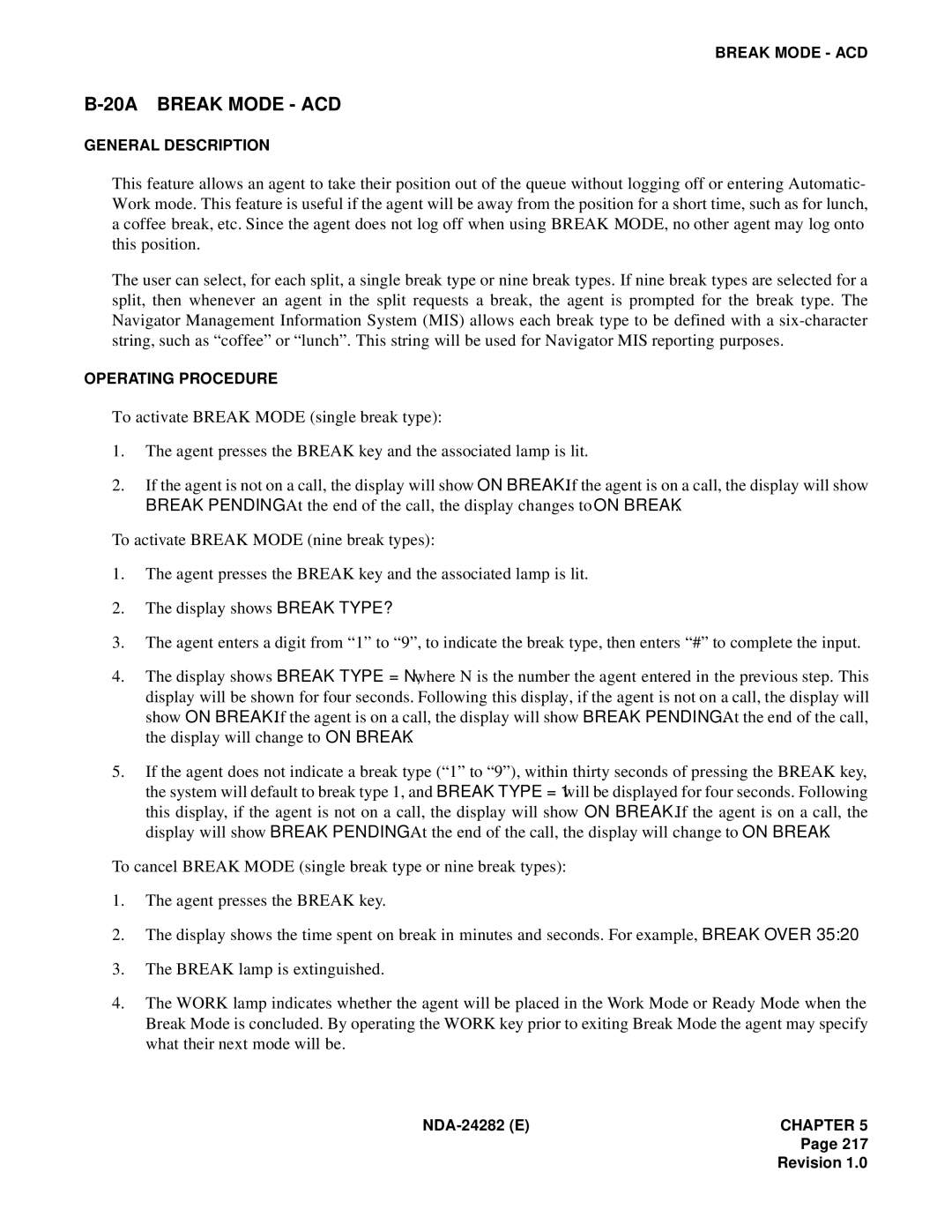BREAK MODE - ACD
B-20A BREAK MODE - ACD
GENERAL DESCRIPTION
This feature allows an agent to take their position out of the queue without logging off or entering Automatic- Work mode. This feature is useful if the agent will be away from the position for a short time, such as for lunch, a coffee break, etc. Since the agent does not log off when using BREAK MODE, no other agent may log onto this position.
The user can select, for each split, a single break type or nine break types. If nine break types are selected for a split, then whenever an agent in the split requests a break, the agent is prompted for the break type. The Navigator Management Information System (MIS) allows each break type to be defined with a
OPERATING PROCEDURE
To activate BREAK MODE (single break type):
1.The agent presses the BREAK key and the associated lamp is lit.
2.If the agent is not on a call, the display will show ON BREAK. If the agent is on a call, the display will show BREAK PENDING. At the end of the call, the display changes to ON BREAK.
To activate BREAK MODE (nine break types):
1.The agent presses the BREAK key and the associated lamp is lit.
2.The display shows BREAK TYPE?
3.The agent enters a digit from “1” to “9”, to indicate the break type, then enters “#” to complete the input.
4.The display shows BREAK TYPE = N, where N is the number the agent entered in the previous step. This display will be shown for four seconds. Following this display, if the agent is not on a call, the display will show ON BREAK. If the agent is on a call, the display will show BREAK PENDING. At the end of the call, the display will change to ON BREAK.
5.If the agent does not indicate a break type (“1” to “9”), within thirty seconds of pressing the BREAK key, the system will default to break type 1, and BREAK TYPE = 1 will be displayed for four seconds. Following this display, if the agent is not on a call, the display will show ON BREAK. If the agent is on a call, the display will show BREAK PENDING. At the end of the call, the display will change to ON BREAK.
To cancel BREAK MODE (single break type or nine break types):
1.The agent presses the BREAK key.
2.The display shows the time spent on break in minutes and seconds. For example, BREAK OVER 35:20.
3.The BREAK lamp is extinguished.
4.The WORK lamp indicates whether the agent will be placed in the Work Mode or Ready Mode when the Break Mode is concluded. By operating the WORK key prior to exiting Break Mode the agent may specify what their next mode will be.
CHAPTER 5 | |
| Page 217 |
| Revision 1.0 |