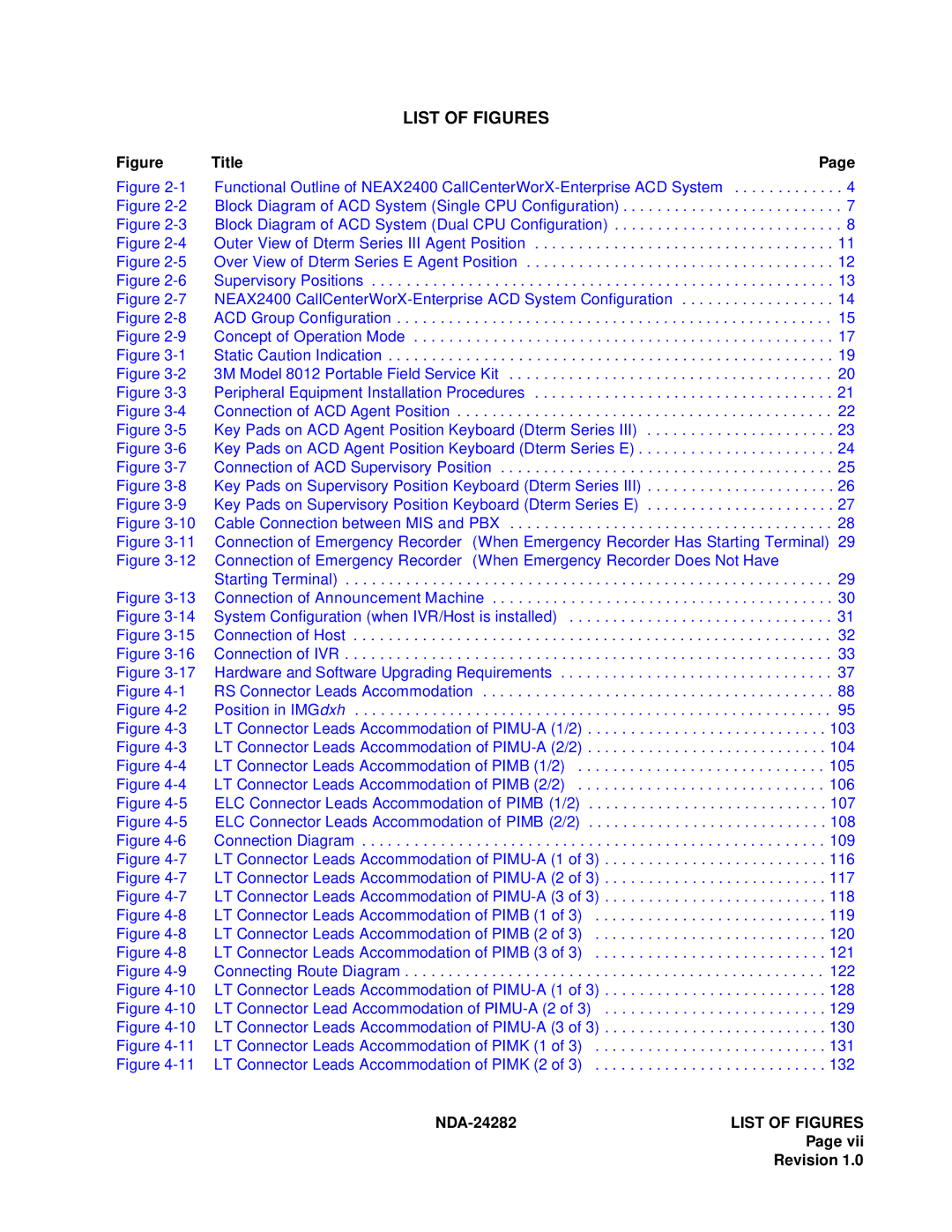| LIST OF FIGURES |
| |
Figure | Title |
| Page |
Figure | Functional Outline of NEAX2400 | . . . . . . . . . . . . . 4 | |
Figure | Block Diagram of ACD System (Single CPU Configuration) | . . . . . . . . . . . . . 7 | |
Figure | Block Diagram of ACD System (Dual CPU Configuration) | . . . . . . . . . . . . . 8 | |
Figure | Outer View of Dterm Series III Agent Position | . . . . . . . . . . . . 11 | |
Figure | Over View of Dterm Series E Agent Position | . . . . . . . . . . . . 12 | |
Figure | Supervisory Positions | . . . . . . . . . . . . . . . . . . . . . . . . . . . . . . . | . . . . . . . . . . . . 13 |
Figure | NEAX2400 | . . . . . . . . . . . . 14 | |
Figure | ACD Group Configuration | . . . . . . . . . . . . . . . . . . . . . . . . . . . . . . . | . . . . . . . . . . . . 15 |
Figure | Concept of Operation Mode | . . . . . . . . . . . . . . . . . . . . . . . . . . . . . . . | . . . . . . . . . . . . 17 |
Figure | Static Caution Indication | . . . . . . . . . . . . . . . . . . . . . . . . . . . . . . . | . . . . . . . . . . . . 19 |
Figure | 3M Model 8012 Portable Field Service Kit | . . . . . . . . . . . . 20 | |
Figure | Peripheral Equipment Installation Procedures | . . . . . . . . . . . . 21 | |
Figure | Connection of ACD Agent Position . | . . . . . . . . . . . . . . . . . . . . . . . . . . . . . . . | . . . . . . . . . . . . 22 |
Figure | Key Pads on ACD Agent Position Keyboard (Dterm Series III) | . . . . . . . . . . . . 23 | |
Figure | Key Pads on ACD Agent Position Keyboard (Dterm Series E) | . . . . . . . . . . . . 24 | |
Figure | Connection of ACD Supervisory Position | . . . . . . . . . . . . 25 | |
Figure | Key Pads on Supervisory Position Keyboard (Dterm Series III) | . . . . . . . . . . . . 26 | |
Figure | Key Pads on Supervisory Position Keyboard (Dterm Series E) | . . . . . . . . . . . . 27 | |
Figure | Cable Connection between MIS and PBX | . . . . . . . . . . . . 28 | |
Figure | Connection of Emergency Recorder | (When Emergency Recorder Has Starting Terminal) 29 | |
Figure | Connection of Emergency Recorder | (When Emergency Recorder Does Not Have | |
| Starting Terminal) | . . . . . . . . . . . . . . . . . . . . . . . . . . . . . . . | . . . . . . . . . . . . 29 |
Figure | Connection of Announcement Machine | . . . . . . . . . . . . 30 | |
Figure | System Configuration (when IVR/Host is installed) | . . . . . . . . . . . . 31 | |
Figure | Connection of Host | . . . . . . . . . . . . . . . . . . . . . . . . . . . . . . . | . . . . . . . . . . . . 32 |
Figure | Connection of IVR | . . . . . . . . . . . . . . . . . . . . . . . . . . . . . . . | . . . . . . . . . . . . 33 |
Figure | Hardware and Software Upgrading Requirements | . . . . . . . . . . . . 37 | |
Figure | RS Connector Leads Accommodation | . . . . . . . . . . . . 88 | |
Figure | Position in IMGdxh | . . . . . . . . . . . . . . . . . . . . . . . . . . . . . . . | . . . . . . . . . . . . 95 |
Figure | LT Connector Leads Accommodation of | . . . . . . . . . . . 103 | |
Figure | LT Connector Leads Accommodation of | . . . . . . . . . . . 104 | |
Figure | LT Connector Leads Accommodation of PIMB (1/2) | . . . . . . . . . . . 105 | |
Figure | LT Connector Leads Accommodation of PIMB (2/2) | . . . . . . . . . . . 106 | |
Figure | ELC Connector Leads Accommodation of PIMB (1/2) | . . . . . . . . . . . 107 | |
Figure | ELC Connector Leads Accommodation of PIMB (2/2) | . . . . . . . . . . . 108 | |
Figure | Connection Diagram | . . . . . . . . . . . . . . . . . . . . . . . . . . . . . . . | . . . . . . . . . . . 109 |
Figure | LT Connector Leads Accommodation of | . . . . . . . . . . . 116 | |
Figure | LT Connector Leads Accommodation of | . . . . . . . . . . . 117 | |
Figure | LT Connector Leads Accommodation of | . . . . . . . . . . . 118 | |
Figure | LT Connector Leads Accommodation of PIMB (1 of 3) | . . . . . . . . . . . 119 | |
Figure | LT Connector Leads Accommodation of PIMB (2 of 3) | . . . . . . . . . . . 120 | |
Figure | LT Connector Leads Accommodation of PIMB (3 of 3) | . . . . . . . . . . . 121 | |
Figure | Connecting Route Diagram | . . . . . . . . . . . . . . . . . . . . . . . . . . . . . . . | . . . . . . . . . . . 122 |
Figure | LT Connector Leads Accommodation of | . . . . . . . . . . . 128 | |
Figure | LT Connector Lead Accommodation of | . . . . . . . . . . . 129 | |
Figure | LT Connector Leads Accommodation of | . . . . . . . . . . . 130 | |
Figure | LT Connector Leads Accommodation of PIMK (1 of 3) | . . . . . . . . . . . 131 | |
Figure | LT Connector Leads Accommodation of PIMK (2 of 3) | . . . . . . . . . . . 132 | |
| LIST OF FIGURES | ||
|
|
| Page vii |
|
|
| Revision 1.0 |
Page 16
Image 16