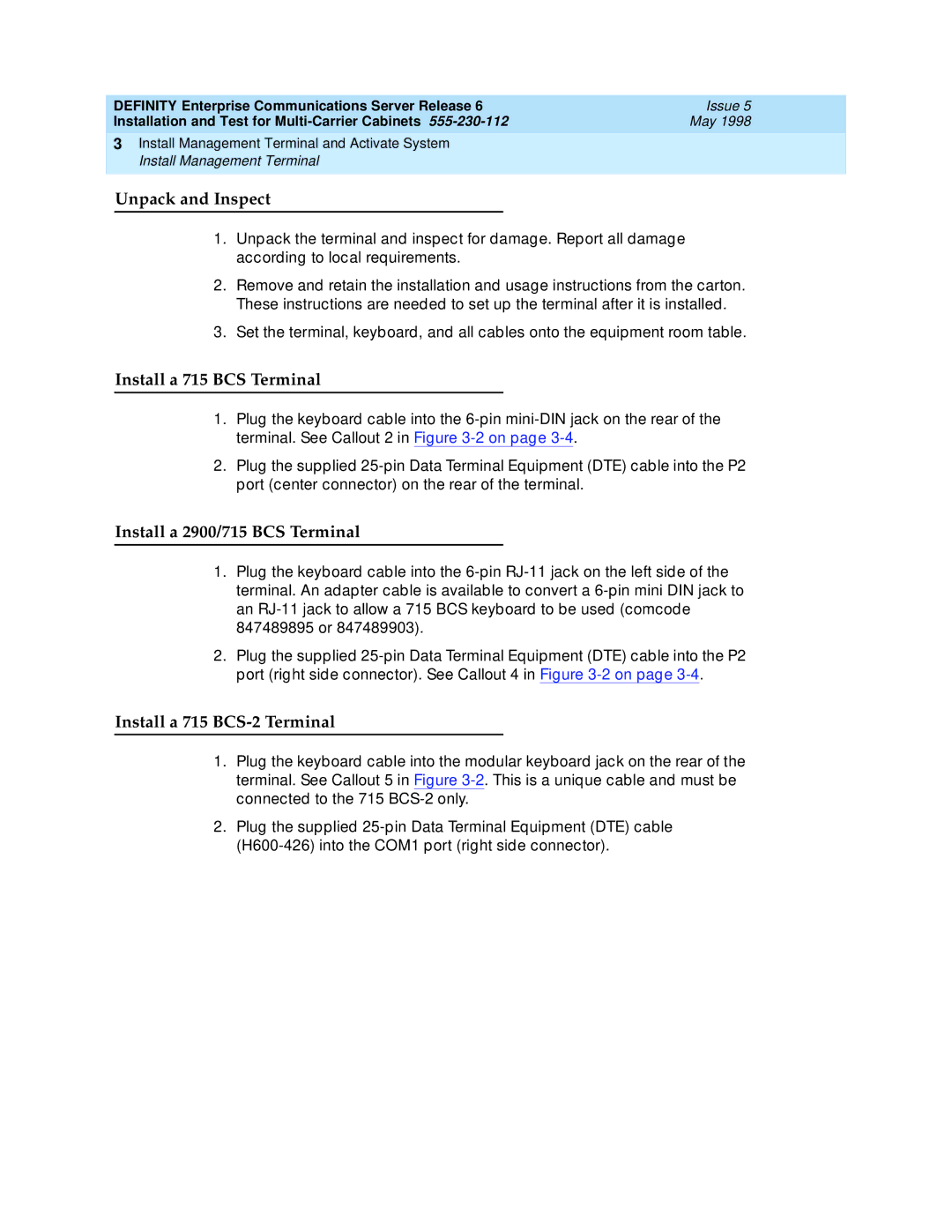Definity
Comments
Contents
Install Management Terminal Activate System
Install and Wire Telephones Other Equipment
Test Telephones and Other Equipment
Connecting Fiber Optic Cables
About This Book
How to Comment on This Book
Organization
How to Order Books
Related Books
Trademarks
Megacom Systimax Transtalk
Standards Compliance
CISPR22
Electromagnetic Compatibility Standards
Laser Product
IEC 825
European Union Standards
Anti-Static Protection
Where to Call for Technical Support
Security Issues
Telephone Number
Federal Communications Commission Statement
Part 68 Statement
SOC/REN
Means of Connection
Manufacturer’s Port Identifier FIC Code Network Jacks
Install and Connect Cabinets
Unpack and Inspect Cabinets
Unpack and Inspect Auxiliary Cabinet
Correcting Shipping Errors
Check Customer’s Order
Unpack and Inspect Stratum 3 Clock Cabinet
Position the PPN Cabinet
Install System Cabinets
Position the EPN Cabinets
Install Auxiliary Cabinet Equipment
Position the Auxiliary Cabinet Optional
Install and Position Stratum 3 Clock Cabinet
Model 15A Announcement Equipment PEC Code Description
Power Requirements
Connect AC Power and Ground
J58890CE-1, J58890CE-2, and J58890CH-1
AC Power Sources and Plug Type
Power Distribution Unit Power Sources Power Input
Connect Ground to AC-Powered System J58890CE
AC Load Center is 50 Feet 15.2 m or Less from Cabinet
Figure Notes
AC Load Center is More Than 50 Feet 15.2 m from Cabinet
Typical Cabinet Grounding Wiring Diagram
Connect Battery Leads J58890CH-1
Typical Small Battery Assembly
Small Battery Holdover
Power Distribution Unit J58890CH
Large Battery Holdover
Connect Shorting Cable to J58890CE-2
Connect AC Power
Shorting Cable Installation
Connect DC Power and Ground
Rectifier Module Installation
Connect PPN Cabinet Ground
Connect Power
Connect EPN Cabinet Grounds
DC Power and Ground J58890CF Only
Typical Power and Ground for a DC-Powered Cabinet
Install Coupled Bonding Conductor Wires
Connect DC Power and Ground
Connect DC Battery and Power Cabinet Grounds
Connect Ground Wires for DC-Powered Systems
DC Power Cabinet Approved Ground
Connect Main AC Supply to DC Power Cabinet
Turn Circuit Breakers Off
Connect DC Power to PPN and EPN Cabinets
Connect DC Battery Cabinet to DC Power Cabinet
Mixed AC/DC Power and Ground
Typical Power and Ground for a Mixed AC/DC-Powered Cabinet
Approved Grounds
Approved Floor Grounds
Connect Remote Power Off Cable External Alarm Cable
Remote Power Off Cable Connections Part
10. Remote Power Off Cable Connections Part
Connect AC Power to Stratum 3 Clock Cabinet
Connect External Alarm Cable
Check Commercial Power and Connect AC Power
Connect Stratum 3 Clock DC Power
Connect DC Power and Ground to Stratum 3 Clock Cabinet
Connect Clock Cabinet Grounding
Fiber Optic Interconnect Cabling
Connect Fiber Optic Cables
CSS-Connected System with 1 Switch Node Standard-Reliability
12. High-Reliability CSS-Connected with 1 Switch Node
High-Reliability
13. Critical-Reliability CSS-Connected with 1 Switch Node
Critical Reliability
Install Concrete Floor Mounting
Earthquake Protection Installation
Install Raised Computer Floor Mounting
14. Earthquake Mounting Raised Computer Floor
Issue
Install Telecommunications Cabling
Equipment Room Hardware
Example MDF Connections
Cross-Connect Fields
Main Distribution Frame
Typical 110A-Type Terminal Blocks
Type Hardware
Installation Requirements
Sneak Fuse Panels and Emergency Transfer Units
Cable Slack Manager
Install the Main Distribution Frame
Install Equipment and Cables
Hardware Installation
Wall Mounting 110A-Type Terminal Blocks
A-Type Terminal Blocks 300-Pair
Wall Mounting 110P-Type Terminal Blocks
P-Type Terminal Blocks 900-Pair
Frame Mounting 110P-Type Terminal Blocks
Figure Notes
Install Equipment and Cables
Install Cable Slack Managers
Cable Routing Through Cable Slack Manager
Install Sneak Fuse Panels
Sneak Fuse Panel Ordering Information Description Comcode
Model 507B Sneak Fuse Panel
Sneak Fuse Connector Pinout Pair/Fuse Numbers
Cable Installation
Labels
Equipment Room Labels Label Name Range
201A Labels Sheets 103969994
Cable Routing Guidelines General
10. Cable Routing to Top Terminal Blocks
Route Cables to Main Distribution Frame
11. Cable Routing to Bottom Terminal Blocks
Install Control Carrier Outputs Cable
Label Control Carrier Cable
Connect Control Carrier Outputs Cable
Connect Trunk Pairs Using Concentrator Cables
Select Concentrator Cables
12. Connect Trunk Pairs Using Concentrator Cables
13 -Pair Modularity for Trunk Pairs for 1-Pair Trunks
Install Cables Between Cabinet and MDF
14 -Pair Modularity for Trunk Pairs for 3-Pair Tie Trunks
Install Connector Cables Between Auxiliary Cabinet and MDF
Install Coupled Bonding Conductor
15. Coupled Bonding Conductor
Information Outlets
Station Wiring Design
Station Cables
451A Adapter Ordering Information Color Comcode
Gray 103942272 Ivory 103786240
Closets Site Locations
16. Example of Extending 4-Pair Station Cables
17 a and BR2580A Adapters
18 a Adapter
Adapter Ordering Information Description Comcode
Station Circuit Distribution from Equipment Room
Satellite Locations Using 110-Type Hardware
Satellite Locations
Pair Station Circuits
19 -Pair Circuit Distribution and Connectivity
20 -Pair Run to Equipment Room or Satellite Location
21 -Pair Run to Equipment Room or Satellite Location
Pair to 4-Pair Station Circuit Distribution
22 -Pair to 4-Pair Satellite Location Connectivity
23 -Pair to 4-Pair Circuit Distribution and Connectivity
Layout
Pair Station Cable Circuits
Voice and Data Terminals
Voice and Data Terminals Station Type
Issue
ISDN-BRI
Type
Administration Terminals Application
Administration Terminals
Label the Main Distribution Frame
Patch Cord/Jumper Installation Administration
24. Label Graphic Symbols and Nomenclature
Labeling
25. Port Assignment Record Form
26. Example 3-Pair Labeling to Information Outlet
27. Example 4-Pair Labeling to Information Outlet
Create a Provisioning Plan
Issue
Install Management Terminal Activate System
Install Management Terminal
Typical Management Terminal
Install a 715 BCS-2 Terminal
Install a 715 BCS Terminal
Install a 2900/715 BCS Terminal
Unpack and Inspect
Connect to the System
Rear Panels on Management Terminals
Management Terminal Connections for Release 6si
Remotely Connect Terminal
Typical Connections to Remote Devices
Install Translation Card Release 6si in MCC Cabinet
Set Up Management Terminal
Install Management Applications
Power Up the System AC-Powered System
DC-Powered System
Verify Messages on Terminal
Login
Screen 3-1. Typical Start-up Messages Release 6r
Screens
Screens and Commands
Commands
Getting Help
System Administration
Log in to the System
Set Country Options
Screen 3-2. Typical System Parameters Country-Options Screen
Country Codes
USA
Change Craft Password
Screen 3-3. Typical Change Password Screen
Screen 3-4. Typical Date and Time Screen
Set Date and Time
English Day of the Week Names Day Number Day Name
English Month Names Month Number
Circuit Pack Administration
Set System Maintenance Parameters
Screen 3-5. Typical System-Parameters Maintenance Screen
Administer System Configurations Release 6r
Change Customer Options
Change and Logoff Critical Reliability System
Screen 3-6. Typical Customer-Options Form
Change Cabinet
Change Site-Data
Screen 3-7. Typical Change Cabinet 1 Form
Enter add cabinet 2-44. See Screen
Add Cabinet 2 through N Release 6r
Screen 3-8. Typical Add Cabinet Form
Administer Fiber Links Release 6r Only
Circuit Pack Form
Administer Fiber Links on Simplex Systems
Screen 3-9. Circuit Packs Form
T1 Installations Only
E1 Installations Only
All Installations
Administer Fiber Links on Duplex Systems
Issue
T1 Installations Only
Enter reset system
Reboot High Reliability System
Administer Attendant Console
Enter change system-parameters duplication
Save Translations Release 6si
Save Translations
Add Translations
Save Translations Release 6r
Installation Completion
Logoff the System
Power Down the Audix System
Definity Audix Power Procedures
Power Up the Audix System
Test the System
Check System Status for Each Cabinet
Screen 4-1. Example System Status Screen for Cabinet
Type list configuration all and press Enter
Check Circuit Pack Configuration
Screen 4-2. Example System Configuration Screen
Type test tdm port-network 1 and press Enter
Test TDM Bus in PPN
Screen 4-3. Example Test Results for TDM Port Network
Type test tone-clock 1a and press Enter
Test Tone-Clock Circuit Packs
Screen 4-4. Example Test Results for Tone-Clock 1A
Test SPE Duplication Memory Shadowing Link
Type test shadow-link and press Enter
Test Duplicated Switch Processing Element Interchange
Screen 4-6. Example System Status Report for All Cabinets
Test Expansion Interface Circuit Packs
Screen 4-7. Example Test Board 1C03
Type test tdm port-network 2 and press Enter
Test TDM for each EPN
Screen 4-8. Example Test Results for TDM Port Network
Test Tone-Clock Interchange for each
Test Tone-Clock for each EPN
Type status system all-cabinets and press Enter
Test Expansion Interface Exchange for Each EPN
Enter status cabinet 1-44 and press Enter. See Screen
Save Translations
Check Circuit Pack Configuration Again
System Test Completion
Next Steps
Terminal Alarm Notification
LED Indicators
Attendant Console LEDs
Circuit Pack LEDs
Circuit Pack LEDs
Color Status Description
DS1 Converter Circuit Pack LEDs
Span LEDs
LEDs on Standby Components
TN1654 DS1 Converter Circuit Pack LEDs
Install and Wire Telephones Other Equipment
Punch-downs for Common Circuit Packs
C to TN754B Wiring
Telephone Connection Example
Connect Adjunct Power
B2 Adapter Connecting to a Modular Plug
Analog Station or 2-Wire Digital Station Example
Type Analog Telephone Wiring
Analog Tie Trunk Wiring
Analog Tie Trunk Example
Digital Tie Trunk Wiring
Digital Tie Trunk Example
DS1 Tie Trunk Example
Pinout of C6F Cable Wire Color Lead Designation Pin Number
Collocated DS1 Tie Trunks
DS1 Tie Trunks Using Channel Service Unit
Typical Connections to Channel Service Unit
Auxiliary Connector Outputs
Auxiliary Lead Appearances at AUX Connector
Port Circuit Pack and Telephone Pin Designations
GRD
Three-Pair and Four-Pair Modularity
Pair and 4-Pair Modularity
Adjunct Power Connections
Example Adjunct Power Connections
AWG Wire 0.26 mm AWG Wire 0.14 mm
Local and Phantom Power
Auxiliary Power
Attendant Console Cabling Distances Enhanced Attendant
Attendant Console
Hard-Wire Bridging
Dual Wiring of Two-Wire and Four-Wire Endpoints
26B1 Selector Console
Alarm Output
Connect External Alarm Indicators
Alarm Input
Alarm Inputs at AUX Connector Color
Emergency Transfer and Auxiliary Power
Emergency Transfer and Auxiliary Power Color AUX Connector
Connect Power Distribution Unit External Alarm Wires
External Alarm Connector Pinout Designation Definition
DTR
Issue
Remote Network Interface
10. Connections at Trunk/Auxiliary Field
TN1654 DS1 Converter Configuration Switches Function Down
Set Circuit Pack Switches
TN1654 DS1 Converter Release 6r Only
11. DS1 Converter Circuit Pack Switches
Install the Circuit Pack and Cabling T1 Only
12. DS1 Converter Connections Part
Port Carrier to Switch Node Carrier
Switch Node Carrier
Port Carrier
Channel Service Unit Cabling
13. DS1 Converter Connections Part
Install the Circuit Pack and Cabling E1 Only
10. Y Cable Lengths Description Comcode
E1 Interface Cabling
14. DS1 Converter Connections E1 Only
Off-Premises or Out-of-Building Stations
Off-Premises Station Wiring
Analog Off-Premises Stations
Off-Premises or Out-of-Building Stations
16. Connections to 24 Out-of-Building Telephones
Protectors
11. Analog Line Circuit Protectors
Primary Sneak Current With heat coil Protectors
Digital Out-of-Building Voice Terminals
Protector Ordering Information Description Comcode
Issue
Emergency Transfer Units Associated Telephones
808A Emergency Transfer Panel
17 a Emergency Transfer Panel
Trunk/Test Switches
Switch Circuit Number
14. Pin Assignments for 25-Pair Connector
Pin Color Designation Connector/Description
TST4
18. Connections for Telephone Used for Emergency Transfer
R758582b MMR
Telephone Installation
Queue Warning Indicator
External Ringing
1145B Power Supply
Wall-Mounting Plates
20 B/1146B Mounting Arrangement
Battery Mounting/Wiring
Mount the 1146B Power Distribution Unit
15. Back-Up Battery PEC Codes Rating
Install the Expanded Power Distribution Unit
21. Expanded Power Distribution Unit
Power Up and Test
Wire the 1146B Power Distribution Unit
Reset LEDs on Power Distribution Unit
Issue
1151A Power Supply
Important Safety Instructions
1151Aand 1151A2 Power Supplies
Do not locate the unit within 6 inches 15.2 cm of the floor
Connect the 1151A or 1151A2 Power Supplies
22. Typical 1151A Power Supply Front
BRI Terminating Resistor
Terminating Resistor Adapter
23 -Wide Terminating Resistor Adapter 440A4
Closet Mounted 110RA1-12
24. Terminating Resistor Block 110RA1-12
T1 R1
Multi-point Adapters
BR851-B Adapter T-Adapter
Wiring Diagram of 367A
367A Adapter
Basic Multipoint Installation Distances
28. Basic Multi-point with 1 Work Location
Add Circuit Packs
List of Circuit Packs
CPP1
On next
Multimedia Interface Service
On next
On next
Add the Fiber Optic Cable
29. Fiber Pass-Thru Kit Equipment
Cabinet Preparation
Laser Product
Quantity Description Comcode
Issue
30. Remove the I/O Cable Connector
31. Secure the I/O Cable Connector
Install the Pass-thru Kit
32. Remove the Fan Cover
33. Fiber Optic Adapter and Pass-Thru Tool
34. Insert the Pass-thru Tool
35. Fiber Optic Cable and Adapter
36. Bracket Attachments
37. Cable Disconnect Label
38. Replace the Fan Cover
39. Connect Fiber Cable to Circuit Pack
Test the Installation
40. Dress the Cable
Add CO, FX, WATS, and Pcol
Installation
Requirements
Add did Trunks
Add Tie Trunks
Smplx
Disable Alarm Origination
Service Interruption
Add DS1 Tie and OPS
Shut Down Definity LAN Gateway System
Shut Down Definity Audix System
Power Up System
Power Down System
Install Cables
Add Circuit Packs
Enable Customer Options
Resolve Alarms
Add Speech Synthesis
Add Code Calling Access
Add Pooled Modem
Add External Modem to EPN
Robotics Model 839 External Modem
Add External Modem to PPN
43. Connect External Modem to PPN
Add External Modem to TN1648B
44. Pass-Thru Kit Equipment
Cabinet Preparation
45. Remove the Fan Cover
46. Insert the Cable Assembly through the Rear Panel
47. Attach the Panel Adapter Bracket
Insert the cable assembly as shown in Figure
49. Attach the Cable to the Pass-Thru Tool
50. Insert the Pass-thru Tool
51. Replace the Fan Cover
52. Connect the Cable to the Circuit Pack
Add Multiple Announcement
Save and Restore Recorded Announcements
TN750C Announcement Circuit Pack
TN750 and TN750B Announcement Circuit Packs
Issue
Add Additional TN750C Circuit Packs
North American
Enter change system-parameters maintenance and press Enter
Add Isdn PRI
European
Save Translations
Enter Added Translations
Install Circuit Packs
Standard Reliability R6si System Disable Alarm Origination
Add Packet Bus to R6si
Perform tests
Power Down the Control Carrier
Power up the system
Add CallVisor Asai
Port Number
Install cables from cabinet to the MDF as required
Save Translations
Add ISDN-BRI
Cabinet Carrier Slot Circuit Port Network
Resolve Alarms
Expansion Interface EI Circuit Packs
Add PRI Over Paccon to R6si
Tone-Clock Circuit Packs
DS1/E1 Interface Circuit Packs
Service Interruption
Install cables from the cabinet to the MDF as required
Remove signaling-group nn For each signaling group assigned
Assign or Reassign ISDN-PRI Feature
Assign ISDN-PRI and PRI Over Paccon Options
Reboot the System
Behind the PPN, set the circuit breaker to on
Enable Customer Options
Logoff and log back in as craft
CAMA/E911 Installation
Configuration
On next
On next
Hardware Setup
Administration Setup
Screen 5-2. Administrable Timers form
Screen 5-1. Cama Trunk Group form
Screen 5-3. Group Member Assignments form
Screen 5-4. Feature Access Code FAC form
Feature Access Code FAC
Screen 5-5. ARS Digit Analysis Table
ARS Digit Analysis Table
Screen 5-6. Route Pattern form
Enter
Screen 5-7. Route Pattern form
Screen 5-8. Cama Numbering Format form
Screen 5-9. Class of Restriction form
Type Save Translation and press Enter
25. Lead and Color Designations
Connector and Cable Diagrams Pinout Charts
Cross- Connect Pin Color Amphenol Pin Backplane Pin
Connector and Cable Diagrams Pinout Charts
TXT.1
BR-W
28. Port Circuit Pack Lead Designations
LOOP2 SL-W LOOP1
Plug
31. TN1654 Lead Designations
32. TN793 24-Port Analog Line Lead Designations
Issue 5 May
33. Circuit Pack and Auxiliary Equipment Classifications
34. Circuit Pack and Auxiliary Equipment Leads Pinout Charts
Wire Data Digital Line Connector Analog
LI, LI
Issue
Test Telephones and Other Equipment
Test 302C Attendant Console
Make Test Calls
Test Selector Console
Test External Ringing
Test Queue Warning Indicator
Test Integrated Announcement
Test Emergency Transfer
Test Remote Access Interface
Test Music-on-Hold
Remote Test
Test Duplication Option Processing Element Interchange
Enter refresh-spr-standby command
Test Basic Rate Interface
Local Test
Test Terminating Trunk Transmission
Test Stratum 3 Clock
Stratum 3 Clock LED Indicators Card LED Label Procedure
Check for Red LEDs
Perform Complete System Test
Verify Timing to the System
Activate and Test Alarm Origination Feature
Activate and Test Alarm Origination Feature
Connecting Fiber Optic Cables
Fiber Optic Requirements
Multi-Mode Fiber Optic Connections
Fiber Optic Cable Connections
Single-Mode Fiber Optic Connections
Fiber Optic Component Comcodes
A-5
Measuring Single-Mode Power in the Field
Optical Cross-Connect Hardware
When to Use Single-Mode Fiber Attenuators
Figure A-1. Single-Mode Attenuator Requirements
Single-Mode Fiber Link with Attenuators
Figure A-2. Typical Single-Mode Connection with Attenuator
Lightguide Distribution Shelf
Lightguide Interconnect Units
100A and 200A Lightguide Equipment
Lightguide Troughs
Figure A-4 a Lightguide Interconnection Unit
Figure A-5 a and 1000ST Lightguide Connector Coupling
10A and 1000ST Lightguide Coupling Panel
400A Lightguide Equipment
Figure A-6 a LIU Equipment
General Rules and Recommendations
Rule
Cable Labels
Cleaning Fiber Optic Cables
Labels for Fiber Optic Cables
Cross-Connect Labels
To Remove a Fiber Optic Patch Cord
Making Changes at an LIU or Shelf
To Make a New Cross-Connection
Cable Slack Managers or Raised Floors
Routing Fiber Optic Cables
To Make a New Interconnection
Overhead Ductwork
Option Switch Settings
External Modem Option Settings
Table B-1. Modem Fields Connection Description
External Modem Option Settings B-3
External Modem Option Settings B-4
Printer Option Settings
Figure B-1. Control Panel for 572 Printer
Table B-2 Printer Used with Management Terminal
Function Function Name Menu Menu Status
Table B-3 Printer used as System Printer
Call Detail Recording Option Settings
Data BIT Protocol XON/XOFF Stop BIT Parity None PBS
TN760D Tie Trunk Option Settings
Table B-5. Signaling Formats for TN760D Mode Type
B-11
TN464E/F Option Settings
Table B-8. Option Switch Settings on TN464E/F
Cable Ductwork
Figure C-1. Typical Layout of Assembled Ductwork
Table C-1. ED-1E465 Group Numbers and Descriptions
C-4
Table C-2. Installation Sequence Step Group Remarks
Figure C-2. Overhead View of a Typical Ductwork Layout
Install Intercabinet Shielded Ducts
Figure C-3. Dust Cover Removal
Figure C-4. Assembly of Intercabinet Shielded Ducts
Install Cross-Aisle Shielded Ducts
Figure C-5. Assembly of Cross-Aisle Shielded Ducts
Mating Cross-Aisle Risers to Old Cabinet Risers
Assemble cross-aisle ductwork as already described
Install Cross Aisle I/O Ductwork
Mating Shielded Ducts to Risers
C-13
Install Cross-Aisle to Wall Trough
Figure C-9. Installation of I/O Cross-Aisle to Wall Trough
Install I/O Cable Rack Coupling
Install I/O Cable Rack Riser
Install AC Power Duct
Figure C-12. Install AC Power Duct
Figure C-13. Assembly of Ladder Rack
C-20
Connector and Cable Diagrams
D-2
D-3
Figure D-3. Sample Cross-Connects
Figure D-4. Sample Cable Pinouts
Figure D-5. Sample Pinouts
Figure D-6. Sample Cable Pinouts
Figure D-7. Stratum 3 Clock Connector Pinout
Figure D-8. Stratum 3 Clock Connector
Figure D-9. Sample H600-274 Cable
Administration
Basic Definity ECS Documents
555-230-511
555-230-211
555-230-303
Installation and Maintenance
555-230-121
555-230-120
Call Center Documents
Issue 1
CentreVu CMS
555-230-221
Application-Specific Documents
555-230-222
555-230-220
Definity ECS Release 6 Call Visor Asai Overview, Issue 2
555-230-114
Hospitality
Call Detail Recording
Console Operations
555-230-890
Documents on CD-ROM
555-230-833
Documents on CD-ROM
Numerics
Adap
Accunet
ADC
AIM
ADM
ADU
Aiod
AOL
ANI
Ansi
Aplt
ATB
ARS
Asai
ATD
ATM
Audix
Awoh
AUX
AVD
AWG
BLF
BER
Bhcc
BOS
Cacr
BTU
CAG
CARR-POW
Cama
CAS
Ccis
CA-TSC
CBC
Ccitt
CEPT1
CEM
Cispr
COR
COS
CPN/BN
CPE
CPN
Cptr
DAC
DCS
DCO
DCP
DDC
Digital data endpoints
Digital signal level 0 DS0
Digital signal level 1 DS1
Digital multiplexed interface DMI
DLC
Diod
Diva
Dldm
DPM
Doss
DOT
DPR
EAL
Dwbs
DXS
Ebcdic
Eprom
EMI
EPN
Epscs
ETN
Etsi
FAT
FAC
FAS
FAX
G3-MT
FRL
G3-MA
Gptr
Hnpa
ICD
IAS
ICC
Icdos
INS
IS/DTT
Inwats
Isdn
ISN
LAP-D
IXC
LAN
Lapd
LWC
Linl
LSU
MAC
Mapd
Madu
MAP
MA-UUI
MFC
MET
MFB
MIM
Mpdm
MOS
MS/T
MWL
NCA/TSC
Nanp
NAU
Ncoss
NQC
NPA
NPE
NSE
OPS
OCM
ONS
OPX
PCM
PAD
PBX
Pcol
PLS
Pidb
Pktint
PMS
PRI
PPM
PPN
Procr
PTC
PSC
Psdn
PTT
REN
RBS
RCL
RFP
Sabm
RSC
Rose
SAC
SCI
SCC
SCD
SCO
SSV
SSI
SSM
ST3
SXS
SVN
Sysam
TAC
Taas
Tabs
TCM
TOD
TOP
TTR
TSC
TTI
TTT
VIS
VAR
VDN
Vlsi
WSA
WSS
ZCS
Index
Audix
BRI
Pin designations, 5-143,5-153 to 5-155,D-1
DC, 1-19 signaling leads, B-10
DS1
Cables, 1-29 to
Inads
IN-9
IN-10
IN-11
IN-12
IN-13
IN-14