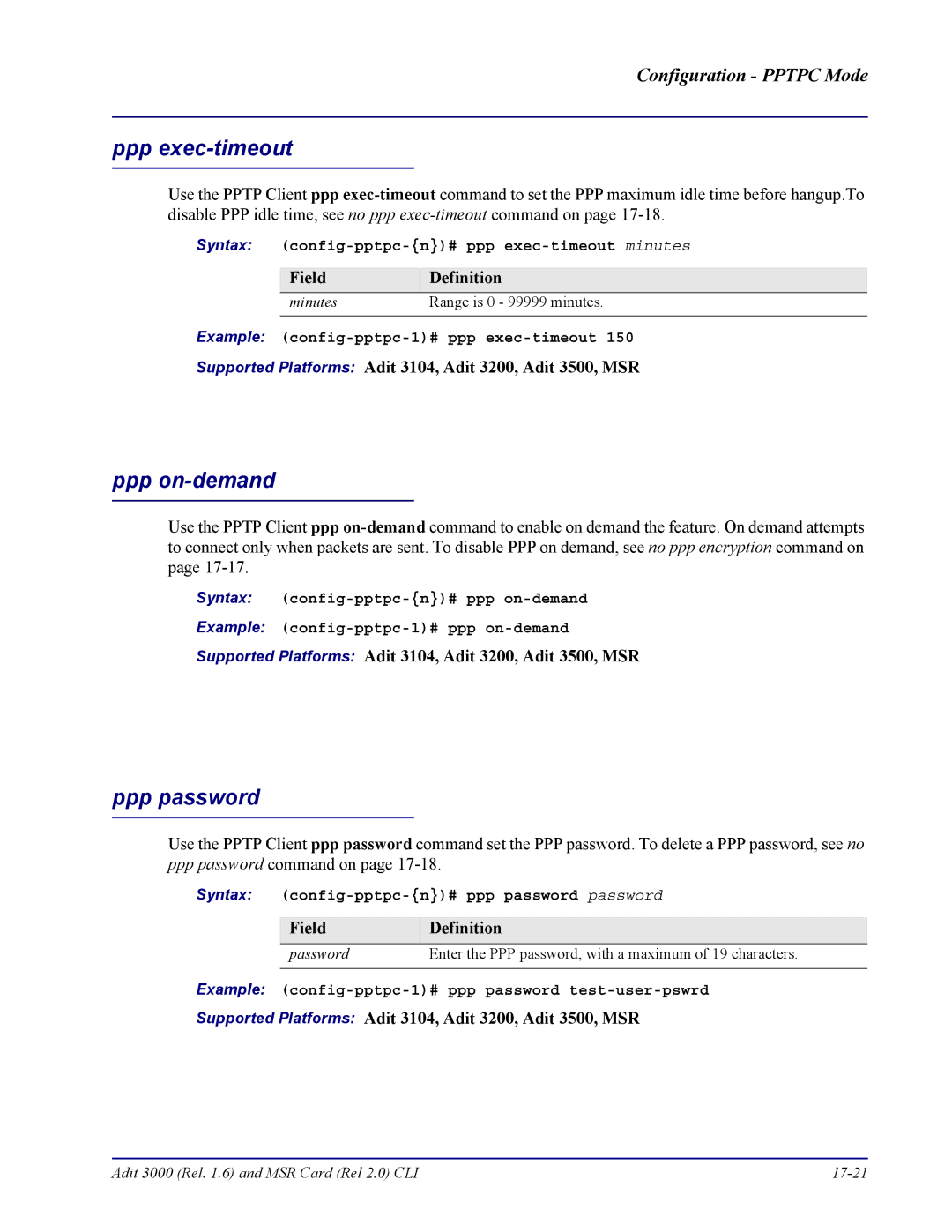Adit 3000 Series Multi-Service Router MSR Card
Corporate Contact Information
Customer Support
Supporting Software Versions
Preface
Preface
Table of Contents
Global Configuration Mode
Configuration T1 Controller Mode
Configuration LCC Controller Mode
Configuration Dhcp Pool Ethernet Mode
Configuration Dial Peer FXS Mode
Configuration Dial Peer Trunk Mode
Configuration Ethernet Interface Mode
Configuration Dial Peer VoIP Mode
Configuration Multilink Interface Mode
Configuration Serial Interface Mode
Configuration IPSec Mode
Configuration L2TPC Mode
Configuration Pptpc Mode
Configuration Ospf Mode
Configuration Pptps Mode
Configuration Radius Mode
Configuration Vlan Mode
Configuration Voice Port Trunk Mode
Configuration Vlan Port Mode
Configuration Voice Port Mode
Configuration Voice Port FXS Mode
Index
Configuration Voice Service SIP Mode
Xviii
This Chapter
Introduction
Overview
Prompt Identifier
Configuration Mode Link to Command Prompt Displayed
Configuration Mode
Example config# clock 12 source nonet1 port
Example config# clock source 12 noneds1 1ds1 2ds1 3ds1
Shortcuts
User Mode
User Mode Commands
Date Enable End Exit Help History Ping Show Traceroute
End
Enable
Example adit 3500 enable Password Adit 3500#
Date
Help
Exit
History
Syntax ping address -i time -l size -n count -w timeoutstop
Ping
Stop
Show
Show alarms
Address
Show arp
Syntax show arp alladdressethernet port
All Display entire ARP table
Show caclkcd Example Adit 3500 show caclkcd
Show caclkcd
Example Adit MSR show controller lcc
Show config dynamic-dns
Show controller lcc
Syntax show controller lcc number
Show controller t1
Syntax show controller t1 port
Example Adit 3500 show controller t1
Show dhcp-leases
Show digit-map
Syntax show digit-map Example Adit 3500 show digit-map
Show interface description
Show interface ethernet
Show interface multilink
Adit 3104, Adit 3200, Adit 3500 Value must be
Example Adit MSR show interface serial
Show interface serial
Syntax show interface serial port
Example Adit 3500 show interface serial
Example Adit MSR show interface stats
Show interface stats
Supported PlatformsAdit 3104, Adit 3200, Adit 3500, MSR
Syntax show ip ospf Example adit 3500 show ip ospf
Show ip ospf
Show ip ospf database
Example adit 3500 show ip ospf database self-originate
Example adit 3500 show ip ospf database
Multilink port
Show ip ospf interface
Ethernet port
Serial port
Example adit 3500 show Ip ospf neighbor
Show ip ospf neighbor
Interface address
Detail
Sip
Show licenses
Firewall
Pri
Example Adit 3500 show log t1 1 minor
Show mac-address-table
Syntax show nat-fw Example Adit 3500 show nat-fw
Show nat-fw
Show port-trigger
Show route
Syntax show route Example Adit 3500 show route
Syntax show service Example Adit 3500 show service
Show service
Syntax show version Example Adit 3500 show version
Show users
Show version
Syntax show users Example Adit 3500 show users
Example Adit MSR show version
Example Adit MSR show voice-port fxs
Show voice-port fxs
Syntax show voice-port fxs
Example Adit 3500 show voice-port fxs
Show voice-port trunk
Syntax show voice-port trunk port
Example Adit 3500 show voice-port trunk
Example Adit MSR show voice-port trunk
Syntax traceroute Syntax traceroute addresshostnamestop
Traceroute
User Mode
Privileged Mode Commands
Privileged Mode
Clear ip ospf process
Clear
Clear arp
Clear caclkcd
Copy path
Configure terminal
Copy defaults
Copy
Example Adit 3500# date Wed Jan 12 103751
Copy running-config
Syntax # copy running-config path destination-path
Destination-path
Debug portmon all
Debug
Off
Debug portmon rxtxboth
Debug portmon detail
Both
Debug portmon ethernet
Ethernet
Example adit 3500# debug portmon ethernet 1 all
Example adit 3500# debug portmon management hush
Debug portmon management
Syntax # debug portmon management hushoff
Hush Off
Debug portmon multilink
Debug portmon raw
Syntax # debug portmon raw offon
Example adit 3500# debug portmon raw off
Debug portmon serial
Port
Example adit 3500# debug portmon 1 rip
Example adit 3500# end Username
Syntax # debug trace casprisip enabletxrx
Example adit 3500# debug trace cas enable
Debug trace
Adit 3500# help
Syntax # history Example adit 3500# history
Example adit 3500# log clear firewall
Log clear
Syntax # log clear allfirewallprisipsystemt1lcc
Lcc
Cas Pri Sip
No debug
No debug portmon
No debug trace
Example Adit 3500# ping 192.168.1.1 -n 2 -l
Example Adit 3500# ping
Reload
Example adit 3500# reload Going to reboot Restarting system
Show
Example adit 3500# show alarms major
Example adit 3500# show arp all
Syntax # show arp alladdressethernet port
Example adit 3500# show arp ethernet
Example adit 3500# show arp
# show caclkcd Example adit 3500# show caclkcd
Show config access-control
Example adit 3500# show config controller t1
Syntax # show config controller t1 port
Dmz-host 192.168.1.200 enable
Example adit 3500# show config interface ethernet
Syntax # show config interface ethernet port
Example adit 3500# show config interface multilink
Syntax # show config interface multilink port
Example adit 3500# show config interface serial
Syntax # show config interface serial port
Example adit 3500# show config ip dhcp ethernet
Syntax # show config ip dhcp ethernet port
Network-object id 0 description NetworkObject1 ip-address
Security-default typical
Static-dns hostname test1 ip-address
Example adit 3500# show config voice-port fxs
Syntax # show config voice-port fxs port
Syntax # show config voice-port trunk port
Example adit 3500# show config voice-port trunk
Example adit MSR# show config voice-port trunk
Syntax # show controller lcc number
Example adit 3500# show controller t1
Syntax # show controller t1 port
Syntax # show digit-map Example adit 3500# show digit-map
Example Adit MSR# show interface description
Example adit 3500# show interface multilink
Syntax # show interface ethernet port
Example adit 3500# show interface ethernet
Syntax # show interface multilink port
Syntax # show interface serial port
Example adit 3500# show interface serial
Example adit MSR# show interface serial
Syntax # show ip ospf Example adit 3500# show ip ospf
Show ip ospf database
Example adit 3500# show ip ospf database self-originate
Example adit 3500# show ip ospf database
Example adit 3500# show ip ospf interface ethernet
Example adit 3500# show ip ospf neighbor detail
Example adit 3500# show Ip ospf neighbor
Syntax # show ipsec vpnipsecconnection-id
Syntax # show l2tpc l2tpc connection-id
Example adit 3500# show l2tpc
Example adit 3500# show l2tpc l2tpc
Example adit 3500# show licenses
# show licenses
Example adit 3500# show log t1 1 minor
Syntax # show nat-fw Example adit 3500# show nat-fw
Show port-trigger
Syntax # show pptpc pptpc connection-id
Example adit 3500# show pptpc
Example adit 3500# show pptpc pptpc
Syntax # show route Example adit 3500# show route
Syntax # show pptps Example adit 3500# show pptps
Show running-config
Privileged Mode
Example adit MSR# show running-config
Privileged Mode
Privileged Mode
Privileged Mode
Supported Platforms Adit 3104, Adit 3200, Adit 3500, MSR
# show service Example adit 3500# show service
Syntax # show version Example adit 3500# show version
Syntax # show users Example adit 3500# show users
Example Adit MSR# show version
Syntax # show voice-port fxs
Example adit 3500# show voice-port fxs
Example adit MSR# show voice-port fxs
Example adit 3500# show voice-port trunk
Syntax # show voice-port trunk port
Example adit MSR# show voice-port trunk
Example Adit 3500# traceroute to
Upgrade
Syntax # upgrade ip-address address file filename check
Syntax # traceroute Syntax # traceroute addresshostnamestop
Privileged Mode
Global Configuration Mode
Commands for Entering Configuration Submodes
Global Configuration Commands
Lan
Access
Access-control
Lan Wan
Access-list
Clock source
Authentication login
Syntax config# clock 12 source nonet1 port
Example config# clock 1 source t1
Controller t1
Controller lcc
Tod
Date auto-time-update
Date set
Ntp
Date summer-time
Example config# date summer-time 03 28 0000 10 28 0100
Date timezone
Delete local-server
Adit 3500 Range =
Dial-peer voice
Dial-peer voice pots fxs
Dial-peer voice pots trunk
Dial-peer voice voip
Dmz-host
Privileged Mode Commands
User Mode Commands
Dynamic-dns
Dynamic-dns backup-mx
Syntax config# dynamic-dns interface eth-2mlink-1ser-n
Example config# dynamic-dns interface ser-1
Dynamic-dns mail-exchanger
Dynamic-dns offline
Dynamic-dns username
Syntax config# end Example config# end
Syntax config# exit Example config# exit
Dynamic-dns wildcard
Config# help
Config# help Or config# ?
History
Interface ethernet
Syntax config# interface ethernet port
Example config# interface ethernet Config-int-eth-1#
Host-filter
Adit 3200, Adit 3500 Range =
Interface multilink
Interface serial
Adit 3104, Adit 3200, Adit 3500 Value must be
Ipsec key generate key
Ipsec authentication-retries
Example config# ipsec authentication-retries 10 delay
Ipsec
Ipsec log ike
Example config# ipsec log ike msg-outp
Ipsec log ipsec
Ipsec net-to-host
Any
Remote-ip
Ipsec net-to-net
Ipsec replay
Ipsec vpnipsec
Ip dhcp pool ethernet
Ip domain-name
Ip host
Ipsec
Key
L2tpc
Key-code
New
Local-server
Log
Log lcc buffer
Log lcc notify
Log security buffer
Log pri
Log sip
Example config# log security notify warn
Example config# log sip buffer-fill
Log security notify
Log system buffer
Syntax config# log system buffer kilobytes
Example config# log system buffer
Example config# log system notify error
Log t1 buffer
Syntax config# log t1 buffer kilobytes
Example config# log t1 buffer
Example config# log t1 notify warn
Mail-server host
Mail-server authentication enable
Mail-server
Mail-server from-address
Mail-server username
Syntax config# mail-server port port
Example config# mail-server port
Mail-server port
Network-object
Enable
Example config# nat-bypass ip-address 10.10.2.1 mask
Nat-bypass
No commands
No access
No access-control
No access-list
No authentication login
No date auto-time-update
Adit 3500 Range =
No date summer-time
No dial-peer voice pots fxs
No dial-peer voice pots trunk
No dial-peer voice voip
No dmz-host
No dynamic-dns
No ipsec authentication-retries
No host-filter
No ipsec log ike
Example config# no ipsec log ipsec tc
No ipsec log ipsec
No ipsec replay
No ipsec vpnipsec
No interface multilink
No interface serial
No ip dhcp pool ethernet
No key
No l2tpc
No nat-bypass
No mail-server authentication
No local-server
No log sip
No port-trigger-service
No network-object
No pptpc
No pptps
No remote-admin icmp
No remote-admin snmp
Syntax config# no pptps Example config# no pptps
No remote-admin telnet
No remote-admin udp-trace
Example config# no remote-admin telnet primary-port
No remote-admin web
Example config# no remote-admin web primary-port
No router ospf
Syntax config# no security-log setting
Setting
No security-log
No snmp-server
No service
Syntax config# no service service-id
Example config# no service-id
No static-dns
No time-range
No username
No vlan
No voice-codec
No voice-port trunk
Port-trigger service
Pptpc
Pptps
Radius-client
Remote-admin
Remote-admin icmp
Remote-admin snmp
Primary-port
Remote-admin telnet
Remote-admin udp-trace
Example config# remote-admin telnet primary-port enable
Remote-admin web
Example config# remote-admin web primary-port enable
Router ospf
Minimum
Security-default
Typical default
Maximum
Security-log
Service
Server-src-port
Snmp-server enable
Snmp-server
Snmp-server community
Version
Snmp-server traps enable
Snmp-server host
Snmp-server trusted-ip
Time-range
Static-dns
Monitor
Admin
Username
Vlan global
Voice-codec
Vlan vlan-id
Voice-port fxs
Syntax config# voice-port fxs port
Example config# voice-port fxs 1 config-vport-fxs-1#
Voice-port global
Voice-port trunk
Voice-service sip
Syntax config# voice-port trunk port
Example config# voice-port trunk 1 config-vport-trk-1#
Configuration LCC Controller Mode
LCC Controller Commands
Description End Exit History No command Shutdown
Syntax config-cont-lcc-n# description text
Example config-cont-lcc-1# description LCC#1
Description
User Mode Commands
Syntax config-cont-lcc-n# end Example config-cont-lcc-1# end
No shutdown
No command
Shutdown
T1 Controller Commands
Configuration T1 Controller Mode
Example config-cont-t1-1# description T1#1
Syntax config-cont-t1-n# description text
User Mode Commands
Ds0-group
Syntax config-cont-t1-n# ds0-group timeslots range
Example config-cont-t1-1# ds0-group timeslots
Syntax config-cont-t1-n# end Example config-cont-t1-1# end
Esf
Fdl
Framing
None T1.403
Syntax config-cont-t1-n# idle-pattern number
Example config-cont-t1-1# idle-pattern 0x7f
Idle-pattern
Lbo
Lbo long
Lbo short
Linecode
Loopback
Ami B8zs
Csu Niu None
Loopdetect
No ds0-group
No pri-group
Pri-group
No tdm-group
In-out
Tdm-group
Example config-cont-t1-1# tdm-group timeslots 1-4 dir in-out
Threshold
Dhcp Pool Commands
Configuration Dhcp Pool Ethernet Mode
Configuration Dhcp Pool Ethernet Mode
Syntax config-dhcp-eth-n# end-address address
Example config-dhcp-eth-1# end-address
End-address
Syntax config-dhcp-eth-n# lease time
Example config-dhcp-eth-1# lease
Lease
No option
No relay
No static-lease
Relay
Option
Static-lease
Syntax config-dhcp-eth-n# start-address address
Example config-dhcp-eth-1# start-address
Start-address
Wins server
Subnet-mask
Dial Peer FXS Commands
Configuration Dial Peer FXS Mode
Calling-party-disc
Block-out-caller-id
Call-wait-caller-id
Call-waiting
G711alaw
Codec preference
Destination-pattern
123
User Mode Commands
Syntax config-dpeer-fxs# end Example config-dpeer-fxs# end
Pass-through
Syntax config-dpeer-fxs# fax-protocol nonepass-throught38
Example config-dpeer-fxs# fax-protocol none
Fax-protocol
Syntax config-dpeer-fxs# modem-protocol nonepass-through
Example config-dpeer-fxs# modem-protocol pass-though
Modem-protocol
No calling-party-disc
No block-out-caller-id
No call-wait-caller-id
No call-waiting
No codec preference
No sip-authentication
Syntax config-dpeer-fxs# no codec preference
Example config-dpeer-fxs# no codec preference
Sip-authentication username
Sip-authentication
Sip-authentication enable
Sip-authentication password
Dial Peer Trunk Commands
Configuration Dial Peer Trunk Mode
Example config-dpeer-trk# codec preference 1 g711alaw
Syntax config-dpeer-trk# destination-pattern dest-pattern
Example config-dpeer-trk# destination-pattern 555$
User Mode Commands
Syntax config-dpeer-trk# end Example config-dpeer-trk# end
Syntax config-dpeer-trk# fax-protocol nonepass-throught38
Example config-dpeer-trk# fax-protocol none
Example config-dpeer-trk# modem-protocol pass-though
Syntax config-dpeer-trk# modem-protocol nonepass-through
Syntax config-dpeer-trk# no codec preference
Example config-dpeer-trk# no codec preference
No destination-pattern
Prefix
Syntax config-dpeer-trk# prefix prefix
Example config-dpeer-trk# prefix
Prefix
Syntax config-dpeer-trk# strip-digits number
Example config-dpeer-trk# strip-digits
Strip-digits
Dial Peer VoIP Commands
Configuration Dial Peer VoIP Mode
Example config-dpeer-voip# destination-pattern
Syntax config-dpeer-voip# destination-pattern number
Adit 3000 Rel .6 and MSR Card Rel 2.0 CLI 10-3
Syntax config-dpeer-voip end Example config-dpeer-voip# end
No session-target
No prefix
Session-target
Syntax config-dpeer-voip# prefix prefix
Example config-dpeer-voip# prefix
Example config-dpeer-voip# session-target ip-address
Example config-dpeer-voip# user-id testname
Syntax config-dpeer-voip# strip-digits number
Example config-dpeer-voip# strip-digits
Syntax config-dpeer-voip# user-id user-id
10-8 Adit 3000 Rel .6 and MSR Card Rel 2.0 CLI
Ethernet Interface Commands
Configuration Ethernet Interface Mode
Example config-int-eth-1# description Eth#1
Syntax config-int-eth-n# description text
Adit 3000 Rel .6 and MSR Card Rel 2.0 CLI 11-3
Firewall
Syntax config-int-eth-n# end Example config-int-eth-1# end
Half-duplex
Full-duplex
Secondary
Example config-int-eth-1# ip address 192.168.2.100 mask
Ip address
Auto
Example config-int-eth-1# ip default-gateway
Ip default-gateway
Ip default-route
Syntax config-int-eth-n# ip default-gateway address
Auto
Syntax config-int-eth-n# ip mtu sizeauto
Example config-int-eth-1# ip mtu auto
Ip mtu
Ip ospf authentication
Message-digest
Null
Ip ospf authentication-key
Ip ospf cost
Ip ospf dead-interval
Ip ospf hello-interval
Ip ospf disable
Syntax config-int-eth-n# ip ospf hello-interval seconds
Example config-int-eth-1# ip ospf hello-interval
Ip ospf transmit-delay
Ip ospf priority
Ip ospf retransmit-interval
Ip proxy-arp
Syntax config-int-eth-n# ip primary-dns address
Example config-int-eth-1# ip primary-dns
Ip primary-dns
Ip rip send-version
Ip rip enable
Ip rip
Ip rip receive-version
Ip route-mode
Syntax config-int-eth-n# ip route-mode naptroute
Example config-int-eth-1# ip route-mode napt
Ip route
Metric
Ip secondary-dns
No ip dhcp
No ip default-route
No firewall
No ip address
No ip ospf dead-interval
No ip ospf authentication
No ip ospf authentication-key
No ip ospf cost
No ip ospf message-digest-key
No ip ospf disable
Example config-int-eth-1# no ip ospf message-digest-key
No ip ospf hello-interval
No ip primary-dns
No ip ospf transmit-delay
No ip ospf priority
No ip ospf retransmit-interval
No ip secondary-dns
No ip proxy-arp
No ip rip
No ip route
No remote-admin
No schedule-availability
No sip-alg
Release
Renew
No tos ip
Sip-alg
Syntax config-int-eth-n# schedule-availability time-range
Example config-int-eth-1# schedule-availability time-range
Schedule-availability
Speed
Tos
100 Auto
11-26 Adit 3000 Rel .6 and MSR Card Rel 2.0 CLI
Multilink Interface Commands
Configuration Multilink Interface Mode
Example config-int-mlink-1# description MLPPP1
Syntax config-int-mlink-n# description text
Adit 3000 Rel .6 and MSR Card Rel 2.0 CLI 12-3
12-4 Adit 3000 Rel .6 and MSR Card Rel 2.0 CLI
Unnumbered
Example config-int-mlink-1# ip address 192.168.2.100 mask
Example config-int-mlink-1# ip mtu auto
Syntax config-int-mlink-n# ip mtu sizeauto
Adit 3000 Rel .6 and MSR Card Rel 2.0 CLI 12-7
Example config-int-mlink-1# ip ospf dead-interval
Syntax config-int-mlink-n# ip ospf cost cost
Example config-int-mlink-1# ip ospf cost
Syntax config-int-mlink-n# ip ospf dead-interval seconds
Example config-int-mlink-1# ip ospf hello-interval
Syntax config-int-mlink-n# ip ospf hello-interval seconds
Syntax config-int-mlink-n# ip ospf transmit-delay seconds
Syntax config-int-mlink-n# ip ospf priority priority
Example config-int-mlink-1# ip ospf priority
Example config-int-mlink-1# ip ospf retransmit-interval
121or2
Syntax config-int-mlink-n# ip primary-dns address
Example config-int-mlink-1# ip primary-dns
Example config-int-mlink-1# ip rip receive-version none
Example config-int-mlink-1# ip rip send-version 2-bcast
Example config-int-mlink-1# ip secondary-dns
Syntax config-int-mlink-n# ip route-mode naptroute
Example config-int-mlink-1# ip route-mode napt
Syntax config-int-mlink-n# ip secondary-dns address
Example config-int-mlink-1# no ip address
Syntax config-int-mlink-n# no ip address address
Adit 3000 Rel .6 and MSR Card Rel 2.0 CLI 12-15
Example config-int-mlink-1# no ip ospf message-digest-key
Adit 3000 Rel .6 and MSR Card Rel 2.0 CLI 12-17
No ppp encryption
No ppp authentication
Syntax config-int-mlink-n# no ip route dest-ip-addr gateway
Example config-int-mlink-1# no ip route 192.168.100.200
No ppp username
No ppp password
No ppp on-demand
No ppp qos interleaving
12-20 Adit 3000 Rel .6 and MSR Card Rel 2.0 CLI
Ppp authentication
Ppp exec-timeout
Ppp encryption
Ppp password
Ppp link-fragmentation
Ppp on-demand
Ppp restart-timer
Ppp qos-interleaving
Ppp time-btwn-reconnect
Ppp username
Syntax config-int-mlink-n# ppp username username
Example config-int-mlink-1# ppp username test-user-name
Syntax config-int-mlink-n# schedule-availability time-range
Adit 3000 Rel .6 and MSR Card Rel 2.0 CLI 12-25
12-26 Adit 3000 Rel .6 and MSR Card Rel 2.0 CLI
Serial Interface Commands
Configuration Serial Interface Mode
Example config-int-ser-1# description Serial1
Syntax config-int-ser-n# description text
Adit 3000 Rel .6 and MSR Card Rel 2.0 CLI 13-3
Encapsulation ppp
Syntax config-int-ser-n# end Example config-int-ser-1# end
Adit 3000 Rel .6 and MSR Card Rel 2.0 CLI 13-5
Example config-int-ser-1# ip address 192.168.2.100 mask
Syntax config-int-ser-n# ip mtu sizeauto
Example config-int-ser-1# ip mtu auto
Adit 3000 Rel .6 and MSR Card Rel 2.0 CLI 13-7
Example config-int-ser-1# ip ospf dead-interval
Syntax config-int-ser-n# ip ospf cost cost
Example config-int-ser-1# ip ospf cost
Syntax config-int-ser-n# ip ospf dead-interval seconds
Example config-int-ser-1# ip ospf hello-interval
Syntax config-int-ser-n# ip ospf hello-interval seconds
Syntax config-int-ser-n# ip ospf transmit-delay seconds
Syntax config-int-ser-n# ip ospf priority priority
Example config-int-ser-1# ip ospf priority
Example config-int-ser-1# ip ospf retransmit-interval
Example config-int-ser-1# ip rip receive-version none
Syntax config-int-ser-n# ip primary-dns address
Example config-int-ser-1# ip primary-dns
Syntax config-int-ser-n# ip rip receive-version 121or2none
Example config-int-ser-1# ip rip send-version 2-bcast
Example config-int-ser-1# ip secondary-dns
Syntax config-int-ser-n# ip route-mode naptroute
Example config-int-ser-1# ip route-mode napt
Syntax config-int-ser-n# ip secondary-dns address
No encapsulation ppp
Syntax config-int-ser-n# multilink-group group-number
Example config-int-ser-1# multilink-group
Multilink-group
Example config-int-ser-1# no ip address
Syntax config-int-ser-n# no ip address address
13-16 Adit 3000 Rel .6 and MSR Card Rel 2.0 CLI
Example config-int-ser-1# no ip ospf message-digest-key
Example config-int-ser-1# no ip route 192.168.100.200
Syntax config-int-ser-n# no ip route dest-ip-addr gateway
Adit 3000 Rel .6 and MSR Card Rel 2.0 CLI 13-19
13-20 Adit 3000 Rel .6 and MSR Card Rel 2.0 CLI
Ms-chap
Example config-int-ser-1# ppp username test-user-pswrd
Syntax config-int-ser-n# ppp link-fragmentation number
Example config-int-ser-1# ppp link-fragmentation
Syntax config-int-ser-n# ppp password password
Example config-int-ser-1# ppp time-btwn-reconnect
Syntax config-int-ser-n# ppp restart-timer seconds
Example config-int-ser-1# ppp restart-timer
Syntax config-int-ser-n# ppp time-btwn-reconnect seconds
Example config-int-ser-1# schedule-availability time-range
Syntax config-int-ser-n# schedule-availability time-range
IPSec Commands
Configuration IPSec Mode
Rsa-sig
Authentication
Aggressive-mode
Pre-shared
Adit 3000 Rel .6 and MSR Card Rel 2.0 CLI 14-3
Dpd-delay
Dpd-enable
Dpd-timeout
Encryption
Group
Hash
Md5 Sha
Syntax config-ipsec n# ip route metric metric
Example config-ipsec-1# ip route metric
Ip route metric
Ipsec-manual
Ipsec-conn
Subnet ip
Lifetime
Local-subnet
Single ip
Tunnel
Max-retries
Mode
Transport
Netbios remote-brc-addr
Net-type
Dmz lan wan
No aggressive-mode
No dpd-delay
No dpd-enable
No dpd-timeout
No encryption
Example config-ipsec-1# no encryption aes
Syntax config-ipsec-n# no group
Example config-ipsec-1# no group
No hash
No netbios
Syntax config-ipsec-n# no hash md5sha
Example config-ipsec-1# no hash md5
No set-pfs
No reconnect
No transform-set
Reconnect
Rekey
Remote-ip
Syntax config-ipsec-n# schedule-availability rule-id
Example config-ipsec-1# schedule-availability rule1
Remote-subnet
Session-key
Set-pfs
Transform-set
Example config-ipsec-1# transform-set esp-aes
Example of IPSec Connection Configuration
14-22 Adit 3000 Rel .6 and MSR Card Rel 2.0 CLI
L2TPC Commands
Configuration L2TPC Mode
Configuration L2TPC Mode
Syntax config-l2tpc-n# end Example config-l2tpc-1# end
Syntax config-l2tpc-n# host-ip address
Example config-l2tpc-1# host-ip
Host-ip
Example config-l2tpc-1# ip address 192.168.2.100 mask
Syntax config-l2tpc-n# ip mtu sizeauto
Example config-l2tpc-1# ip mtu auto
15-6 Adit 3000 Rel .6 and MSR Card Rel 2.0 CLI
Example config-l2tpc-1# ip ospf cost
Syntax config-l2tpc-n# ip ospf authentication-key password
Example config-l2tpc-1# ip ospf authentication-key pass777
Syntax config-l2tpc-n# ip ospf cost cost
Example config-l2tpc-1# ip ospf hello-interval
Syntax config-l2tpc-n# ip ospf hello-interval seconds
Example config-l2tpc-1# ip ospf retransmit-interval
Syntax config-l2tpc-n# ip ospf priority priority
Example config-l2tpc-1# ip ospf priority
Syntax config-l2tpc-n# ip ospf retransmit-interval seconds
Example config-l2tpc-1# ip rip receive-version none
Syntax config-l2tpc-n# ip primary-dns address
Example config-l2tpc-1# ip primary-dns
Syntax config-l2tpc-n# ip rip receive-version 121or2none
Example config-l2tpc-1# ip rip send-version 2-bcast
Local-secret
Example config-l2tpc-1# no ip address
Syntax config-l2tpc-n# metric metric
Example config-l2tpc-1# metric
Syntax config-l2tpc-n# no ip address address
15-14 Adit 3000 Rel .6 and MSR Card Rel 2.0 CLI
Adit 3000 Rel .6 and MSR Card Rel 2.0 CLI 15-15
Example config-l2tpc-1# no ip ospf message-digest-key
Syntax config-l2tpc-n# no ip ospf message-digest-key key-id
Example config-l2tpc-1# no ip route 192.168.100.200
Syntax config-l2tpc-n# no ip route dest-ip-addr gateway
No ppp exec-timeout
No ppp time-btwn-reconnect
No ppp restart-timer
15-20 Adit 3000 Rel .6 and MSR Card Rel 2.0 CLI
Syntax config-l2tpc-n# ppp exec-timeout minutes
Example config-l2tpc-1# ppp authentication chap
Syntax config-l2tpc-n# ppp encryption 40-bit128-bit
Example config-l2tpc-1# ppp encryption 40-bit
Example config-l2tpc-1# ppp restart-timer
Syntax config-l2tpc-n# ppp password password
Example config-l2tpc-1# ppp password test-user-pswrd
Syntax config-l2tpc-n# ppp restart-timer seconds
Example config-l2tpc-1# ppp username test-user-name
Syntax config-l2tpc-n# ppp time-btwn-reconnect seconds
Example config-l2tpc-1# ppp time-btwn-reconnect
Syntax config-l2tpc-n# ppp username username
15-24 Adit 3000 Rel .6 and MSR Card Rel 2.0 CLI
Router Ospf Commands
Configuration Ospf Mode
Area commands
Area authentication
Message-digest
Compatible rfc1583
16-4 Adit 3000 Rel .6 and MSR Card Rel 2.0 CLI
Syntax config-ospf# exit Example config-ospf# exit Config#
Syntax config-ospf# end Example config-ospf# end
Network area
Example config-ospf# network 192.168.1.1 0.0.0.255 area
No area authentication
No area
No area stub
No router-id
Example config-ospf# no network 192.168.1.1 0.0.0.255 area
No compatible rfc1583
No network area
Syntax config-ospf# router-id address
Router-id
Example router-ospf# router-id
Sample Configuration
Adit 3000 Rel .6 and MSR Card Rel 2.0 CLI 16-11
16-12 Adit 3000 Rel .6 and MSR Card Rel 2.0 CLI
Pptp Client Commands
Configuration Pptpc Mode
Configuration Pptpc Mode
Syntax config-pptpc-n# end Example config-pptpc-1# end
Example config-pptpc-1# host-ip
Syntax config-pptpc-n# host-ip address
Example config-pptpc-1# ip address 192.168.2.100 mask
Syntax config-pptpc-n# ip mtu sizeauto
Example config-pptpc-1# ip mtu auto
17-6 Adit 3000 Rel .6 and MSR Card Rel 2.0 CLI
Example config-pptpc-1# ip ospf cost
Syntax config-pptpc-n# ip ospf authentication-key password
Example config-pptpc-1# ip ospf authentication-key pass777
Syntax config-pptpc-n# ip ospf cost cost
Example config-pptpc-1# ip ospf hello-interval
Syntax config-pptpc-n# ip ospf hello-interval seconds
Example config-pptpc-1# ip ospf retransmit-interval
Syntax config-pptpc-n# ip ospf priority priority
Example config-pptpc-1# ip ospf priority
Syntax config-pptpc-n# ip ospf retransmit-interval seconds
Example config-pptpc-1# ip rip receive-version none
Syntax config-pptpc-n# ip primary-dns address
Example config-pptpc-1# ip primary-dns
Syntax config-pptpc-n# ip rip receive-version 121or2none
Example config-pptpc-1# ip rip send-version 2-bcast
Example config-pptpc-1# ip secondary-dns
Syntax config-pptpc-n# ip route-mode naptroute
Example config-pptpc-1# ip route-mode napt
Syntax config-pptpc-n# ip secondary-dns address
Example config-pptpc-1# no ip address
Syntax config-pptpc-n# no ip address address
17-14 Adit 3000 Rel .6 and MSR Card Rel 2.0 CLI
Example config-pptpc-1# no ip ospf message-digest-key
Syntax config-pptpc-n# no ip ospf message-digest-key key-id
17-16 Adit 3000 Rel .6 and MSR Card Rel 2.0 CLI
Example config-pptpc-1# no ip route 192.168.100.200
Syntax config-pptpc-n# no ip route dest-ip-addr gateway
17-18 Adit 3000 Rel .6 and MSR Card Rel 2.0 CLI
Adit 3000 Rel .6 and MSR Card Rel 2.0 CLI 17-19
Example config-pptpc-1# ppp authentication chap
Syntax config-pptpc-n# ppp encryption 40-bit128-bit
Example config-pptpc-1# ppp encryption 40-bit
Example config-pptpc-1# ppp password test-user-pswrd
Syntax config-pptpc-n# ppp exec-timeout minutes
Example config-pptpc-1# ppp exec-timeout
Syntax config-pptpc-n# ppp password password
Example config-pptpc-1# ppp time-btwn-reconnect
Syntax config-pptpc-n# ppp restart-timer seconds
Example config-pptpc-1# ppp restart-timer
Syntax config-pptpc-n# ppp time-btwn-reconnect seconds
Example config-pptpc-1# schedule-availability time-range
17-24 Adit 3000 Rel .6 and MSR Card Rel 2.0 CLI
Pptp Server Commands
Configuration Pptps Mode
Configuration Pptps Mode
End-ip-address
Syntax config-pptps# end Example config-pptps# end
Syntax config-pptps# end-address end-ip-address
Example config-pptps# end-address
Seconds
Syntax config-pptps# idle-time seconds
Example config-pptps# idle-time
Idle-time
40-bit
Example config-pptps# no ppp authentication
Example config-pptps# no ppp encryption
No idle-time
Example config-pptps# ppp authentication chap
Syntax config-pptps# ppp encryption 40-bit128-bitstateful
Example config-pptps# ppp encryption stateful
Enter the start IP address of the range
Syntax config-pptps# start-address start-address
Example config-pptps# start-address
Start-ip-address
18-8 Adit 3000 Rel .6 and MSR Card Rel 2.0 CLI
Configuration Radius Mode
Radius Commands
Authentication End Exit History Host Key
Example config-radius# authentication chap
Syntax config-radius# authentication chapms-chapms-chapv2pap
Adit 3000 Rel .6 and MSR Card Rel 2.0 CLI 19-3
Syntax config-radius# end Example config-radius# end
Example config-radius# key testpswd
Syntax config-radius# host address auth-port port
Example config-radius# host 192.168.1.1 auth-port
Syntax config-radius# key password
19-6 Adit 3000 Rel .6 and MSR Card Rel 2.0 CLI
Vlan Global Commands
Configuration Vlan Mode
Configuration Vlan Mode
Syntax config-vlan# exit Example config-vlan# exit Config#
Syntax config-vlan# end Example config-vlan# end
Example config-vlan# no vlan
Syntax config-vlan# no port-dot1q ethernet port
Example config-vlan# no port-dot1q ethernet
Syntax config-vlan# no vlan entry
Adit 3500 and MSR 1.1
Adit 3104 and Adit 3200 1.1, 1.2, 1.3, 1.4
Disable
Adit 3104 and Adit 3200 1.1, 1.2, 1.3, 1.4
Adit 3500 and MSR 1.1
Disable Disable Vlan feature Enable Enable Vlan feature
Syntax config-vlan# tag-all disableenable
Example config-vlan# tag-all enable
Syntax config-vlan# vlan-feature disableenable
20-8 Adit 3000 Rel .6 and MSR Card Rel 2.0 CLI
Configuration Vlan Port Mode
Vlan Port Commands
End Exit History No commands Port Priority Voip-interface
Configuration Vlan Port Mode
Syntax config-vlan-n# end Example config-vlan-100# end
No voip-interface
No port
Example config-vlan-100# priority
Syntax config-vlan-n# priority priority
21-6 Adit 3000 Rel .6 and MSR Card Rel 2.0 CLI
Configuration Voice Port Mode
Voice Port Commands
Digit-map global End Exit History No digit-map global Tos
Digit-map global
Long-timeout
Short-timeout
Example config-vport# digit-map mode long-timeout
Adit 3000 Rel .6 and MSR Card Rel 2.0 CLI 22-3
Syntax config-vport# exit Example config-vport# exit Config#
Syntax config-vport# end Example config-vport# end
Sip value hex-value
No digit-map global
Pattern number
Rtp value hex-value
22-6 Adit 3000 Rel .6 and MSR Card Rel 2.0 CLI
Voice Port FXS Commands
Configuration Voice Port FXS Mode
Syntax config-vport-fxs-n# description text
Example config-vport-fxs-1# description VoiceP-#2
Comfort-noise
Adit 3000 Rel .6 and MSR Card Rel 2.0 CLI 23-3
23-4 Adit 3000 Rel .6 and MSR Card Rel 2.0 CLI
Example config-vport-fxs-1# input-gain
Syntax config-vport-fxs-n# input-gain value
No echo-cancel
No comfort-noise
No per-line-logging
Example config-vport-fxs-1# output-gain
Syntax config-vport-fxs-n# output-gain value
Example config-vport-fxs-1# signal ground-start
Syntax config-vport-fxs-n# signal ground-startloop-start
Voice Port Trunk Commands
Configuration Voice Port Trunk Mode
Connection t1
Connection lcc
Default
Digit-map
Custom
24-4 Adit 3000 Rel .6 and MSR Card Rel 2.0 CLI
Use the end command to exit the current Configuration mode
Example config-vport-trk-1# input-gain
Syntax config-vport-trk-n# input-gain value
Example config-vport-trk-1# isdn switch-type pri-ni2
Isdn switch-type PRI
No connection t1
No connection lcc
No digit-map
No registration enable
No registration line enable
No registration line
No registration line logging
Example config-vport-trk-1# output-gain
Syntax config-vport-trk-n# output-gain value
Registration enable
Registration line authentication
Registration
Registration line first-phone-number
Registration line enable
Registration line logging
Example config-vport-trk-1# signal immediate
Syntax config-vport-trk-n# trunk trunk-id
Example config-vport-trk-1# trunk VPtrunk1
Trunk
24-16 Adit 3000 Rel .6 and MSR Card Rel 2.0 CLI
Voice Service SIP Commands
Configuration Voice Service SIP Mode
Syntax config-voice-serv-sip# calling-party-disc duration
Example config-voice-serv-sip# calling-party-disc
Conference
Adit 3000 Rel .6 and MSR Card Rel 2.0 CLI 25-3
Rfc2833
Dtmf
Early-media
Inband
Adit 3000 Rel .6 and MSR Card Rel 2.0 CLI 25-5
Ls-redundancy
Fax-protocol-t38 ecs
Fax-protocol-t38 redundancy
Hs-redundancy
Feature-mode
Fax-protocol-t38 signaling
Syntax config-voice-serv-sip# gateway-ip address
Example config-voice-serv-sip# gateway-ip
Gateway-ip
No proxy-server
No conference
No outbound-proxy
No prack
No registration ignore-negotiated
No redundancy rollback-timer
No session-timer mode
No redundancy filter-incoming
Outbound-proxy
Phone-number
Prack
Privacy-mode
Proxy-server
Rfc3325
Redundancy advance-retries
Example config-voice-serv-sip# proxy-type generic
Example config-voice-serv-sip# redundancy advance-retries
Proxy-type
Redundancy filter-incoming
Redundancy advance-timeout
Example config-voice-serv-sip# redundancy advance-timeout
Example config-voice-serv-sip# redundancy primary-address
Redundancy secondary-address
Redundancy rollback-timer
Example config-voice-serv-sip# redundancy rollback-timer
Example config-voice-serv-sip# redundancy secondary-address
Redundancy ttl
Redundancy type
None Srv User
Rtp-base-port
Session-timer
Session-timer mode
Session-timer refresher
Tcp Udp
Session-timer timeout
Sip-port
Transport
25-20 Adit 3000 Rel .6 and MSR Card Rel 2.0 CLI
Index
Index
Adit 3000 Rel .6 and MSR Card Rel 2.0 CLI Index
Index
Index
Index
Index
FXS
Index
Index
Index
Encapsulation ppp
Index
Index
FXS
63,4-64