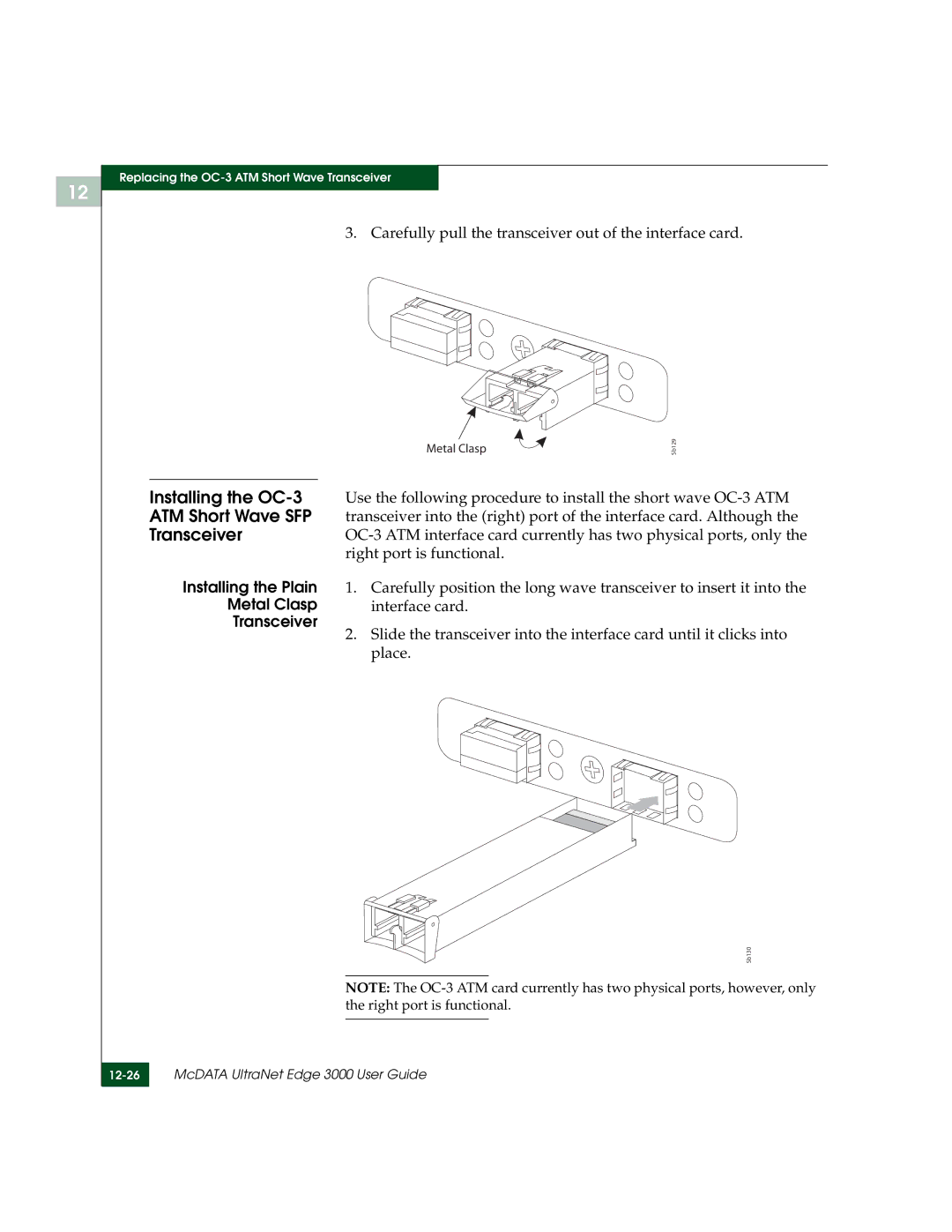User Guide
Record of Revisions and Updates
Copyright 2005-2006 McDATA Corporation. All rights reserved
Contents
Chapter Configuring an FPort Extension over an Ethernet WAN
Chapter Configuring an EPort Extension over an Ethernet WAN
Chapter Building a Custom Edge 3000 Chassis
Chapter Configuring an EPort Extension over an ATM WAN
Chapter Configuring Ficon Extension
Chapter Configuring Tape Device Extension
FC/SCSI Tape Pipelining
Product Support and Software Maintenance
Hardware Maintenance
Troubleshooting and Diagnostics
13-3
13-8
13-10
Appendix B Installation and Cabling
Appendix a Site Preparation
Appendix C Cables, Connectors, and Adapters
Appendix D Advanced UCM Configurations
Appendix F Configure Snmp
Appendix G Resetting the System to Factory Defaults
Appendix J Configuration Worksheets
Appendix H Manual Configuration of the Initial IP Settings
Issuing the Spantree Portfast Command
Contents Xii
Figures
Figures Xiv
Tables
Tables
Preface
Organization
UltraNet Edge Storage Router 3000 User Guide
Xix
Conventions This guide uses the following conventions
Related Documentation
UltraNet Edge Storage Router Command Reference
Forwarding Publication Comments
Fax 720
Regulatory and Safety Statements
Laser Compliance Statement
United States and Canada UL Certification
European Union EMC and Safety Declaration N-Mark
Argentina UL Certification
German GS Mark
Russian Gost Certification
Xxix
Xxx
General Precautions
ESD Precautions
Introduction
Introducing the UltraNet Edge
McDATA UltraNet Edge 3000 User Guide
UltraNet Edge 3000 Benefits
UltraNet Edge 3000 Features
Fibre Channel
Gigabit Ethernet
Ethernet 10/100
ATM Forum UNI ATM Forum AAL-5
Configuration
OC-3
OC-3/STM-1
Management
UltraNet Edge 3000 Security
McDATA UltraNet Edge 3000 User Guide
Hardware Configurations
UltraNet Edge 3000 Featurization
Component/Feature Description
Configuration requirements
4WAN Connectivity Card Option Features
Short wave SFP for OC-3 ATM
Typical Configuration of the UltraNet Edge
Or OC-3 ATM/POS
FC/SCSI Tape
Configurations
Pipelining
Configuration Featurized Configurations
Valid Hardware Interface Configurations
Mixed Application Configurations
Fibre Channel port type can be configured in UltraNet
Reconfigure UCM and reboot the unit
UltraNet Edge Supported Series FC Card Configurations
Fibre Channel Card Dependencies
FC/SCSI Fport Configurations
FC/SCSI Nport Configurations
FC/SCSI EPort to EPort
FC/SCSI FPort to FPort
Ficon Port Configurations
Internal Fibre Channel Switch Fcsw
Hardware Components
2Front View of the UltraNet Edge
Index
Indicators, Switches, and Interfaces
Normal
Function
Network Design Criteria
Network Design
Ethernet Network
Criteria
1Example Ethernet WAN with two UltraNet Edge 3000s
UltraNet Edge
Required Network Design Information for an Ethernet Network
IP Router
10/100 Ethernet Switches & Routers
Gigabit Ethernet Switches & Routers
Fibre Channel Switches
Ethernet Hubs
ATM Network
Required Network Design Information for an ATM Network
Fibre Channel Switches
Network Routing Options
UltraNet ConfigManager
Dedicated
Load Balancing
Load Balancing Path for 2x2 Configurations
Fail Over
Switch WWN Proxy
Configurations
EPort Disk Streaming Network Recommendations
Fail Over Paths for
EPort Disk Streaming Compatibility Matrix
Required Minimum Hardware for EPort Disk Streaming
Supported Storage Device Applications/Protocols
Fibre Channel Frame Level CRC
Non-Supported Storage Device Applications/Protocols
Fibre Channel End to End CRC
Minimum Requirements for CRC
Fibre Channel MTU Batching
Building a Custom Edge Chassis
Building the Custom Chassis
Select the Edge3000 Custom Chassis
Click Next
Custom Chassis Wizard Introduction screen appears
Select Build Chassis and click Next
McDATA UltraNet Edge 3000 User Guide
Select the Fibre Channel interface type
McDATA UltraNet Edge 3000 User Guide
Building a Custom Edge 3000 Chassis
McDATA UltraNet Edge 3000 User Guide
Configuring an EPort Extension over an Ethernet WAN
Configuring a 1x1 Ethernet Wide Area Network
Gathering the IP
Configuration
Use the following procedures to create a network map for a
Adding Nodes for
An Ethernet WAN
McDATA UltraNet Edge 3000 User Guide
Adding a Fibre
Network Map, the Default Fibre Channel Interface Type
Channel Interface
Setting the Initial
Network Map Area
Broadcast Data
IP Address of PC running UCM
Information
Setting the License
License Wizard Introduction dialog box appears
McDATA UltraNet Edge 3000 User Guide
Links tab IP icon globe
License Wizard Finish dialog box appears
Click the IP icon on the center toolbar
IP Circuit Wizard Introduction dialog box appears
IP Circuit Wizard Node10 Choose Interface dialog box appears
Drop-down arrow
Click Next
Drop-down arrow
Click Next
Click Next
McDATA UltraNet Edge 3000 User Guide
Configuring an EPort Extension over an Ethernet WAN
Will complete the configuration process
Creating a Data
Path
Following example
Create Data Path Wizard Introduction dialog box appears
McDATA UltraNet Edge 3000 User Guide
Create Data Path Wizard Finish dialog box appears
Delivering the Configured Network
Properties
Setting the Delivery
Node10 Properties UltraNet Edge 3000 screen appears
Delivery Wizard Introduction screen appears
Delivery Wizard
Delivery Wizard Select Nodes screen appears
Delivery Wizard Select Operations screen appears
Delivery Wizard Deliver screen appears
Viewing Logs
Deliver Network
Deliver Network option
Configuring an EPort Extension over an Ethernet WAN
McDATA UltraNet Edge 3000 User Guide
Configuring an FPort Extension over an Ethernet WAN
Configuring a 2x2 Ethernet Wide Area Network
1Sample Fport Ethernet WAN with two UltraNet Edge 3000s
Open the UltraNet ConfigManager software. You can use either
On your desktop or the Start menu
TreeView Area and the Network Map Area
Edge 3000 2x2 1 Gbps Ethernet node type
McDATA UltraNet Edge 3000 User Guide
If you were creating a 1x1 configuration, the Fibre Channel
Switch interface on Node10 would be numbered 10-2
Fibre Channel Switch interface on Node 20 would be numbered
Node icons and their corresponding names are also displayed
Broadcast Data
IP Address of PC running UCM
Repeat through for the second node Node
License Wizard Finish dialog box appears
McDATA UltraNet Edge 3000 User Guide
IP Circuit Wizard Introduction dialog box appears
IP Circuit Wizard Node10 Choose Interface dialog box appears
Click Next
Click Next
Drop-down arrow
Click Next
Click Next
McDATA UltraNet Edge 3000 User Guide
Creating Data Paths for Fibre Channel Switch Interfaces
FC Switch DataPath Wizard Introduction dialog is displayed
Configuring an FPort Extension over an Ethernet WAN
FC Switch DataPath Wizard Finish dialog appears
Configuring an FPort Extension over an Ethernet WAN
Delivering the Configured Network
Configurations to the nodes
Delivery Interface defines the IP address by which
Network map will be delivered
Select the desired option to deliver the network map
Delivery Wizard Introduction screen appears
Configuring an FPort Extension over an Ethernet WAN
Following
Configuring an FPort Extension over an Ethernet WAN
McDATA UltraNet Edge 3000 User Guide
Configuring an EPort Extension over an ATM
Configuring a 1x1 ATM Wide Area Network
Configuration Worksheet from Appendix J will be used
Starting UltraNet ConfigManager
An ATM WAN
McDATA UltraNet Edge 3000 User Guide
Configuring an EPort Extension over an ATM WAN
Received UltraNet Configuration Requests
Broadcast Data
IP Address of PC running UCM
Setting the License
License Wizard Finish dialog box appears
Circuit
Adding an ATM
Links tab ATM icon cloud
ATM Circuit Wizard Introduction dialog box appears
ATM Circuit Wizard Node10 Configure PVC dialog box appears
Active VCI Bits Value Valid Enabled VPI Values
Active VCI Bits Value Valid Enabled VCI Values
Enter the Maximum Burst Size cells/sec in this field
Configuring an EPort Extension over an ATM WAN
ATM Circuit Wizard Node20 Configure PVC dialog box appears
Active VCI Bits Value Valid Enabled VPI Values
McDATA UltraNet Edge 3000 User Guide
Enter the Maximum Burst Size cells/sec in this field
ATM Circuit Wizard Configure Circuit dialog box appears
ATM Circuit Wizard Finish dialog box appears
After configuring the ATM circuit, you need to establish a
This procedure will complete the configuration process
Data Path section in this chapter
Like the following example
Create Data Path Wizard Introduction dialog box appears
McDATA UltraNet Edge 3000 User Guide
Configuring an EPort Extension over an ATM WAN
Create Data Path Wizard Finish dialog box appears
Configuring an EPort Extension over an ATM WAN
Delivering the Configured Network
Delivery Wizard
McDATA UltraNet Edge 3000 User Guide
Deliver Network
Viewing Logs
Configuring Ficon Extension
Configuration IP Address Worksheet will be used as examples
Interface Configurations section in Chapter
Area and the Network Map Area
To the Network Map, the Default Fibre Channel Interface Type
Drop-down list will appear. Select the type of Fibre Channel
Network Map Area
Process with the Setting the Initial Configuration procedure
UltraNet Configuration Requests
Broadcast Data
IP Address of PC running UCM
Setting the License
License Wizard Finish dialog box appears
IP Circuit Wizard Introduction dialog box appears
IP Circuit Wizard Node10 Choose Interface dialog box appears
Click Next
Click Next
Drop-down arrow
Click Next
Click Next
Configuring Ficon Extension
Creating a Ficon
After configuring the IP circuit, you need to establish a
Data Path
Right-click on the icon Double click on the icon
Click Next
Configuring Ficon Extension
Global Settings
Using the Ficon
Wizard
Configuring Ficon Extension
McDATA UltraNet Edge 3000 User Guide
Select Ficon Tape Read Pipelining I/Fs
Configure Ficon Tape Read Pipelining Parameters
Configuring Ficon Extension
McDATA UltraNet Edge 3000 User Guide
Delivering the Configured Network
Delivery Wizard
Configuring Ficon Extension
Deliver Network
Viewing Logs
McDATA UltraNet Edge 3000 User Guide
Configuring Tape Device Extension
Setup Prior to Edge Configuration
Network Configuration Examples
Configuration No
Example
Uni-directional
Configuration with
Using FC/SCSI Tape Pipelining. -1 defines the Fibre Channel
Fibre Channel Switch Zone Device
Bi-directional
Required Fibre
Channel Switch
Its zone
Fibre Channel Switch Zone Device FC Switch
Required Static
Edge LUN Mapping
Automatic DataPath Mapping function of the Edge will
Rules for Static LUN Mapping World Wide Name Table
Server a
Server B
Server C
Required Source
WWN Filtering
Examples of Static Edge LUN Mapping
Channel extended
Configuring Tape Device Extension
Device WWN Device Type Lun Source WWN
Gathering the IP
Configuration process. The worksheet is referred to as
Addresses
Default Gateway IP host address for the UltraNet Edge
Ethernet Maintenance Interface
UltraNet ConfigManager UCM application is used to configure
Icon on your desktop or the Start/Programs menu
Menu and select the Edge3000 1x1 10/100 Mbps Ethernet node
Type
McDATA UltraNet Edge 3000 User Guide
Setting the Initial Configuration
Broadcast Data
IP Address of PC running UCM
Repeat step a through step a for the second node Node
License Wizard Finish dialog box appears
IP Circuit Wizard Introduction dialog box appears
IP Circuit Wizard Node10 Choose Interface dialog box appears
For Node10, enter the IP address labeled
For Node10, enter the gateway address labeled
Drop-down arrow
For Node20, enter the IP address labeled
For Node20, enter the gateway address labeled
Configuring Tape Device Extension
Path for Fibre
Channel Device
Extension Interfaces
On Node10 and the Fibre Channel Device Extension interface
Right-click on the FC interface Double-click
Click Next
Configuring Tape Device Extension
Click Next
Configuring Tape Device Extension
LUNs and Filtering
Static Mapping
Source WWN
Configuring Tape Device Extension
McDATA UltraNet Edge 3000 User Guide
Default is
McDATA UltraNet Edge 3000 User Guide
Mapping Node 20 to WWNs Accessed by Node
McDATA UltraNet Edge 3000 User Guide
Configuring Tape Device Extension
Filtering
Configuring Tape Device Extension
Delivering the Configured Network
Setting the Delivery
Delivery Wizard Select Nodes screen appears
Delivery Wizard Deliver screen appears
Deliver Network
Configuring Tape Device Extension
McDATA UltraNet Edge 3000 User Guide
FC/SCSI Tape Pipelining
Buffering, Emulation, and Data Protection
Buffering
Emulation
Device Error Recovery UltraNet Edge 3000 Emulation
How does Buffering Work?
UltraNet Edge 3000 Specific
Fibre Channel Tape Only LUN Mapping
Overview
Dynamic Target LUN Discovery and LUN Mapping
Target Discovery
10-5
10-6
Snmp Support
Product Support Software Maintenance
Upgrading the UltraNet Edge 3000 Software
Verify your Current
Software Version
Upgrading
UltraNet Edge
Product Support and Software Maintenance
FTP the New UltraNet Edge 3000 Software
Install the New UltraNet Edge Software
Mode
Remote Dial-up
Deliver
11-7
11-8
11-9
Software from
Upgrading Edge
Or Higher
UltraNet WebView Monitoring Application
11-12
Example tm.0x10 upgrade -w wv32.rpm
UltraNet ConfigManager Upgrade
Displayed in the About UltraNet ConfigManager screen
Verify the Current
Version of UltraNet
Upgrading UltraNet ConfigManager Software
UltraNet ConfigManager Upgrade 11-16
Hardware Maintenance
Front and Rear View of UltraNet Edge 3000 Chassis
Replacing the UltraNet Edge 3000 Chassis
Fan Assembly Removal Procedure
Remove the unit from the equipment rack if necessary
Fan Assembly Installation Procedure
Power Supply Removal Procedure
12-6
Power Supply Installation Procedure
Top Cover Removal Procedure
Top Cover Installation Procedure
Fibre Channel Interface Card Removal Procedure
Fibre Channel Interface Card Installation Procedure
10/100 Ethernet Interface Card Removal Procedure
10/100 Ethernet Interface Card Installation Procedure
Gigabit Ethernet Interface Card Removal Procedure
Gigabit Ethernet Interface Card Installation Procedure
OC-3 ATM Interface Card Removal Procedure
OC-3 ATM Interface Card Installation Procedure
Replacing the Gigabit Ethernet Short Wave Transceiver
Removing the Black Metal Clasp Transceiver
Removing the Gig-E Short Wave SFP Transceiver
Removing the Plain Metal Clasp Transceiver
Installing the Red
Installing the Gig-E
Plastic Tab Transceiver
Installing the Black Metal Clasp Transceiver
Installing the Plain Metal Clasp Transceiver
Removing the Gig-E Long Wave SFP Transceiver
Replacing the Gigabit Ethernet Long Wave Transceiver
Removing the Blue Metal Clasp Transceiver
Installing the Blue
Transceiver into the interface card
Replacing the Gigabit Ethernet Copper Transceiver
12-24
Replacing the OC-3 ATM Short Wave Transceiver
Removing the OC-3 ATM Short Wave SFP Transceiver
Installing the OC-3
Installing the Plain
Carefully pull the transceiver out of the interface card
Right port is functional
Replacing the OC-3 ATM Long Wave Transceiver
Removing the OC-3 ATM Long Wave SFP Transceiver
Plain metal clasp. Use the following procedure to install
Replacing the Fibre Channel Short Wave Transceiver
Installing the Fibre Channel Short Wave SFP Transceiver
Removing the Black
Installing the Black Metal Clasp
Replacing the Fibre Channel Long Wave Transceiver
Removing the Fibre
Channel Long Wave
Removing the Blue
Installing the Fibre Channel Long Wave SFP Transceiver
Installing the Blue Plastic Tab Transceiver
Replacing the Fibre Channel Long Wave Transceiver 12-34
Basic Troubleshooting for the UltraNet Edge
Troubleshooting Diagnostics
User Interface Commands for the UltraNet Edge
Display the User Interface Commands
Ip show Ip fwdtbl
Sections highlight the commands useful for troubleshooting
Example of the arp tbl command screen display
Tankio stats
Arp tbl
Maintenance
Amdenet 10/100
WAN or
Amdenet stats
13-5
Ethernet WAN
GNIC3 Gigabit
Gnic3 stats
Troubleshooting and Diagnostics
Gnic3 auto
Fccnt batchstat
Fccnt clear backbone
Clear batchstats
Dump proxy instance
Fcsw switch
Fccnt proxy
Fccnt stats backbone
Fcsw cache
Tm.0x10 fcxl2 fcxl21.0x10 dump backbone
LED Diagnostic
Codes
Troubleshooting FC/SCSI Tape Pipelining Device Extension
Vxok
Basic Troubleshooting Steps for FC/SCSI Tape Pipelining
13-15
Diagnostics
Serial Interface Connection Ethernet Maintenance
Loading Starting Diagnostic Program Exit and Reboot
UltraNet Edge 3000 Diagnostic Programs
Stop
Enadmaint
UltraNet Edge 3000’s flash drive as the file fcbb.dll. Using
Fibre Channel
13-23
Interface Connection in this chapter
Gigabit Ethernet
Enapoll Nouflo Memcont
Ifcs Enapoll PAD SBP RPS Flagerr Rtrip Memcont
Enaint Ownbitena Enapoll
13-28
UltraNet Edge 3000 Flash Drive diagnostic program resides on
Flash Drive
Graceful Shutdown
Site Preparation
Dimensions
Site Requirements
Table A-2 lists the clearance requirements in Figure A-1
Clearance Requirements
Chassis Clearance
Specifications
Specifications listed in Table A-3
Environmental Specification Parameter
Environmental
Type Requirement
Installation and Cabling
Overview
UltraNet Edge 3000 Placement
Unpacking and Inspecting the Hardware
Table-Top
Rack Mount
Flathead Undercut Screws Bracket Ear
Connecting the UltraNet Edge
Figure B-1Connecting the CAT5 Cable to the UltraNet Edge
Sb033
Issues
Network Interface Connections
Cabling
Interface cabling
Connecting Fibre Channel Cabling
Ethernet 10/100
Removing Fibre Channel Cabling Fibre Channel Transceivers
Interface configuration, cabling and optional transceivers
Connecting Gig-E
Cabling
Removing Gig-E
OC-3 ATM Cabling
Initial Power-On Procedure
Transceivers
Figure B-4Power Supply Switch
Maintenance and Diagnostics Connections
Serial Interface Cabling Instructions
Pin Signal
Figure B-6PC Connection to Serial Interface
Equipment
Cables and Equipment
Type Description
Preventing Damage from Electrostatic Discharge ESD
Customer-Supplied
Cables
Specific host and network cables for the external cable
UltraNet Edge Storage Router 3000 User Guide
Cables, Connectors, Adapters
RS-232 Cables with RJ-45 Connector
DB Adapters
Cable Length
DB Adapters Description
RJ-45 Pin Out DB25 Pin Out AA Adapter
RJ-45 Pin Out DB9 Pin Out EE Adapter
Table C-5 provides the full names of the pinout initials
Initials Full Name
Fibre Channel Specifications
Cable Type Specification
Cable Type Specification
Ethernet 10/100 Specifications
Gigabit Ethernet Specifications
Gigabit Ethernet Specifications
OC-3 ATM Specifications
OC-3 SONET/SDH STM-1
Cable Type Specification
UltraNet Edge Storage Router 3000 User Guide
Advanced UCM Configurations
Fcsw Tab 2 port
Only
FC Switch Tab
Switch Priority
Domain ID
Destination Node
Ratov in mS
Enable Disk Streaming
Edtov in mS
Ar Number
BBCredits
Configure the Time
Time Synchronization Protocol
Synchronization
Protocol
UltraNet Edge Expanded View screen appears
Time Synchronization Protocol screen appears
Transport CRC Checking
From the Time Synchronization Protocol screen, select None
EPort Disk Streaming Settings
Enable/Disable EPort Disk Streaming
FPort Disk Streaming Settings
Enable/Disable FPort Disk Streaming
Fibre Channel Switch Interface dialog appears
Fibre Channel Interface screen appears
FPort Disk Streaming Settings
UltraNet Edge Storage Router 3000 User Guide
Modifying Static Routes
Display Static Routes
Verify Static Routes
Click the Static Routes tab
Add Static Routes
Modify Static Routes
Delete Static Routes
Configure Snmp on the UltraNet Edge
Configure Snmp
UltraNet Edge Storage Router 3000 User Guide
Page
UltraNet Edge Storage Router 3000 User Guide
Authentication Traps
Field Description
Destination field
Snmp Software Packages
UltraNet Edge Storage Router 3000 User Guide
Overview of the Sysclean Command
Resetting the System to Factory Defaults
Using the Sysclean Command
Bits per sec
At the prom level, type sysclean
UltraNet Edge Storage Router 3000 User Guide
Manual Configuration Initial IP Settings
Prom setNetCfg 192.168.10.1, 192.168.10.3
Update UltraNet ConfigManager with the Manual Configurations
Change the Precedence field from Preferred to Default
UltraNet ConfigManager with the Manual Configurations
UltraNet Edge Storage Router 3000 User Guide
Using the Spantree Portfast Command for Cisco Routers
Issuing the Spantree Portfast Command
Where
Modnum Number of the module
Console enable set spantree portfast 1/2 enable
Configuration Worksheets
Configuration Worksheets
IP Configuration
Hardware configuration
Worksheet
See Figure for an example, along with the relationship to
Configuration Worksheets
Worrksheet
Configuration Worksheets
UltraNet Edge Storage Router 3000 User Guide
Glossary
Fault tolerant
Eport
Electrostatic discharge
Ethernet
FLport
Gateway
Gigabit Ethernet
Hub
Message Authentication
ISCSI
Isochronous
Local Area Network
Mirroring
Nport
NLport
Node number
Router
RS-232
Simple Network
Management Protocol
Storage Area Networking
Striping
Subnet
Synchronous
Zoning
Index
AA B-14,C-2 DB C-2 EE B-14,C-3
ATM/POS
OC-3 ATM/POS
OC-3 ATM
Index
UltraNet Edge Storage Router 3000 User Guide