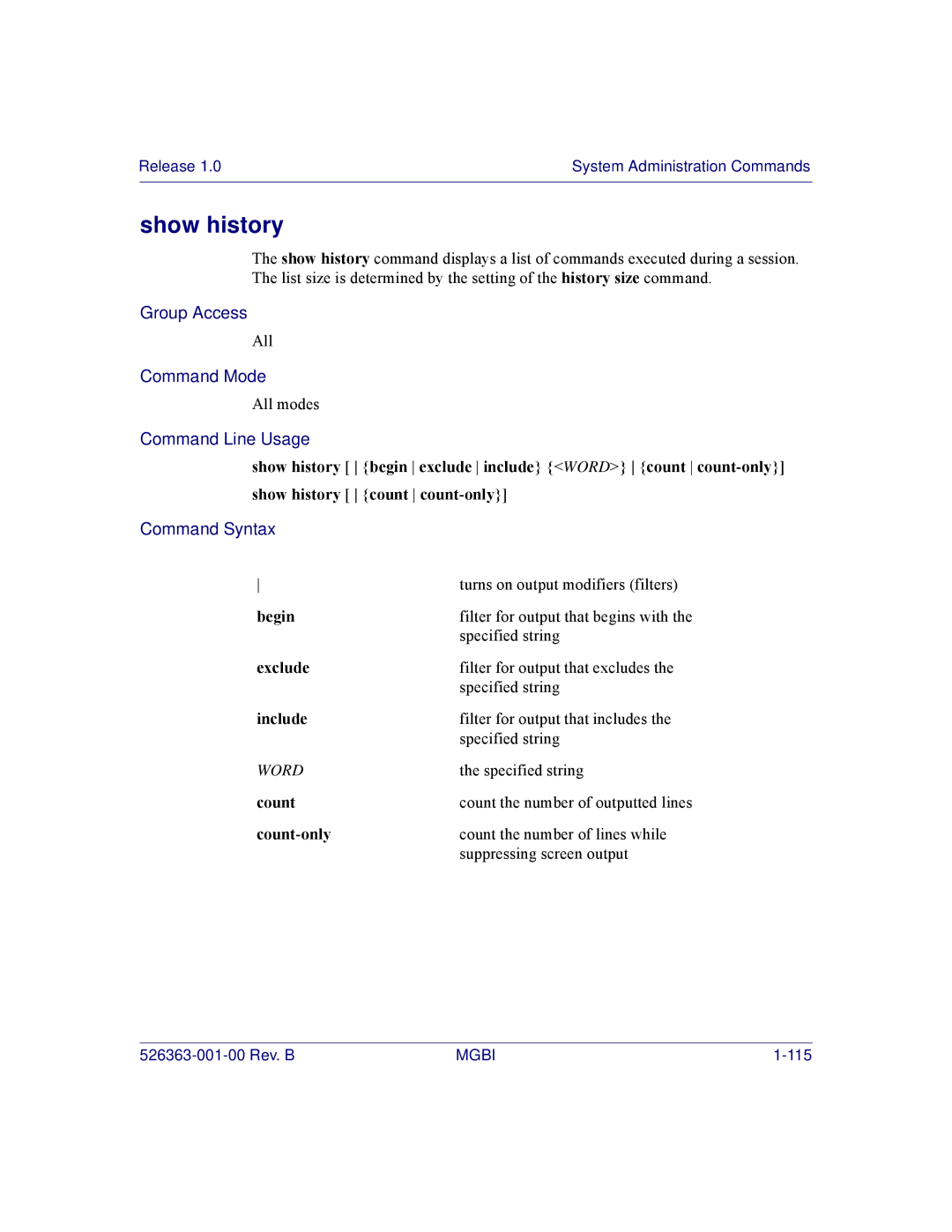Release 1.0 | System Administration Commands |
|
|
show history
The show history command displays a list of commands executed during a session. The list size is determined by the setting of the history size command.
Group Access
All
Command Mode
All modes
Command Line Usage
show history [ {begin exclude include} {<WORD>} {count
Command Syntax
turns on output modifiers (filters) | |
begin | filter for output that begins with the |
| specified string |
exclude | filter for output that excludes the |
| specified string |
include | filter for output that includes the |
| specified string |
WORD | the specified string |
count | count the number of outputted lines |
| count the number of lines while |
| suppressing screen output |
MGBI |