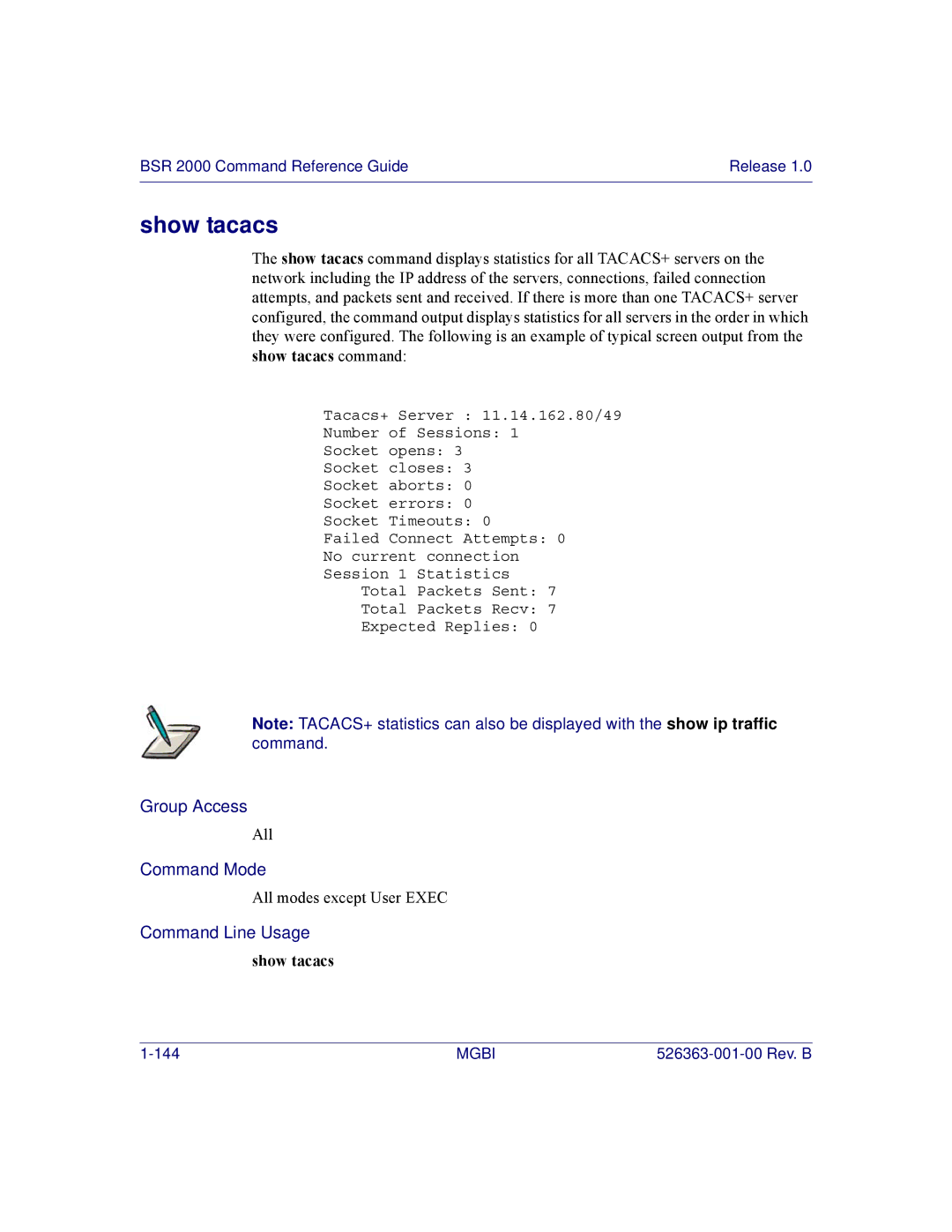BSR 2000 Command Reference Guide | Release 1.0 |
|
|
show tacacs
The show tacacs command displays statistics for all TACACS+ servers on the network including the IP address of the servers, connections, failed connection attempts, and packets sent and received. If there is more than one TACACS+ server configured, the command output displays statistics for all servers in the order in which they were configured. The following is an example of typical screen output from the show tacacs command:
Tacacs+ Server : 11.14.162.80/49
Number of Sessions: 1
Socket opens: 3
Socket closes: 3
Socket aborts: 0
Socket errors: 0
Socket Timeouts: 0
Failed Connect Attempts: 0
No current connection
Session 1 Statistics
Total Packets Sent: 7
Total Packets Recv: 7
Expected Replies: 0
Note: TACACS+ statistics can also be displayed with the show ip traffic command.
Group Access
All
Command Mode
All modes except User EXEC
Command Line Usage
show tacacs
MGBI |